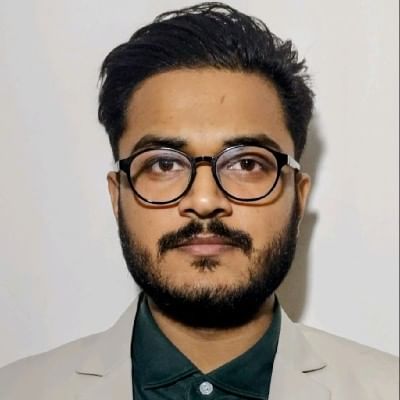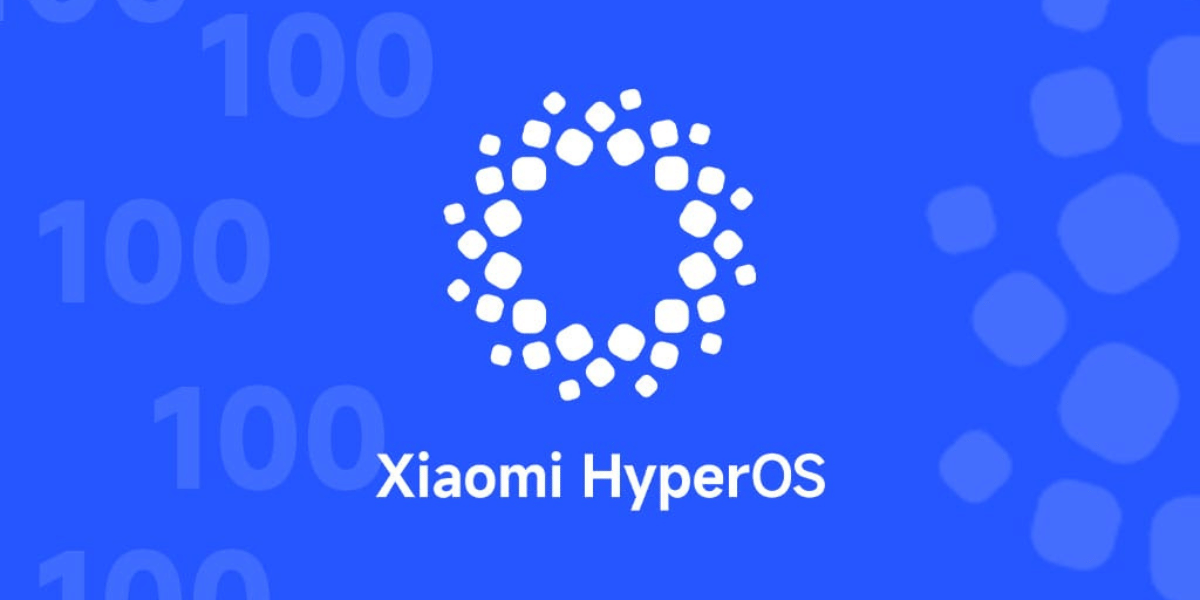The smartphone market is changing fast. Trade-in offers now play a key role when customers upgrade their devices. Samsung Galaxy S25 trade-in deals shift resale options by raising the worth of old devices. We at Cashify review how these programs affect you.
Also Read: How Trade-in Programs for Samsung Galaxy S24 Affect Resale Market
The Impact of Samsung Galaxy S25 Trade-In Offers on Resale Trends
- Increased Value for Old Devices: Samsung trade-ins give customers a large discount on new buys when they exchange old devices. This move makes users upgrade while raising the value of their old phones.

- Simplified Upgrade Process: Trading devices at purchase eases the upgrade process. Users avoid the difficult process of selling their old phones separately to save time and effort.
- Encouraging Sustainability: Cashify trade-in programs push users to recycle old devices properly. This method cuts electronic waste and meets the growing desire for sustainable options.
- Market Influence: With more trade-in offers, resale values shift. Buyers expect fairer deals on old models, which raises rivalry on resale platforms and among shops.
- Consumer Loyalty: Trade-in programs build firm brand ties by easing device swaps. Users who get decent value for old phones tend to stick with the brand.
Why You Should Sell Your Samsung Galaxy S25 on Cashify
If you are thinking about switching to the Samsung Galaxy S25, Cashify gives a simple, beneficial way to sell your old device. This is why you should pick Cashify:

- Best Pricing Offer: Compared to S25 trade-in schemes with their meagre payments, Cashify offers you the most for your phone.
- Very Simple Service: You can quickly sell the Samsung Galaxy S25 thanks to the smooth platform. Without the need for intricate discussions, you get secure transfers along with transparent prices.
- Free Home Pickup: No need to mail anything or visit retailers. Your house is where your phone is picked up from.
- Instant Cash: Following device authentication, the money is sent out right away. You may get your money without having to wait weeks.
- Better For The Environment: Using Cashify to sell reduces e-waste. After being repaired, the old phones are sold in environmentally friendly ways.
Also Read: Do Accessories Like Cases and Chargers Help Resale
Step-by-Step Procedure to Sell Your Samsung Galaxy S25 on Cashify
To sell your Samsung Galaxy S25 on Cashify, just follow these steps:
- Check out the app or website: Visit the official Cashify website or just download the app.
- Select Your Device: Under “Sell old Phone“, choose the brand and select sell old Samsung Galaxy S25 phone.
- Describe Your Phone: Answer a few questions regarding the quality of your phone, including the screen’s condition, battery life, and features.
- Obtain Your Price: Cashify uses the details you provided to provide you with a quick quotation for your Samsung Galaxy S25.
- Phone Collection: Choose a time that suits you. To collect the phone, a Cashify agent comes directly to your home.
- Get Paid Immediately: The agent immediately examines your phone’s condition. And upon verification, you get money immediately using the method of your choice.
Conclusion
Samsung Galaxy S25 trade-in deals shift resale options by raising the worth of old devices. They ease the upgrade process for customers. If you want to benefit from these trends while boosting returns, sell your old phone through Cashify. With a simple process and quick payment, Cashify lets you move to the new Samsung Galaxy S25 while you get a good price for your old device. Start now and enjoy a stress-free sale!
Also Read: The Future of Android Phones: Trends That Could Affect Resale Value
If you’ve just bought a new phone and don’t know what to do with your old phone, then here’s your answer. Sell old mobile to Cashify and get the best price for it. If you are planning to buy a new phone, check out Cashify’s refurbished mobile phones. You can get your favourite phone at almost half price with six-month warranty, 15 days refund and free delivery.