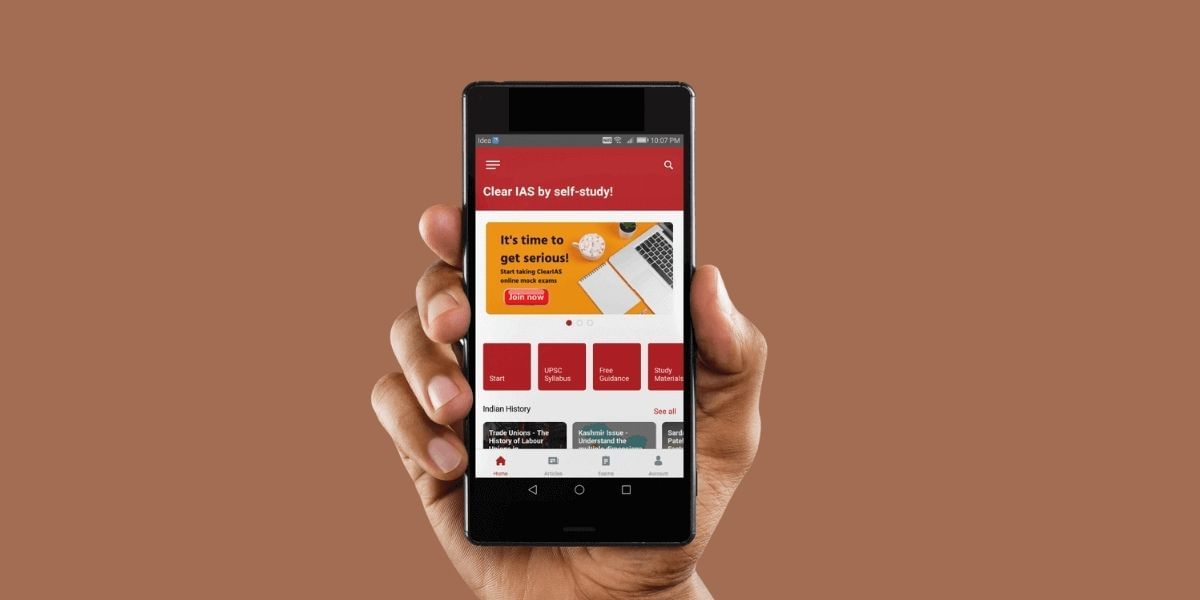With the wave of emotions flowing to watch any major cricket match, it’s needless to say, we Indians are crazy about this sport. It’s almost like a religion where the cricketers are not just mere players but gods! So, whenever there is a match or series around the corner, everyone takes a pause from whatever task they are doing just to witness the match. Whether taking a leave or binge-watching between busy times, we are ready to do it all!
Today, to your delight, we are going to mention a few ways to watch any cricket match! Howzzat?
How To Watch Any Cricket Match
While there are a few paid apps that provide you with live streaming of the cricket match, there are also some free ways that you can use them. Here is the list which you can use to watch an ongoing cricket match live from your smartphone.
Also Read: Top 10 Non-Chinese Smartphones Of All Time!
1. Watch Any Cricket Match On Disney+ Hotstar

Hotstar is the official broadcasting app for all sports events that are being broadcasted on any Star network. IPL and a lot of cricket tournaments are available to stream on the Hotstar app, but this is not free.
Previously, Hotstar used to allow streaming of cricket matches for free with 5 5-minute delay from the actual game. But from 2020, you need to buy an additional subscription to watch the game on your smartphone.
The more expensive premium prime plan is called Disney plus Hotstar premium, and it costs Rs. 1499 per year. In comparison, the less expensive VIP plan costs Rs. 399 annually and offers live telecasts of ongoing matches. If you are only planning to watch cricket live on your phone, then this is the best plan to go. Here are the steps you can follow to livestream ongoing cricket matches from Hotstar on your phone.
- Go to the Google Play Store or App Store and download the Disney+ Hotstar app on your phone.
- Then, you have to choose the language you prefer, and the app will provide you with content suggestions in that language.
- Once done, you’ll now see the subscription plan options. Choose the one that suits you and tap on the CONTINUE button
- Now, you need to enter your phone number, and the app will send you an OTP to verify.
- You will then be redirected to a payment gateway page.
- Once you successfully complete the payment, you can now enjoy your live match on your smartphone.
How to Get Dinsey+ Hotstar Subscription for Free to Watch Any Cricket Match?
- If you are a Jio user, then you can get some plans, such as the Rs. 328 plan, which comes with a complimentary Disney Plus Hotstar subscription. You can check out all these plans on Jio’s official website here.
- If you are using a Jio Fiber broadband connection at home, then you can get the bundled OTT plans that start from Rs. 999. It will include the Disney+ Hostar subsection along with other OTT apps. You can get more details about these Jio Fiber plans from here.
Also Read: Best Smartphones to Watch Netflix, Prime, and Hotstar
2. JioTV App

If you use a Reliance Jio sim card, you are in luck! You will be able to watch some of the popular sports channels like Sony and Jio Sports at no cost on your mobile. To fetch that for free, Jio has its own live-streaming app called JioTV. Apart from sports, it has a large dose of entertainment through popular Indian TV series, movie channels, and so on.
Here is a quick guide on how to watch any cricket match through the JioTV app on phone:
- Download and install the JioTV app and Hotstar app on your phone from the app store.
- Now log in with the JioTV app using the credentials of your Jio account
- Use the search bar in-app to find the sports channel.
- Click on the channel where the live match has been streaming, and the match will start streaming.
Note: In case any specific cricket match is streaming on Star Sports, you need to watch these on Hotstar as these are not available in the JioTV app.
Also read: When Is The Best Time To Sell Your Old Mobile Phone?
3. Airtel TV
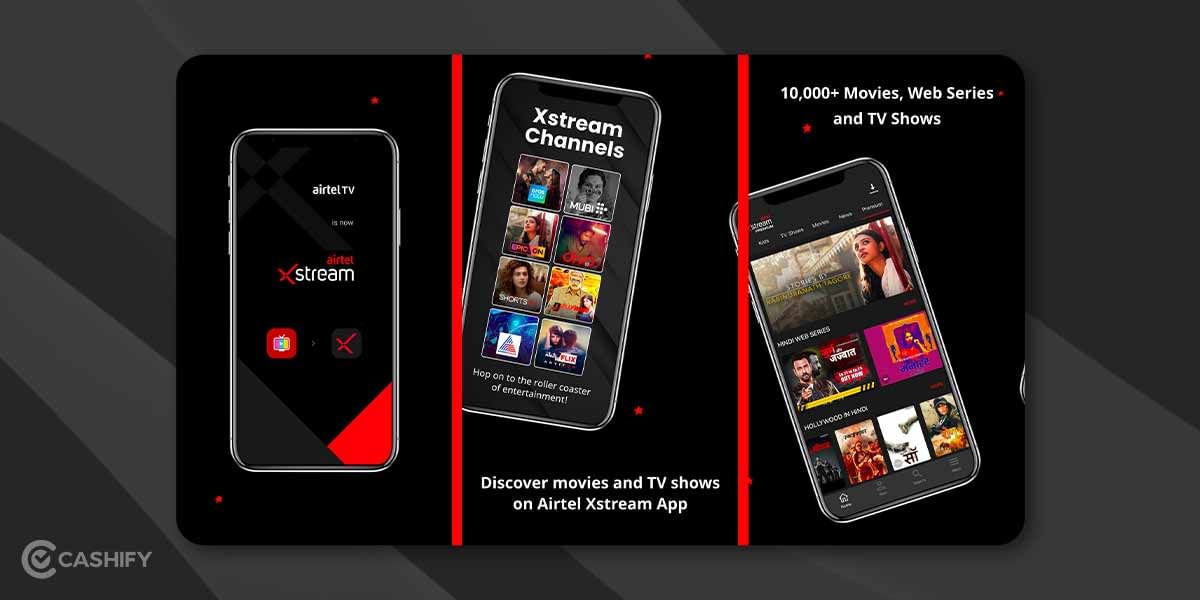
Similar to JioTV, Airtel also offers a free Disney+ Hotstar subscription, where you can enjoy free live streaming of all ongoing series. Just visit the official Airtel website to find the recharge plans. The plans start from Rs. 149 for a three-month subscription. There are more according to preferences. These plans come with a complementary Disney+ Hotstar subscription. You can get more details here. With one of the plans active on your Sim card, you can enjoy the whole tournament or series from your phone without paying a penny. Here are the steps to enjoy your free match:
- Go to Google Play Store or App Store and download the Airtel TV app. Also, download and install the Hotstar app.
- Once downloaded, login to the app using your phone number and other account credentials.
- Find the sports channel where the match is being broadcasted live.
- Choose the channel, and you will now get redirected to the Hotstar app. You can enjoy the whole match via live stream from your phone only.
Also read: Best mobile phones under 30000
4. DishTV Anywhere App
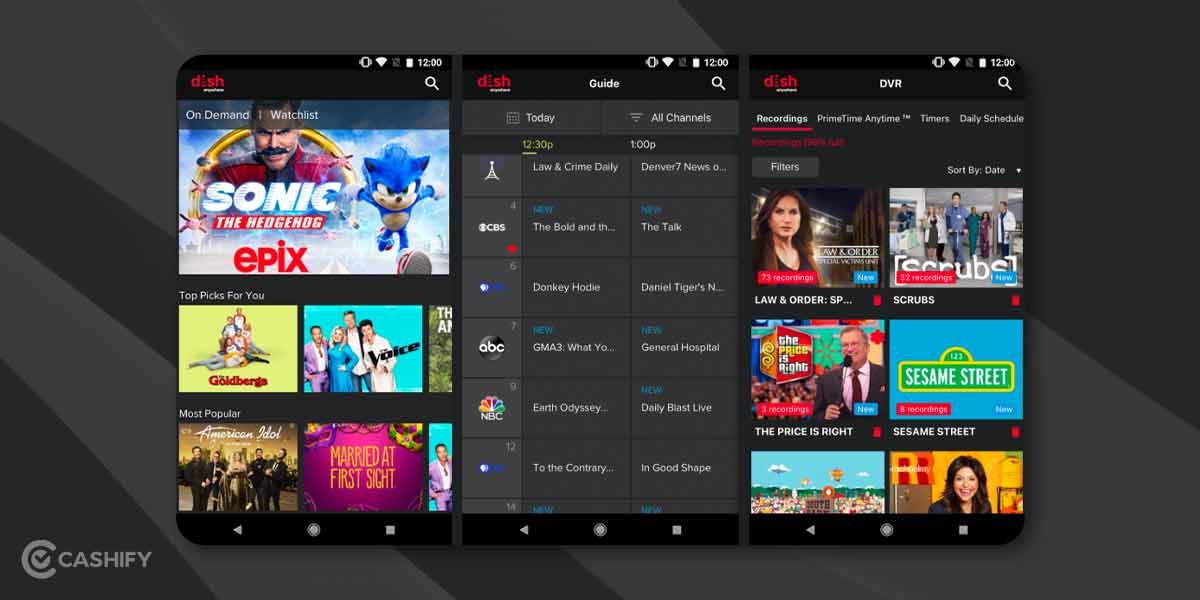
In case you have a subscription to DishTV, you can watch the cricket match live for free from your mobile. All you need to do is visit the official website of DishTV and log in with your registered mobile number. Then select the channel which is broadcasting the cricket match live.
DishTV also has a dedicated mobile app “Dish Anywhere” that you can download from the Google Play Store or the App store and enjoy the live match from there.
Also read: Download Instagram For PC In 2 Minutes: 5 Apps For It
5. Tata Play
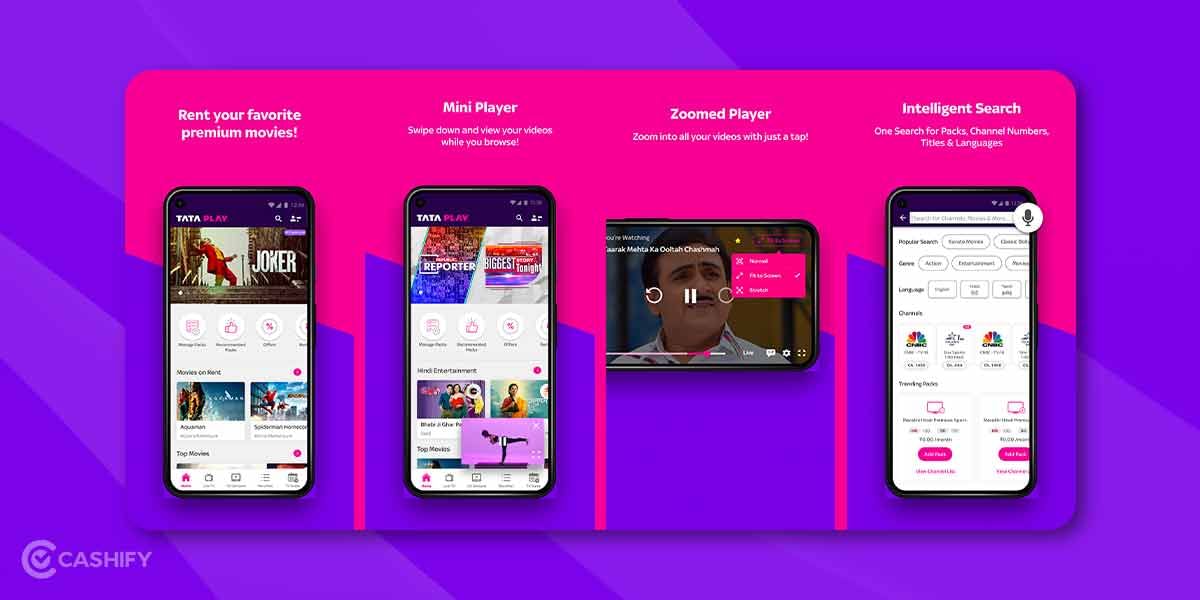
As a Tata Sky subscriber, you can also watch any cricket match on your smartphone using the Tata Sky application. Here are the steps on how you can do this
- Download and install the Tata Sky app on your phone. Download Link for Android | iOS
- You can now log in using your registered mobile number on Tata Sky.
- Once you log in to the app, you can watch the sports channel that is streaming live cricket matches.
Also read: 5 Easy Ways To Make Money From Your Old Stuff
6. Willow Television
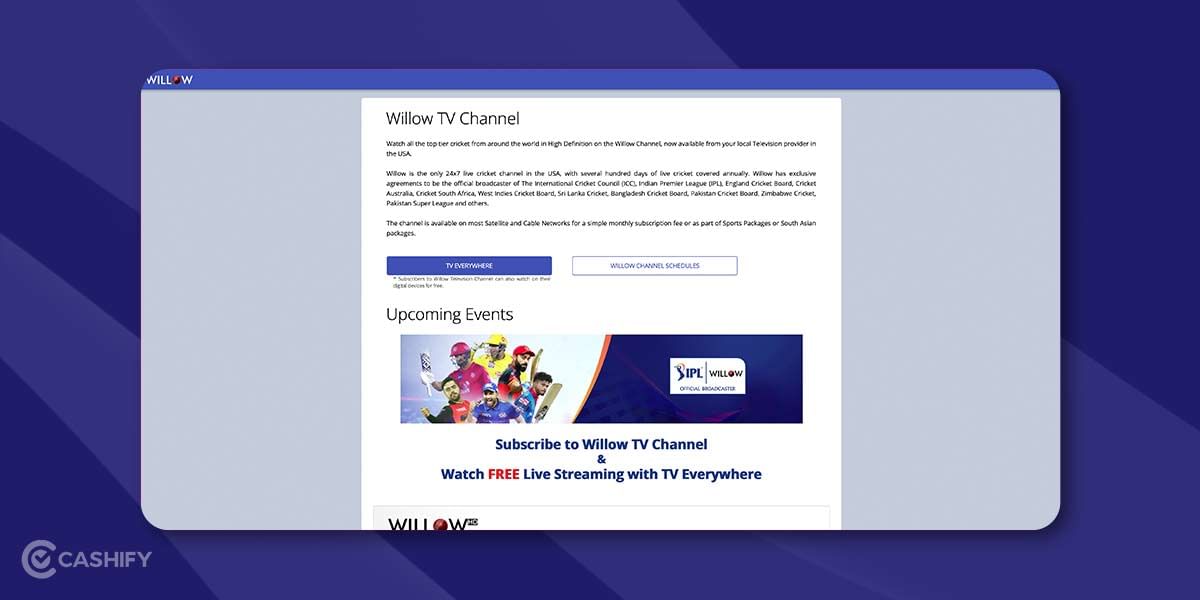
You can catch all the cricket action on your mobile devices thanks to Willow TV. The finest cricket app for Android and iPhone is Willow TV. An interactive scorecard and ball-by-ball commentary are available for cricket fans to enjoy.
Using the social media sharing tool, you can let your friends and enemies know when and where you’ll be watching your favourite cricket matches. To get the full Willow TV experience, you’ll need to pay a monthly fee.
Also Read: How to Update WhatsApp Without Play Store?
7. Watch Any Cricket Match on SuperSport
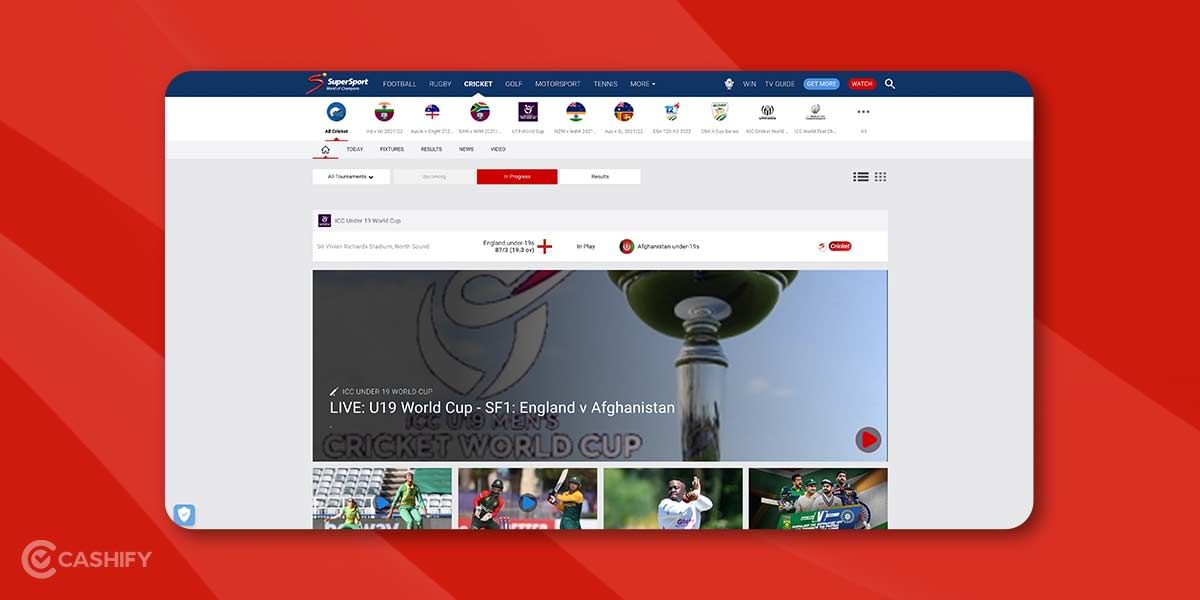
Cricket enthusiasts can watch SuperSport’s coverage of the sport. In addition, superSport concentrates on a wide range of sports, including football, cricket, rugby, golf, tennis, and motorsports, throughout the world. There’s a lot more to it than meets the eye.
During a live match, you may monitor your team’s progress in real-time. You can also set a reminder to ensure that you never miss an update.
It’s necessary to have a DStv Compact, Premium, or Compact Plus Subscription to watch SuperSport’s live cricket coverage of the game. Connect to your SuperSport activity by using their Connect IDs.
Also Read: How To Get Blue Tick Verification On Instagram?
Wrapping Up
There are a plethora of options these days to indulge in a good cricket match without paying for a premium subscription. Most of the mediums mentioned here are either free or take a nominal fee for short-term validity. Take advantage of these apps to watch any cricket match guilt-free! Now, all you need to do is figure out the snacking part. Happy Watching!
Looking to upgrade to a better phone? We have a smart solution for you. Buy refurbished mobile phones at almost half price from Cashify. They come backed with a six-month warranty and 15-day replacement policy. Check out refurbished mobile phone sale now!