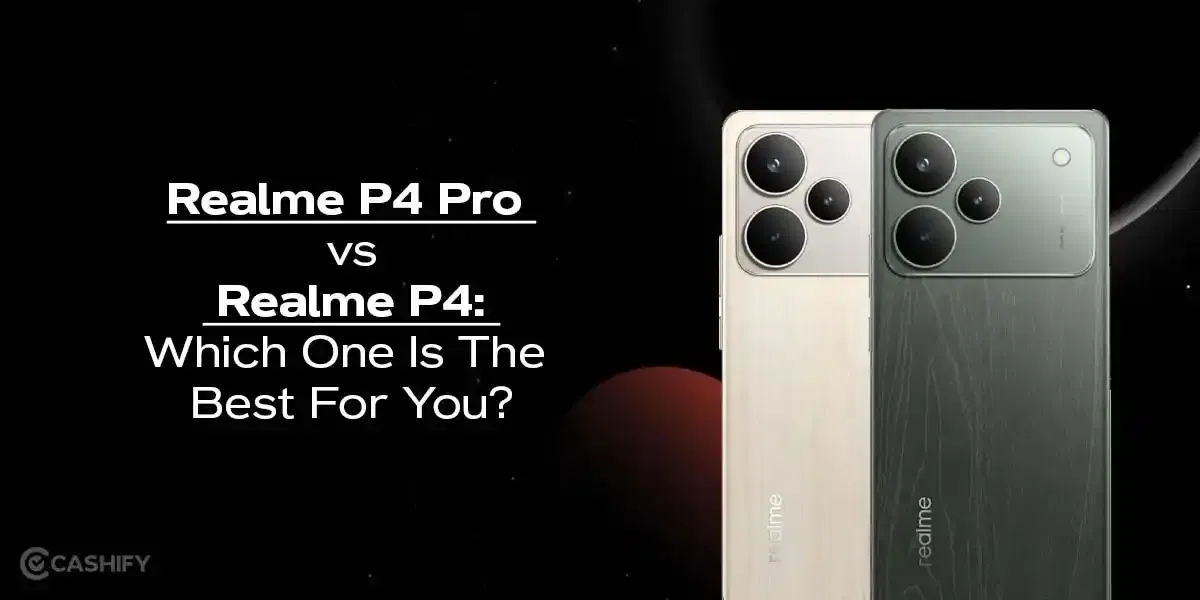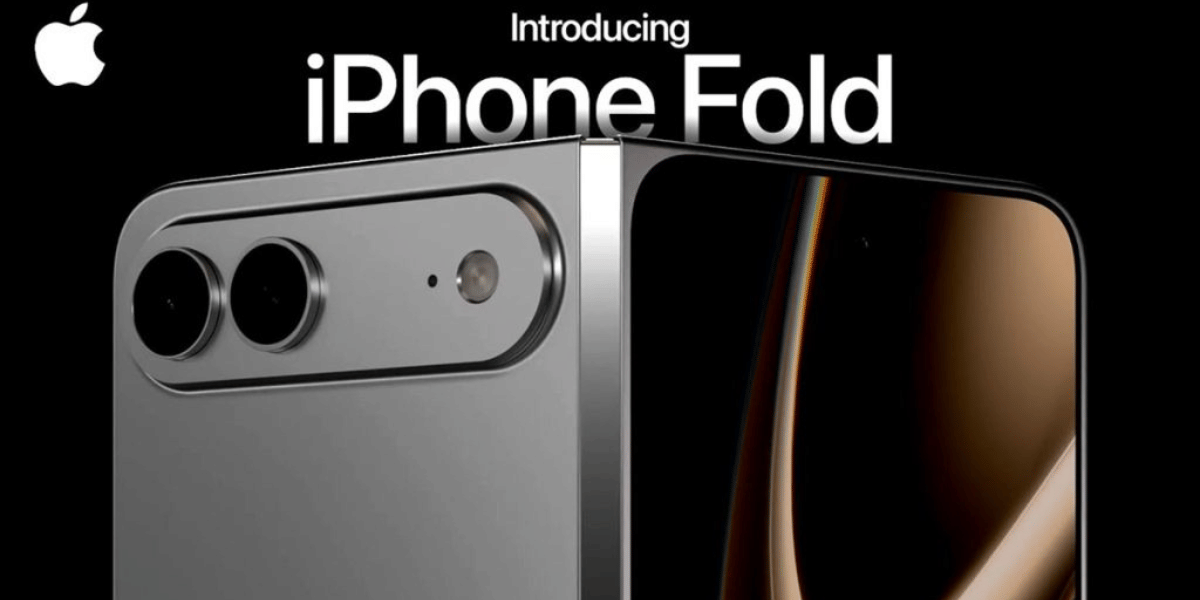Losing a mobile phone can be worrying, as it may have personal messages, photos, and important information. There is also a chance someone could misuse your phone. To help with this, the Indian government has created the Sanchar Saathi portal, which makes it easier to track, block, and manage lost or stolen phones.
In this guide, we will explain how to use Sanchar Saathi to track lost or stolen phones. You will learn how to check your phone’s details, report it as lost or stolen, and keep your data safe.
Also Read: How To Download Ayushman Card In Minutes [Complete Guide 2025]
What is Sanchar Saathi?

Sanchar Saathi is an online service from the Department of Telecommunications (DoT) that helps you manage your mobile phone. You can access it on the web or through the Sanchar Saathi app.
The service lets you track or block a lost or stolen phone using CEIR Citizen Centric Service. You can also check if a phone is genuine with KYM (Know Your Mobile). Additionally, you can see all mobile connections registered in your name with TAFCOP Citizen Centric Service.
Once a phone is blocked, it cannot be used for calls, messages, or internet on any network in India. This keeps your phone and personal information safe from misuse.
Also Read: How To Order PVC Aadhaar card: Step By Step Guide
Steps to Use Sanchar Saathi to Track Lost or Stolen Phones
If you want to know how to use Sanchar Saathi to track lost or stolen phones, follow these steps:
- File a Police Complaint: Report your phone as lost or stolen at the nearest police station.
- Visit the Sanchar Saathi Website: Go to https://www.sancharsaathi.gov.in/.
- Select “Block your lost/stolen mobile handset”: Choose this option to start the process.
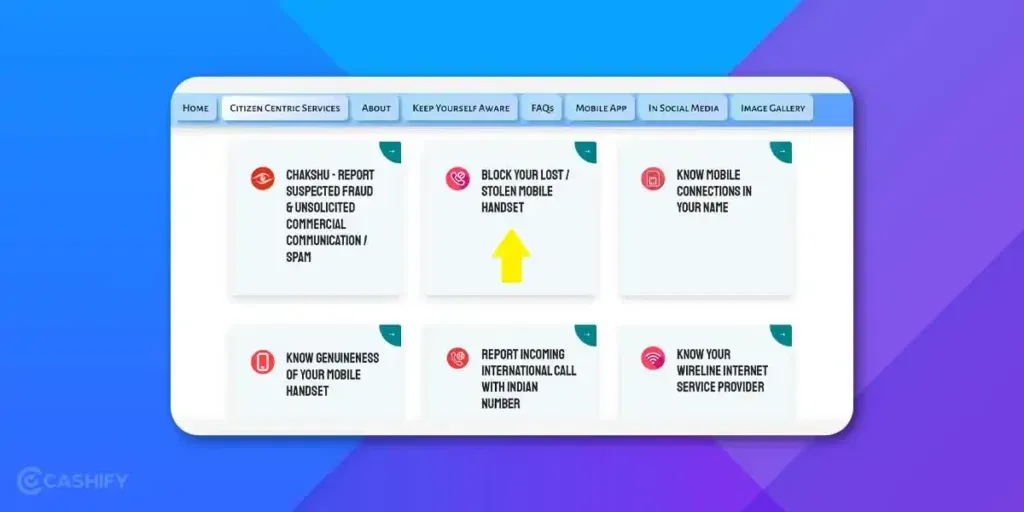
- Fill in Required Details: Enter Device Information, Lost Information, Mobile Owner Personal Information, Mobile Number for OTP, and Declaration.
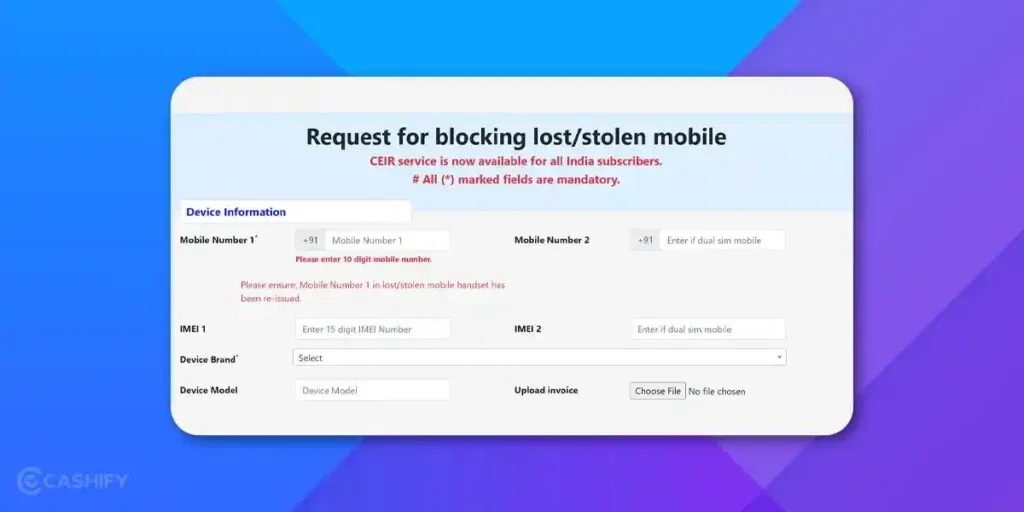
- Click Proceed: Submit the information through the portal. After submission, you will be provided with a Request ID to track your request.
Once submitted, the system alerts authorities and mobile operators. If someone tries to use your phone, alerts are triggered to help trace it. Prompt reporting increases the chances of recovering your lost or stolen device.
Also Read: How to Change Photograph in Aadhaar Card Online?
How to Check Lost/Stolen Mobile Request Status?
After filling the form, you may want to check the status of your lost or stolen mobile request. Here’s how to do that using Sanchar Saathi portal gov in:
- Visit the Sanchar Saathi Website: Open https://www.sancharsaathi.gov.in.
- Select “Block Your Lost/Stolen Mobile Handset”: Choose this option, then click on Check Request Status.
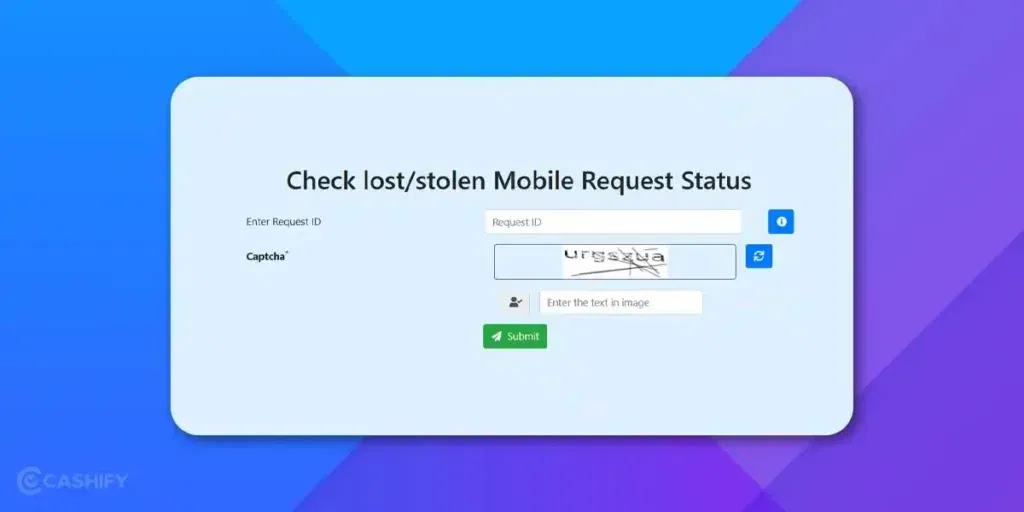
- Enter Request Details: Provide your Request ID.
- Captcha Verification: Enter the text shown in the captcha image.
- Submit the Request: Click submit to see the current status of your lost or stolen mobile request.
How to Unblock Your Device After Recovery?
You can also unblock your device after recovery using Sanchar Saathi gov in. If you want to know how to do this, these are the steps you need to follow:
- Visit the Sanchar Saathi Website: Open https://www.sancharsaathi.gov.in.
- Select “Block Your Lost/Stolen Mobile Handset”: Choose this option, then click on Unblock Found Phone.
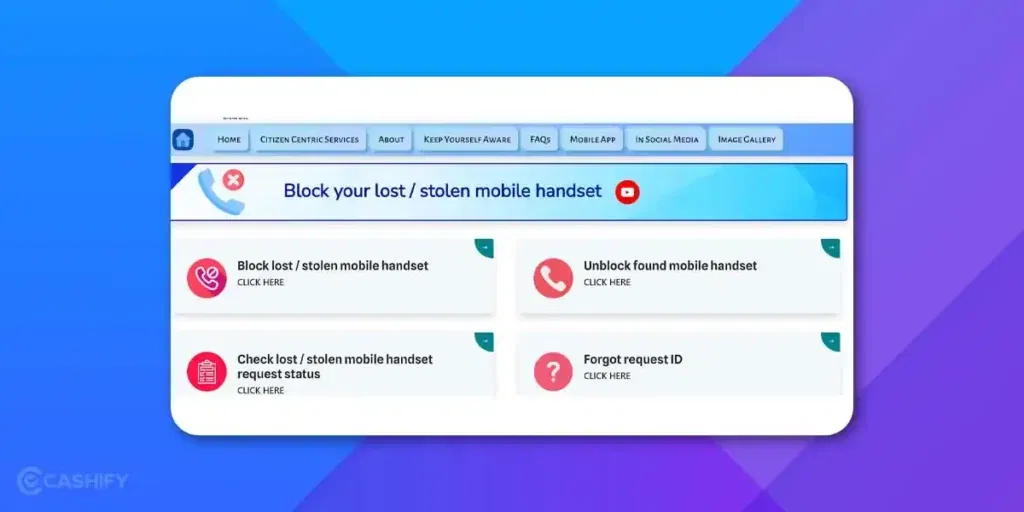
- Fill in the Details: Enter your Request ID, the mobile number used for OTP/notifications while blocking, and the reason for unblocking. If you forgot your Request ID, you can retrieve it using the mobile number you provided at the time of blocking.
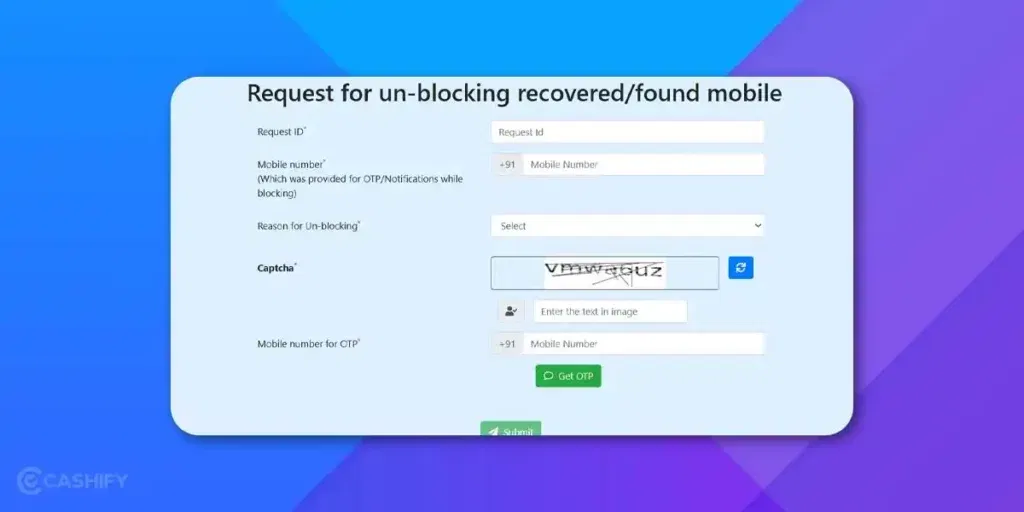
- Captcha Verification: Enter the text shown in the captcha image.
- Mobile Number for OTP: Enter your mobile number again to receive an OTP for verification.
- Submit the Request: Click submit to complete the process. Your device will be unblocked once the details are verified.
Also Read: How To Find A Stolen Phone: Steps To Help You Out!
Tips to Keep Your Phone and Data Safe
Now that you know how to use Sanchar Saathi to track lost or stolen phones, here are some tips to help keep your phone and personal data safe:
- Keep Your IMEI Number Handy: Always note down your device’s IMEI number when you purchase it. This helps if you need to track or block your phone.
- Back Up Important Data: Regularly save contacts, photos, and files to cloud storage or another secure location.
- Use Security Features: Enable screen locks, passwords, or biometric authentication to prevent unauthorised access.
- Be Careful Online: Avoid sharing sensitive information over unsecured networks or apps to reduce the risk of data misuse.
Also Read: How To Track Lost Mobile Phone With IMEI Tracker?
Final Words
To sum up, the Sanchar Saathi portal is a useful tool for tracking, blocking, and managing lost or stolen mobile phones in India. It helps you protect your personal data and provides an easy way to report and recover your device. By following the steps outlined in this guide and taking basic safety precautions, you can keep your phone and information secure.
FAQs
Can I block a lost or stolen phone without a police complaint?
No. You must first file a police complaint (FIR) before using Sanchar Saathi to block your lost or stolen phone.
How do I block my lost or stolen phone using Sanchar Saathi?
Visit Sanchar Saathi, select “Block your lost/stolen mobile handset,” fill in your device and personal details, and submit. You will get a Request ID to track your request.
What details are required to block a lost or stolen phone?
You need Device Information, Lost Information, Mobile Owner Personal Information, Mobile Number for OTP, and a Declaration.
How can I check the status of my lost or stolen phone request?
Go to the portal, select “Check Request Status,” enter your Request ID, complete the captcha, and submit to view the current status.
How do I unblock my phone after it is recovered?
Select Unblock Found Phone on the portal, enter your Request ID, mobile number used for OTP, reason for unblocking, complete captcha and OTP verification, then submit.
What should I do if I forget my Request ID while unblocking?
You can retrieve your Request ID using the mobile number provided at the time of blocking. Then use it to complete the unblocking process.