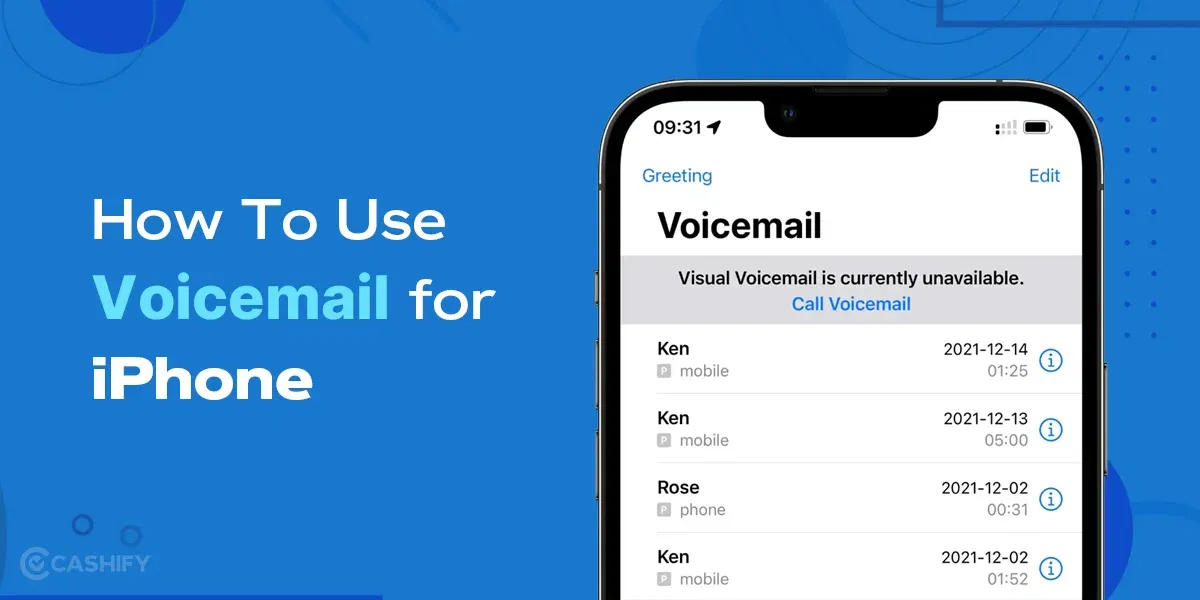If you are a Gen-Z user or just a millennial, you’ve obviously tried out Snapchat once in your life. You may have also tried to Send a Snap with the Cartoon Face Lens. Snapchat is a multimedia instant messaging application and service created by Snap Inc.
The app has transitioned from its initial emphasis on person-to-person photo sharing to its current inclusion of users’ “Stories” consisting of 24 hours of sequential material, as well as “Discover” which allows verified users and companies to display ad-supported short-form content.
Also Read: How To Take Screenshots On Snapchat Without Knowing?
How to Send A Snap With The Cartoon Face Lens?
Before we start with the guide on Send a Snap with the Cartoon Face Lens, we must understand what are Snapchat Cartoon Face lens.
What is Snapchat Cartoon Face Lens?

Wouldn’t it be fun to Send a Snap with the Cartoon Face Lens and share a version of yourself as an anime or cartoon character on Snapchat? With big googly eyes and tiny button-like noses, your friends will love the look!
Snapchat Lenses use augmented reality (AR) to change your appearance in fun ways, turning you into a cartoon character or adding 3D effects. You can use these lenses to change your facial expressions, add accessories, and transform your face into something truly unique!
How To Send a Snap with the Cartoon Face Lens?
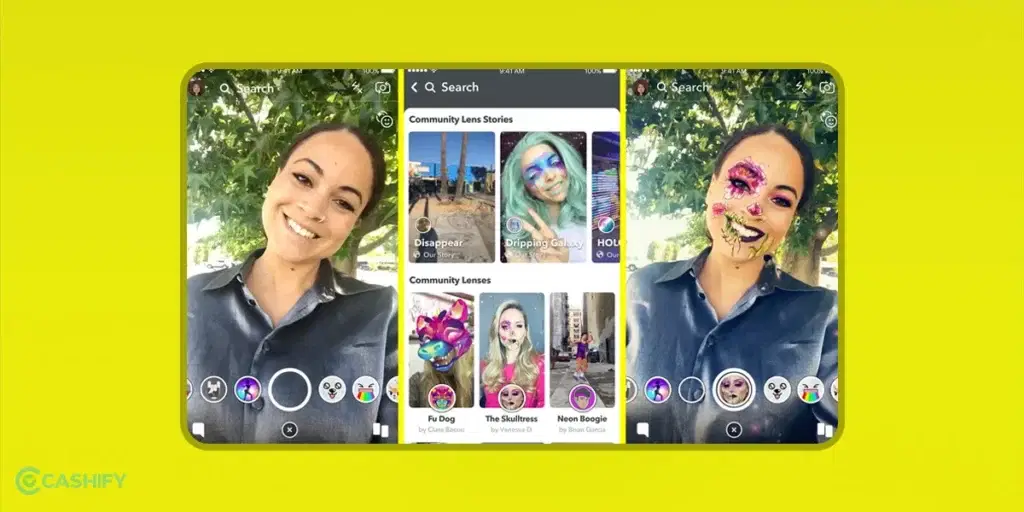
To Send a Snap with the Cartoon Face Lens on Snapchat, follow these easy steps:
- Open the Snapchat app on your mobile device.
- Tap the search icon under the camera shutter button.
- Type the name of the lens you want, like ‘Cartoon Face’, ‘Cartoon’, or ‘Cartoon 3D Style’.
- Tap on your chosen lens to apply it.
- Save the lens to your favorites by selecting the heart symbol at the bottom.
- Use the front or rear camera to see yourself or your friend transform into a cartoon.
- You can also tap the Camera Roll button to apply the lens to your existing photos or videos (works best with one subject).
- Personalize your cartoon look by adjusting eye shape, eyebrow shape, and adding text, stickers, or music if you want.
- Once satisfied, save your creation to your camera roll, send it to friends on WhatsApp, or email it by tapping the yellow arrow.
Also Read: How To Backup Snapchat Photos?: 3 Simple Ways
Best Cartoon Face Lense on Snapchat!
Now that you know what Lenses are and how to Send a Snap with the Cartoon Face Lens, here are some of the best lenses you can try out on Snapchat.
1. Cartoon Face Lens

The Cartoon Face Lens on Snapchat transforms your appearance by enlarging your eyes and eyebrows, creating a charming cartoon avatar. This lens makes you look like characters from classic animations and even lets you become your favorite Pixar or Disney character! It’s a fun way to turn yourself into a colorful and playful cartoon.
Try Out Cartoon Face Lens From HERE
2. Cartoon Kids Lens

The Cartoon Kid Lens on Snapchat uses facial recognition technology to make you look like a child, while keeping your natural skin tone and facial features. It captures your facial expressions and accurately reflects them, even with quick head movements. Like other cartoon lenses, it creates a playful, youthful version of yourself!
Try Out Cartoon Kids Lens From HERE
Also Read: How To Make Snapchat Story And Add Snaps?
3. Anime Lens
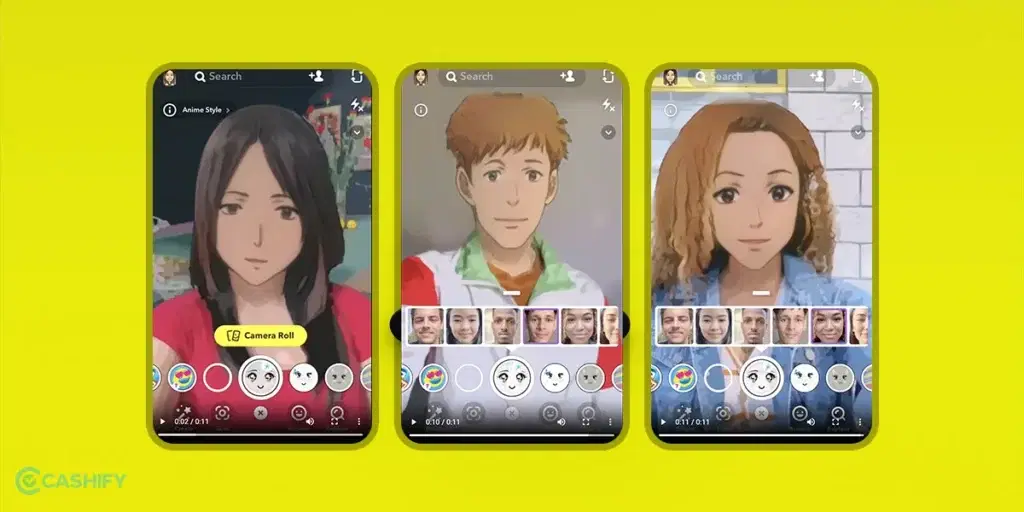
Anime lovers rejoice, this specific Snapchat lens is difficult to overlook if you are seeking something that makes you feel like an anime character and is visually captivating. The Anime Style Lens accurately generates an anime avatar of your face, ideal for sharing a Snap with your friends who have a passion for anime and manga.
Try Out Anime Lens From HERE
In A Nutshell – Send a Snap with the Cartoon Face Lens
In short, you can Send a Snap with the Cartoon Face Lens on Snapchat to change your look into a cartoon or anime character. Just apply the lens to your photo or video and share it with your friends. It’s a fun way to make your Snaps more exciting!
Also Read: How To Make Public Profile On Snapchat?
If you’ve just bought a new phone and don’t know what to do with your old phone, then here’s your answer. Sell old mobile to Cashify and get the best price for it. If you are planning to buy a new phone, check out Cashify’s refurbished mobile phones. You can get your favourite phone at almost half price with six-month warranty, 15 days refund and free delivery.