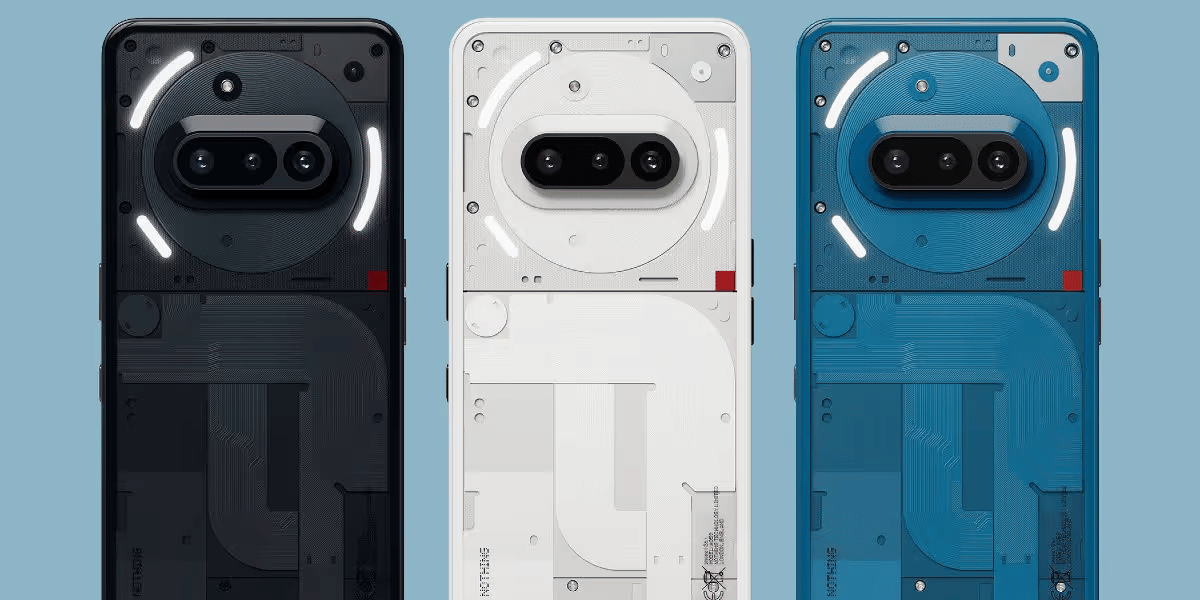Smartphones have become an inseparable part of our lives but we tend to upgrade our devices as the new model comes out or after the maximum life span of that device is finished. But before parting ways with your device do you transfer your data and personal information? Or do you erase all the vital information from your device? If yes, are you using the correct method to have a backup? Here, you can learn different ways of how to transfer data before selling phones because retaining your information is very important as information is the key to solving most problems, and misuse of same can generate more problems.
Also Read: Is Selling Old Phones A Safe Practice? Get Details Inside
1)Backup, Backup, and even more Backup
The importance of backup is usually neglected but its importance can’t be emphasized enough. Having a Backup protects you against virus attacks, power failure, and any human error, or in case you lose your phone you must have a copy of your vital information. Follow the below steps to know how to transfer data before selling phone
For iPhone
- Back up everything on your phone.
- If you are an iPhone user then you have a advantage of iCloud backup.
- Make an iCloud account, only then you will be able to store your data in it.
- Go to Settings< Choose storage & backup option from the menu< head towards iCloud account to store data.
- Then Tap on the Backup button and now your phone will copy the data to the cloud.
Note: You can also save a local copy on your Mac as a layer of additional safety.
For Android
- Go to your settings app
- Tap Google Back. Then you may need to sign in to your google account.
- Then you can follow on-screen instructions.
This is one way to take your backup but it has a limitation of storage and you may not be able to store your documents, and photos all in one Google account without a subscription. So, the best way of taking a backup in an Android phone is via USB and copy every piece of information or storage on your PC.
Yeah, it may sound little time taking than that of iPhone backup but it works and its importance cant be ignored.
Encrypt Your Data
Encryption adds an extra layer of security that will prevent you from cyber crimes and or in case your phone is stolen. In this data is turned into a secret code which can only be accessed when a unique digital key or when the lock is unlocked.
For iPhone users
So here comes the good news, you don’t need to encrypt your data manually as it is a default setting in iPhone.
For Android Users
Unfortunately, there is no such default setting available in Android but don’t be disheartened as we can do it manually
Step 1: Tap on settings> Go to Security> Tap on Encrypt device
After this, it will start the encryption process and it may take from a couple of minutes to an hour.
Get Rid of SIM cards or any attached SD cards
This is a very crucial and common step. Whether an iPhone User or an Android user you have to remove SIM or SD card installed in your device as they contain many vital information in it and if reached in wrong hands then may create a problem.
Unpair all your devices
This is the most neglected step and one can take the utmost advantage of it. Whether you are Bluetooth, Wi-Fi, smartwatches, or any screencast is paired, you need to unpair all of them and also delete credentials from browsers.
Factory Reset:
After you have transferred the data and personal information next step is to erase all the data from your device. Enabling Factory Reset is a very easy and quick process.
Step 1: go to the settings of your device
Step 2: Find additional settings then click on the Backup or reset option
Step 3: Erase all the data and reset all the settings.
And you are done with all the secured steps of transferring and removing your information securely.
Choose the Right platform to sell your Device.

Do you think these steps are enough to prevent you from all the frauds going on these days? Absolutely Not, You also need to find a trustworthy platform to hand over your device. One such platform is Cashify which has established itself in the market and gained the trust of people through Quick Valuation with its advanced software technology, free Door-step pickup, instant payment, secure transactions, and 100 percent data security with proper disposal of phones.
Also Read: Is Cashify A Secure Platform For Selling Phones?
How to sell Phones on Cashify?
- Step 1: Visit the official website of Cashify or open the Cashify app.
- Head to sell phone section.
- Choose the brand or search for your mobile phone model to sell.
- Next, select the variant and click on Get exact value.
- Fill in the necessary details and you will get the final buyback price for your phone.
- Finally, schedule a doorstep pickup of your device.
Conclusion
By understanding all these points, you are not only aware of how to transfer data before selling a phone but also aware of the fact that before bidding farewell to your old device you need to choose a trustworthy platform because handing over the device which once used to contain all the personal and professional information to anyone is not acceptable and may become a nightmare itself.
Buying refurbished mobile phones was never this easy. Sell your old phone and get exclusive offers & discounts on refurbished mobiles. Every refurbished phone is put through 32-point quality checks to ensure like-new standards and comes with a six-month warranty and 15-day refund. Buy refurbished phone easily on no-cost EMI today!