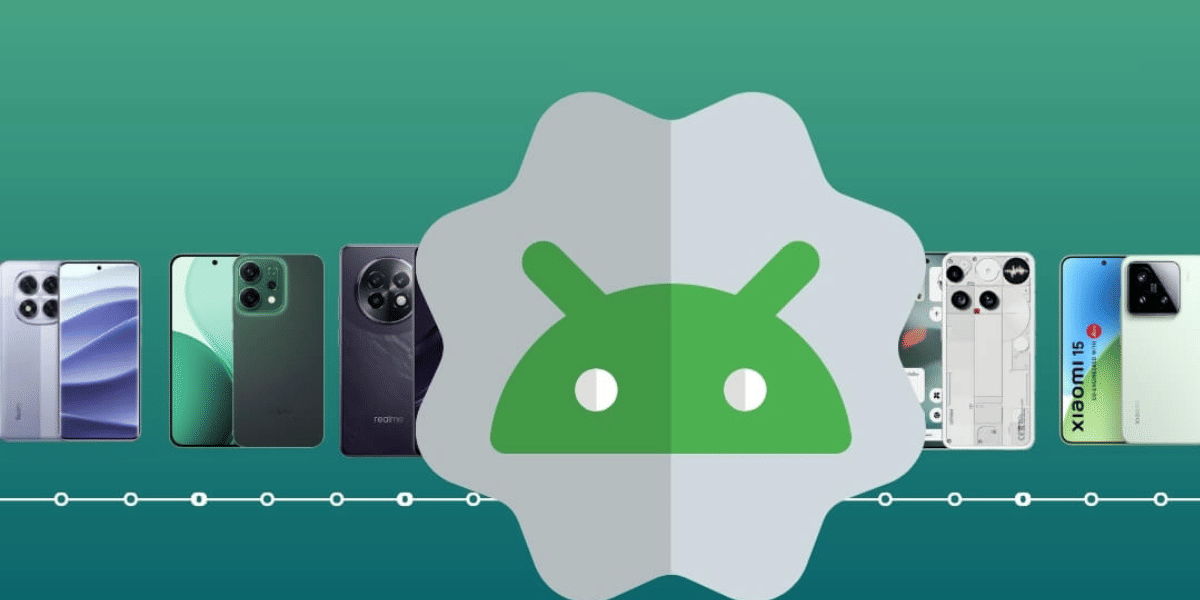Is your BGMI (Battlegrounds Mobile India) lagging, or are you experiencing frame drops, connection issues, or errors due to device problems? Even high-end devices can sometimes face lag in BGMI.
Today, I’ll show you how to fix lag in BGMI, even if you have a device with just 2-3GB of RAM. When PUBG Mobile was available in India, I wrote a post on fixing lag, and over 7,000 people solved their lag problems using it. Now, I’m sharing a BGMI Lag Fix Guide, and by following these simple steps, you can reduce or fix the lag in BGMI.
Since there can be multiple reasons for latency issues in a game, I’ll be covering various aspects of online gameplay. The solutions we’ve listed are a combination of easy and complicated. So, try them out at your leisure, and we’re sure you’ll experience fluid gameplay in no time!
Game Booster

Game Boosters are applications that perform multiple actions at the tap of a button. Basically, these apps clear up your smartphone’s storage, RAM, cache memory, and limit background processes to lighten the load on your smartphone. Essentially, they’re time-saving and ease-of-use apps. You’ll find plenty of people denouncing the effectiveness of Game Boosters. However, some of these apps have been known to fix specific issues and result in better gameplay experiences. As for the background processes and network parameters that are still running, the Game Booster can force these processes to work in tandem for the game.
While some smartphones come with native Game Boosters pre-built into the system, there are third-party apps as well. If your smartphone doesn’t have its own Game Booster app, you can use this.
Also read: Want To Know How To Get Free UC In BGMI? Check These Methods
Change location

BGMI servers are often under heavy duress due to the massive number of requests. This can be one of the significant causes of ping or latency in BGMI. So, one of the most effective tips to reduce latency would be to change the game’s location. An easy way to do this would be to play the game using a VPN (Virtual Private Network) app. There are plenty of VPN apps available on the Google Play Store or Apple App Store. You can try out the VPN apps of your choice and decide which works best for you. However, bear in mind that VPN services aren’t usually free. The free ones tend to work through a trial system and have daily data limitations.
Use 5GHz router

Most Indian households have basic routers that can only perform essential functions and work at a 2.4GHz Wi-Fi band. However, recently released smartphones, even in the lower budget range, can now access the 5GHz Wi-Fi band. Since so many smart devices are operational on 2.4GHz Wi-Fi, the band has to handle a severe amount of load. Moreover, if someone is using this Wi-Fi band to download content, the speed is bound to be low, resulting in latency. So, if your budget permits, switch to a better Wi-Fi router that utilises the 5GHz band. This will allow your smartphone to use the Wi-Fi to its full capabilities, resulting in much smoother gameplay.
Also read: BGMI Ban In India Reasons Explained – How To Play It Now?
Change the DNS server
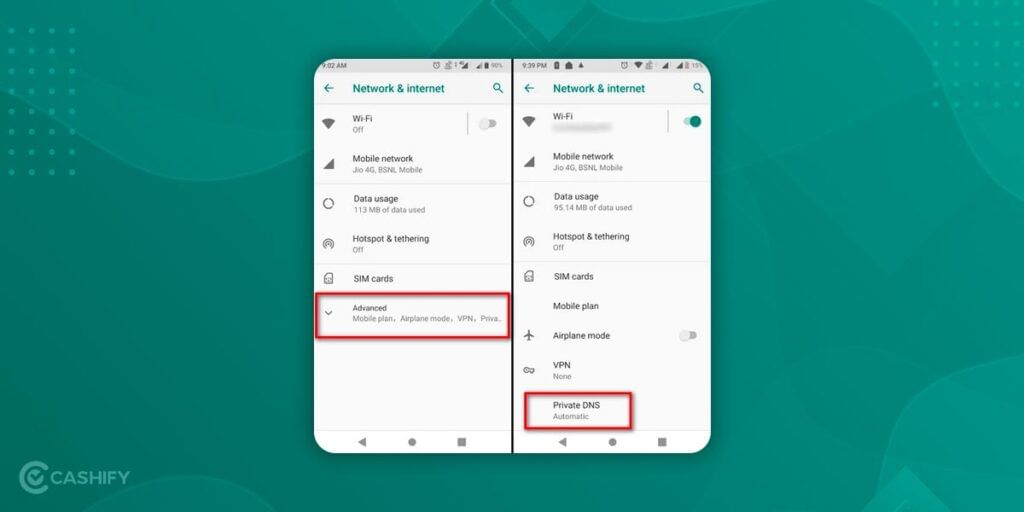
The internet runs on IP addresses. However, it’s impossible to remember the IP addresses of every page that we visit online. So, DNS (Domain Name System) servers change the domain names into IP addresses, making it easier for the browsers to access the pages we want. Although changing the DNS server will not directly impact your game’s latency, there’s a good chance it will reduce the time taken to resolve a domain name change or access. Moreover, changing the DNS server will also result in VPN access, thereby changing your location. Combining both aspects, there’s a significant chance of reducing latency in BGMI.
Thanks to apps, changing the DNS server on smartphones is relatively easy now. You can use apps like this to change the DNS server at the tap of a few buttons. Do ensure that you restart the game after changing the DNS server, however. Otherwise, it will not be effective.
Closing all background apps
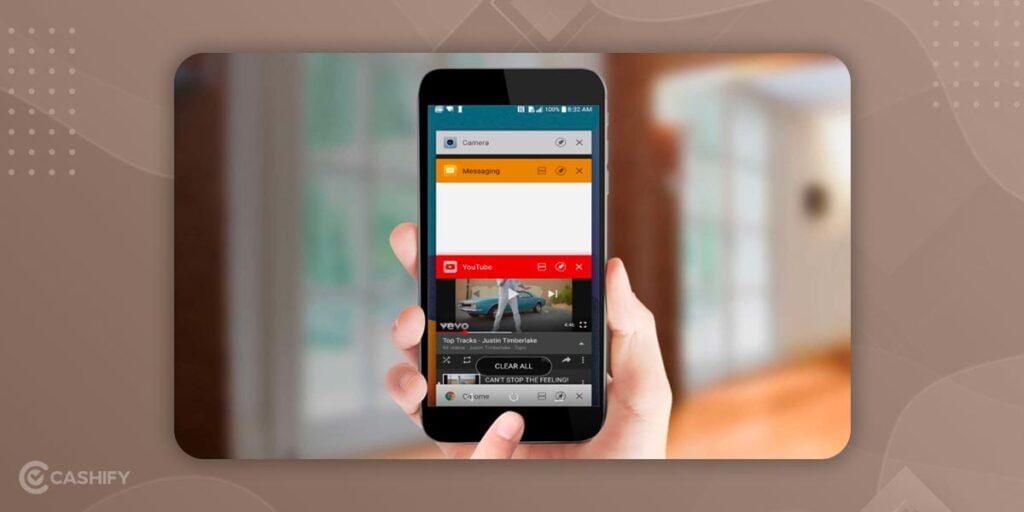
Apps open in the background not only hog resources such as RAM and the battery but also use your smartphone’s internet bandwidth. This is more common in Android smartphones, as devices running iOS tend to close the app entirely and restart them when the user requires it. This is an example of good optimisation and RAM management in a homogenous smartphone operating system. However, since the range of Android smartphones is vast, it’s almost impossible to optimise Android to this extent. If you’ve got an Android phone, you should close all background apps before starting your gameplay session. This is quite a rudimentary tip but is known to be surprisingly effective in certain mobile gaming scenarios.
Also read: How To Get Character Vouchers In BGMI? We’ve Got The Solutions!
Charge your phone before playing

Most people tend to charge the phone while playing the game itself. Although this may be a good method to save time, it’s also one of the worst actions for your smartphone’s health. Charging and using the phone simultaneously is extremely strenuous on the phone’s battery life.
Moreover, the heat produced from gaming and charging the phone together will not be dissipated efficiently. This heat will be trapped inside the phone and cause serious damage to the microprocessors as well. Since BGMI is quite a resource-hogger, you should charge your phone sufficiently before starting the game. Additionally, if your phone’s battery is 20 per cent or lower, you shouldn’t play the game. At lower battery percentages, the smartphone switches to a Low Power mode that won’t utilise the phone’s resources.
Don’t Use Skins in BGMI
Did you know that using skins in Battleground Mobile India (BGMI), like gun skins and outfit skins, can actually cause more lag? Many players open crates to get cool skins for their characters and weapons, but avoiding skins can help reduce lag in the game.
When you use skins or download resource packs, your phone has to load and display all the skins—yours and the enemies’—when you’re in a match. This includes their gun skins, clothes, helmet skins, and more. This extra work for your phone can slow it down and create lag, especially on lower-end devices. Even I choose not to use any skins to keep my game running smoothly.
Low Sensitivity in BGMI
If you’re a gamer who plays Battleground Mobile India (BGMI), you know how important sensitivity settings are in the game. Different players use different sensitivity levels depending on their style, but players who use high sensitivity often notice that their phones heat up faster, causing the game to lag or get stuck. This happens because when you move your finger just a little, the character turns too quickly, which can cause the game to slow down.
To reduce lag in BGMI, I recommend playing with lower sensitivity settings, but not too low—stick to the default or medium sensitivity. This simple change has helped over 500 players with 2GB or 3GB RAM phones reduce lag and enjoy a smoother gaming experience.
Enable 4X MSAA & Reduce Animation Scale to 0.5
You can make Battleground Mobile India (BGMI) run more smoothly by turning on 4X MSAA in the developer settings. This feature helps your phone perform better and reduces lag when you’re playing games.
Here’s how to do it:
- Open your phone’s settings.
- Go to About phone.
- Tap the build number 15 times until the developer options unlock.
- Go to developer options and scroll to the bottom.
- Turn on 4X MSAA and set the animation scale to 0.5.
These changes will help your phone run the game more smoothly and reduce lag.
Reinstall the game

You can use this option as a last resort if nothing else works. Thankfully, BGMI has a built-in reinstallation option called “Repair”. This option is available on the Login screen. Select the option, and the entire game will be reinstalled by the app itself. However, your custom settings and controls will be removed. This reinstallation process will also wipe out the game’s cache data, which is often a root cause of many apps’ problems. Restarting the game after reinstalling it should considerably reduce the latency in BGMI.
BGMI Lag and Performance FAQs
Q: How much latency is good for BGMI?
A: A good ping (latency) for BGMI is around 40ms to 60ms or lower. For the best experience, below 20ms is exceptional. If your ping is above 100ms, it can cause lag and affect your gameplay.
Q: Is 2.5 KD good in BGMI?
A: Yes, a 2.5 KD (Kill-Death) ratio in BGMI is considered good. A KD ratio greater than 1.00 means you’re winning most of your fights. If your KD is between 1.2 and 1.6, that’s really good.
Q: Why is BGMI lagging?
A: BGMI may lag if your phone has too much stored data or too many unused apps. Clearing the cache, deleting unused apps, or updating your phone’s system can help. Older phones may not run the latest updates smoothly.
Q: Is there an app to fix BGMI lag?
A: There isn’t a specific app to fix BGMI lag. However, you can try using game booster apps or adjusting the game settings for better performance. Be careful with “lag fix” apps, as they can sometimes lead to issues or even account bans.
Q: Why is BGMI lagging after an update?
A: If BGMI starts lagging after an update, try restarting your phone, clearing storage, or reinstalling the game. These steps often resolve the issue.
Q: How can I reduce lag in BGMI?
A: To reduce lag, you can:
- Restart your phone
- Update the game
- Clear the cache
- Log out and log in again
- Free up internal storage
Q: Is there any app to fix BGMI lag?
A: While some apps can adjust game settings to reduce lag, they might lower the quality and cause your device to heat up. Many lag fix apps are scams and could result in a permanent ban on your account, so it’s better to avoid them.
Summing up
We hope that you now know how to reduce latency in BGMI. As you can see from the above solutions, latency in BGMI can be caused by a host of different issues. If you’re unaware of any immediate problems with your internet connection, you can try these solutions to fix the latency issue. Are there any other solutions that you think we’ve missed out on? Let us know your thoughts and hacks for reducing ping in BGMI in the comment section below!
Want to sell your old phone or recycle your old phone? Cashify can help you with fantastic buyback deals!



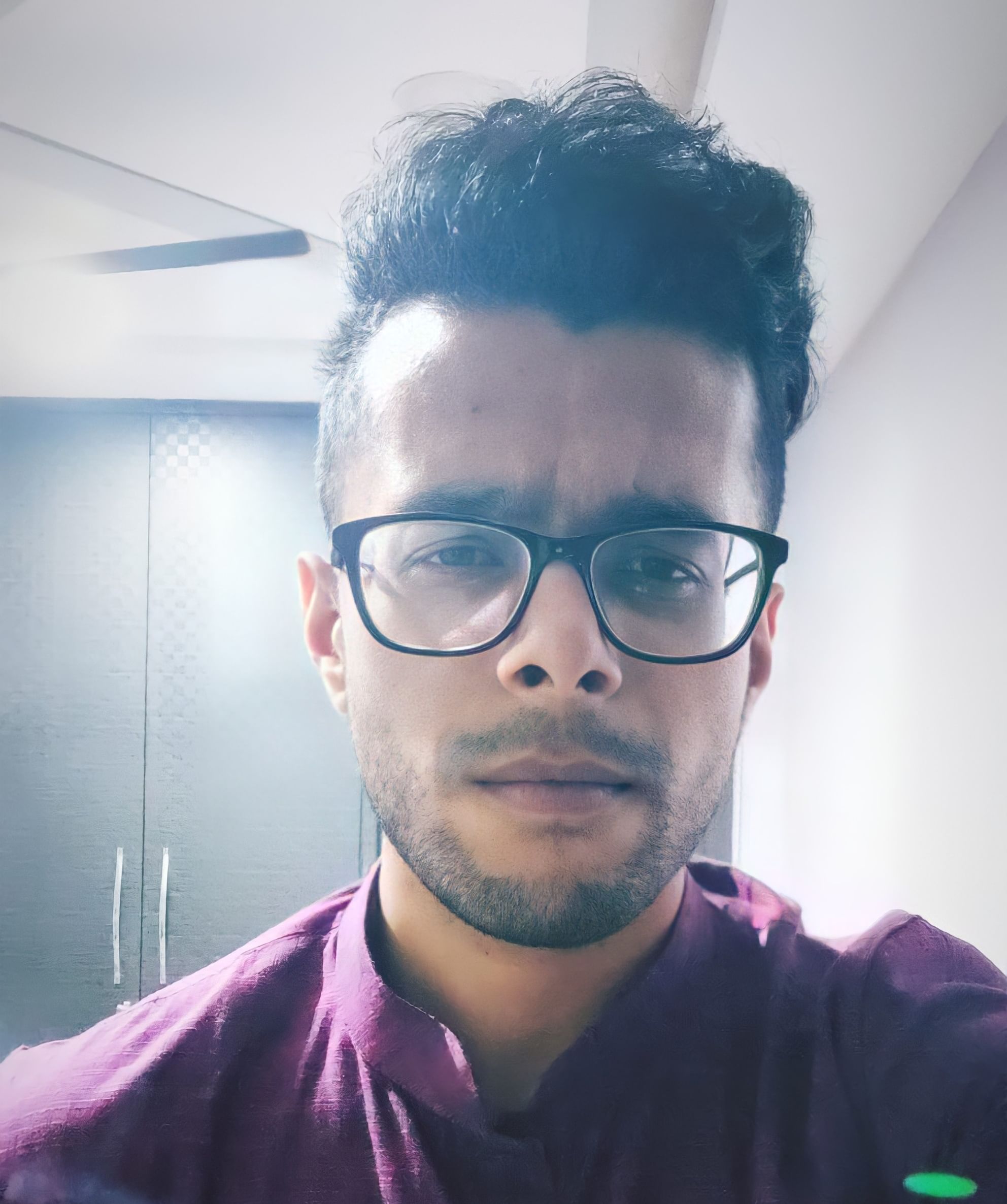

![7 Best VPN To Play BGMI After The Ban In India [February 2026]](https://s3bg.cashify.in/gpro/uploads/2022/08/05184516/Best-VPN-To-Play-BGMI.jpg)