How many times have you asked this question, “How to recover hacked Facebook (Fb) account?” Let me guess, umm…this is your first time, or if your stars are not aligned properly, then this might be your second or third time. However, you’re not the only victim here; a Facebook account getting hacked is not big news, at least not anymore. So, if your Fb account was hacked recently, then this guide will help you recover your hacked Facebook account in a jiffy.
In this article, I have talked about some of the best methods to recover a hacked Facebook account and tips and tricks to protect your FB account from getting hacked in the future. Just follow my lead.
Also Read: Best BoAt Smartwatches To Buy
Recover Hacked Facebook (FB) Account
There are a few possible scenarios from which your Facebook account can get hacked. I have tried to sum up each scenario in this one. However, I have never been a victim of a Facebook hack, so pardon me if your incident slipped through my keyboard. #IAmUntouched
Also Read: 5 Unique Websites To Buy Valentine Day Gifts
Situation 1: Someone Saw Your Password Accidentally
This is a possible scenario that may happen to anyone, anywhere, and I don’t know why people do it; they kind of have a tendency of looking into other people’s business. Stalkers! Whatever the case may be, if someone has your account and password, they can log in from their device and impersonate you, and trust me, they are not going to write morning motivational thoughts on your FB timeline. Though in technical terms, this is not a hack, however, it is also not pleasant.
Also Read: Call of Duty Mobile: Top 5 BIG Mistakes to Avoid
Solution:
Getting out of this situation is relatively easy; change your password. Here are the steps that you can follow to recover your hacked Facebook account:

The real trick is identifying if someone else is using your Facebook account or not. I’m considering an optimum scenario, where the attacker who has hacked your Facebook account is not doing anything, entirely simply they are just watching. Creepy!
Also Read: PUBG New State Vs Free Fire MAX: Battle Royale Showdown! Who Wins?
You can easily find out how many devices your account has been logged into. This will also show the IP address and the possible location of the attacker. To check the device activity in your Facebook account, go to the Security and Privacy setting, here you’ll be able to see where you’re logged in. Check if it is you; if you feel you don’t recognise any device, immediately change your password and log out from all the devices.
Situation 2: Fake Accounts

Fake accounts are hackers who have tried to create your account with your pictures, details, date of birth, likes and dislikes etc. This is called identity theft; in these cases, the attacker will create an account exactly like you and send friend requests to your friends. In addition, they will post derogatory things about you or harass other people and might try to talk their way out to your friends and get their details, or worse, persuade them in sending money to their bank account. This is quite intimidating.
Solution:
There is no simple workaround to identity theft; you can report to Facebook that this account is trying to impersonate you or someone you know. But there is no way to verify the credibility of both accounts since all they have is identical information. However, you can take the help of your friend and request them to block this account and report to Facebook that this account is trying to impersonate you. The Facebook security team does consider multiple report cases of abuse to a single account and will immediately block the account.
These are the steps that you need to follow to report a Facebook account.
Also Read: Here’s How To Watch IPL Auction For Free!
Situation 3: It’s apocalypse, I mean it.
Have you ever seen a nightmare that was so bad that you woke up? If not, then this is the one. This attacker has not guessed your password, not created a fake account but hacked it. This is called a social engineering attack, where an attacker sends you a link to a website where you need to log in via Facebook.
Once you do that, the attacker has your ID and Password. This will enable them to open your Facebook account whenever they want; they are also clever in hiding their location by using VPN, and deleting their Facebook activity, so you won’t be able to notice that you have been hacked at all. Instead, you might find out about the hack after days or months ago.
Also Read: Here’s How To Get Zee5 Membership For Free!
However, some attacker tries to block you out completely from your account. Once they have your ID and password, they can change your mobile number, email address, recovery email address, and several key things. Once they have accomplished it, you will no longer have control of your account. So, getting this fixed will be tough; I can say this will be next to impossible.
Solution:
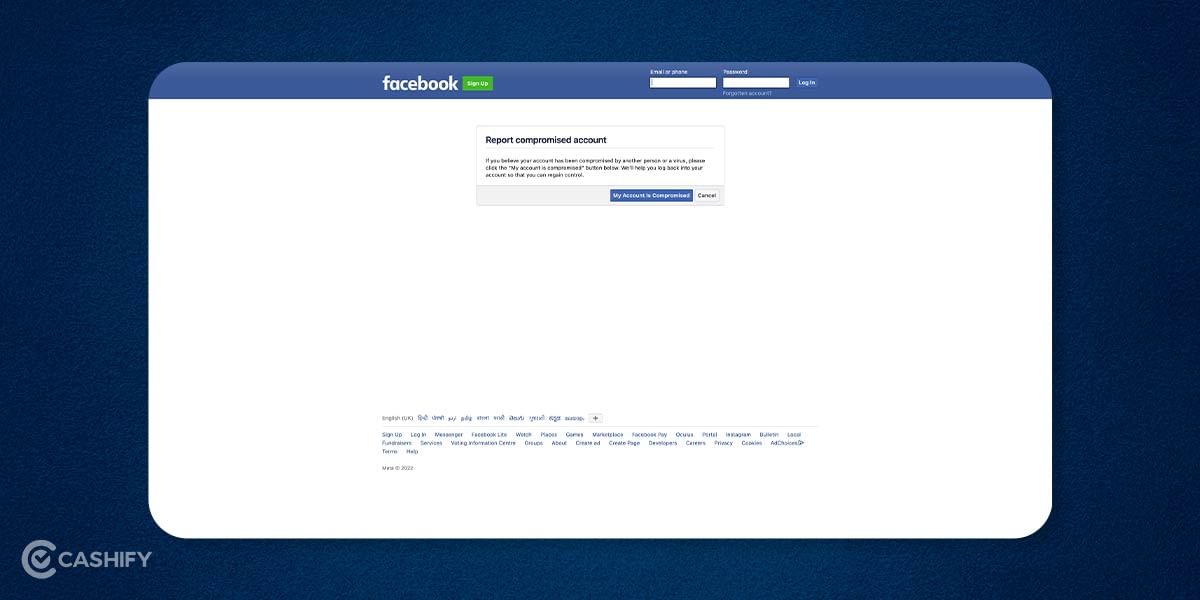
If you’re in this situation, all you’re left with is changing your Facebook password as soon as possible. If you’re not able to do that, you’re doomed. Facebook has a dedicated page that can help you out if you’re in such a situation.
Click here, and you’ll be redirected to Report compromised account page, and you can follow the steps accordingly. However, this is a long process and will require the help of your Facebook friend and any family member. You’ll have to stay in touch with the Facebook officials, and this might take a few months.
How to Reset Your Hacked Facebook Password?
If you are not sure of the situation and just want to secure your account after you recover your hacked Facebook account, then follow these steps below:
Phase 1!
- Open Facebook
- Tap Need help?
- Go to Forget Password option
- Enter your registered phone number or email address.
- Then tap on search.
- Now a dialogue box pops up asking about the recovery method. Select the one you are suitable for.
- Now tap on continue
Phase 2!
After tapping on continue, here’s what you need to do:
- Get your recovery code from the recovery method you selected.
- Enter the received code.
- Tap on continue.
- Check the box saying “log me out of all the other devices” and then continue.
- Enter a new password. Ensure that no one knows about it this time.
- At last, tap on continue.
By following these steps above you can ensure that your account is now safe and secure. But the question remains if you are still safe from having a hacked Facebook account, how can you stay safe from this hassle? Let’s find out!
Hacked Facebook Account – Prevention Is Better Than Cure!
Now, as we know by far, the hackers don’t need much to hack your Facebook account but we need to keep ourselves ready. So that we don’t have to end up reading about how to recover hacked Facebook accounts. Here are a few ways you can keep your account safe:
First of all, strengthen your password for your Facebook account. To avoid having to recover hacked Facebook account, make sure that your passwords are unique and hard to crack and as the platform recommends make sure it has a 16-characters.
Secondly, you also need to set up two-factor authentication for your account. But make sure that you limit sharing your personal information. While doing so, ensure that you have set up more security features as the platform offers plenty.
Also Read:
Spotify Premium Mod APK: How To Download & Install For Free!
If you’re looking to sell phone online, or want to recycle old phone, try out Cashify’s service. It’s the market leader in the recommerce business and provides the best buyback value for your old device.








































