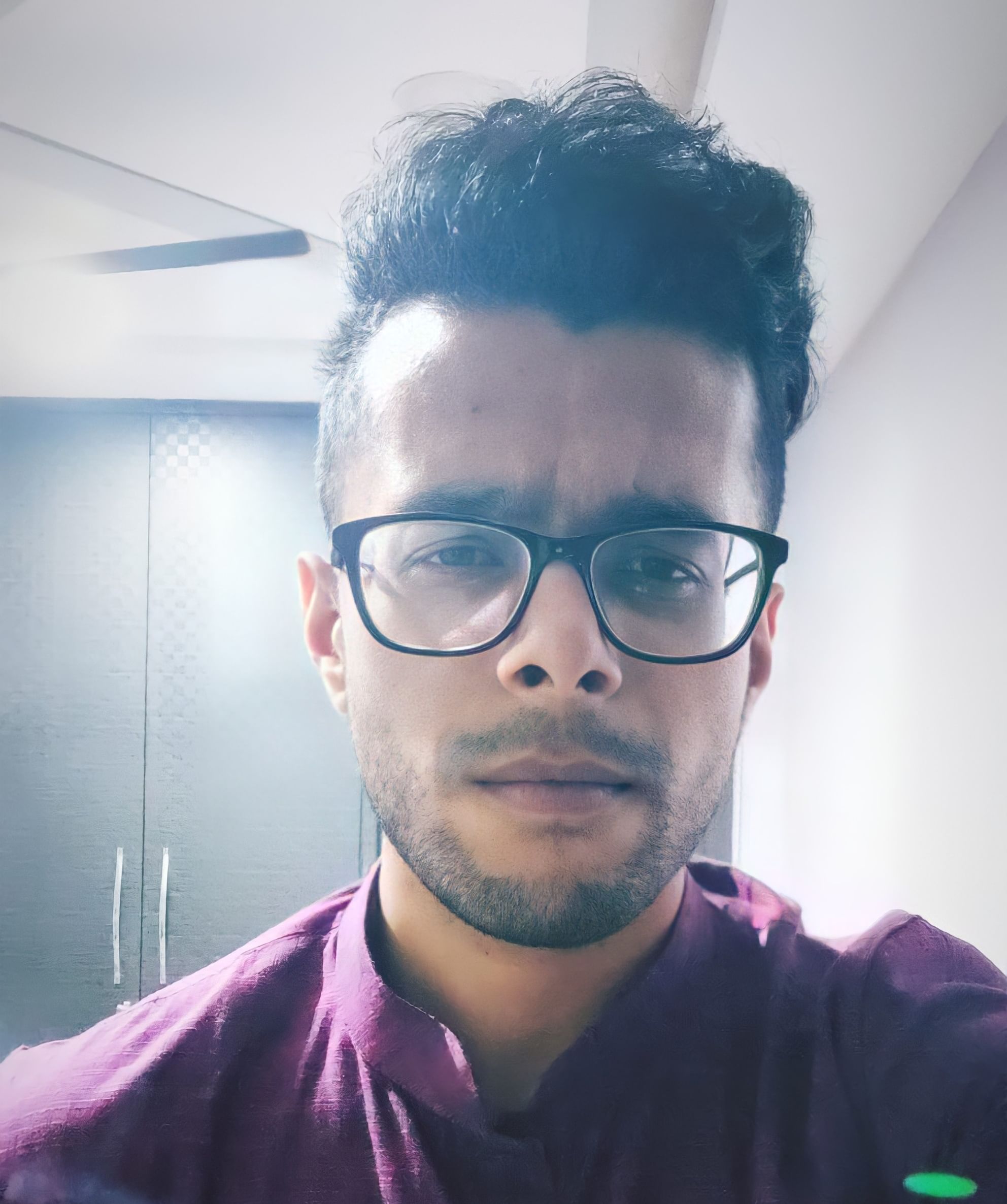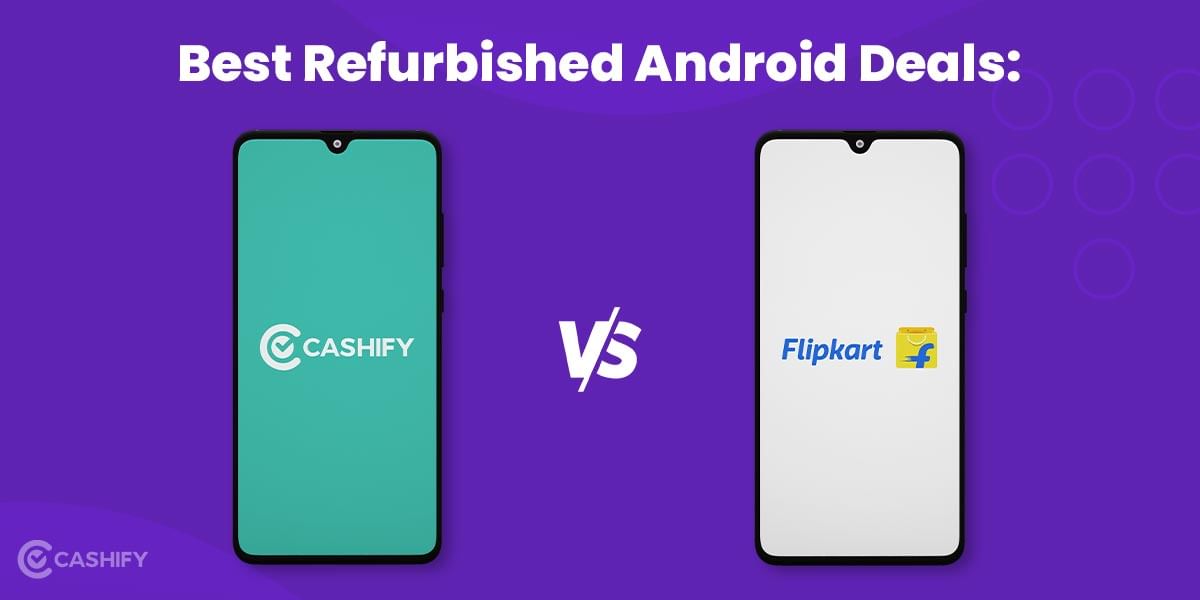Without a doubt, Fortnite is one of the most popular games in the world today. It has regaled players across multiple platforms ever since its release in 2017. In fact, it’s one of the biggest battle royale games you can play today. It has distinguished itself from the competition through a unique visual style and building mechanics that form a core part of the gameplay. Fortnite can now also be played on iOS. So, if you were wondering how to play Fortnite on iOS, we’re here to help.
The developers of Fortnite, Epic Games, have collaborated with Microsoft in an attempt to widen the range of the game’s influence. With Xbox Cloud Gaming now available, you can play the game through cloud streaming. This is regardless of whether you’re using an Apple iPhone, iPad, or the usual PC. This is an important update as Epic Games had a tussle with Google and Apple over the latter’s fees for listing the game on the app store. Since then, people had lost access to Fortnite on mobile devices. Thankfully, there’s a workaround available for playing Fortnite on iOS. So, without further ado, let’s see the steps you have to take if you want to play Fortnite on your iOS device.
Also read: A Thorough Guide To Installing The Epic Games Store On Steam Deck
How to install Fortnite on iOS
Fortunately for the people, the game is absolutely free to play through Xbox Cloud Gaming. There are a few things you need though. Ensure that you have a Microsoft account handy and an iPhone with one of the newer versions of iOS. You could either use the touch controls or a gamepad for this game.
Moreover, the steps are relatively simple. Since the game is free, you just need to use your iPhone’s web browser. Now, follow these steps:
- Go to the official Xbox website and sign into your account. If you don’t have an account, create one. The process is fast and won’t cost you anything.
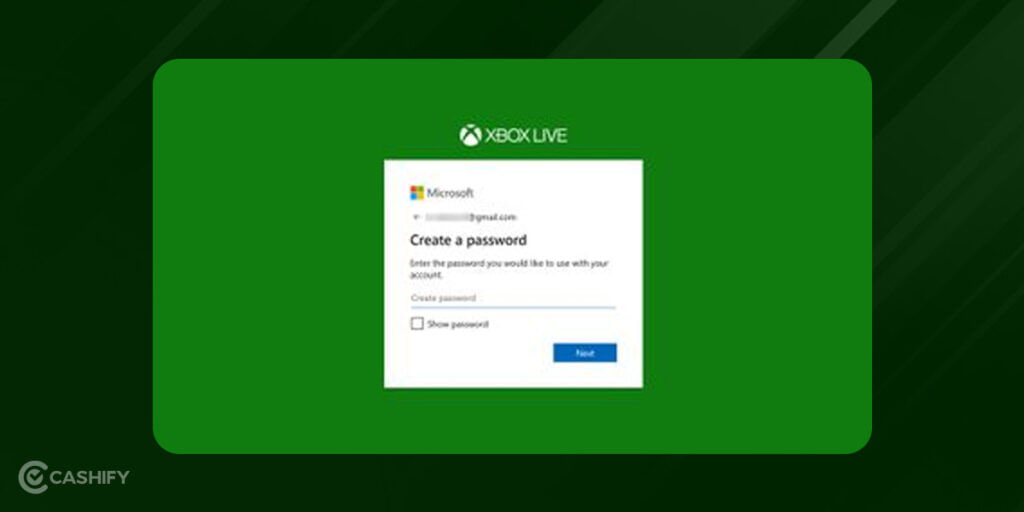
- After you’ve created the account, or logged in, you can go to the Fortnite landing page on the Xbox website. You can find it here.
- If you’re already signed in, you can just hit the “Play for free” button and start your Fortnite journey. If you’re not signed in, log in with your Xbox account and then select the “Play for free” button.
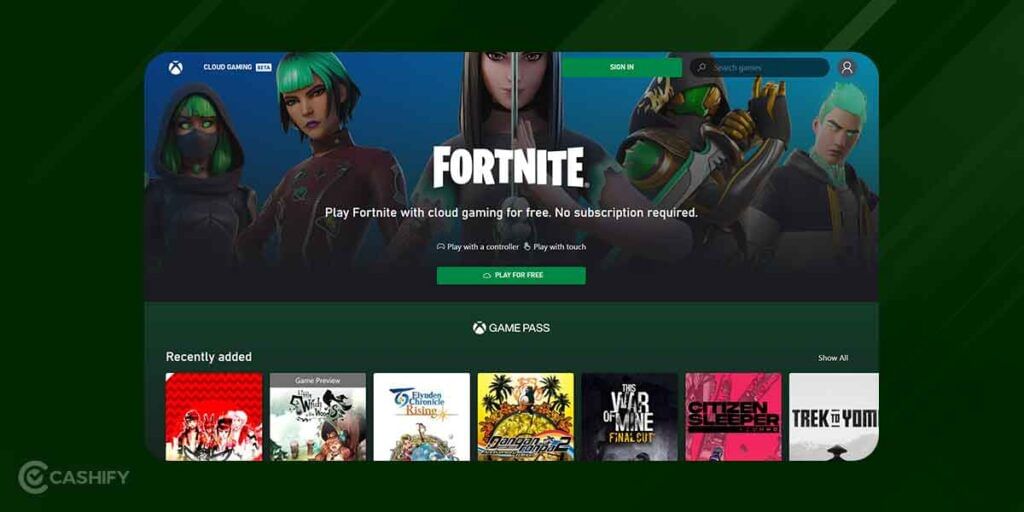
That’s it! The steps are quite simple, aren’t they? It’s an easy way to access a top-tier game without having to spend any money whatsoever. Moreover, if you were itching to play Fortnite on your iOS device, you can finally try it out. However, the game is full of microtransactions so you might have to ultimately spend your money in-game. Regardless, this is an exciting opportunity that you should be trying out.
Also read: 6 Best Indie Games For The Experimental Gamer In You!
What Xbox said
Cloud gaming is fast becoming one of the major sources of entertainment. You just need to have powerful hardware and a good internet connection. With this, you can play any game just by streaming it on your device. Xbox has stated that putting a Free-to-Play game in their catalogue is a strong step toward promoting cloud-based gaming services. They’re actively looking to bring more such titles into their services as they look to expand on the vertical. Finally, Xbox closed their statement by saying, “Quite simply, we want you to have more choice in both the games you play and the way you choose to play them”.
This is an encouraging statement by the brand and will surely promote cloud gaming in the future. Soon, you might not even have to download games anymore. You could save the storage space on your device and just stream the game instead. Do let us know what you feel about cloud gaming, if you’ve experienced it so far. If not, would you be willing to give it a try? Let us know your thoughts in the comment section!
Also read: 6 Best Marvel PC And Console Games For Epic Marvel Adventures!
If you want to sell your old phone or recycle your old phone, you can try the services offered by Cashify. We provide you with amazing and exciting deals for all your mobile needs!