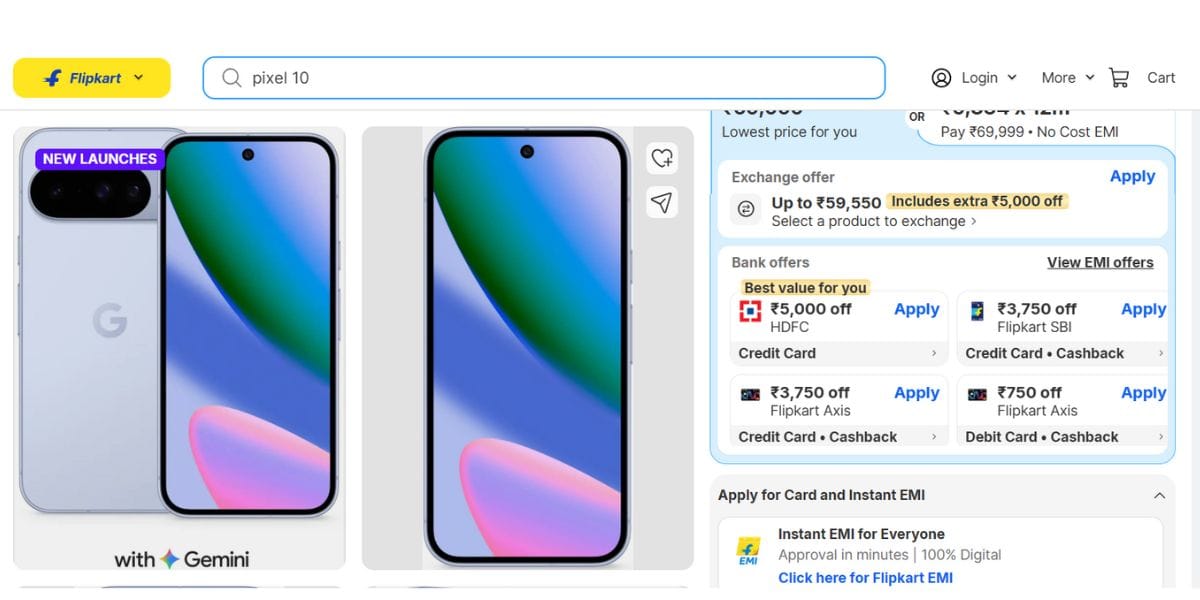Apex Legends Mobile is a battle royale game developed specifically for Android and iOS mobile, with complete controls and smart optimizations that result in the most advanced battle royale gameplay available on a phone. It’s a new Apex Legends, but it’s true to the original.
Apex Mobile is a battle royale game. Apex legends game provide a wide range of role-playing options as well as thrilling sci-fi weapon fights. Players can showcase their style by unlocking heroes or skins.
You’ll find step-by-step instructions below on how to download and install Apex Legends Mobile on your PC for free and start playing the game straight away!
Also read: Apex Legends Mobile: All You Need To Know
Top Emulators to Play Apex Legends Mobile on PC in India
How to Download and Play on PC With LDPlayer
1. Download LDPlayer, a free Android emulator to play Mobile games&Apps on PC
2. Complete the installation of LDPlayer on your desktop
3. Launch LDPlayer and search Apex Legends Mobile on the search bar
4. Install the game from LD Store (Or Google Play)
5. Once installation completes, click the game icon to start the game
6. Enjoy playing the game on your PC with LDPlayer

How to Download and Play on PC With Gameloop
1. Download Gameloop a free Android emulator to play Mobile games&Apps on PC
2. Complete the installation of Gameloop on your desktop
3. Launch Gameloop and search Apex Legends Mobile on the search bar
4. Install the game from Gameloop Store (Or Google Play)
5. Once installation completes, click the game icon to start the game
6. Enjoy playing the game on your PC with Gameloop

How to Download and Play on PC With Bluestacks 5
1. Download Bluestacks 5 a free Android emulator to play Mobile games&Apps on PC
2. Complete the installation of Bluestacks 5 on your desktop
3. Launch Bluestacks 5 and search Apex Legends Mobile on the search bar
4. Install the game from Bluestacks 5 beta Store (Or Google Play)
5. Once installation completes, click the game icon to start the game
6. Enjoy playing the game on your PC with Bluestacks 5

Also read: Apex Legends Mobile India Launch: Download It Without Pre-Registration!
How to Download and Play on PC With NoxPlayer
1. Download NoxPlayer a free Android emulator to play Mobile games&Apps on PC
2. Complete the installation of NoxPlayer on your desktop
3. Launch NoxPlayer and search Apex Legends Mobile on the search bar
4. Install the game from NoxPlayer Store (Or Google Play)
5. Once installation completes, click the game icon to start the game
6. Enjoy playing the game on your PC with NoxPlayer
Also read: Battlegrounds Mobile India 1.5.0 Update: All You Need To Know