Are you a social media newbie eager to take your first steps into the Instagram kingdom? Are you looking to open Instagram account but don’t know where to start? Look no further!
In this article, we have provided a simple guide and easy-to-follow processes that will have you open Instagram account in no time.
How to Open Instagram Account?
Here are the 4 simple steps to open Instagram account.
Step 1: Enter your email address, full name, user name, and password that you want to keep for the account.
Step 2: Next, enter your birthday. This checks if you are more than 13 years of age or not.
Step 3: A confirmation code gets sent to your registered email address. Enter the same to proceed to the next step. Once you enter the code, Click Next.
Step 4: This is it! A new account gets created for you right away! An Instagram account pops up on your screen with suggestions of people that you can likely follow.
Also Read: 6 Best Hindi Movie Apps That You Cannot Miss Out!
How To Setup Instagram Account?
Once you open Instagram account, the following steps involve prepping it with the necessary information. For editing and adding further information, here are the steps that you can follow:
- Go to Profile > Edit Profile.
- It displays your name and username. You can add all the other details that you like. For example, you can add information about your bio (something about yourself), phone number, gender, etc.
- If you are unsure what to add in the bio section, here is a descriptive guide.
Instagram Bio For Boys | Instagram Bio For Girls - Besides, you can add a profile picture / DP for further user involvement. Click on “Change profile photo”.
- Once all the details are uploaded, press Submit (if you are using the web) or Done/✔ (if you are using the app)
Your profile is now ready for use!
Now, you can scroll through multiple settings and choose different functionalities for your account. For example, you can keep your Instagram account public or private, as per your need. Besides, you can choose who can comment on your pictures or who can share the reels and posts with you.
To add contacts available on Instagram, you must send them to follow requests. If they have a public account, your follow request does not need any acceptance. However, if they have a private account, you must wait a bit before interacting with them.
Also Read: 5 Best Instagram Reels Editing Apps That You Cannot Miss
How to open Instagram account for business?
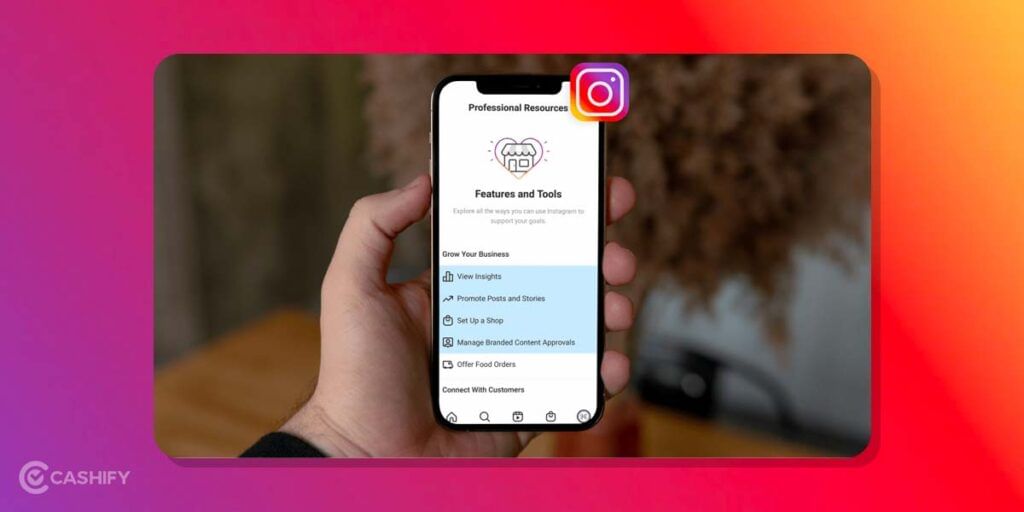
To open Instagram account for your business, you must follow the steps above to make a regular profile or start using an existing one.
Once you are done with creating a regular account, follow these simple steps to open Instagram account for business.
Step 1: Go to Profile and choose three horizontal lines on the top of the profile.
Step 2: Navigate to Settings > Account > Switch to professional account > Choose if you are a Creator or Business.
Step 3: Click Next > Choose the category you want to display (if you have chosen business) > Next.
Step 4: Now add details like email address, contact, address, city, and pin code for your business so your customers can reach you to seek details.
Once done, click Save and press Done.
This completes the entire process of setting up your business account on Instagram. You can now successfully use the account to understand your customer, check into insights on the posts, promote the posts, run advertisements, and more.
Also Read: 5 Best Call Recording Apps That You Cannot Miss
Prerequisites To Open Instagram Account
You might need to fulfill some prerequisites before you open an Instagram account.
- Create your e-mail ID (if you don’t have one). This will be your login identity when recovering the lost account. If you have an email account but do not remember the password, you should recover that first. This will help you in keeping the newly created Instagram account safe.
- Alternatively, you can use your mobile number to create a new account.
- Think of a relevant user name that you want to give to your account. While many of us want to keep it plain and simple, many others want to go creative with their user name. You can use a combination of letters and numbers as your username.
Also Read: 5 Best Online Shopping Apps For A Wholesome Experience
Synopsis
Even though the steps are pretty straightforward, getting used to opening an Instagram account may be a bit difficult for beginners. But we have got your back (literally!). So, you do not need to worry much about opening an Instagram account. Additionally, this article could also help you set up the account further.
Also Read: 50+ Cool Instagram Bio For Girls That Will Attract More Visitors!
Cashify lets you sell old mobile phone and sell old laptop. If you are looking forward to getting the best deal for your product, then Cashify is the right place for you.







































