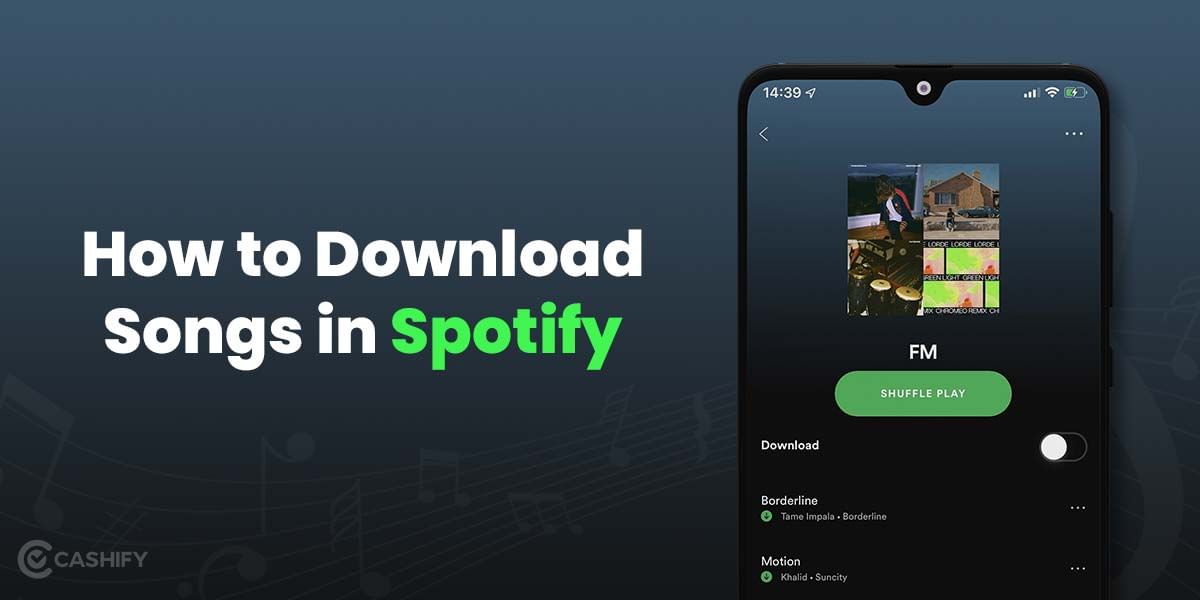Your iCloud account act as a personal portal to help you manage and access several of your iPhone features and functions. You can log in to iCloud using your Apple ID to access the documents in the iCloud Drive or manage the app purchases and subscriptions. There is a lot that you can do with iCloud but how to login to iCloud on iPhone. Read till the end to find out.
Also Read: iCloud vs Google Drive- Which Is The Better Option?
What is iCloud?

iCloud is an Apple-based cloud storage service that helps you store all your files, documents, music, videos, photos, and more. With iCloud, you can access all your important information across any device. Furthermore, you can also use iCloud to find your lost and stolen device. Besides, iCloud automatically updates itself to make sure you always have the current version with yourself.
How to log in to iCloud on iPhone?
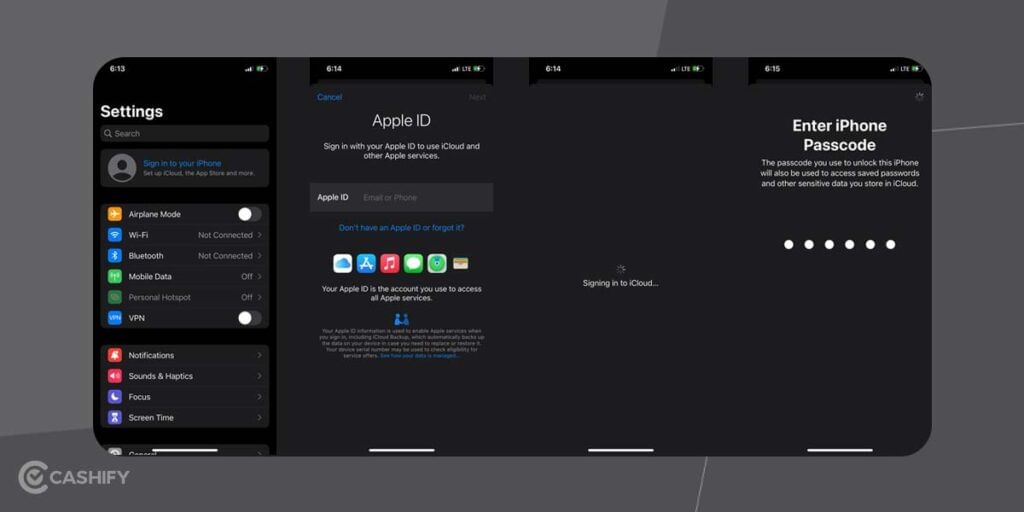
Here are a few simple steps following which you can easily log in to your iCloud account via iPhone.
- Open Settings on your iPhone and tap on the Profile option that appears at the top of the Settings home screen
- Next, tap on “Sign in to your iPhone”. If you are signed in already, your name and information will appear in the Profile option.
- Now, sign in using your Apple ID i.e., your email address and password.
- Next, the screen will be blank with the message “Signing in to iCloud…”. The process might take up a few minutes.
- If asked, enter your iPhone’s four-digit passcode on the next screen.
- Upon successfully signing in, you will see your name and other information appear at the top of the Settings home screen. Click on it.
- You will see iCloud on the next screen. When you click on it, you can manage programs that use iCloud and also monitor your storage usage.
Things you can do with iCloud
- Can handle all the tasks between all your Apple ecosystem
- Helps you find lost or stolen devices using the “Find My” function in the iCloud
- You can easily transfer the data when switching to a new device
- Lets you easily store and share files
- You can also share and track your location and the location of your family members using iCloud
- Helps you collaborate on the to-do lists in the Reminder app with other Apple device users
Is iCloud secure?
Definitely, iCloud is a secure way to store your data. The tech giant does not compromise the security and privacy of its users. Apple uses industry-standard methods to keep the data secured in iCloud. So, you can easily store your data in iCloud without having to worry about security.
Also Read: iCloud: How To Use It, Features, Pricing, And More!
You can Sell phone online with Cashify. We help you complete a hassle-free process, giving you the best buyback value for your old phones. Now, Recycle old phone from your doorsteps too.