Has it happened to you that after seeing the dark clouds hovering in the sky, you get sceptical if you really need to venture out of home or not? If yes, we will resolve this dilemma by answering ‘how to get bad weather alerts on your smartphone.’
More often than not, seeing even a bit of rain and cloudy weather puts us in an unanswered dilemma: should we go to work, send our child to school, or postpone our chores? Consider the situations in most Tier 1 and Tier 2 cities, where rain comes with multiple problems.
You know that even a bit of uneven rain or bad weather could get you stuck in long traffic jams for hours. You understand the pain of bringing your children from school in such weather conditions. Similar issues keep reoccurring even in winters and summers. The problems are countless!
However, the solution can be pretty straightforward. Nowadays, people using smartphones is normal. Getting up-to-date by setting up bad weather alerts and notifications can help you a lot.
Also Read: How Does A Centralized Air Conditioner Work? Explained
How does a weather alert help you?
Weather alert allows you to stay updated with the weather condition around you. It notifies you of the expected temperature, wind, humidity, precipitation, and much more. Besides, when you set a bad weather alert, you are also notified of the severe conditions. Many a time, weather forecast agencies predict upcoming severe weather. However, the alert could not reach everyone due to a lack of information dissemination.
Due to weather apps like Weather, WeatherBug, and AccuWeather, the problem gets sorted. You can get bad weather alerts at your fingertips without even checking them explicitly. Conditions like fog, thunderstorms, snow, ice, rain alerts, flood, flash flood, and extreme heat get flashed on your screen.
Also Read: 5 Best Apps For Content Creators That Will Help You Get Started
How to get bad weather alerts on your smartphone?
This article aims to clarify that getting weather notifications is pretty easy. In India, the Indian Meteorological Department (IMD) provides accurate weather information. Mobile manufacturers generally collaborate with national agencies from respective countries to disseminate the information to users. You can set alerts in your mobile system with a few single steps. Here we discuss in detail a step-by-step method to get bad weather alerts on your smartphone.
How to get bad weather alerts on Android?
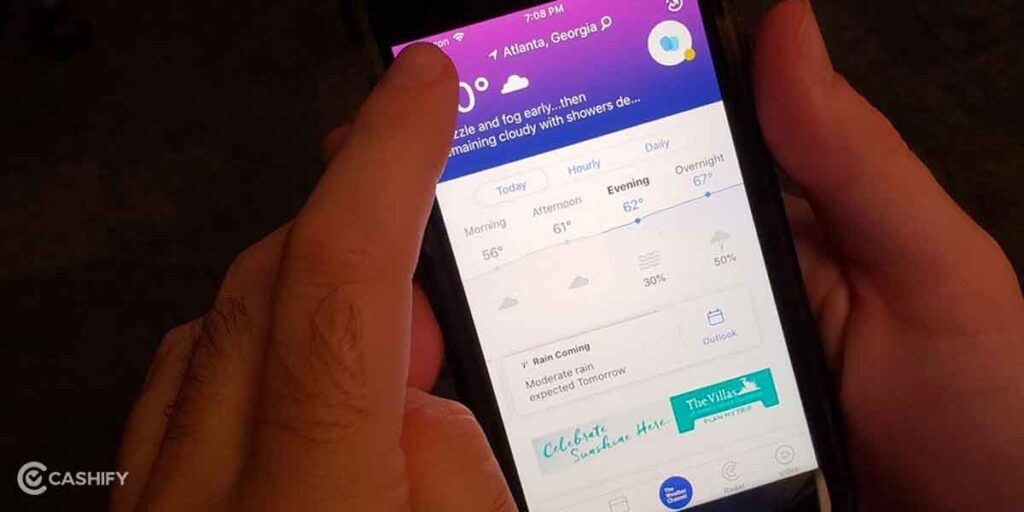
To enable weather alerts on Android operated smartphone, please follow the series of steps below.
Using Google App
-On the Google app, long press the Google icon until you get a popup menu
-Select App info
-Go to the Manage Notifications section
-Under this, enable Current weather conditions. Additionally, select Weather alerts for changes and forecasts.
Also Read: How To Fix Whatsapp Images Not Showing In Gallery | Android & iOS
For Wireless emergency alerts
Wireless Emergency Alerts is message notification sent to the users on their mobile devices that could help track emergency in the area. Available on Android devices, it lets you track weather conditions.
Go to Settings > Safety and Emergency > Wireless Emergency Alerts > Allow Alerts.
You can choose a specific category or all the threats for which you need an alert.
Different threats available to choose from are:
Extreme Threat, which notifies about threat to life and property
Severe Threat, which allows you to know about severe threats to life
Amber Threat, for bulletins regarding child abduction emergency
Test Alerts for the monthly test of the safety alert system.
Henceforth, you will stay updated on severe weather alerts.
From apps
You can download apps like Weather, AccuWeather, Weather Live, Weather Today, and The Weather Channel from Play Store. You need to enable your app’s location to track the weather. Once it updates the geographical location, it will display a set of weather parameters that you can keep monitoring. If the notification is enabled for the respective app, the alerts will get automatically delivered to you, even on the lock screen.
How to get bad weather alerts on your iPhone?
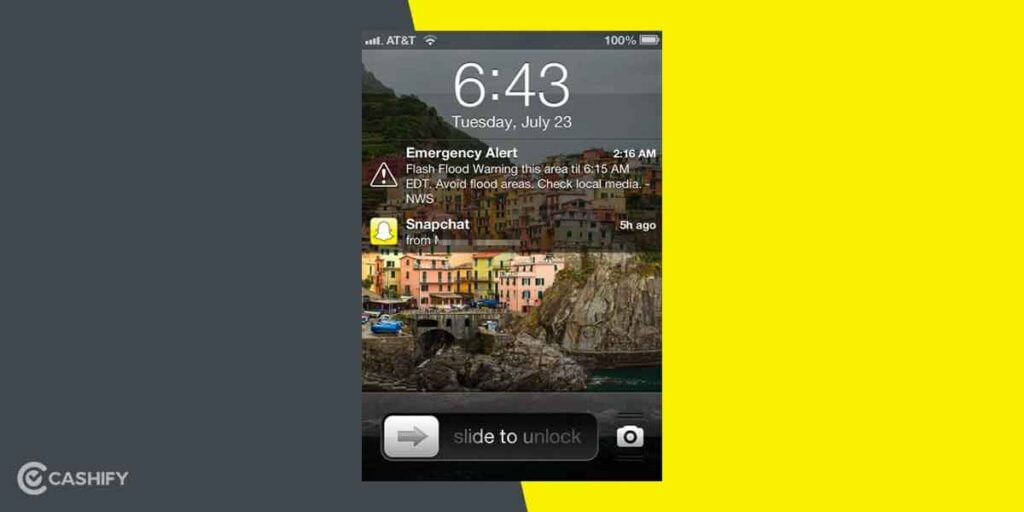
The Weather app on your iPhone keeps you on track with the latest weather trend. Its user interface is exciting and interactive too. When you open the Weather app, the dashboard displays your current location and the type of weather condition right now.
Additionally, it shows high and low temperatures for a particular day along with the next ten days’ forecast containing the same parameters. If you wish to know the information in detail for a specific date, click on the date. From a drop-down list, you can select UV index, rainfall, wind, humidity, visibility, pressure, etc.
Also Read: 11 Camera Tips And Tricks For iPhone 11 / 11 Pro That Everyone Should Try
To enable bad weather alerts,
– Go to the List section at the bottom of the screen.
-Enable notification. Under this, enable severe weather and next-hour precipitation.
-From a list of available locations, select the cities you need notification for.
This way, you can also track weather alerts for multiple locations on your iPhone.
Summing Up
By this article’s end, we wish to have answered your question on how to get bad weather alerts on your smartphone. Most phone these days comes with an inbuilt weather application, so it is not a tedious process. However, you need to enable notifications and alerts for severe weather as per the process mentioned above. With a few steps, you will be able to manage your day efficiently and make decisions about venturing out on a given day based on the weather alerts saving you from constant weather follow-ups.
Also Read: Google Pixel 7 Series Costlier In India? Here’s Why
Cashify lets you sell old mobile phone and sell old laptop. If you are looking forward to getting the best deal for your product, then Cashify is the right place for you.







































