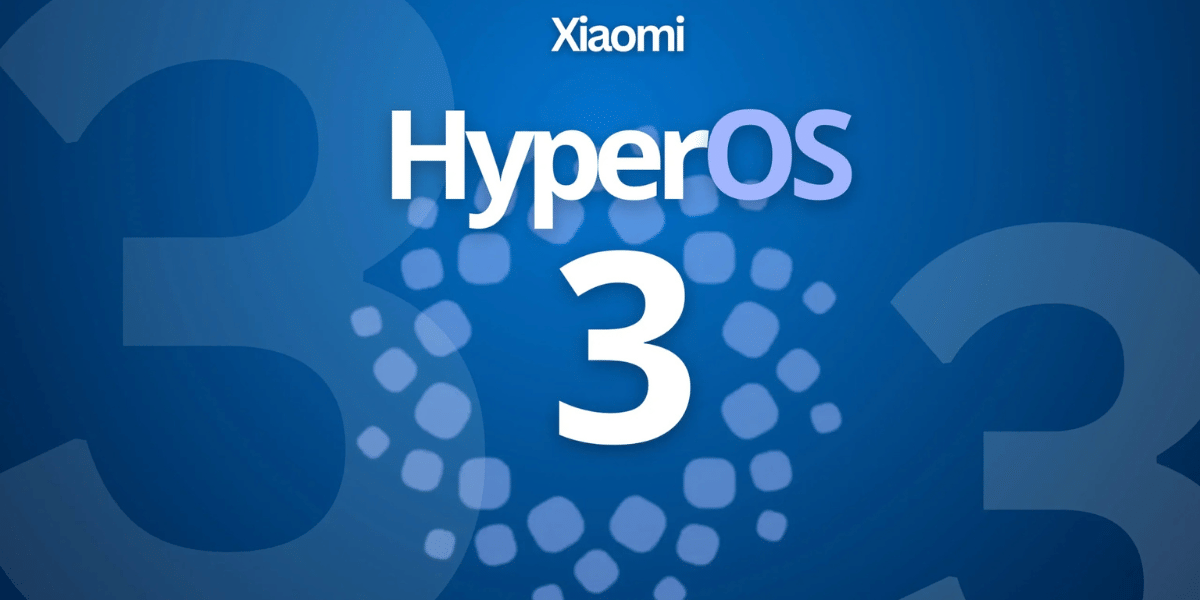Most of us have a Netflix account and if you share your Netflix accounts with your kids then it might be important to prevent them from accessing adult shows on the platform. While the shows are really good on the platform a lot of them are rated for 18+ audience and a few more require parental supervision, if you are afraid that your kids will watch them and want to restrict access to their profiles allowing them to only watch certain shows, the new Netflix update allows you to restrict shows by Titles and Age Audience.
Also read: Top 10 Mobile Phones
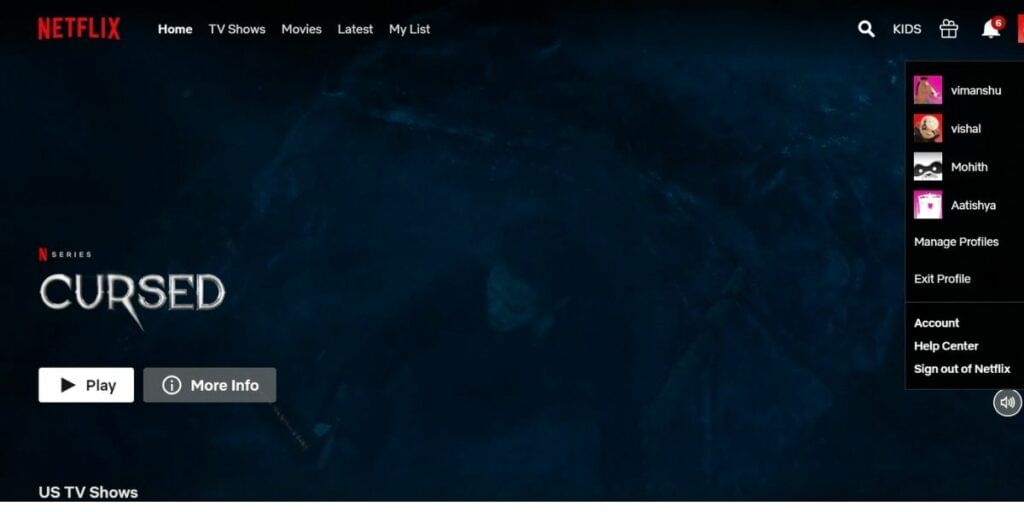
You can also set a four-digit passcode to prevent children from accessing adult profiles. Besides, adult owners can also see a full viewing history of a child’s profile and turn off the autoplay of episodes. To review the settings of each profile you can go to the Profile and Parental Controls hub within your account settings.
How to Change a Kid’s profile settings
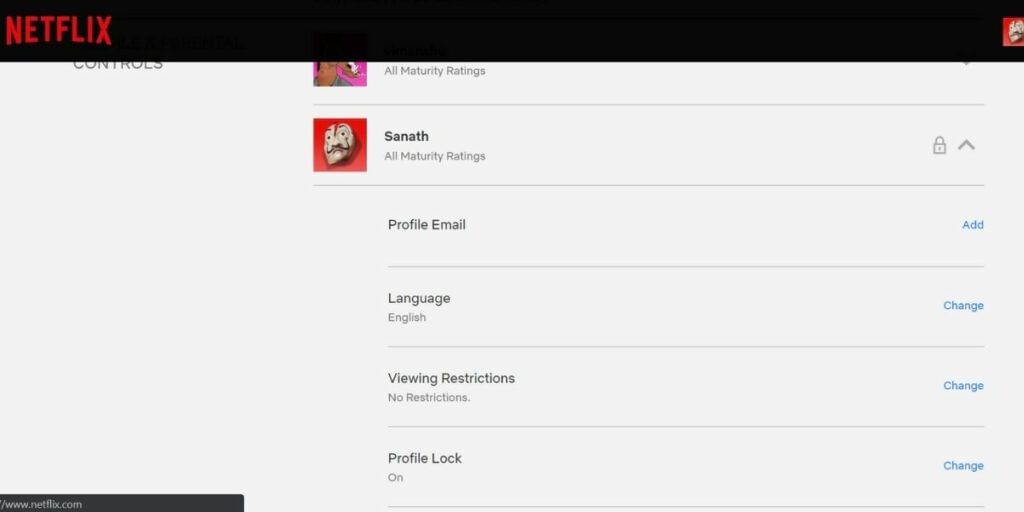
- Log in to your Netflix account as usual with your credentials
- Click on the profile picture to the top right corner of the display to reveal the drop-down account
- Now click on the Account option and then scroll down to the bottom of the screen and find the Profile & Parental Controls section
- Here you should see a list of all the profiles in the Netflix account
- Now click on the drop-down arrow to the right of the kids profile that you wish to modify, scroll down to Viewing Restrictions on the list of options and then Change it
- You will now need to enter your Netflix password as it is prompted, and you’ll be taken to a sliding bar where you can increase or decrease the permit access based on the title’s ratings. You will also be able to enter specific titles in the field under the rating restriction bar for finer control over your kid’s account
Following the above steps allows you to gain complete access over your kid’s profile on a common Netflix account. You can also choose to set a password for the rest of your adult profiles on Netflix so that your kids do not gain access to the adult profile that does not have restrictions.
How to Set a Passcode for a Netflix Profile
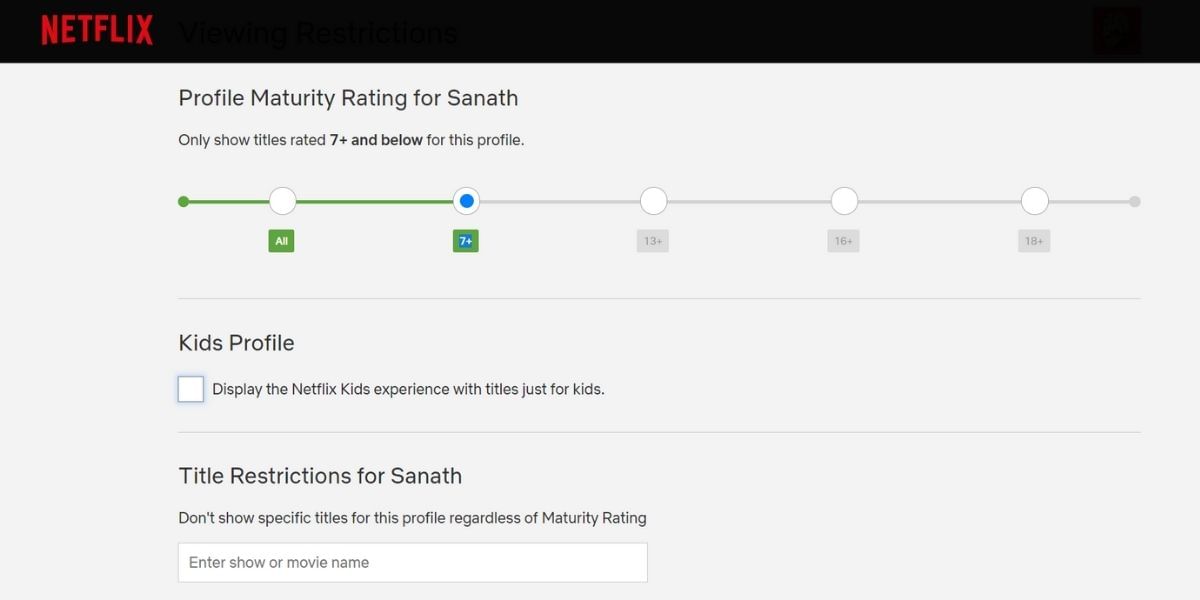
- Open the Netflix app or navigate to the Netflix website on a browser
- Click on the drop-down adjacent to the profile picture to the top right and select the Account option
- Scroll down to find all the profiles in the Profile and Parental Controls section
- Click on the downward-facing arrow beside the profile that you want to add a passcode for
- Click on the change option in the Profile Lock section here
- You will now be prompted to enter the password of your Netflix account and then you can make changes to the account pin for that profile
Also read: Mobile Phones With The Best Display
If you have multiple accounts that have adult viewing privileges it is recommended to add a profile lock to these profiles before letting your kids get access to them, this can help you ensure that your kids only have access to the content that they are allowed to watch. A combination of the Parental controls, filtering feature, and the Profile lock will help you ensure that your kids watch the shows that are safe for them.