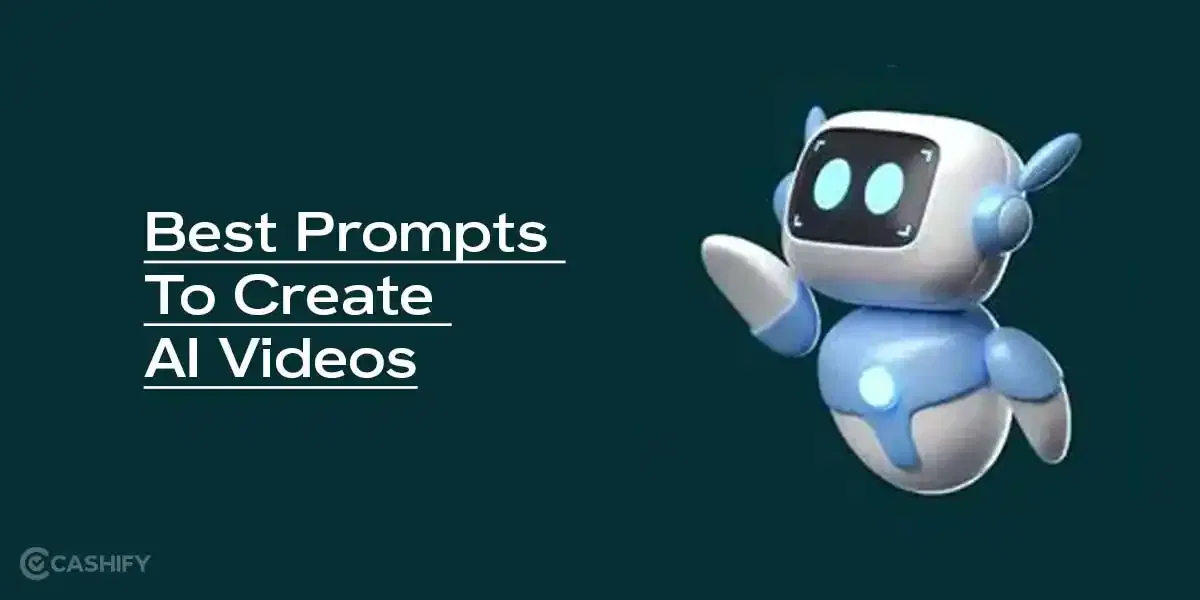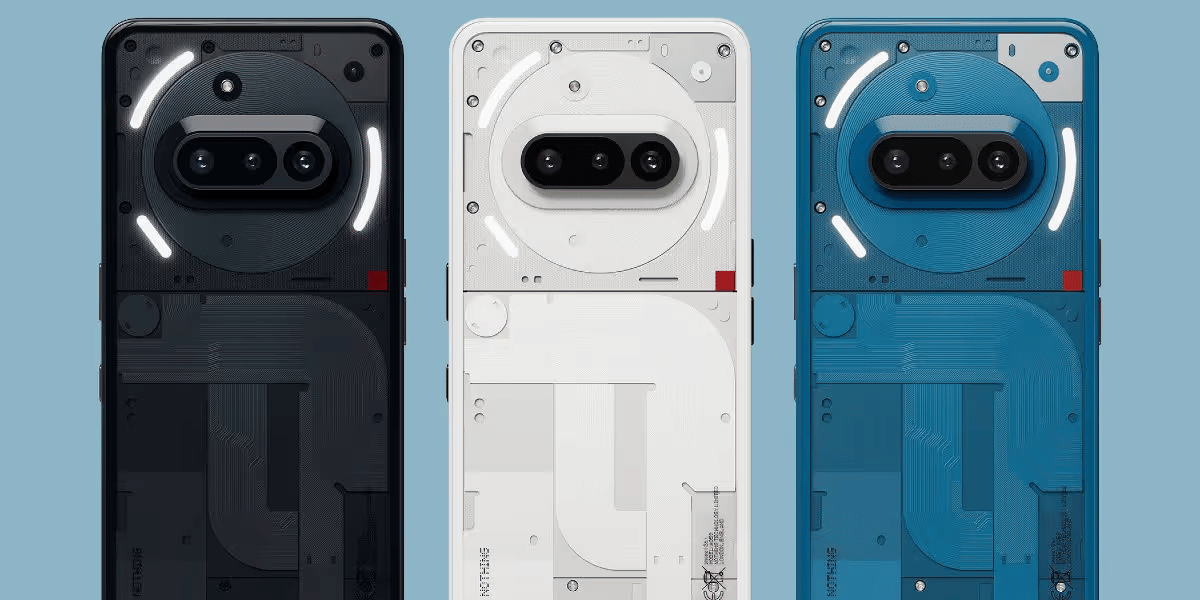Commuting by metro in India has become faster and more convenient over the years, but standing in long queues at ticket counters can still be frustrating, especially during peak hours. Thankfully, in 2025, digital solutions allow you to book metro tickets online in just 2 minutes, saving time and making your daily commute smoother. In this blog, let us talk about the different ways to book metro ticket online. So, let’s begin.
Also Read: Port BSNL To Vi In 2025: Check Quick And Easy Steps Here
Why Book Metro Tickets Online?
Booking metro tickets online has grown in popularity, and for good reason. While paper tickets and physical token counters are still available, digital booking offers several benefits:
1. Time-Saving
Standing in queues can waste precious minutes, particularly during rush hours. With online booking, you can skip the line and have their tickets ready in less than 2 minutes.
2. Secure Payments
Digital ticketing allows you to pay safely using UPI, debit/credit cards, or digital wallets. Most apps offer encrypted payment systems that reduce the risk of fraud.
3. Convenience
Online apps let you book tickets anytime, anywhere. Whether at home, at work, or while on the go, you can secure your ticket without physically visiting the station.
4. Smart Planning
Apps often let you plan trips in advance, recharge smart cards, and even book multiple tickets in a single transaction. You can also check schedules to avoid delays or overcrowding.
5. Real-Time Updates
Many apps provide live train schedules, delays, and platform information, ensuring you are always informed about your commute.
Quick Fact: Cities like Delhi, Mumbai, and Bengaluru have started to see a 30% reduction in station congestion due to digital ticketing and QR code-based entry systems.
Also Read: How to Check Mobile Connections In Your Name With Sanchar Saathi
Which Are The Best Apps To Book Metro Tickets Online?
Several apps in India now allow commuters to book metro tickets efficiently. Here’s a detailed look at the best options for 2025:
Paytm

Paytm is one of the most widely used apps for metro ticket bookings. Its simple interface makes booking fast and convenient. You can book single or multiple tickets, recharge smart cards, and even enjoy cashback offers. In cities like Delhi and Mumbai, Paytm supports instant QR code generation, making it easy to scan at metro gates.
Phone Pe

PhonePe allows quick payments using UPI, wallet, or linked bank accounts. The app provides digital receipts, ticket history, and real-time status updates. It is perfect for commuters who want a contactless and hassle-free booking experience.
Google Pay

Google Pay has expanded beyond payments and now supports metro ticket booking in several Indian cities. It integrates UPI payments with ticketing, making it fast, secure, and eligible for rewards or cashback. You can also link smart cards for instant top-ups.
Uber
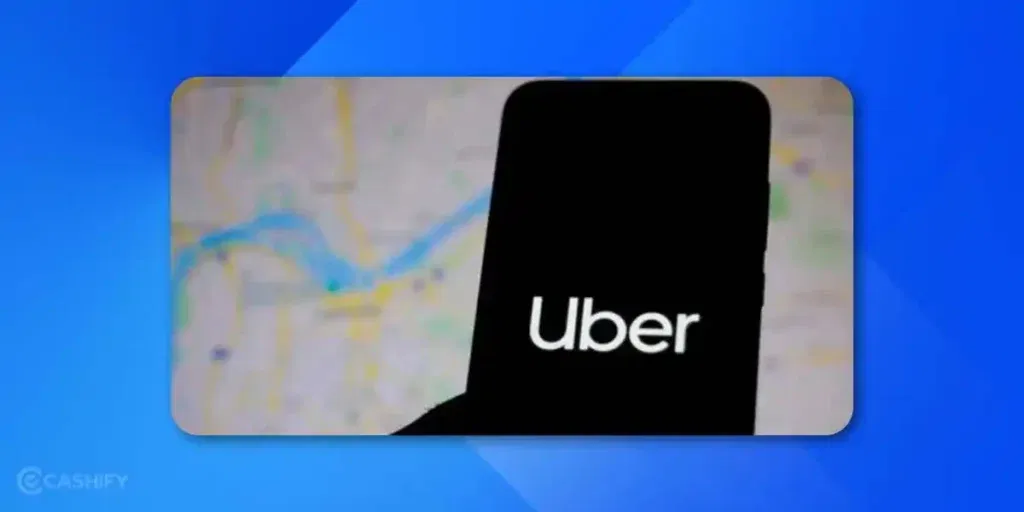
While Uber is primarily a ride-hailing app, in some cities it offers metro ticket booking through its integrated mobility services. You can plan your metro journey along with your last-mile ride, making the commute smoother.
Rapido

Rapido, known for bike taxis, has started partnering with metro services in select cities to offer quick ticket booking and smart card recharge. This is especially useful for commuters who combine bike rides with metro travel.
Metro-Specific Official Apps
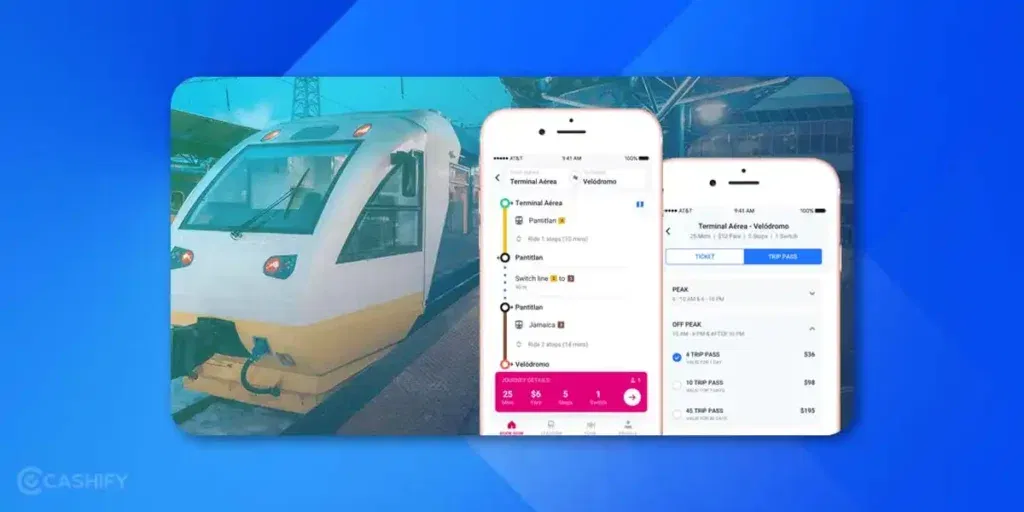
Many metro networks have their own apps, such as the Delhi Metro Rail App, Mumbai Metro Official App, and Bengaluru Metro Smart Card App. These apps allow direct booking, smart card recharge, and live train status updates, ensuring accuracy and fewer errors than third-party platforms.
Also Read: How To Download Ayushman Card In Minutes [Complete Guide 2025]
How To Book Metro Tickets Online?
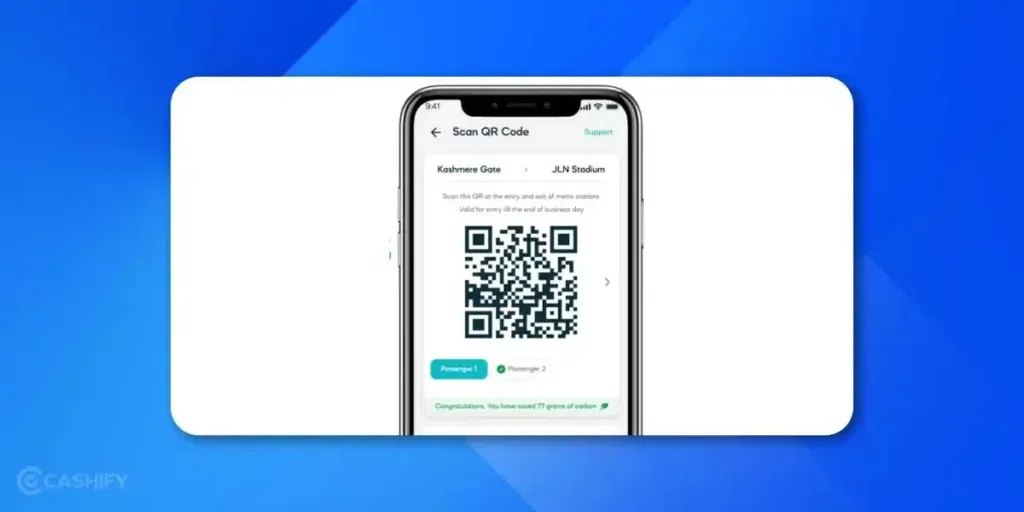
Booking a metro ticket online is simple, fast, and can save you valuable time during your daily commute. Follow these steps to complete your ticket purchase in under 2 minutes:
- Open your preferred app: Launch apps like Paytm, PhonePe, Google Pay, Uber, Rapido, or the official metro app. Make sure the app is updated to the latest version.
- Navigate to the metro ticket section: Look for options such as “Metro Tickets,” “Travel,” or “Smart Card Recharge” to begin the booking process.
- Select your route and travel date: Choose your starting station, destination, and, if applicable, the date and time of travel. Smart card users can also select the recharge amount.
- Choose the number of tickets or recharge amount: Enter the number of tickets you want or select the amount to recharge your smart card. Some apps allow booking multiple trips at once.
- Complete the payment: Pay securely using UPI, digital wallets, or debit/credit cards. Saving your payment method can make future bookings even faster.
- Receive your digital ticket: Once payment is successful, the app will generate a digital ticket or QR code instantly. Many apps also send a confirmation via SMS or email.
- Scan at the metro gate: Use the QR code at the automated entry gate, or swipe your smart card if applicable. Your ticket or balance will be validated immediately.
- Save the QR code for convenience: Keep a screenshot or save the ticket in your phone’s gallery for quick access in case of any technical issues.
How To Book Metro Ticket On WhatsApp?
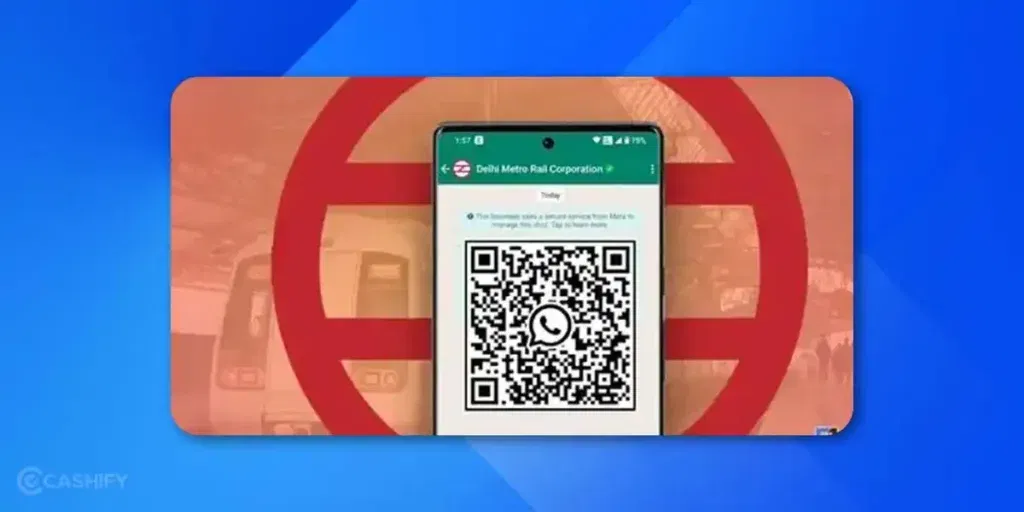
Booking metro tickets via WhatsApp is a fast and convenient alternative to using apps, especially if you prefer messaging platforms. Here’s how you can do it:
- Save the official metro WhatsApp number from the metro authority’s website or app.
- Send a message like “Hi” or “Book Ticket” or follow the instructions to start.
- Provide travel details including starting station, destination, number of tickets, and date.
- Complete the payment using UPI or digital wallets as instructed.
- Receive your digital ticket or QR code directly on WhatsApp.
- Scan the QR code at the metro gate or link it to your smart card for travel.
Final Thoughts
Booking metro tickets online in 2025 is fast, safe, and convenient. Apps like Paytm, PhonePe, Google Pay, and official metro apps let you skip queues, pay securely, and get real-time updates. Save time, enjoy rewards, and make your commute hassle-free.
Also Read: iPhone 15 Plus vs iPhone 14 Pro Max: Which Retains Value Better?
Frequently Asked Questions
Can we book a Delhi Metro ticket online?
Yes, Delhi Metro tickets can be booked online using apps like Paytm, PhonePe, Google Pay, or the Delhi Metro Rail official app. You can choose your route, number of tickets, or recharge your smart card, and receive a digital QR code to scan at the metro gates.
How to get a Mumbai metro ticket online?
Mumbai Metro tickets can be booked via Paytm, Google Pay, or the Mumbai Metro official app. Simply select your starting and destination stations, choose the number of tickets or recharge your smart card, make the payment, and get an instant digital ticket.
How to book a Nagpur metro ticket on WhatsApp?
Nagpur Metro allows commuters to book tickets using WhatsApp services. Save the official Nagpur Metro number, send your travel request (starting station, destination, number of tickets), and follow the instructions to receive a digital ticket directly on WhatsApp.
How to buy metro tickets in Ahmedabad?
In Ahmedabad, you can purchase metro tickets using the official Ahmedabad Metro app or apps like Paytm and PhonePe. Choose your route or recharge your smart card, complete the payment securely, and get a QR code or updated balance for entry at the metro station.
If you’ve just bought a new phone and don’t know what to do with your old phone, then here’s your answer. Sell old mobile to Cashify and get the best price for it. If you are planning to buy a new phone, check out Cashify’s refurbished mobile phones. You can get your favourite phone at almost half price with Six-month warranty, 15 days refund and free delivery.