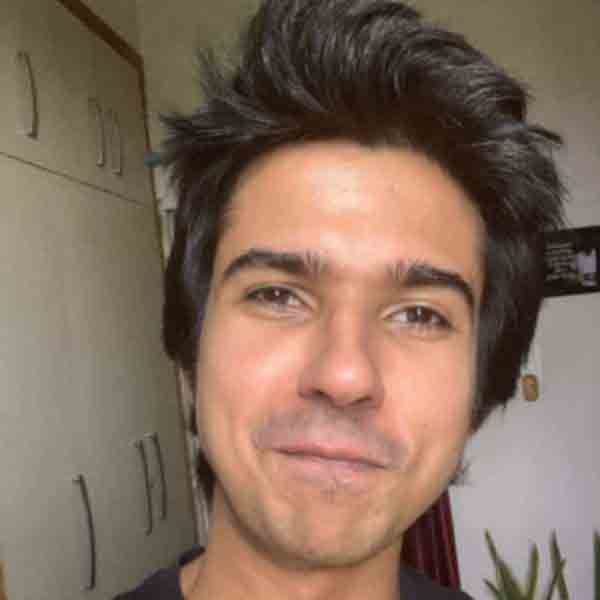Google’s 3D Animals? What is it? Some sort of augmented reality thing? Thanks to Google, now you can have your own set of animals in your environment. Google enables us to display a few animals virtually in our surroundings, allowing us to effortlessly witness the scale of our famous animals and beasts proximate to our furnishings at home.
Google presented the 3D Animals attribute in the search bar during 2019’s I/O event. As the title implies, it lets individuals watch Augmented Reality (AR) animals at the house. Some individuals download streaming applications like Netflix and Amazon Prime to be immersed and amused. The rest of the lot does recreational activities like cooking, dancing, etc. Then are some individuals who are checking out Google’s 3D animal feature.
Please read our article to understand everything about Google’s 3D animals.
Also Read: What is Quantum Dot Display?
What are Google’s 3D Animals?
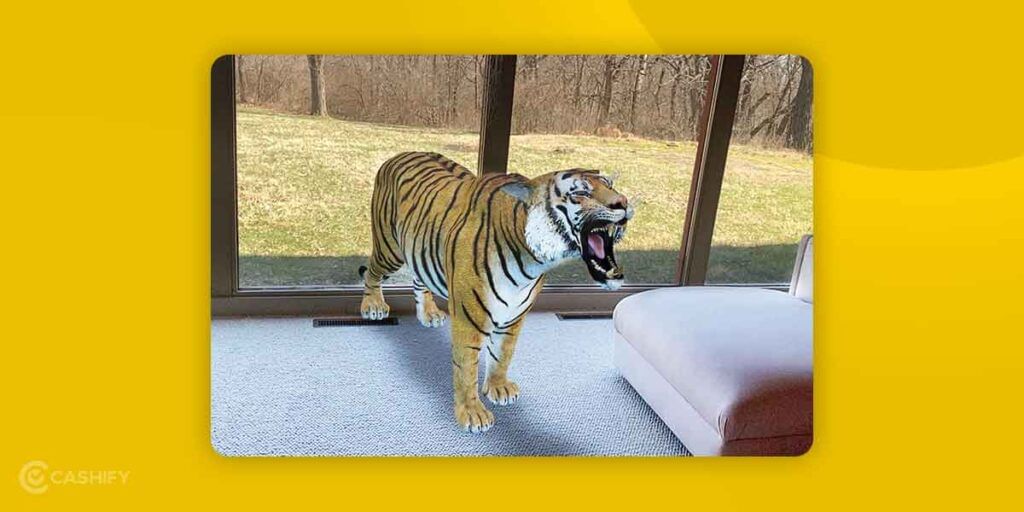
In simple words, Google’s 3D Animals is an Augmented Reality (AR) mechanism that displays the animal on your smartphone’s screen. By witnessing such things in Augmented Reality (AR), smartphone users can see the animal’s size and look for extra information, which they usually do not get from a fixed/motionless photo of that animal. This Augmented Reality mechanism allows imitating the movements of a real animal which is taken over a recording, and then the Google developers have added digital coatings over such recording of the animal to process it and display that animal as animation over your smartphone and to show that animal as close to as it looks and behaves in real life.
Augmented Reality (AR) does not create an artificial environment like Virtual Reality (VR); instead, Augmented Reality’s production (animals, in this case) can be viewed in our current surroundings with extra coatings of data, such as sounds that animal makes, movement of that animal, graphical representation of that animal right on our smartphone’s screen.
This method delivers a view of the physical, real-life surroundings with overlaying computer-spawned pictures positioned on top, thus modifying the perception of reality/truth.
Also Read: How to Pair and Use The Controllers on Smart TV
How does AR work?

Augmented Reality (AR) first appeared in the early 90s when this AR mechanism was used for television work. Once the internet world started growing, the growth of Augmented Reality and Virtual Reality also started increasing, and the introduction of smartphones made Google’s 3D animals make a concrete mark for the Augmented Reality mechanism. You will find that tons of smartphones can display 3D models in our real-life world via Augmented Reality applications.
Apps like these commonly integrate digital animations with distinctive ‘markers’ or utilise Global Positioning System (GPS) to identify their location. More often than you would think, this technology is used in diverse formats. Sports fans are often treated to real-life/real-time augmentation by watching live forecasts of scores and shots during a sporting affair.
Through the blend of real-time/real-life and virtual (computer-made) worlds, Google’s 3D Animals are made to provide a more in-depth understanding of our famous animals. This feature by Google is a great way to teach children and teachers about animals. Since many children are still not going to school because of Coronavirus, this feature by Google is a great way to envision knowledge support for such kids at home.
How to watch 3D Animals in Google Search?
- Navigate to the Google application on your Android-based or iOS-based smartphone.

- Punch in the name of the animal you want to see in 3D.
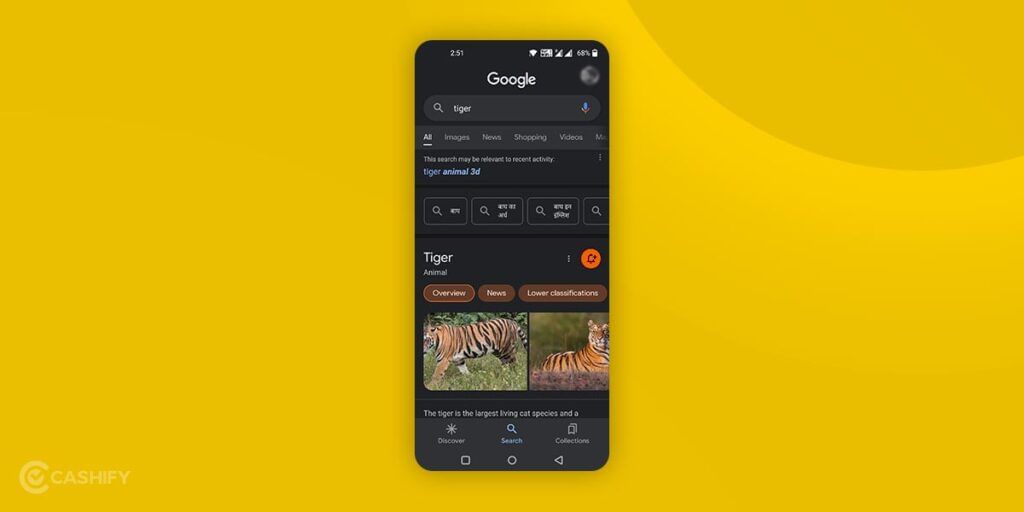
- Scroll down a bit and click on the View in 3D option below the explanation.
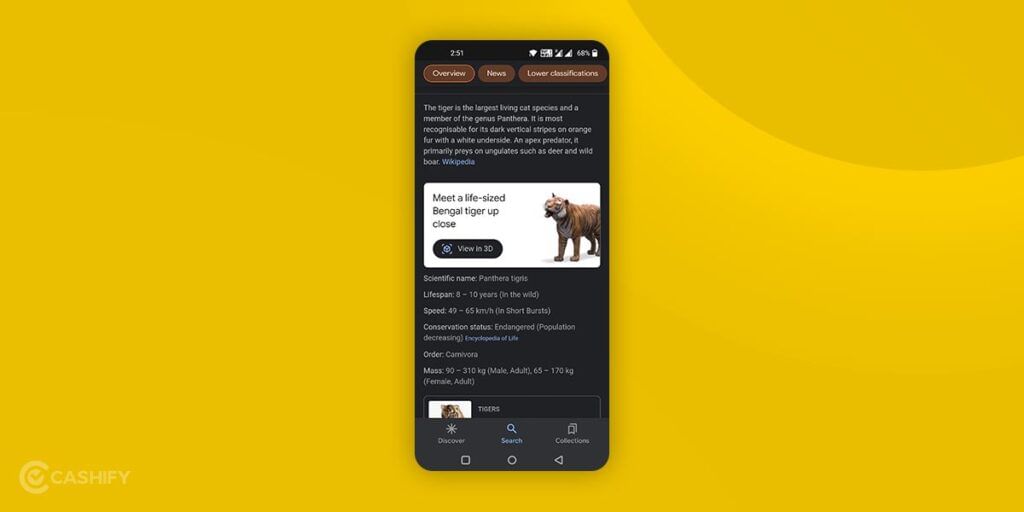
- Now you can see the animal you searched for in 3D. If you expect to see the animal in your real-life surroundings via augmented Reality (AR), click on the View in your space option.
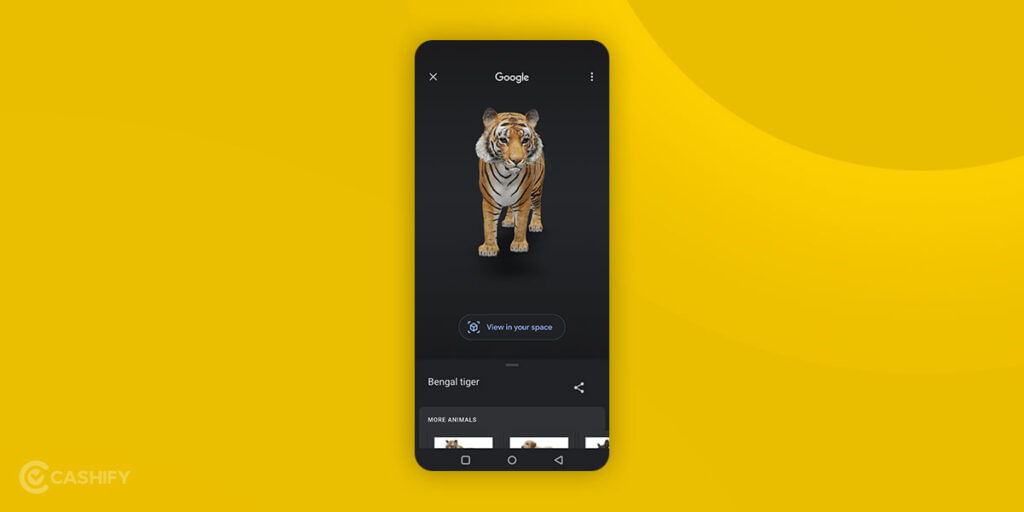
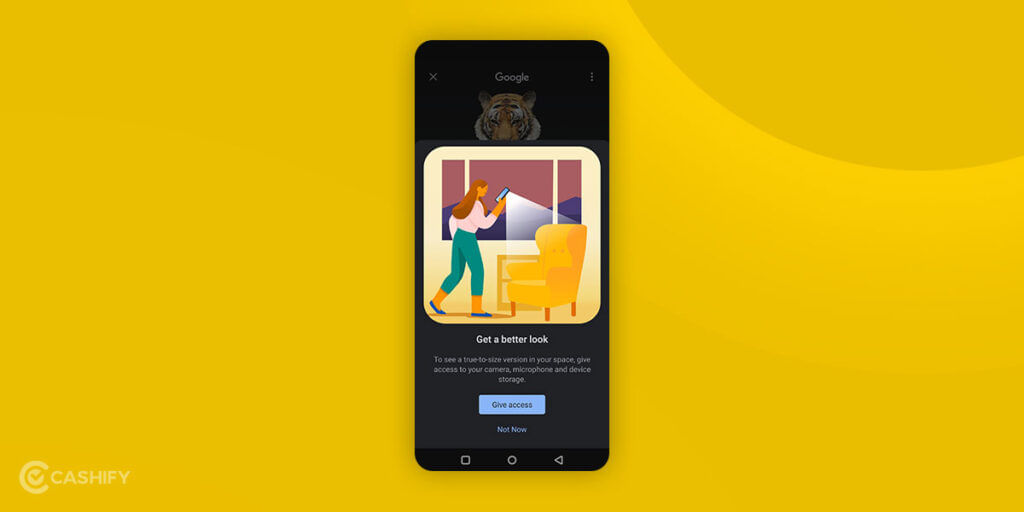
- Point your smartphone’s camera towards an empty area where you wish to see the animal and move it around slowly.
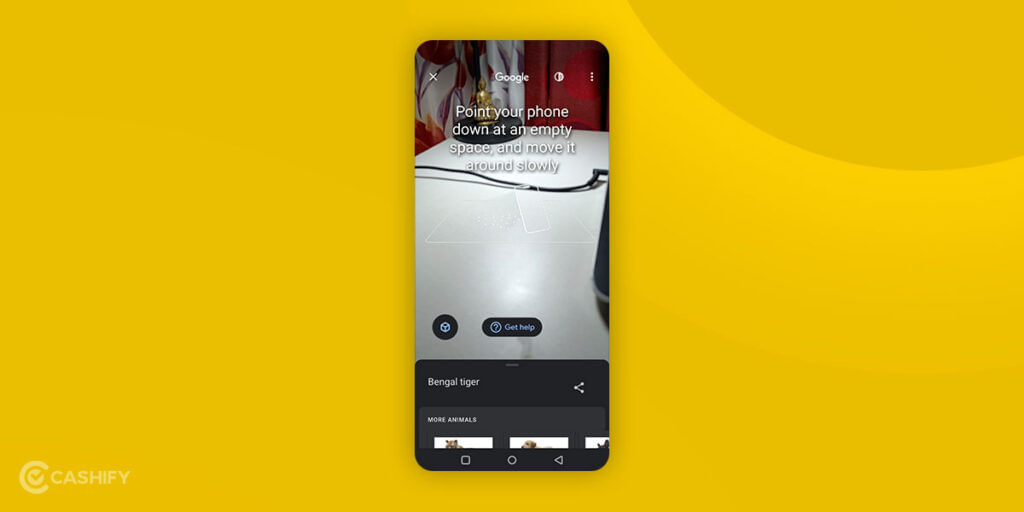

- Once you witness the animal in your real-life surroundings via your camera, you can click a picture or make a video via the shutter button in the centre.
Also Read: 4 Best 4K TV Under 40000 In India July 2022
What do you need to watch Google’s 3D Animals?
For Android-
- To simply view the 3D animals: You need an Android phone with Android 7 and up.
- To view and interact with 3D animals in Augmented Reality (AR): You need an Android phone that supports ARCore.
For iOS-
To view and interact with 3D animals in Augmented Reality (AR): iPhone 6s or later, iOS 11 and up and Safari or the Google app.
What is ARCore?
ARCore is a Google-made software that allows smartphone users to have Augmented Reality on their devices. ARCore came in 2018, and now many smartphone makers have placed ARCore in their devices.
The main advantage of ARCore is that it does not require any special hardware. It uses your phone’s camera and internal sensors to do everything and does not require anything else. As a result, smartphones with standard cameras can use ARCore to experience Augmented Reality (AR).
List of 3D Animals you can watch in Augmented Reality (AR)
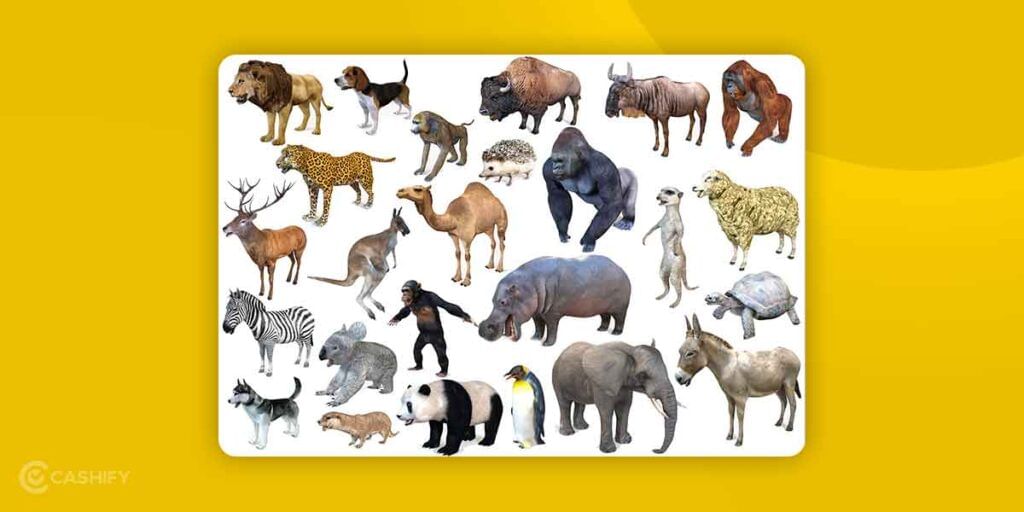
When Google made the announcement about Google’s 3D animals, the company provided a list of very few animals for Augmented Reality viewing. It has been two years since Google hosted its last I/O event; the tech leaders have now listed additional 3D animals you can watch in Augmented Reality (AR).
- Land animals – Tiger, Giant Panda, Leopard, Goat, Cheetah, Pony, Brown Bear, Timber Wolf, Shetland Pony, Python, Arabian Horse, Raccoon, Hedgehog, and Deer.
- Underwater & wetland animals – Mallard duck, Alligator, Great White Shark, Octopus, Angler Fish, and Sea Turtle.
- Birds – Macaw, Emperor Penguin, and eagle.
- Housepets – Pomeranian, Golden Retriever, Labrador, Rottweiler, French Bulldog, Pug, and Cat.
Also Read: Head to Head Comparison: OnePlus Band vs Mi Band 5
Google’s 3D Animals: What is beyond the list of animals?
Though tremendously entertaining, Google has said that the system is also there to educate, so there are human anatomical systems, chemistry terms, biology terms, physics terms, cultural objects such as the Apollo 11 command module and Neil Armstrong and cultural heritage sites like the Brandenburg Gate.
Google’s Augmented Reality (AR) feature is quite captivating to watch animals, but they also have their AR for Human anatomical systems, Cellular structures, Chemistry terms, Biology terms and Physics terms.
Cultural heritage sites like Chichén Itzá, Brandenburg Gate, Thomas Jefferson Memorial, Gateway of India, Chauvet Cave, and Ahu Nau Nau, and Cultural objects like the Apollo 11 command module and Neil Armstrong can also be seen through Google’s 3D Augmented Reality (AR) mechanism.
Google adds things to their AR list time-to-time. So, you will find many items added or removed from their list.
Also Read: 10 PicsArt Photo Editing Tricks To Add Life To The Photos
Conclusion
Google’s 3D Animals are a sure-shot gateway to the altered reality around us. It makes learning about animals more fun than before. Augmented Reality is slowly making its way into our lives. This feature of watching animated beings in our surroundings by Google is just the start.
Augmented Reality will also open ways for the metaverse in the future. We know that Google’s 3D Animal is just the start. We hope our article has given you a great deal of insight into this latest feature by Google and how watching the 3D animals on your devices can be a fun and immersive experience.
Also Read: Learn How to Download and Install Google Play Store on Amazon Fire Tablet
Thinking about wanting a new mobile? Cashify offers the service at your doorstep. Thus, sell your phone online or recycle your phone in Cashify.