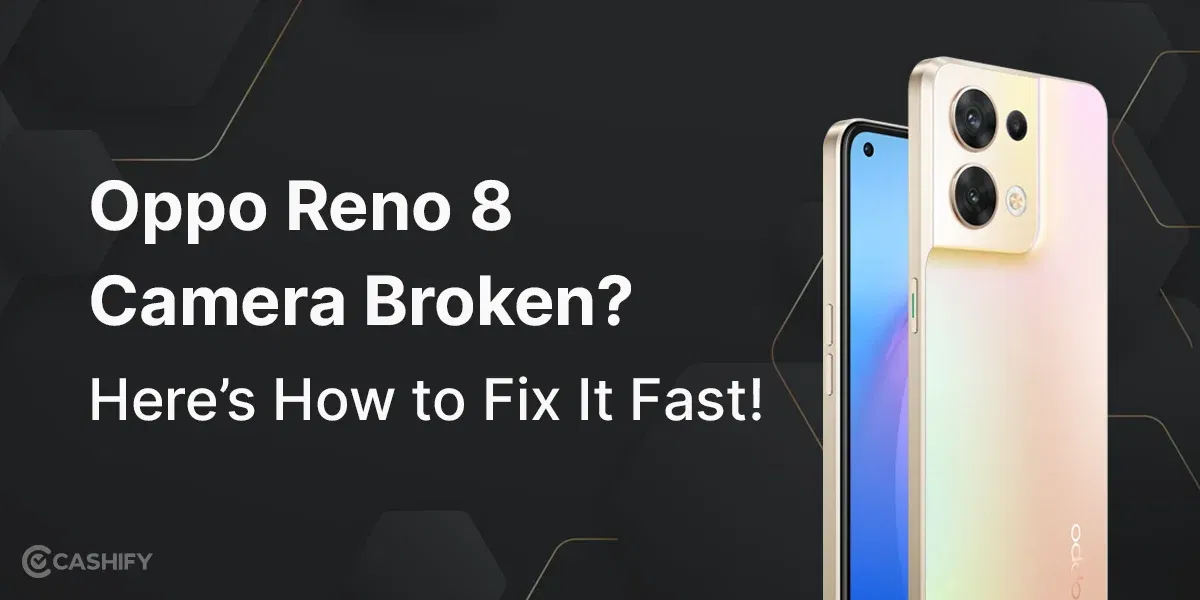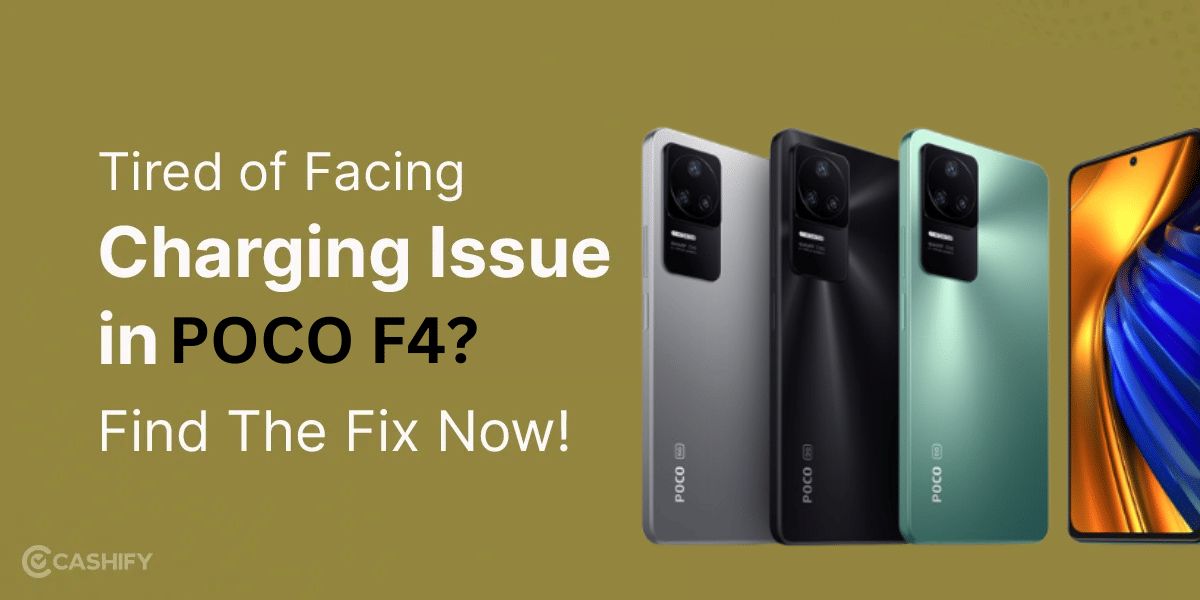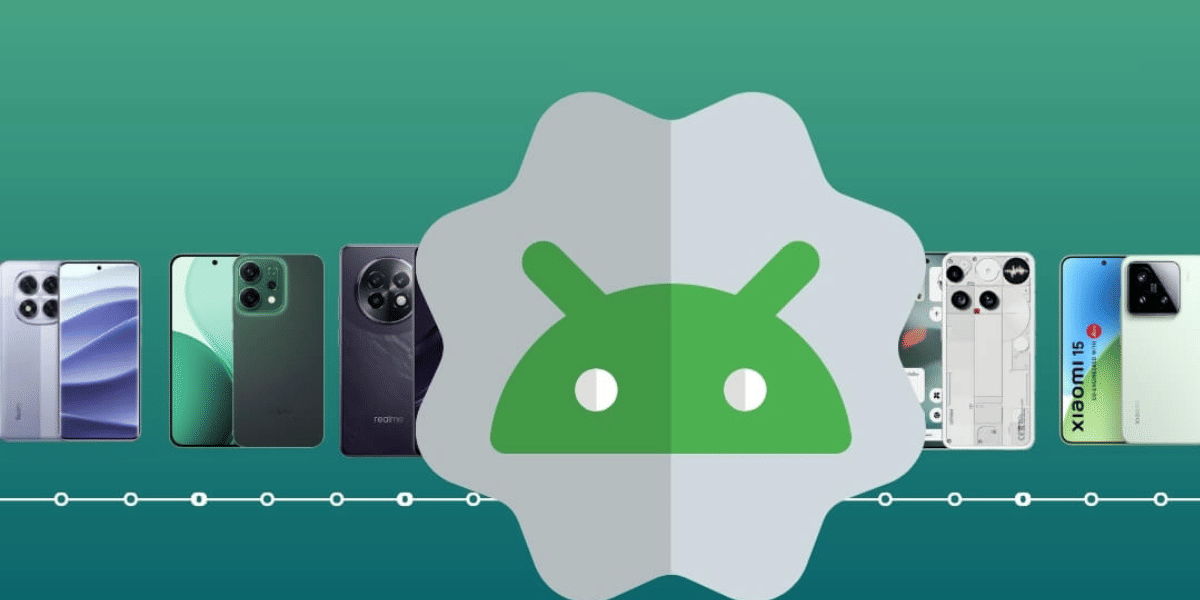The Realme GT 6T has some really cool specs. With all the power-packed performance, the overheating issue can really put one down. However, overheating can have many reasons and does not directly indicate a faulty phone. In this post, we have discussed a few ways you can manage and fix overheating issue in Realme GT 6T.
Also, learn what you can expect if you choose a professional service like Cashify.

Also Read: Speaker Not Working For Realme Narzo 30: Know Best Fix!
Ways To Fix Overheating Issue In Realme GT 6T
Below are some easy ways you can arrest the overheating problem if it is happening due to the inattentive way of mobile usage.
Healthy Charging Habits
Just like you, your mobile also needs some resting time. When it is plugged in for battery recharge, avoid using the phone to take calls. This is of utmost importance to prevent your phone from heating up.
Close Background Apps While Gaming
While the Realme GT 6T is powerful enough for gaming purposes, make sure that you don’t overload the processor with other apps when they are not in use. Remove all apps from the background before you open your gaming app to put the overheating situation under control.
Remove Case & Maintain Optimal Surrounding Temperature
Sometimes, you can remove the phone cover and let your device be. This helps in proper heat dissipation and airflow. Also, you can choose to keep the phone in cool areas instead of places with direct sunlight when it is not in use. This does not directly fix the overheating issue in Realme GT 6T, but it at least helps avoid the heating up altogether.
Clear Excessive Storage
A reduced storage space again puts a load on the processor components. That, in turn, heats up the phone whenever you try to open any app or do any activity for a short amount of time. Delete all the unnecessary files and media and clear the cache to increase storage space.
Also read: Realme Narzo N53 Battery Draining On Standby Mode? See How To Test & Solve Issue!
Cashify To Solve Overheating & Battery Issues In Realme GT 6T
Most of the time, an overheating phone is a result of a malfunctioning battery. Given that there are no other software issues causing it. In such a case, you may need to get the Phone battery replacement done as quickly as possible. Otherwise, it can lead to risky situations, such as a swollen battery. To have a quick and reliable fix for the issue, you can reach out to Cashify. It is the best mobile repair platform in India, dealing with top mobile models, skilled technicians and 100 per cent certified replacement parts.
When choosing Cashify, you know you are getting :
- Affordable and transparent pricing for specific mobile part repair is needed. In this case, a battery replacement in Realme GT 6T.
- Your Realme mobile repair service is backed by a six-month warranty and premium quality replacements that are rigorously internally tested for quality.
- The convenience of booking mobile phone repair from the comfort of your home and getting easy pickup and dropoffs of your device by complete professionals.
- Get the fastest turnaround time with one-day repairs at home and instant repairs in many cases.
Also Read: OnePlus 10R Overheating: Why It Happens and How To Cool It Down?
In The End
If the above-mentioned methods to fix the overheating issue in the Realme GT 6T don’t work for your model, understand that it needs greater attention from a professional. Choose Cashify if you do not want the trouble of frequently visiting local repair shops and bargaining. You only need to book the service once via a website or Cashify app. You will get to know the phone repair charge in advance. If you are okay with it, you can proceed to checkout. Leave the rest to the Cashify professionals. It is that easy!
So waste no time, bring the overheating under control, visit Cashify today!
Also read: How Do I Get My iPhone Low Call Volume Back to Normal: Step-by-Step Guide!
If you’ve just bought a new phone and don’t know what to do with your old phone, then here’s your answer. Sell old mobile to Cashify and get the best price for it. If you are planning to buy a new phone, check out Cashify’s refurbished mobile phones. You can get your favourite phone at almost half price with six-month warranty, 15 days refund and free delivery.