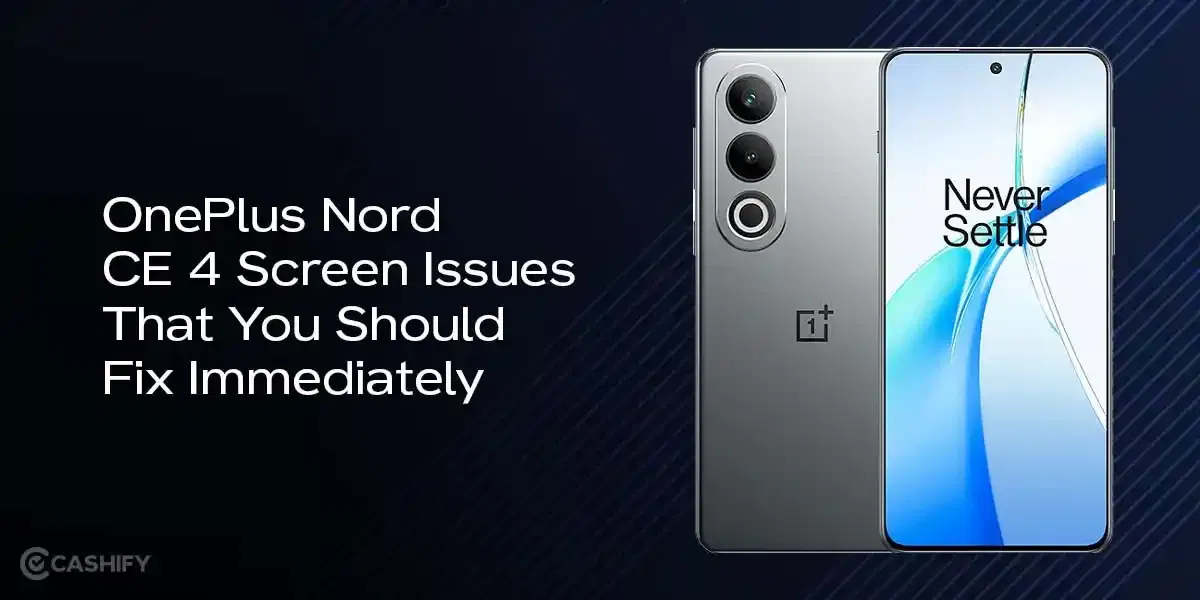Are you looking for a way to fix the black screen issue on your iPhone? If yes, this is the ultimate guide you need! iPhone is known to give the best user experience that you can ask for in a flagship. Its style, features, and in-hand feel make this phone truly worth it. But, you can still face black screen issue in an iPhone for multiple reasons.

This is the issue where your phone screen will turn completely back. Be it the iPhone 11 or the latest iPhone 16, this issue can be there. The reasons for this might include software glitches, trying to jailbreak, and more. But whatever the reason, we are here to focus on how to fix black screen issue on iPhone. So, let’s get started:
Also Read: Google Pixel 7 Battery Life Gone Bad? 5 Ways To Improve & Fix!
Quick Overview Of Black Screen Issue On iPhone
This issue is a severe issue because the screen becomes unresponsive to tough. The device may still power on, vibrate, or give some sounds. But, you won’t be able to do anything because of the black screen. In short, the iPhone becomes useless for a while.
The problem can either be a software related issue or a hardware-related issue. Let’s check out some reasons for this issue:
- The battery is completely drained and you haven’t charged the device for a long time.
- There is a software glitch. It can a corrupted iOS update or just some app.
- There is physical damage to your device. You may have dropped it or there might be water exposure.
- Overheating can be another reason.
- You might be trying to jailbreak but it didn’t happen as planned.
Also read: Common Samsung Galaxy S22 Ultra Display Problems & Best Repair Tips!
Fix Black Screen Issue on iPhone: Best Ways To Do That!
When you get the black screen issue on iPhone, you first thought would be to go to a repair center. In this article, we will talk about one such amazing iPhone repair platform. But, before we do that, it’s important to exhaust all other troubleshooting options. Here, you will find all the things you should do to fix black screen issue on iPhone.
Let’s check out:
- The first thing that you should do is to charge your device. Make sure that you use an Apple-certified charger and do that for at least 30 minutes. If the issue is coming from battery drain, this might solve the problem. You should also try charging from a different cable and look for the charging icon or Apple logo.
- You can try performing a force restart. (Press and Release Volume down, then do that with Volume Down. After that, press and hold the side button for 20 seconds.)
- If you think that this is because of the overheating, immediately remove the phone case and disconnect the cable, if any. Place your phone in a shaded and cool environment and let it rest for at least 30 minutes.
- Try connecting your iPhone to your computer to access Finder. If you are unable to do that, it means it’s due to a software issue. If you can do it, then enable DFU mode to perform a factory reset.
- Check for any signs of damage to your phone recently.
If all these methods are not working for you, it’s time to check for professional mobile repair platforms. One such platform is Cashify! Cashify is known to fixing complex iPhone issue like these. Here’e why Cashify is the best!
Also Read: Google Pixel 6A Screen Popped Out: Don’t Panic! Here’s What To Do!
Why Choose Cashify For Mobile Repair?
Cashify is an excellent choice for getting your iPhone back to working. Benefits include:
- Expert Professionals
- Same-day repair
- Six-month warranty*
- One-month replacement screen breakage warranty
- Discounts On mobile phone repair
- Transparent Pricing
- Free doorstep pickup and Drop-off
(*Repair warranties are subject to discretion based on Cashify’s terms and conditions. Please refer to our warranty policy for detailed information.)
How to Book a Repair with Cashify?
Booking a phone repair with Cashify is simple:
- Visit the Cashify Repair website
- Select your city, smartphone brand, and iPhone model (e.g., iPhone 13, iPhone 14 Plus).
- Choose the repair service needed (e.g., screen replacement).
- Schedule a free doorstep pickup at your convenience.
- A certified technician will repair your device, and it will be delivered back to you.
Also read: Apple iPhone Not Charging On MagSafe? Here’s What to Do!
Conclusion
We know the black screen issue on iPhone is annoying, but there is always a fix. The main thing is to be aware of troubleshooting tips and repair platforms. With the help of these troubleshooting tips, you can quickly restore your iPhone to its normal condition. If not, there’s always Cashify to help you save the day!
Use the discount code for extra savings! Apply code: TECH25 to avail of a discount of up to Rs. 300 by using the (on the minimum order value of Rs. 2499) when booking online.
If you’ve just bought a new phone and don’t know what to do with your old phone, then here’s your answer. Sell old mobile to Cashify and get the best price for it. If you are planning to buy a new phone, check out Cashify’s refurbished mobile phones. You can get your favourite phone at almost half price with six-month warranty, 15 days refund and free delivery.