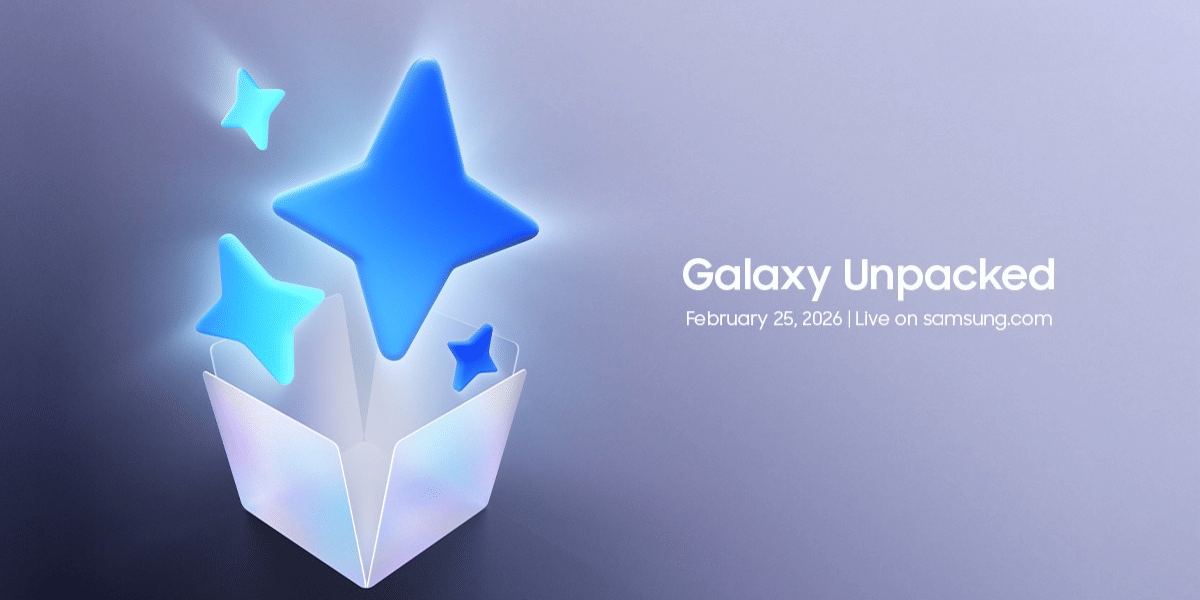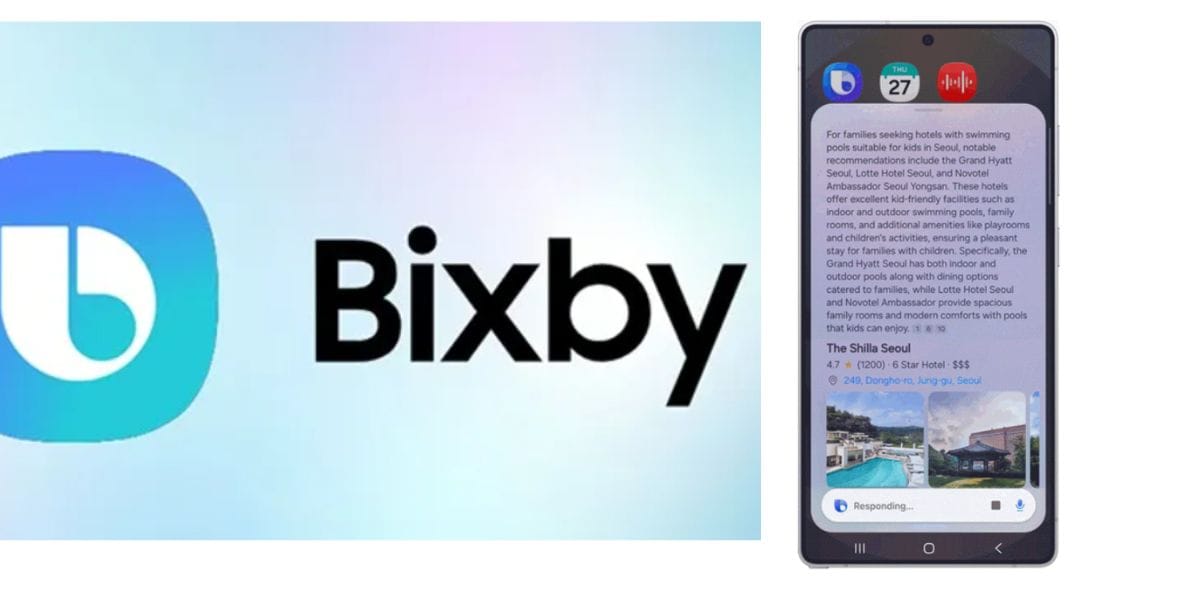How to find out devices connected to iCloud account- this question is something that frequently crosses Apple users’ minds. There are times when you are not sure which all devices are connected to your iCloud account, and you might fear that someone has tapped into your accounts. So, here’s some good news for you. In those uncertain times, you can be assured by checking the devices connected to iCloud account. Wondering how to do it? In this article, we have answered your question about how to find devices connected to iCloud account.
Also Read: iPhone Other Storage: 5 Simple Ways To Clear iPhone Other Storage
What happens when anyone logs in to your iCloud account?
Here’s the thing, nobody can gain access to your iCloud information until and unless they don’t have physical access to your devices or your Apple ID and password. Here’s what happens when anyone tries to log in to your account;
- Since most Apple devices have two-factor authentication enabled, therefore obtaining the verification code is really difficult as it has to come through any of your trusted devices or phone numbers.
- However, even after that, if they somehow succeed in logging in at a new location, Apple will email you about the login details on your Apple ID associated mail.
- In the case of iCloud for Windows, you have an iCloud keychain which means you have to jump through a lot of steps and security verification, which is quite difficult.
How to find out devices connected to iCloud account?
Any device that is connected to an iCloud account will always appear in the list maintained by Apple. Be it Mac, iPhone, iPad, Apple Watch, Apple TV, Home Pod, anything that has Apple software will be mentioned in that list. Here’s how to access this list:
#1 Via Apple ID website
- Visit the website appleid.apple.com.
- Tap on Sign in and log in using your credentials
- In the left-hand menu bar, you will see Devices. Click on it to check the list of devices connected to the iCloud account.
Also Read: Ideal Wallpaper Size For iPhone- iPhone 11/12/13 included
#2 Via iOS/iPadOS
- Head to the Settings on your iPhone or iPad.
- Now, tap on the profile that appears at the top of the Settings. It contains your name, picture and other important information about Apple ID and iCloud.
- .Now, swipe down until you see Devices.
- Upon tapping on it, you will have the list in front of you.
#3 Via macOS
- Head to the Apple ID preference pane.
- Scroll through the left-hand navigation list to find Devices.
Note: If you have an older version of Mac, go to iCloud preference pane>Account details>Devices.
#4 Via iCloud for Windows
Just click on Account details and then click on Manage Apple ID. You will find Devices there only.
And that’s how you find out devices connected to iCloud account. When you select any device, it will show a lot of things like the serial number of the device, Find My Status, last iCloud backup, associated Apple Pay cards and whether the device is marked as a trusted device or not. When you have all these details, you can easily find out if all the devices belong to you or not.
Also Read: How To Trigger Actions Using Back Tap On iPhone
If you are looking for a smartphone upgrade and want to Sell phone online, Cashify is the place. We also help you Recycle old phone from your doorsteps.