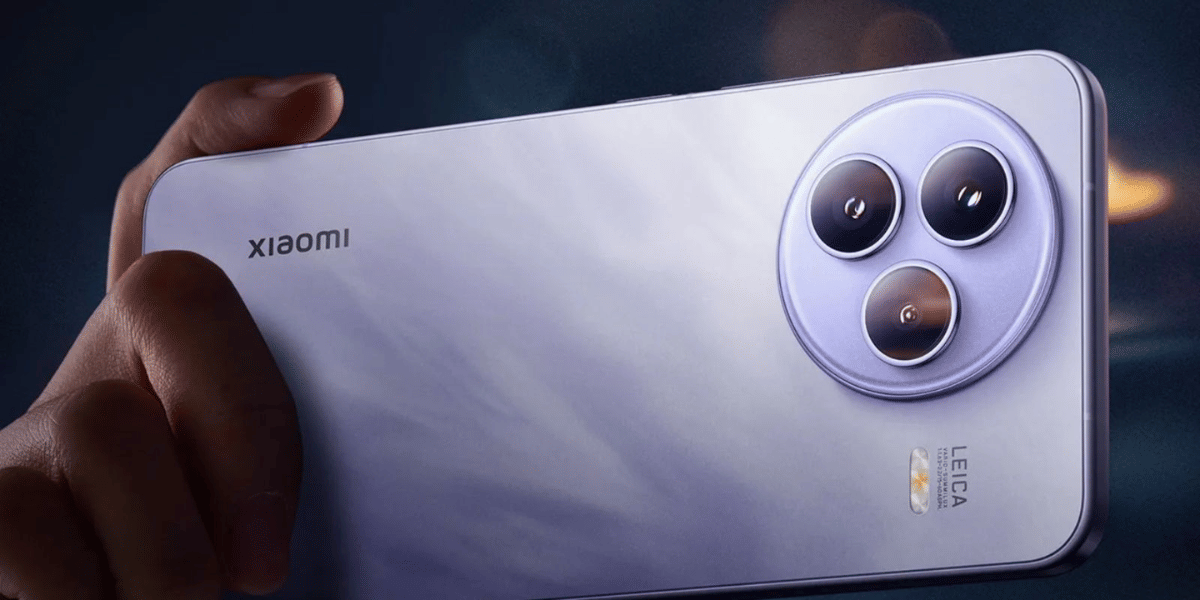Have you ever wondered, “Why is my phone screen green?” In this guide, we’ll explore the reasons behind a green tint issue on your phone and offer some helpful solutions to fix it.
I love how bright and colorful OLED screens can be, especially with their deep blacks and lower battery usage. But sometimes, they can have issues like screen tinting. While I haven’t experienced this problem myself, some readers have asked me about oled green tint.
So, I researched to know the reasons and the solutions for different phones. Thus, here I explain some of the common fixes while also addressing how to fix green tint issue in Samsung, OnePlus and Nothing Phone 2 phones.
Also Read: Cashify Explains Refresh Rate: What Does 60Hz, 90Hz, or 120Hz Mean?
When Is Green Tint On Phone Screen Visible?
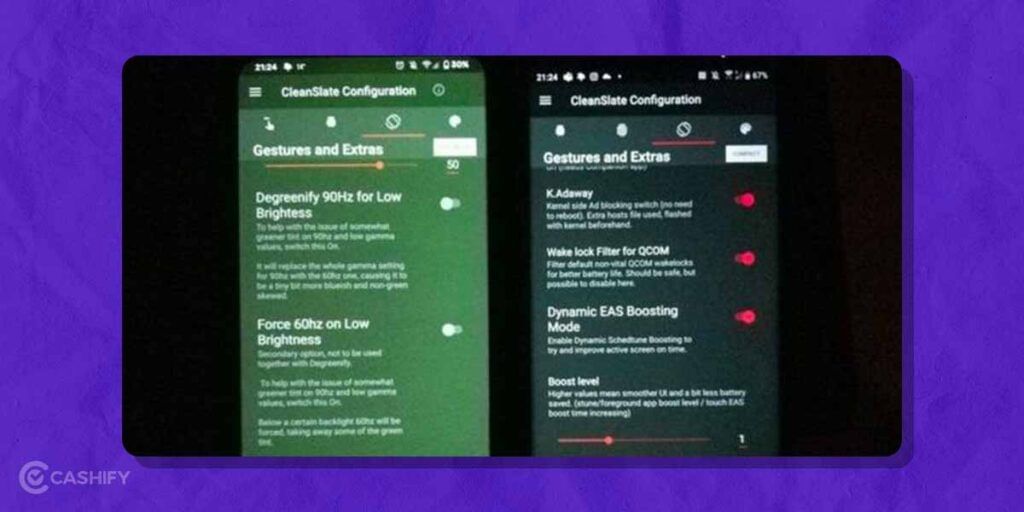
Before we discuss what exactly Green Tint on phone screen is, we need to discuss when it is evident. Considering, without knowing when and where green tint occurs, you cannot talk about how to fix it. Usually, green tint issue is visible only in low lighting with the device at reduced brightness of about 15-20%. In very rare cases, you might see the tinting in proper lighting, but that is like a needle in a haystack.
Also read: FM WhatsApp Download – All That You Need To Know
Do note, we keep saying green tinting because it is the most common, but there are other tints that might occur on a screen, one of the major ones being pink tinting. So, once you have understood when green tint issue is visible, let us discuss what it is in brief.
Also Read: Cashify Explains: Difference Between Lithium-Ion And Lithium Polymer Batteries?
What is Green Tinting?

To put it easily, Green Tinting or any kind of tinting is a hue that develops on an AMOLED display, wherein the tinting or hue is visible when the smartphone is under 15-20% of brightness. This does not occur all over the screen and is more evident in certain sections of a display. As Evident by the definition of Tinting on Wikipedia (Tinting is to slightly change the color of something) there is a shift in the color of a display in certain parts of the same.
Now that you know what Green Tinting is, why not discuss the reasons for the same? Before we discuss the reasons for tinting, one must understand the process of making the display, color calibrating it, and what causes green tint issue.
Also Read: Cashify Explains: Which Smartphone Processors Are Best For Mobile Gaming?
Do You Have a Phone With a Green Screen?
Sometimes, we don’t notice the green tint on our phone screens because it only shows up in low light. To check if your phone has a green tint issue, try this: turn off the lights in your room and lower your screen brightness to 15-20%.
If your phone has this issue, you should be able to see it now. In some rare cases, you might even notice the green tint in bright light.
Common Reasons for Screen Tinting on Phones
As mentioned above, screen tinting is caused due to another process that takes place while calibrating the display. To allow OLEDs to display colors there is a process used known as shadow mask patterning.
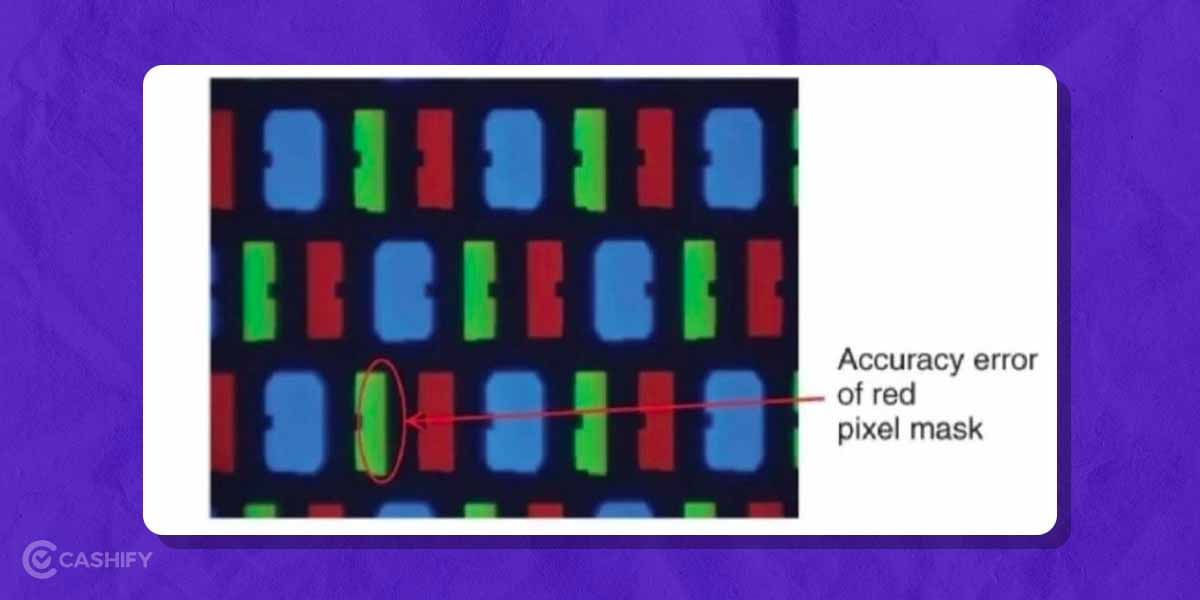
1. Night Mode or Blue Light Filter
Many phones have a night mode or blue light filter feature that reduces the amount of blue light emitted by the screen. This is meant to reduce eye strain, especially when using the phone in the dark. However, it can also make the screen look yellowish or warmer than usual.
- How to Check: Go to your phone’s display settings and look for options like “Night Light,” “Blue Light Filter,” or “Eye Comfort Shield.” If these are turned on, they might be causing the tint.
2. Incorrect Color Settings
Sometimes, the color settings on your phone might be misconfigured. This can happen if you accidentally change the settings or if an app overrides them.
- How to Check: On most phones, you can adjust the color balance, brightness, and contrast in the display settings. Look for options like “Color Temperature,” “Display Mode,” or “Picture Settings.”
3. Damaged Screen or Hardware Issue
In some cases, screen tinting is caused by a hardware problem, such as a damaged display panel or a failing component. This is more common in older phones or those that have been dropped or exposed to water.
- How to Check: If the tinting appears suddenly and doesn’t go away after adjusting settings, it might be a hardware issue. Look for other signs of damage, like cracks, flickering, or dead pixels.
4. Software Glitches or Updates
Sometimes, a software glitch or a recent update can cause screen tinting. This is more common on smartphones.
- How to Check: Restart your phone to see if the issue resolves itself. If the problem started after a recent update, check online forums to see if other users are experiencing the same issue.
5. Environmental Factors
Believe it or not, the lighting in your room can affect how your phone’s screen looks. For example, if you’re using your phone under yellow or fluorescent lighting, it might make the screen appear tinted.
- How to Check: Move your phone to a different room or adjust the lighting to see if the tinting changes.
Also Read: What is Safe Mode And How To Enter Safe Mode On Android!
Top 5 Ways to Fix Green Tint Issue?
I hope above you have got the answer to your question about why your screen appears green. Now, let’s look at some ways to fix this issue.
Fix 1: Return the device and ask for a replacement
The simplest of the methods to fix green tint issue is to return your device. Sometimes you just get unlucky and receive a defective unit. If so, do not throw away your phone box, preserve it and, ask for a replacement from the service centre. Usually, the brand is aware of these issues and the technician at the service centre shall check the device, when you show them the screen tinting, they will take away the device and issue a replacement. This is the easiest way to get rid of screen tinting.
Also Read: Cashify Explains: Breaking The Myths About Megapixels
Fix 2: Calibrate your display
If the whole display is tinted, this is not screen tinting, rather it is a poorly calibrated display. To fix the same, you can use a simple way to make the screen balanced in terms of colors, which will result in the eradication of the above-mentioned tint. Or you can even try factory resetting your device. Still, if this does not fix green tint issue, try visiting the nearby service centre to fix the same.
Also Read: Types Of UFS Storage-Does It Makes any Difference?
Fix 3: Force Shutdown
To fix the green tint issue on your Android phone, try doing a force shutdown. Here’s how you can do it easily:
Step 1: Press and hold the power button for a few seconds.
Step 2: Choose the power-off option from the menu.
Step 3: Wait for a few minutes.
Step 4: Press the power button again for a few seconds to turn your phone back on.
Fix 4: Hard Reset
Another way that you can try to fix the green tint issue on amoled display, you can perform a hard reset. To hard reset your Android phone, simply follow these steps:
Step 1: Press and hold the power button for 30 seconds.
Step 2: Wait for your phone to restart.
Step 3: Release the power button when you see your phone’s logo.
Step 4: Let the phone turn on completely.
Fix 5: Soft Reset
A soft reset can help if your phone is unresponsive or has a green screen. Here’s how to do a soft reset:
Step 1: Press and hold the power button and the volume down button at the same time.
Step 2: Hold both buttons for 45 seconds.
Step 3: Wait for your phone to restart.
These top ways will surely help you fix the green tint issue on your phones. Below, let me give specific reasons how you can resolve the screen tinting on OnePlus, Samsung and Nothing Phone 2.
How to Fix the Green Tint Issue on Nothing Phone 2?
If your Nothing Phone 2 shows a green tint or patches, especially in dark rooms and at low brightness, it could be a software or hardware problem. To fix this, try turning off Night Mode by going to Settings > Display. Adjust the brightness levels to find a setting that reduces the tint. Make sure to check for software updates by going to Settings > About Phone > System Updates and install any available updates.
You can also try using a different launcher from the Google Play Store to see if that improves the display. If the problem persists, contact Nothing support for assistance and take photos of the issue to share with them.
How to Fix the Green Tint Issue on OnePlus Phones?
A green tint on your OnePlus phone screen can occur when the colors aren’t balanced correctly, often due to the aging of the OLED display. To address this, change the color mode by going to Settings > Display & Brightness > Screen Colour Mode and select options like Vivid or Natural.
Turning on Night Mode can also help reduce blue light, making the green tint less noticeable. Be sure to check for software updates in Settings > About Device and install any that are available. If the green tint remains, reach out to OnePlus support for help, especially if your phone is still under warranty.
How to Fix the Green Tint Issue on Samsung Phones?
Samsung’s adaptive super AMOLED screen improves colors, sharpness, and saturation based on what you’re watching. You can also change the color settings to fit your taste. If you lower the brightness in dark mode, you might see a green or purple tint. This is normal and not a defect.
AMOLED screens light up each pixel individually, which can lead to slight brightness differences in dark areas. To reduce green tint issue on Samsung Phones, switch to Light mode by going to the Settings app, tapping Display, and selecting Light. You can also adjust the brightness in the same Display settings to find a level that’s comfortable for you.
Is Screen Tinting a Major Issue?
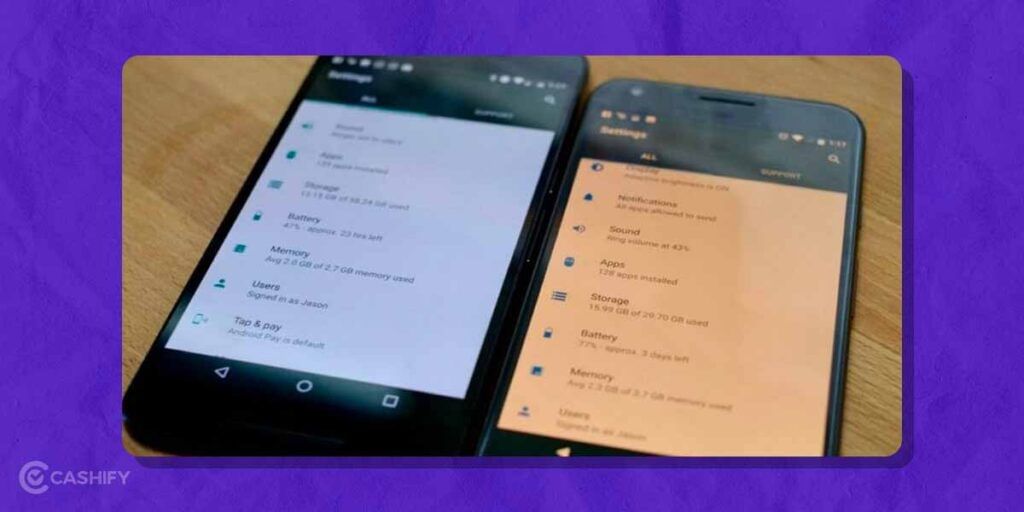
In simple words, No. Screen Tinting is something that is visible only in very rare circumstances. One needs to be in a low light environment and keep the device at just 15% brightness to even view screen tinting. If you are not a display nerd, you might not even be seeing this issue. That being said, if you are a display nerd, you might have a weird itch in your mind to fix the issue and we do not blame you for that. However, do note the issue is not as major as some people are pointing it out to be.
This concludes our article on screen tinting, what it is, how to fix it and more. We hope this has been helpful in understanding what screen tinting is and how to fix it.
Preventing Screen Tinting in the Future
To avoid screen tinting in the future, follow these tips:
- Keep Your Device Updated: Regularly update your device’s software and drivers to prevent glitches.
- Handle Your Device Carefully: Avoid dropping or exposing your device to water, as this can damage the screen.
- Use Quality Cables: If you’re using an external monitor, invest in high-quality cables to ensure a stable connection.
- Adjust Lighting: Use neutral lighting in your workspace to avoid color distortion.
Also Read: Breaking Myths About RAM, Do You Actually Need 12GB RAM In Your Smartphone?
FAQs on Green Tint On Phone Screen
Q #1: How can I remove the green tint issue on my phone?
Answer: Try restarting your phone, checking for updates, or uninstalling any recent apps. If these don’t work, you might need to factory reset your phone. If the problem still persists, consider taking your phone in for repair.
Q #2: Why is my Samsung phone screen turning green?
Answer: A green screen can happen because of a pending update, low storage or battery issues, or a hardware problem. Check your phone for these issues and fix them if needed.
Q #3: What does the green screen of death look like?
Answer: If your phone has a green screen, you will see a green tint, especially in low light. Try lowering your screen brightness to 15% to check for the tint.
Q #4: Can the green screen of death be fixed?
Answer: Sometimes, yes. But if it’s a hardware issue, you may need to replace your phone.
Q #5: Why do I see a green glitch on my screen?
Answer: This could be due to a hardware issue or a pending update. Check both to see if you can fix green tint issue.
Q #6. Why does my phone screen have a green tint?
Answer. When you lower the brightness on a dark screen (like in Dark mode), you might see a green or purple tint. This is normal and not a defect. AMOLED screens light up each pixel individually, allowing them to show very dark areas better than LCD screens.
Q #7. Is a green tint normal on AMOLED screens?
Answer. While it’s not common, a green tint can be frustrating. It often appears as a greenish haze at low brightness, causing colors to look washed out and making it harder to enjoy your content.
Conclusion
Thus, now you know that a green screen on your phone can be concerning, but there are various reasons and solutions for it. you need to start by first understanding what might be causing the Green Tint Issue. Then, you should try out the fixes we’ve discussed, you can hopefully get your screen back to normal. If you ever face this problem, remember this guide to help you troubleshoot and resolve it easily.
If you’ve just bought a new phone and don’t know what to do with your old phone, then here’s your answer. Sell old mobile to Cashify and get the best price for it. If you are planning to buy a new phone, check out Cashify’s refurbished mobile phones. You can get your favourite phone at almost half price with six-month warranty, 15 days refund and free delivery.