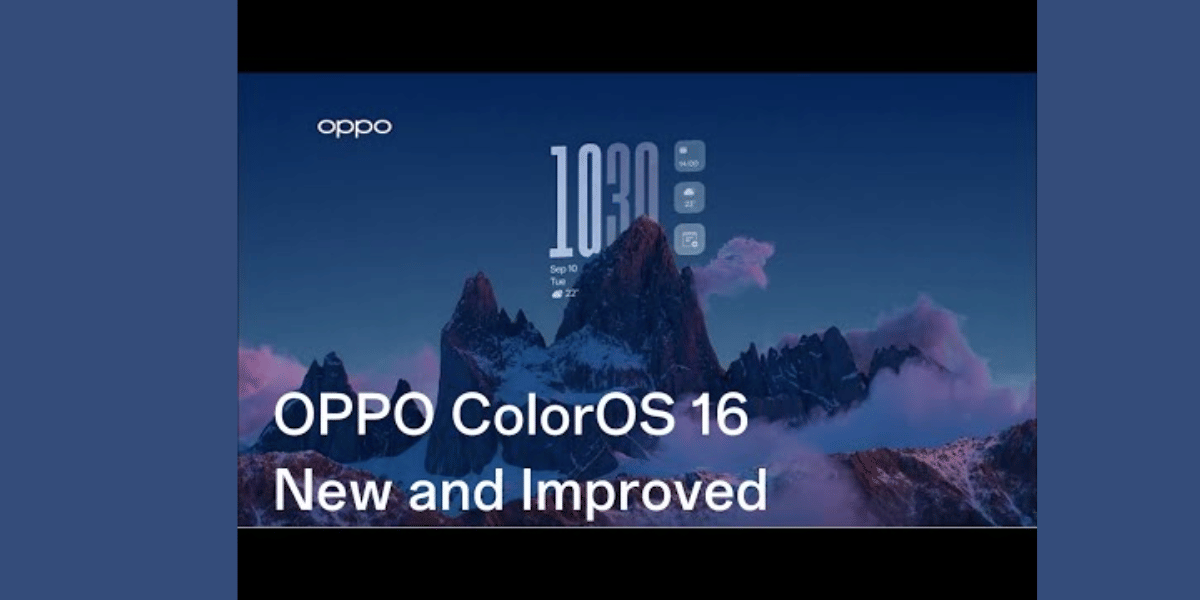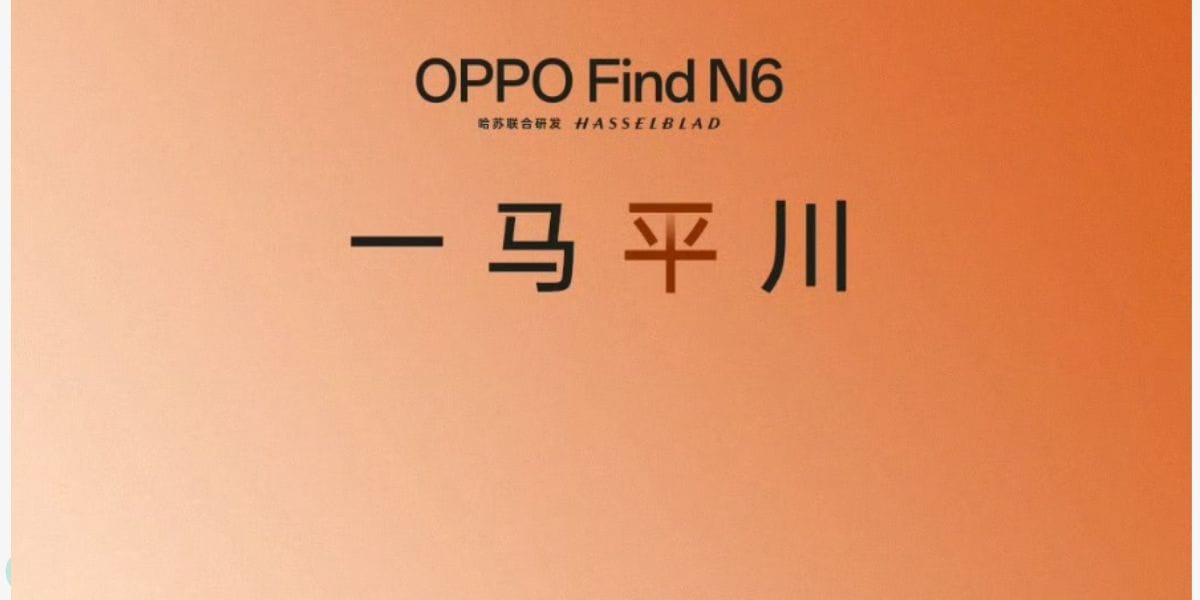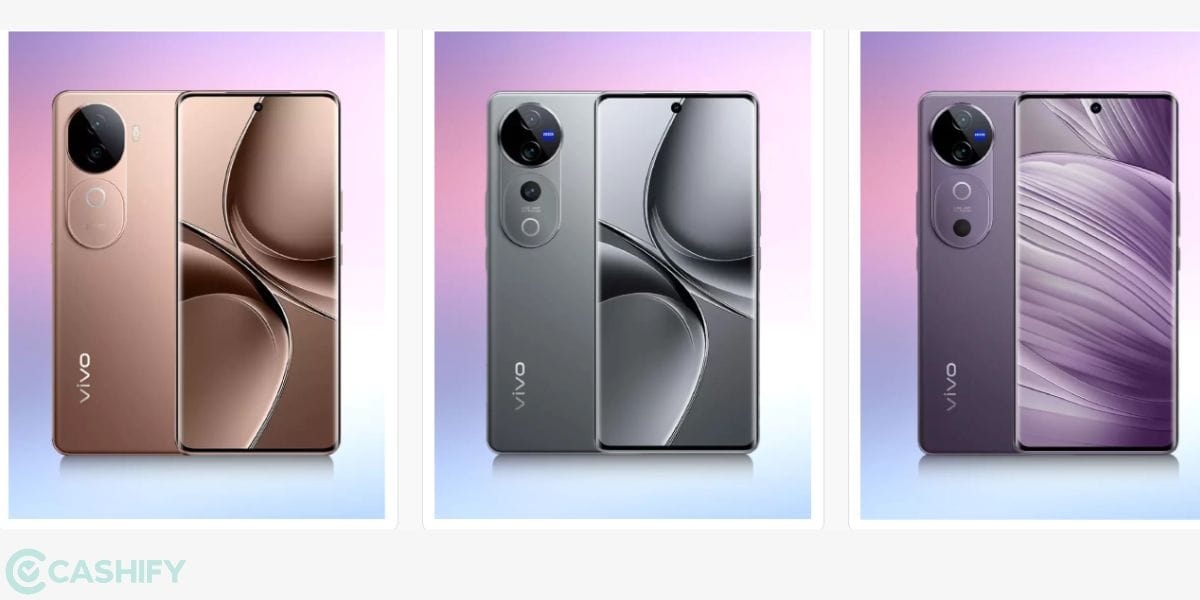In 2019, OnePlus released the OnePlus 7. Since the smartphone has been available for three years, it’s possible that the battery has degraded and is now causing issues with the phone’s operation. However, fear not! We’ll be there for you. This post covers two ways of how to repair OnePlus 7 and obtain a new battery for your phone.
Also Read: How To Get Apple iPhone XS Battery Replaced?
Method 1: Cashify repair
Using the Cashify service is a simple and inexpensive option. We’ve got the know-how right here!
- The first step is to visit the Cashify website and sign up or log in if you are already a client. You can also keep up with the latest tech news by joining up.
- The “Mobile Repair” option will appear on the menu tab when you have successfully logged in. When you click on it, a submenu will emerge.
- Click on the “Battery repair” option in the list that displays.
- Now, pick OnePlus and select the OnePlus 7 from the drop-down menu.
- From the OnePlus 7 Battery Repair & Replacement page, you may choose the colour of your phone.
- Afterwards, we’ll show you the final cost of fixing the phone battery.
- Finally, press the Book now button. Schedule a doorstep service appointment by entering your address information.
Cashify does not tack on any extra fees or levies to the pricing it quotes to consumers.
Also Read: Guide: How To Repair Or Replace Your Phone Battery
Method 2: OnePlus service centre
- The second option is to go to a OnePlus repair centre and fix your phone.
- Finding a OnePlus service centre might be a time-consuming process.
- The procedure is time-consuming, and the service centre may burn a hole in your wallet by charging you a premium amount for the same service.
- You should expect to pay anything from Rs. 3,000 to Rs. 5,000 to have your OnePlus 7 battery changed at a OnePlus shop.
- OnePlus does not offer a doorstep pickup and drop-off service; thus, you’d have to visit the shop physically.
You may not understand how long and time-consuming the entire procedure is. OnePlus’s OnePlus 7 is a dated model, but it may still provide dependable performance if the battery is in good condition. You don’t have to worry about that with Cashify either.
Also Read: 5 Best Battery Saver Apps For Android Smartphones
We’ve got a website dedicated to the OnePlus 7, where you can find everything about the product like its feature, characteristics, specifications, review, news and much more. On top of that, we also have information on forthcoming devices.