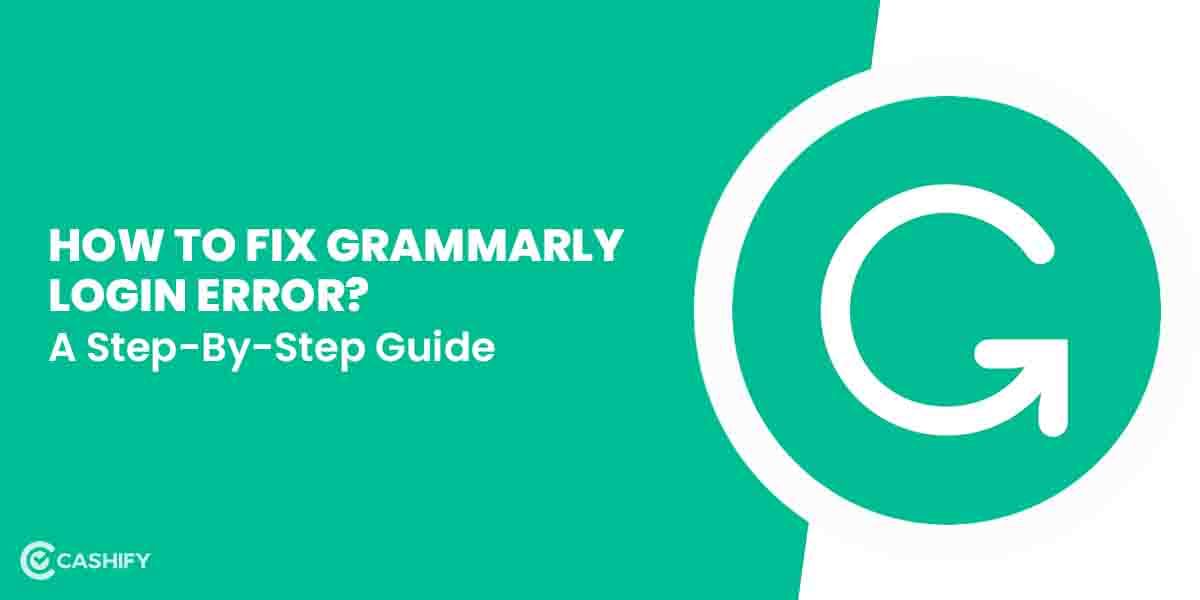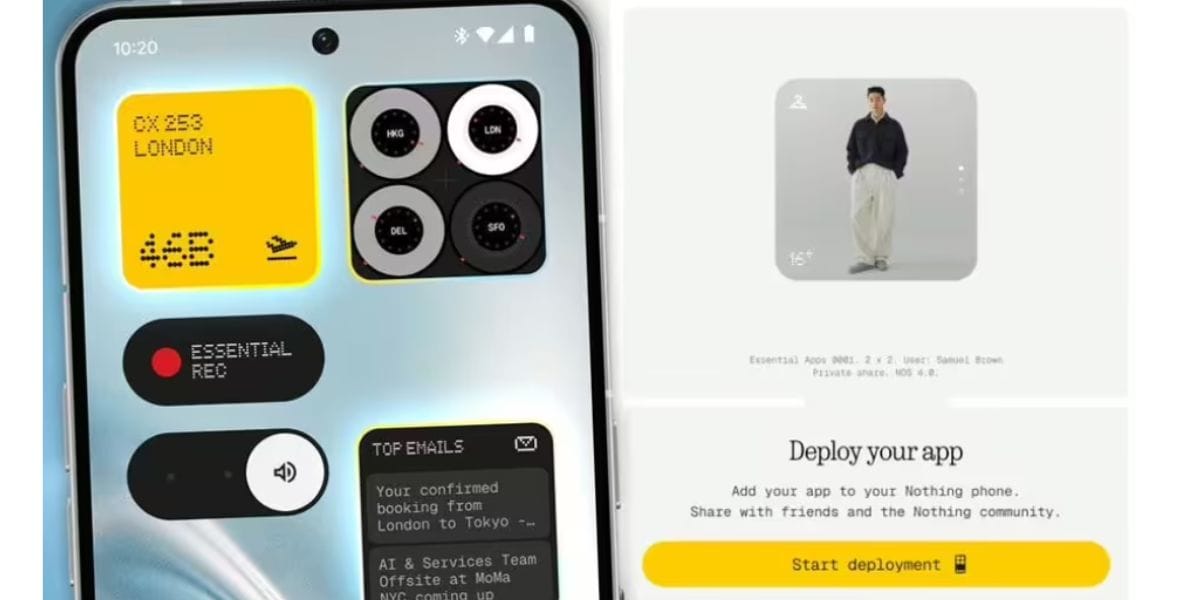The best USB-C Hubs for MacBook comes in various price ranges and sizes. A USB-C hub is an accessory that expands the functionality of a USB-C port. It provides additional ports for connecting peripherals and accessories. With the increasing popularity of USB-C ports on laptops and other devices, these hubs have become essential accessories.
USB-C hubs typically feature a USB-C port that connects to the host device and provides power and data transfer capabilities. As well as multiple other ports such as USB-A, HDMI, Ethernet, and SD card readers. This allows users to connect a variety of devices such as external hard drives, monitors, printers, and cameras to their computers.
In this article, we have talked about the best USB-C hubs for MacBook that you can buy in 2023. So, let’s begin.
Also Read: [Report] WhatsApp Mods- Stay Away From GB WhatsApp, FM WhatsApp
Best USB-C Hubs for MacBook
Here, have a look at the best USB-C Hubs for MacBook available at various prices and sizes.
EZQuest Multimedia Hub
EZQuest Multimedia Hub is a USB-C hub that expands the connectivity of USB-C ports on laptops and other devices. It provides a range of ports for connecting peripherals and accessories, including USB-A, USB-C, HDMI, Ethernet, and SD card readers.
One of the key features of the EZQuest Multimedia Hub is its compact and durable design. It makes it an ideal choice for on-the-go users who need to connect multiple devices while traveling. It is also compatible with a wide range of devices, including MacBook, MacBook Pro, and other USB-C devices.
The EZQuest Multimedia Hub supports high-speed data transfer, enabling users to transfer large files quickly and easily between devices. It also supports 4K video output, allowing users to connect to external displays and enjoy high-resolution video playback.
Another advantage of the EZQuest Multimedia Hub is its built-in Ethernet port, which provides reliable and high-speed wired network connectivity. This is particularly useful for users who need to connect to the internet or a local network with a fast and stable connection.
Overall, the EZQuest Multimedia Hub is a versatile and reliable USB-C hub that offers a range of connectivity options for users who need to connect multiple devices to their laptops or other USB-C devices. With its compact and durable design, high-speed data transfer, and 4K video output capabilities, it is a great choice for both personal and professional use.
Plugable USB-C 7-in-1 Hub
Plugable USB-C 7-in-1 Hub is again one of the best USB-C Hubs for MacBook. It is a budget-friendly product offering extensive ports for its price. This hub comes with USB 3.0 ports with 5Gbps transfer speeds, HDMI 1.4 connectivity which can support 4K resolution at 30Hz, and two SD card readers.
The dock supports dual 4K video output, allowing users to connect to two external displays and enjoy high-quality video playback. This is particularly useful for users who need to work with multiple screens or require high-quality video output for presentations and other professional applications.
Also, it provides up to 60W of power delivery, allowing users to charge their devices while using the dock. This is particularly useful for users who need to work for extended periods without worrying about their device’s battery life.
Also Read: 50+ Best Mirror Selfie Captions That Are Too Cool To Miss
Kensington SD1650P USB-C
The Kensington SD1650P USB-C 4K Portable Docking Station is a great product for its price, making users more interested in it. It works as a hybrid dock charger that lets you charge your MacBook with impressive 100W pass-through power while adding several ports.
The SD1650P Portable Docking Station’s compatibility is hard to beat, and since it can work off a devices’ power supply without needing a power adapter (you’ll lose the 100W power pass through), the device is a fantastic choice for travelling professionals. The ability to immediately give virtually all your devices extra ports, video output options, and a power supply using one USB-C port makes this hybrid portable dock one of the best USB-C hubs on the market, especially for MacBook users.
Plugable Thunderbolt 4 and USB4 Hub
If you have a laptop with seamless connection speeds, but want a few more ports and an easy way to charge multiple devices at the same time, the Plugable Thunderbolt 4 and USB4 Hub is just what you need. It is compact in size and can easily fit on anyone’s desk. However, the pocketable powerhouse is what makes it even more impressive.
Plugable’s TBT4-HUB3C hub delivers an additional three Thunderbolt 4 ports that can charge devices, transfer data, and link up to fancy external monitors all at the same time. You don’t necessarily need Thunderbolt 4 either, seeing as it’s backward compatible with Thunderbolt 3, along with other USB-C type connections, and connects via USB-C.
Dell DA300 6-in-1 USB C Hub
The last name on our list of the best USB-C hubs for Macbook is the Dell DA300. It is one of the smallest and most portable USB-C hubs around, all thanks to the circular shape and retractable cable. The hub features an HDMI port, a DisplayPort, a VGA port, an RJ45 Ethernet port, one USB Type-C port, and one USB 3.1 port.
While it may not have enough ports, especially when it comes to USB-A, the variety it boasts more than makes up for it. Overall, it’s a great USB-C hub to take on the go, as long as you’re okay with the relatively steep price.
Final Thoughts
The best USB-C hubs offer a balance of functionality, portability, and durability, with features such as high-speed data transfer, 4K video output, and a compact design. They also provide reliable performance and compatibility with a wide range of devices.
In this day and age, having a reliable and versatile USB-C hub is essential for anyone who needs to connect multiple devices to their computer, whether for work or personal use. With so many options available on the market, it’s important to do your research and choose a USB-C hub that meets your specific needs and requirements. Hopefully, this article will help you find out what you are looking for. You can also check our other posts on laptops, smartphones, televisions and more.
Also Read: How To Change WiFi Password? A Step-By-Step Guide
Cashify offers the best buyback value for your smartphones. You can Sell phone online or Recycle old phone with us.