Are you searching for the best credit card bill payment apps in India? Well, the search ends here. Be it UPI-based payments or platforms like Bharat BillPay, paying bills has become faster. It is now even more secure and rewarding. In this article, you are going to learn about the top apps that can help you:
- Pay bills on time
- Earn Payment rewards
- Manage your finances!
So, let’s get on to finding the perfect app!
Best Credit Card Bill Payment Apps in India
| App | Most Suitable For | Processing Fee |
| Cred | Managing Multiple Cards with Rewards | Free (except for certain payment methods) |
| CheQ | High Cashback and Credit Score Tracking | Free |
| BharatNXT | Business Payments with Interest-Free Credit | 1-2 per cent on select transactions |
| PayZapp | Fast Payments for HDFC and Non-HDFC Users | Free |
| Mobikwik | Flexible Bill Payments with SuperCash | Free (except for some cards) |
| LazyPay | Buy-Now-Pay-Later Bill Payments | Free (UPI only) |
| Paytm | All-in-One Payments with Promo Codes | Free (except for specific cards) |
| Amazon Pay | Seamless Integration with Amazon Ecosystem | Free |
| Google Pay | Secure UPI-Based Bill Payments | Free |
| PhonePe | UPI Payments with Scratch Card Rewards | Free (small fee for some methods) |
Best Credit Card Bill Payment Offers 2025
| Credit Card Payment App | Best Credit Card Bill Payment Offers 2025 |
|---|---|
| CRED | Rs. 250 cashback on first payment, earns ‘coins’ and ‘gems’ on every payment |
| Paytm | Up to Rs. 1,000 cashback via promo codes, scratch cards worth 5,000-50,000 points |
| Mobikwik | 2 per cent SuperCash (up to Rs. 500) on bill payments, redeemable on future transactions |
| PhonePe | Up to Rs. 300 cashback on first bill payment, scratch cards with rewards up to Rs. 1,000 |
| Amazon Pay | Free Experian credit report, 1-5 per cent cashback on select bill payments |
| LazyPay | 15-day interest-free credit, 5% cashback on Zomato and Swiggy bill payments |
| Google Pay | Rs. 100 reward on first bill payment, up to Rs. 600 cashback after three Rs. 500+ payments |
| HDFC PayZapp | Rs. 25 cashback on Rs.5,000+ bill payments, 5% cashback for HDFC cardholders |
| BharatNxt | 45-50 days interest-free credit, 1 per cent cashback for businesses |
| CheQ | 1 per cent CheQ coins per transaction, Rs. 100 off first payment, Rs. 5,000 monthly referral bonus |
| WhatsApp Payments (Via BBPS) | Instant bill payments with no processing fee, Rs. 50 cashback on first UPI payment |
List Of 10 Best Credit Card Bill Payment Apps in India
Below I have covered the best apps for paying credit card bills in India in detail, so you can see what each one offers:
1. Cred
Cred is our overall best credit card bill payment app. You can pay your credit card bills instantly and easily manage all your credit cards together in one app. You can pay through Debit Card, Net Banking or UPI. Amount transferred through NEFT is the fastest.
With this app, you can pay all your credit card bills in a single place, and you will also earn reward points on every rupee you spend towards the payment of your credit card bills. “CRED coins” are the reward points used in the CRED app, which you can exchange for a wide variety of products, services, and discounts. Upon redeeming your CRED coins on the app, you can receive offers within various categories and updates on these offers.

It’s easy to check all your registered cards on CRED with just one click to see your payment histories. You can also use features like ‘kill the bill’ to earn cashback on future payments. Once your credit card bill is generated, you’ll receive a reminder to pay it on time, helping you avoid missing or delaying payments in the future.
How to use Cred app for credit card payment?
Here’s a simple guide on how to use CRED to pay your credit card bills:
- Open the app and find the option for credit card payments.
- Choose which credit card you want to pay off.
- Type in how much you owe.
- Click on ‘proceed’.
- Select your payment method, like UPI, debit card, or net banking.
- Complete the payment.
It’s straightforward, right? Plus, if you’re using CRED for the first time, you’ll get an instant ₹200 cash-back when you pay your bill. So why wait? Log into CRED and pay your credit card bill today!
Pros and Cons of Cred Credit Card Bill Payment App
| Pros | Cons |
| Manage all credit card payments in one app and get reminders. | Requires a credit score of 700 or above to register. |
| Earn ‘CRED coins’ for every bill payment. Redeem it for premium rewards. | Limited redemption options for coins like no direct cash |
| Monitor bills, payment history, and improve credit score with in-app tools. | Occasional processing fees for debit card/net banking payments. |
| Instant payment crediting for most banks via NEFT/UPI. | |
| “Kill the Bill” feature offers cashback for timely payments. |
Download Here Android/ Download Here Apple
Also Read: 5 Best Facebook Video Downloader Apps
2. Paytm
Paytm is India’s most popular and also one of the best credit card bill payment apps. It allows you to pay all sorts of bills. While there is no permanent cashback structure, a limited-time campaign offer is now available.
On bill payments of INR 5,000 or more, you can earn a scratch card worth up to 1 lakh reward points. 1 lakh cashback points equal INR 1,000, and every card transaction will earn you a minimum of 1,000 points.
Cashback incentives are subject to change at any time. As a result, double-check before paying. Except for VISA and Mastercard, Paytm allows you to pay bills with debit cards.

How to use Paytm for credit card payment?
- Open the Paytm app on your phone and sign in.
- On the homepage, scroll to the ‘Recharge & Bill Payments’ section and click on the ‘Credit Card Payment’ option.
- You’ll see a digital version of your saved credit card. Click on ‘Pay Bill’.
- Enter the amount you need to pay and click ‘Proceed’.
- Next, choose the bank account you want to use for the payment, or you can add a new card. Click on ‘Pay’, enter your passcode, and proceed with the payment.
- If you want to pay for another card, click on ‘Pay another card’ at the bottom of the screen.
- Enter the new credit card number. Paytm will automatically detect the card type (like Visa or Mastercard) and the bank. Enter the amount you want to pay and click ‘Proceed’.
Once you’ve made the payment, it will be credited to your credit card account shortly, depending on your card issuer. You can also use bank offers and promo codes on Paytm to get discounts on your payments.
Pros and Cons of Using Paytm for Paying Credit Card Bills
| Pros | Cons |
| Set reminders for all credit cards to avoid late payments. | Requires a Paytm account for payments. |
| Add or remove cards easily with flexible reminder settings. | Limited cashback for non-promotional periods. |
| Allows credit card bill payments for users with any CIBIL score, helping improve credit scores. | |
| Simple online KYC verification using Aadhaar card or passport for UPI payments. | |
| BBPS integration ensures payments settle in 1-2 days. |
Download Here Android/ Download here Apple
Also read: How To Link Credit Card With UPI?
3. Mobikwik
Mobikwik is a well-known credit card bill payment app offering instant payments and rewards. Pay your credit card bills and earn 2 per cent SuperCash (up to Rs 500 per transaction). You can use this for future payments or purchases within the app. With BBPS integration, payments are credited quickly. It only takes around 1-2 days only. Delays are rare. Mobikwik’s robust security measures, including PCI DSS compliance, ensure safe transactions.
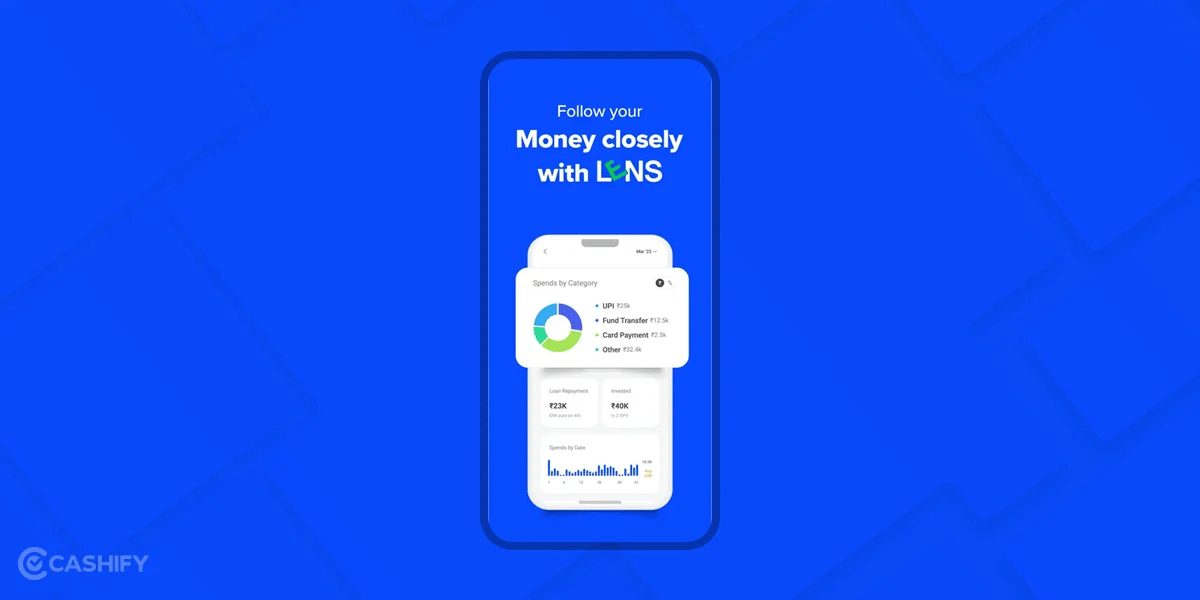
How to use MobiKwik app for credit card payment?
Here’s how to pay your credit card bill using the MobiKwik app:
- Download the MobiKwik app from the Play Store for Android or the App Store for iOS.
- Enter your mobile number to get an OTP and log into the app.
- Go to the “Recharge and Bill Pay” section or tap directly on “Credit Card Payment.”
- Type in your credit card number.
- Enter the amount you need to pay.
- Use any coupons you might have to save money.
- Click on the ‘Proceed’ button and select how you want to pay on the next screen.
- Enter your payment details and tap on “Pay Now” to complete the transaction.
Pros And Cons of Paying Credit card bill with MobiKwik
| Pros | Cons |
| Multiple payment options (debit card, UPI, MobiKwik balance). | Payment processing time varies, taking 3-4 days to reflect in the credit card account. |
| Earn SuperCash rewards with every credit card bill payment. | |
| Save money with 1 per cent SuperCash back on bill payments. | |
| Use SuperCash for future purchases or bill payments. |
Download Here for Android / Download Here for Apple
Also Read: Here’s How To Check Aadhar Card Status Using 4 Different Ways
4. PhonePe
PhonePe is another of the best credit card bill payment apps in India that offers the best cashback and provides a section for paying credit card bills. This app gives scratch cards as credit card payment offers. The feature will be enabled once you have paid the bill. It is a great app for UPI payments when compared to other UPI apps. You can pay your credit card bill using UPI or a debit card using PhonePe. As previously stated, you will be rewarded with a scratch card containing a mystery cashback or other bonuses.
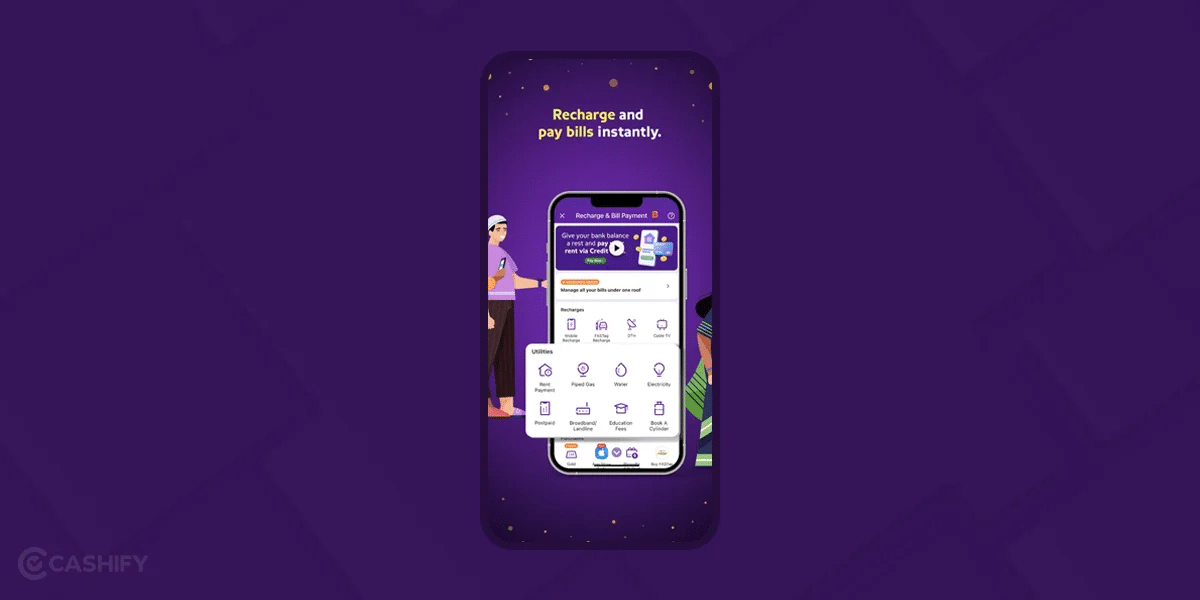
PhonePe is based in Bengaluru and is one of the fastest-growing payment companies in India. It’s very popular, with over 65 million installations of its app, and it handles the most merchant transactions via UPI in the country. With PhonePe, users can send and receive money, top up mobile phones, DTH services, and data cards, pay bills, purchase gold, and shop both online and in physical stores.
How To Pay Credit Cards Bills Through PhonePe App
Here’s how to pay your credit card bill using PhonePe:
- Open the PhonePe app and tap on ‘Loan’ on your home screen.
- Under the ‘Payment dues’ section, select ‘Credit card bill payments’.
- Alternatively, you can go to ‘Recharge & Pay Bills’ section and tap on ‘Credit Card Bill Payment’. Then, link your credit card by entering your card number and the mobile number linked to the card.
- Enter the amount you want to pay and tap on ‘Pay Bill’ to complete the payment.
Note: PhonePe may charge a small fee (including GST) for processing bill payments on its platform to ensure a smooth experience. This fee applies no matter what payment method you use.
Pros and Cons of using PhonePe for Credit Card Payments
| Pros | Cons |
| Regular reminders before due date to avoid late payments. | Small processing fee for non-UPI payments. |
| Clean and user-friendly interface | Limited wallet usage after RBI regulations |
| Supports multiple services (recharges, bills, etc.) | |
| Available in multiple regional languages |
Download Here Android / Download Here Apple
5. Amazon Pay
Amazon Pay is yet another one of the best credit card bill payment apps that uses your account information saved in your Amazon account to optimise checkout. It helps enhance consumer trust while improving the checkout experience by leveraging the security and fraud protection that hundreds of millions of Amazon consumers know and trust. It comes with a simple integration procedure, built-in support, ongoing optimisation and a simplified checkout process.
You may pay your credit card bills through Amazon, in addition to shopping and paying for mobile and other utility services. You don’t get guaranteed cashback as you do with Cred. However, you do occasionally receive offers in the form of prizes.
In Amazon Pay, go to the rewards section to see if there are any deals on credit card bill payments. The offers will also appear in the area under Credit Card Bills.

How to Pay Credit Card Bill Through Amazon Pay?
Here’s a step-by-step guide on how to pay your credit card bills using Amazon:
- Visit Amazon Pay: Go to the Amazon Pay page on Amazon’s website (link). You can access this from both the mobile and desktop versions of the site.
- Select Payment Option: Click on the ‘Credit Card Bill’ option. You can also reach this by clicking on ‘Bills’ from the home page and then selecting ‘Credit Card Bill’.
- Choose Your Card: All the credit cards you’ve saved on Amazon for shopping are displayed on the ‘credit card bill payment’ page. Select the credit card you want to pay the bill for.
- Enter Bill Amount: Type in the amount you need to pay.
- Complete the Payment: Choose your preferred payment method and complete the payment.
- Add a New Card: If you want to pay for a card that’s not saved, you can add a new credit card to your list and then proceed to pay the bill for it.
- Following these steps will allow you to efficiently manage and pay your credit card bills through Amazon.
Pros and Cons of Paying Credit Card Bills Through Amazon Pay
| Pros | Cons |
| Cashback offers on credit card bill payments. | Limited to Amazon’s platform. |
| Free Experian credit report to monitor credit health. | Occasional delays for non-BBPS banks. |
| Secure transactions with PCI DSS and fraud protection. | |
| Pay bills via UPI, net banking, or Alexa voice commands. |
6. LazyPay
LazyPay is an innovative payment app that simplifies credit card bill payments through its UPI-based system. Designed for convenience, it offers a buy-now-pay-later option for daily purchases and bill payments. New users get Rs. 300 cashback on their first credit card bill payment, plus up to 5 per cent cashback on select transactions (e.g., Zomato, Swiggy). LazyPay’s UPI-only approach initiates a fast, secure payments, making it a great choice for bill management.

How to Pay Credit Card Bill Through LazyPay
There are 2 ways by which you can pay your credit card bill through LazyPay. The first way is to use the LazyPay UPI ID to pay on the credit card provider’s website. If you are not sure, how to create LazyPay UPI ID, then are the steps for that first.
- Open the LazyPay App: Download and launch the app on your smartphone.
- Go to Scan & Pay: Navigate to the Scan & Pay section.
- Activate Now: Click on “Activate Now” to register and activate your credit limit.
- Once registered, you can use your LazyPay UPI ID to make payments at any merchant that accepts UPI, both online and offline.
Now, once your LazyPay UPI ID is ready, you can pay your credit card bills easily. You have to use this because this app does not allow you to pay the bill through any other payment medium. But, because of its innovation, it is in our list of best credit card bill payment apps.
This is the first way to pay your credit card bill through LazyApp.
- Go to the credit card provider’s website and log in to your account.
- Click on the bill payment section.
- Enter the amount you want to pay.
- Choose UPI as the payment method.
- Enter the LazyPay UPI ID which can be found in the LazyPay app. You can also scan the QR code for the LazyPay UPI ID.
- Confirm the payment.
The second way is to use Amazon as a bill payment platform. Here are the steps:
- Login to your Amazon account.
- Go to the Add money to your Amazon Pay balance section. You can also top up your Amazon Pay balance beforehand.
- Click on the Add bank account option and link your bank account if you haven’t already.
- Go to the Bill Pay section on Amazon.
- Select the credit card bill payment option.
- Enter your credit card information including the card number, expiry date, and CVV code.
- Choose UPI as the payment method and enter your LazyPay UPI ID.
- Confirm the payment.
- The payment should be reflected in your credit card account within 3 to 4 hours.
Pros and Cons of Using LazyPay App for Paying Credit Card Bills
| Pros | Cons |
| Buy now and pay later, helps to make purchases. | Must create a LazyPay UPI ID first. |
| Interest-free payments for a certain period. | Cannot use debit cards for payments. |
| Spread payments over time to manage expenses. | Limited to UPI method for credit card bill payments. |
7. Google Pay
I am sure, we all have used Google Pay but did you know you can pay your credit card bills thorugh it. Google Pay is one of the most popular digital payment apps in India, thus surely it is one of the best credit card payment app in India. It lets you make fast, easy, and secure online transactions in seconds.
With its user-friendly interface and robust features, paying your credit card bills has never been easier. The app has the simplest, cleanest interface for paying credit card bills. There are no credit card mockups; there’s no box for you to enter random promo codes; there are no fancy animations, none of that! You just enter your credit card details and pay. It is that simple. Here’s how you can do it.

How to Pay Your Credit Card Bill Using Google Pay
- Open the Google Pay app on your phone.
- Select ‘Credit Card Bill’ under the ‘Regular Payments’ section.
- Enter the first 12 digits of your credit card number.
- Verify your card number to make sure it’s correct.
- Enter the amount you want to pay and use your UPI PIN to complete the payment.
How much time Google Pay Takes To Credit Your Credit Card Payment with Your Bank?
| Bank | Settlement Time |
| DFC | 2-3 business days |
| SBI | Instant |
| RBL | Instant |
| IndusInd | Instant |
| Axis | 3-4 business days (Instant if paid directly through UPI) |
| ICICI | 4-5 business days (Instant if paid directly through UPI) |
| Kotak | Overnight, time varies |
Credit Card Bill Payment Offers On GPay
| Offer | Details |
| Google Pay Visa Card Offer | Save up to ₹570 on recharges and bills. Receive ₹70 rewards on 1st transaction. Up to ₹500 cashback after 3rd transaction. Transactions must be ₹199 or more. Scratch card on 1st and 3rd transactions. |
| G-Pay Magic Pin | Up to 10% cashback. Eligible for debit and credit cards from certain banks. Save up to ₹50 on 1st payment. Cashback credited to bank account. |
| Yatra Offer | Maximum ₹200 cashback. Earn 3% of purchase amount as a reward. Use G-Pay tokenized card for credit card bill payments. |
Also Read: How To Convert & Download Facebook Videos To MP3 Songs?
8. BharatNXT

Now, next is BharatNXT which is defintely one of the top-rated credit card payment app. It allows entrepreneurs to combine multiple credit cards into one easy payment system. They can enjoy 45-50 days of interest-free credit and earn rewards and cashback on all business transactions. The app also makes B2B payments easy with advanced technology, providing a great payment experience for small and medium businesses.
How to Pay Your Credit Card Bill Using BharatNXT
- Start by securely adding your credit card details to the BharatNXT app. This makes your card information easily accessible for future payments.
- Go through the app and choose the “Credit Card Bill Payment” option. This is the category for paying your credit card bills.
- After selecting the payment category, choose your credit card as the payment method. BharatNXT ensures that your transactions are secure.
- When you pay your credit card bill through BharatNXT, you can earn rewards and cashback. Each payment gives you the chance to accumulate rewards.
- Use BharatNXT to pay your credit card bill without any extra charges. Enjoy the convenience of making free payments while effectively managing your finances.
Pros and Cons of Using BharatNXT for Credit Card Payment?
| Pros | Cons |
| Allows businesses to make credit card payments. | Users have complained about technical glitches. |
| 1% to 3% rewards. | |
| Credit available for businesses via app. | |
| Up to 50 days of interest-free credit. | |
| No credit check required. | |
| Improves your credit score with regular use. |
Also Read: 6 Best UPI Apps For Safe Online Payments In 2023
9. CheQ
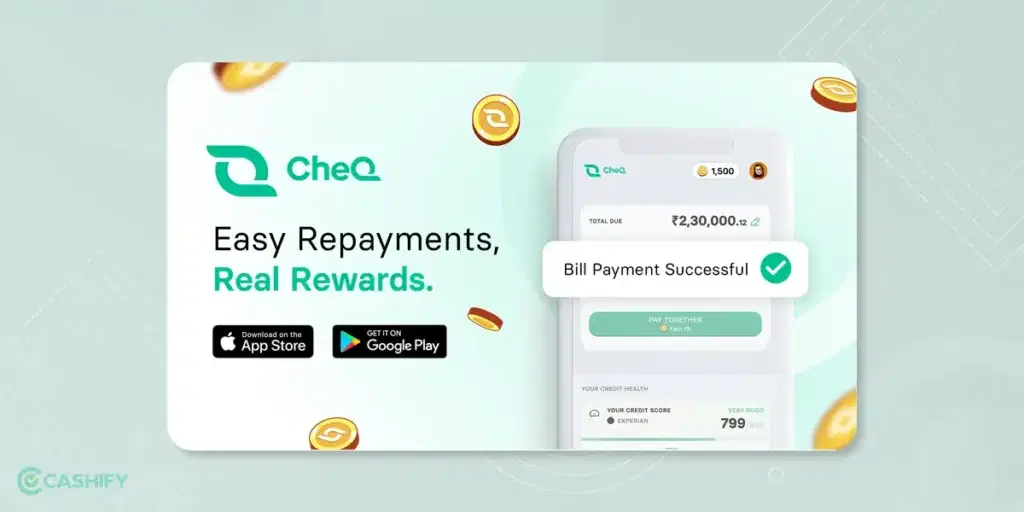
Introducing a fresh entrant to the scene – CheQ!
CheQ is a fintech startup in Bengaluru that helps you easily manage credit card bills and payments. With CheQ, you can check your Experian credit score, get instant loans, and earn rewards. Even with big competitors like Cred, CheQ has become popular. It offers India’s best rewards on credit card payments. It lets you combine all your credit card bills and pay them together easily. Enjoy hassle-free payments with just one transaction.
CheQ used to charge a fee for paying credit card bills, but now it’s free. Thus, if you were not using CheQ for this reason, NOW you can! You also get to earn 1% CheQ coins for each transaction, which can be used for vouchers and discounts. And it has vouchers from all the leading brands. I think many people will switch to CheQ as long as Amazon Pay and Flipkart coupons are available and CheQ coins don’t lose value.
How to use CheQ app for Credit Card Bill Payment
- Download the CheQ app and create an account. You will need to provide your mobile number, which will be used to fetch your credit score. If the mobile number is already linked to your credit card, you will not need to provide your PAN card number. Otherwise, you will need to provide your PAN card number for verification.
- Once logged in, you will see a list of your credit cards with the outstanding balance. You can also see your credit score here.
- Select the credit card and the amount you want to pay.
- Choose a payment method: chips earned through the app, UPI, Paytm, Net banking, or debit card.
- Confirm the payment. The app says that the payment will be settled instantly, but it may take 24 to 72 hours according to my experience.
Credit Card Payment offers with CheQ
| Earn CheQ Coins | Get CheQ coins for vouchers or bill discounts, plus ₹50 off your first credit card bill payment. |
| Referral Bonus | Earn up to ₹3,000 each month by referring friends and family. |
| Pay Multiple Bills | Pay several credit card bills at once with CheQ. |
| Rent Payment Offers | Get special offers on rent payments through OneCard. |
| Free Credit Report | Check your Experian credit report for free. |
| Bill Reminders | Receive automatic reminders for bill payments. |
10. PayZapp
PayZapp is an online payment app from HDFC Bank but it can be used by non-HDFC customers also for credit card payments. This app is available on both the Google Play Store for Android and the Apple Store for iOS devices. Both HDFC Bank and non-HDFC Bank customers can register with their mobile number. Non-HDFC Bank customers need to complete the KYC process, but HDFC Bank customers usually do not.
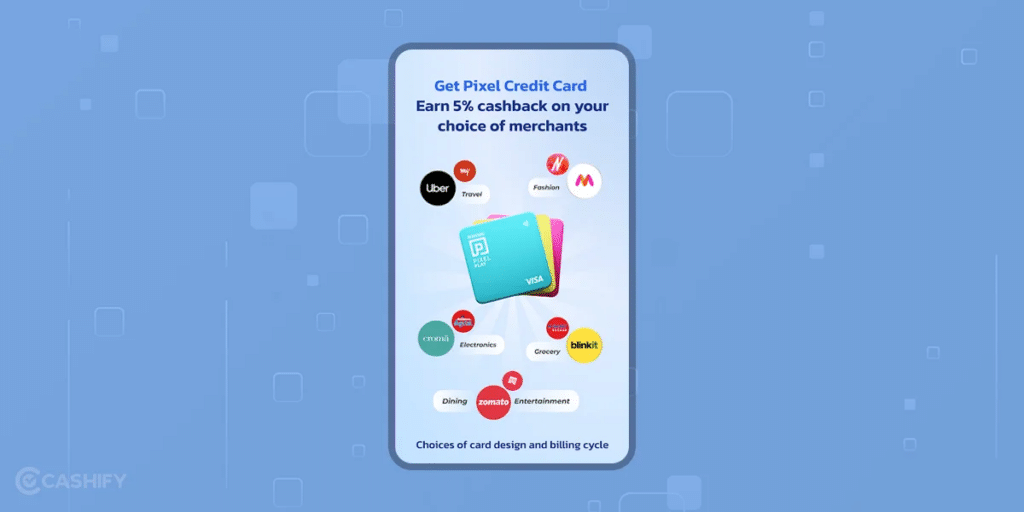
PayZapp stores a unique device signature on your phone when you first set it up. This signature is used to verify your identity for each transaction, meeting the regulator’s two-factor authentication requirement for card payments. This process ensures security without making you go through complicated steps. As security is its top priorty, thus making to our list of best credit card bill payment apps.
How to Pay Your Credit Card Bill Using PayZapp UPI
- Open PayZapp on your smartphone.
- Go to ‘Bills and Recharges’ section.
- Find ‘Financial Services’ section.
- Select ‘Credit Card’.
- Choose your Credit Card issuer.
- Enter your Credit Card number and proceed.
- Enter the amount you want to pay and tap ‘Continue’.
- Select UPI as your payment method and proceed.
- Authorize the UPI payment to complete the transaction.
- Check your SMS for a payment confirmation and transaction details.
Pros and Cons of Paying Credit Card Bill Through PayZapp
| Pros | Cons |
| No OTP needed for payments. | Payment confirmation can take up to 4 days. |
| Earn up to ₹1,200 monthly cashback. | Refunds for failed payments can take up to 4 days. |
| Get ₹11 cashback on credit card bill payments over ₹5,000. | Some users report slow app loading. |
| Secure transactions with a unique password. | |
| Doesn’t store or share credit card information. |
Bonus : How to Pay Credit Card Bill Using BBPS?
Bharat BillPay has been started by the RBI to help businesses and customers manage payments more easily. It uses technology to link businesses and customers together. Customers can pay bills at physical locations such as bank branches or agent stores, and also online through apps and websites all over India. This system ensures payments are processed fast, supports different payment methods, and provides access to over 21,000 billers for millions of customers. It simplifies bill payments and makes it easier for everyone to pay their bills.
Steps to Use Bharat BillPay for Credit Card Bill
- Choose a Bharat BillPay enabled platform like a bank website, payment app, or a nearby payment outlet.
- Pick the category of your biller, your city/state, and select the specific biller you want to pay.
- Enter your Customer ID or mobile number associated with the bill and input the amount you need to pay.
- Select how you want to pay (like using your bank account, credit card, or UPI) and confirm the transaction.
- Receive instant confirmation of your payment with the ‘B’ assured logo, indicating your payment was successful.
You can pay your credit card bills using Bharat BillPay on WhatsApp. Using Bharat BillPay on WhatsApp makes it simple to manage and pay your credit card bills conveniently.
How to pay bills through Whatsapp using Bharat BillPay
- Send a message saying “Hi” to +91 9167777776.
- Choose “Fetch Bill” from the options provided.
- Enter your customer information to fetch your bill details.
- If allowed by the biller, you can edit the amount to be paid.
- Select “Pay Now” to proceed.
- Use a payment app installed on your phone to complete the transaction.
- Approve the transaction on the payment app.
- Receive your receipt through the payment app confirming your payment.
How to Make Credit Card Payments Safely
To keep your payments safe, follow these steps:
Choose a secure app: Make sure the app has:
- Firewall protection to keep your data safe
- Encrypted transmission to protect your information
- Follows PCI DSS standards (Payment Card Industry Data Security Standards)
Use OTP for extra security:
- Even if the app allows skipping OTP, always enable it.
- If someone gets your credit card details, they cannot use it without OTP.
Know the extra costs and delays:
- Some apps offer cashback but charge a processing fee.
- Payments may take time to reflect in your account.
Use your bank’s official app:
- No extra fees when paying bills.
- Payments reflect faster in your account.
By following these steps, you can safely pay bills and avoid risks! ????
How to Make the Most Out of Your Credit Card Bill Payment App?
Here are a few ways to make the most out of your credit card bill payment app.
- Explore your credit card bill payment app fully.
Generally, we don’t spend much time knowing our credit card apps fully. If you’re one of them, take some time out and check the app’s features, terms and conditions, and reward policy in detail. It might happen that you will get to know about some of the lesser-known app features and benefits from which you can get benefit.
2. Keep track of your rewards and credit card points.
Based on your credit card transactions, your company will award you points. For each transaction, you’ll get pre-determined reward points. Therefore, keep track of how many credit card reward points you’ve earned. Also, ensure that you use these points, too.
3. Pay your bill on time to get more benefits.
Whenever you clear your credit card dues on time, you’ll be eligible to earn more rewards. Most credit card apps let you set reminders for your credit card bill payment due dates. Therefore, you don’t have to pay any interest and late fees. Paying your bill on time will improve your credit history and help you to have a good credit score.
4. Make use of your favourite payment methods.
These apps let you pay bills using various payment methods such as UPI, debit cards, net banking, and other modes. It will provide you with great flexibility when you want to make the payment. You can choose your preferred payment method and make the payment.
Best Credit Card Bill Payment Apps: Bottom Line
These are the best credit card bill payment apps in India that offer cashback and prizes. Cred stands out with its appealing features, while Amazon Pay offers occasional deals.
It’s a good idea to check all available offers before choosing an app for bill payments. Do you have any other top credit card bill payment apps to recommend? Let us know in the comments below.
Download here Android / Download here Apple
Also read: UPI 123Pay: How To Make UPI Payment Via A Feature Phone?
FAQs on Best Credit Card Payment Apps
Here, are your most commonly asked quesitons on the apps used for credit cards payments.
Q1. Can I pay my credit card bill with credit card?
Yes, you can use a credit card to pay your credit card bills. These apps make it easy to manage payments. They also let you set reminders for upcoming due dates.
Q2. Is paying credit card bills with CRED a good option?
For sure, using CRED to handle credit card bills has loads of perks. It’s not just about keeping track of what you owe on your cards; CRED goes above and beyond.
Q3.CRED vs CheQ App: Which is better for credit card bill payment?
CRED rewards users for timely credit card payments with exclusive offers. CheQ simplifies credit card bill management. It also helps check credit scores and offers rewards and cashback.
Q4.Which app gives cashback on bill payments?
Mobikwik is a great app for bill payments. It offers cashback and discounts frequently. This makes it a convenient and rewarding choice for users.
Q5.Is CRED a Chinese app?
No, CRED is not a Chinese app; it’s an Indian fintech company founded by Kunal Shah in Bangalore.
Q6.What is the fastest way to pay a credit card bill?
The fastest way to pay your credit card bill is online. You can use mobile wallets, NEFT, IMPS, internet banking, auto debit, and BillDesk.
Q7.What are the benefits of paying credit card bills through PayZapp?
HDFC Bank’s PayZapp is excellent for credit card bill payments. It offers special rewards and cashback. This makes it a top choice for users.
Q8.What is the most beneficial app for credit card bill payment?
Cred is a great app for credit card bill payments. It offers ₹200 cashback on the first payment. It also provides frequent updates with new offers.
Q9.Which is better Google Pay or PhonePe for credit card payment?
Both Google Pay and PhonePe do not charge for paying credit card payments. Thus, both Google Pay and PhonePe are considered best credit card payment apps.
Q10. Is Bharat Bill Pay a payment gateway?
No, Bharat Bill Pay (BBPS) is not a payment gateway. It is a system for managing bill payments. BBPS does not process transactions directly.
Q11. Is it safe to pay a credit card bill with Bharat BillPay on WhatsApp?
Yes, paying through WhatsApp is safe. The process begins on WhatsApp but moves to a secure payment page. This keeps your payment details protected. WhatsApp does not have access to your financial information.
Q12. What are the advantages of paying credit card bills through BBPS instead of third-party apps?
Paying your credit card bill through BBPS offers several advantages. First, it provides a quick and easy way to see your bill in real-time. Second, BBPS ensures fast electronic payment collection, making the process efficient. Third, it reduces risks involved in collecting and settling payments.
If you’ve just bought a new phone and don’t know what to do with your old phone, then here’s your answer. Sell old mobile to Cashify and get the best price for it. If you are planning to buy a new phone, check out Cashify’s refurbished mobile phones. You can get your favourite phone at almost half price with six-month warranty, 15 days refund and free delivery.







































