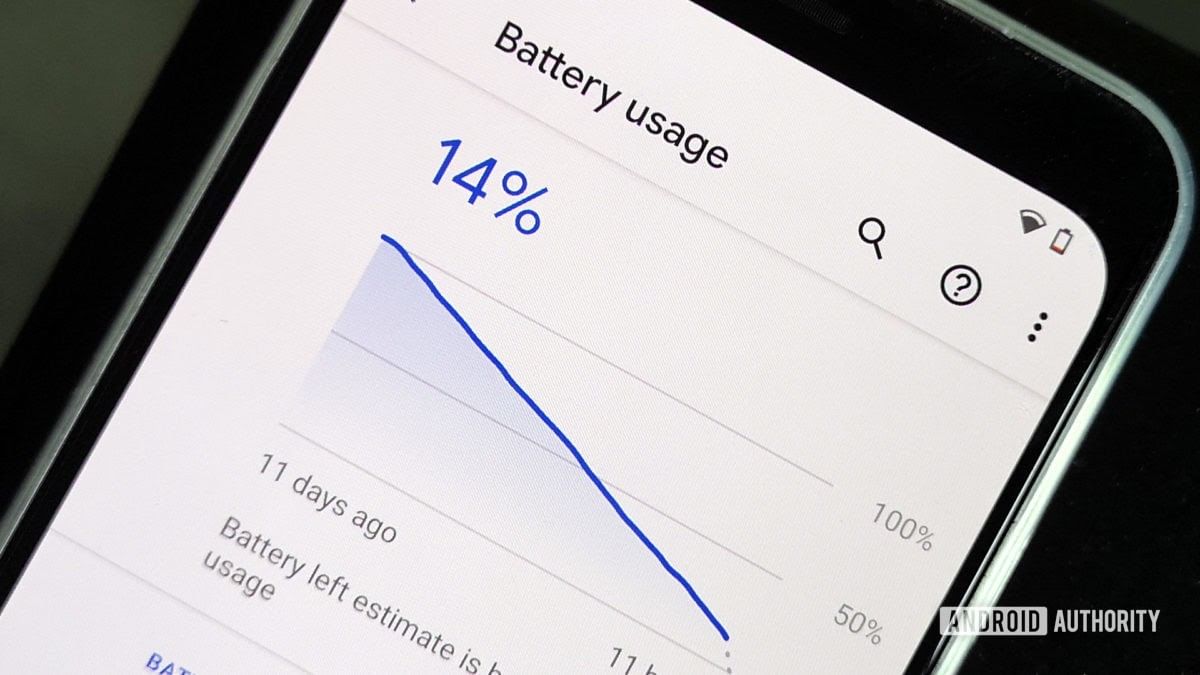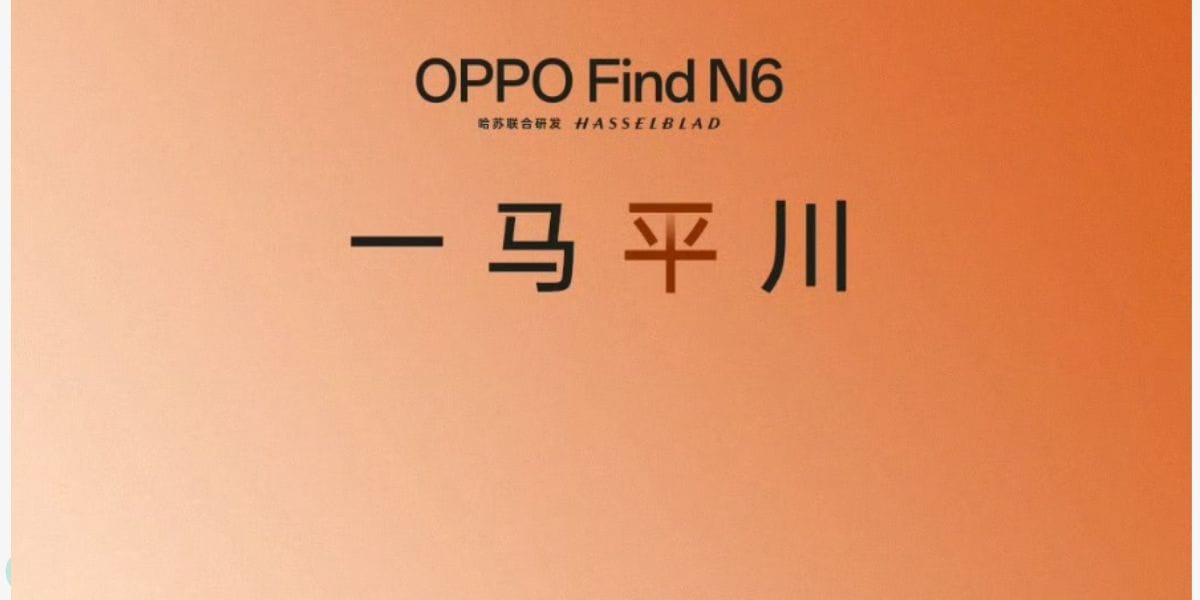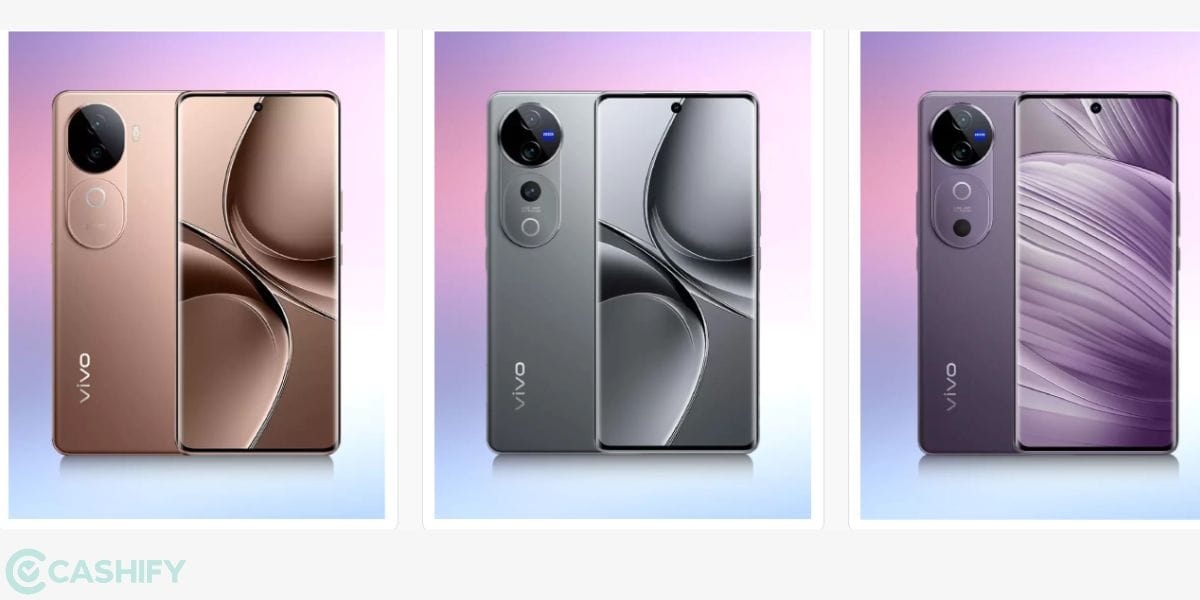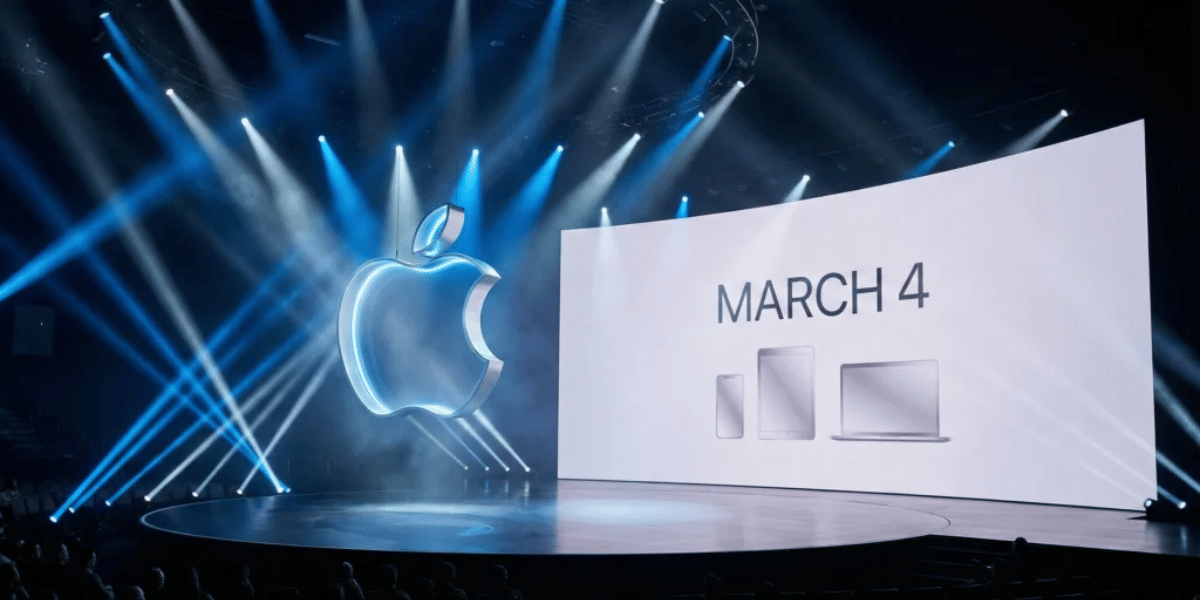Cover Image Source- https://sprotechs.com/
Utilising your phone for using the camera is always a feasible option for every person as everyone has it right in their pockets. Everybody loves taking pictures from their phones on different occasions. Instead of using any other camera, people nowadays give preference to the camera on their smartphone. Luckily if the phone you own is an iPhone, you’re amongst one of those to have the best smartphone camera. Here in this article, we have a collection of best camera apps for iPhone which gives you creative control over your photography and will take your photography to the next level.
Apple App Store consists of a plethora of applications for the camera which makes it very difficult for the user to choose amongst all these apps. Your iPhone’s camera can give you more advantages if you use it with some of the best apps available on the App Store. To help our viewers we have a collection of 5 best iPhone Apps for Camera which every iPhone user must-have. Powerful third-party apps can turn your normal pictures into professional-looking pictures. All the apps listed below provide the user to add details to every part of their pictures. Have a look at these amazing apps and capture the best photos and videos from your iPhone.
Read also: Mobile Phones With The Best Display
Procam 7
Procam 7 is amongst the best camera apps available on the App Store. The applications provide an efficient balance between both the camera and the video editing features. Program 7 supports multiple shooting modes and provides users with burst, portrait, slow and night shooting modes. It provides a variety of shutter release options for example self-timer, interval timer, and anti timer modes.
This application provides users the functions that can only be found in the DSLRs. Different advances features such as 4K video support are also available in Procam 7. Intended to use for every person easily and provides your images with professional touches. Procam 7 is by far the most efficient camera app available on the App Store.
Halide Camera
Halide Camera is a very professional app available on the App Store that allows users to capture professional-looking pictures. There are two modes for using this app Manual and Automatic mode. Auto Mode makes it very easy for users to capture polished images on the click whereas the Manual mode provides users having advanced knowledge about photography to use different functions giving the user more control over the camera settings. A very user-friendly app. Halide Camera is available on the App Store and can be easily downloaded and used for free.
Beauty Plus
Beauty Plus is a very popular application for the camera for many iPhone users available on the App Store. It is a powerful, well designed and a rich app that provides serious photography lovers to capture the best-looking selfie pictures from their smartphones. Users can capture pictures in different effects and edit images that can easily be sent to your phone’s library.
Read also: Top Camera Smartphones
The app has the capability to capture high-quality and beautiful looking selfies. The Beauty Plus app can fulfill all the editing needs to the user’s expectations. It allows the user to capture natural-looking pictures and videos. It has unlimited editing options that allow users to get perfect results.
Retrica
Retrica is another very amazing photo capturing app available on the App Store that allows users to apply different filters and features and take the picture photo of the day. Known for its amazing filters, the app gives a whole new and fresh look to your images and adds a satisfying feel to your pictures. Retrica is an efficient photo capturing app with built-in editing tools for both pictures and videos. The application provides the user with photo filters, video, picture, and video mobile editing and much more.
Read also: Why is my phones battery draining so fast
Retrica allows users to apply different features such as blur effect, vignette, and grain effect in real-time. It consists of 194 live filters that allow users to add any desired scene they want. The app consists of an Inspiration option which helps users to learn new photography skills and learn how to apply filters perfectly. You can also view different stories on ‘The Collection’ option more about the Retrica app.
DSLR Camera Professional
When it comes to the professional photo capturing app for Android, DSLR Camera professional is always the best choice. A very popular camera app that allows users to capture images with DSLR effects. There are two modes for using this app Manual and Automatic mode. Auto Mode makes it very easy for users to capture polished images on the click whereas Manual mode provides users having advanced knowledge about photography to use different functions giving the user more control over the camera settings.
Read also: New Smartphone Launches
The pictures can be uploaded directly from the cloud or from your device and the app also allows the option to share the captured pictures directly on social media. This application provides the user with different features like Saturation, Sepia, Contrast, advanced auto-fix options for the pictures, colour and pictures adjustments etc. DSLR camera professional can be downloaded free from the App Store.