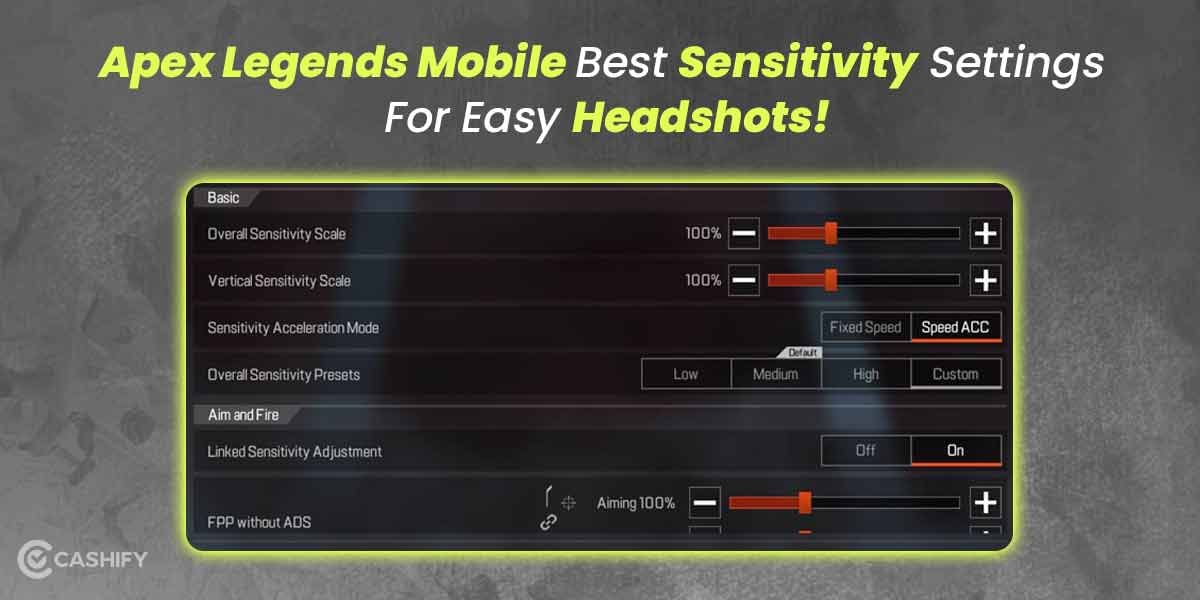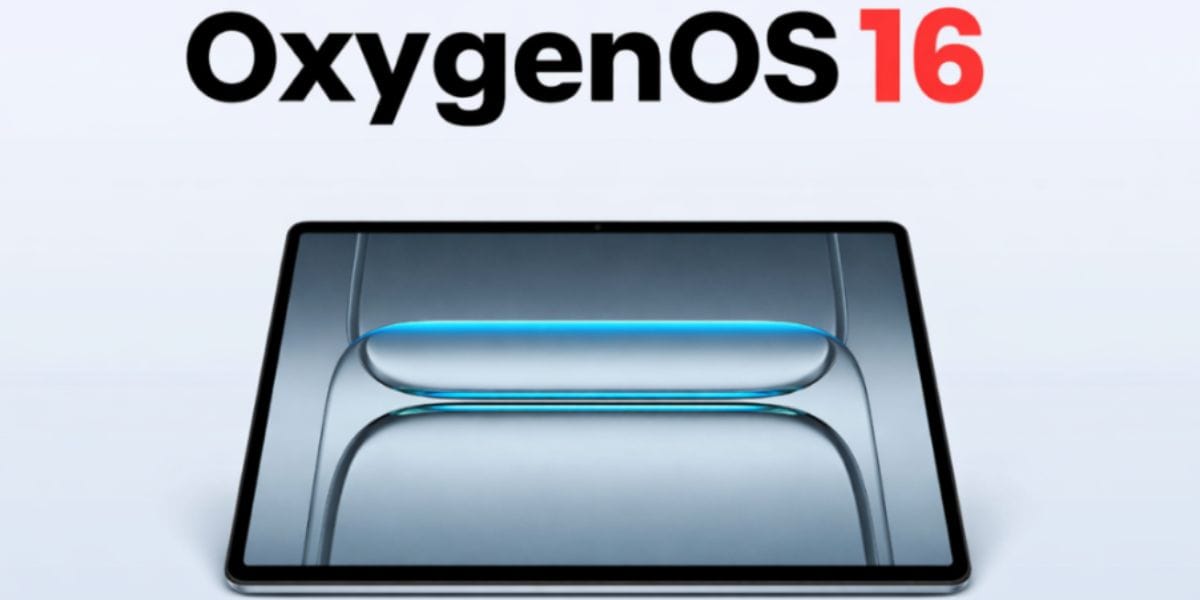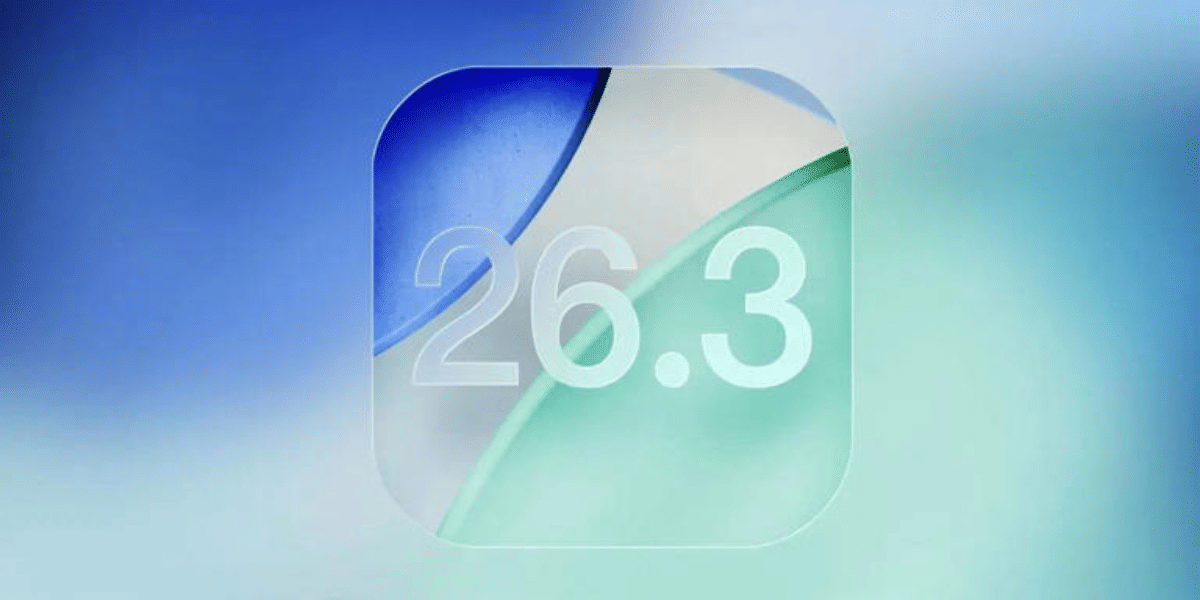You can add beauty to your pictures by inserting quotes to it. While scrolling through Instagram and Facebook, you would see some pictures with quotes or texts written on them. Ever wondered how it is done? Well, there are certain Android apps for writing quotes on pictures. These apps can also help you add different effects to the photos. So, now you don’t need different apps for editing and adding different elements to your pictures.
However, with so many apps present on the Play store, it can be tedious to choose the best ones. But worry not! We are here to help. We have curated a list of the five best android apps for writing quotes on pictures in this article.
Also Read: 7 Best Music Software For Mac Ideal For Recording And Editing
Best Android Apps For Writing Quotes On Pictures
Smartphones have really made the job easier for us and with the launch of amazing apps almost every day, it has become even more convenient to get our things done. If you like to share pictures on Instagram and Facebook but with texts written just on the pictures, without hampering the feel of the photo, these android apps will help. So, writing quotes on pictures is not a challenging process anymore.
1. Phonto

Phonto is a simple but effective app to add quotes to your pictures. This Android app has over 200 fonts for you to choose from. Besides, you can also add your fonts to the app. The other features include changing the size, position and colour of the font that you have selected for your picture. You can use the bubbles and badges to decorate your images as per your choice. This quote editing app also gives you the option to adjust the font size, angle and spacing between the lines and letters. The app is free to use but contains some ads. If you want to remove those ads, you will be asked to make in-app purchases.
2. Textgram
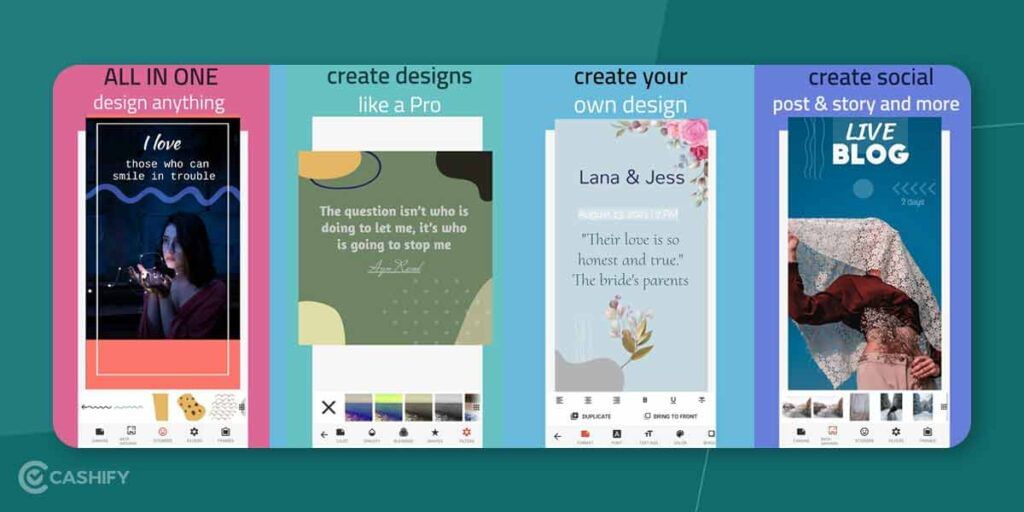
Textgram is a more advanced version when it comes to editing quotes on pictures. Besides, the simple text and font editing, this Android app lets you create graffiti and offers tons of filters that you can add to your image with a single touch. You can also add stickers and frames and can create templates that can be saved for later use. Plenty of stickers and frames are available for free with Textgram. However, if you want more, you need to purchase it within the app.
3. Pixellab
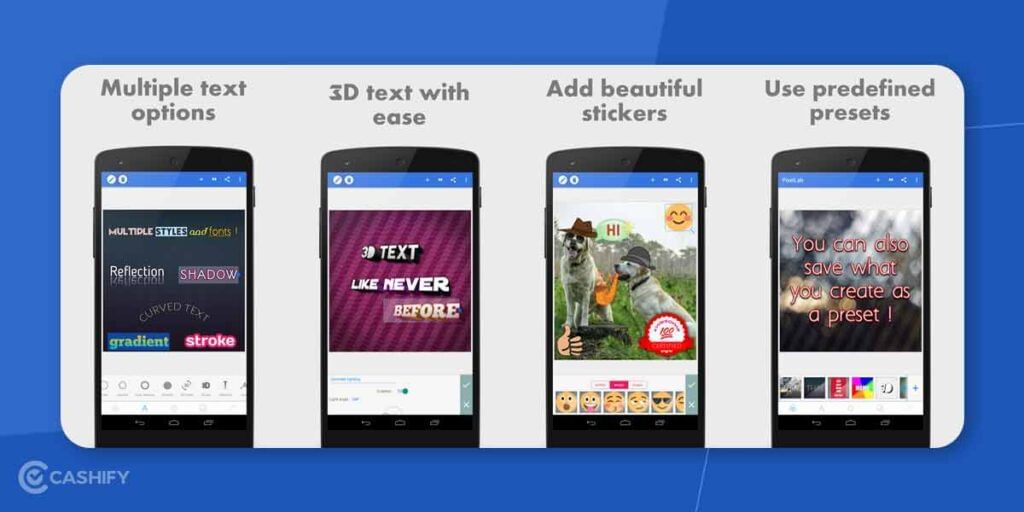
Pixellab is easy to use and one of the best android apps for writing quotes on pictures. You can add both regular and 3D texts to images using this Android app. Other features include plenty of effects, Shadow, Stroke, Mask and some popular templates that you can use for your pictures. Pixellab is also a photo editing app with features like highlighting a particular area, saturation, hue, contrast and brightness settings. You can also use the already present quotes in the app written in English and French. Pixellab is again free to use but to remove ads, you need to make some in-app purchases.
Also Read: 7 Best Free Mac Games In 2022 To Keep Your Boredom Away
4. Geulgram
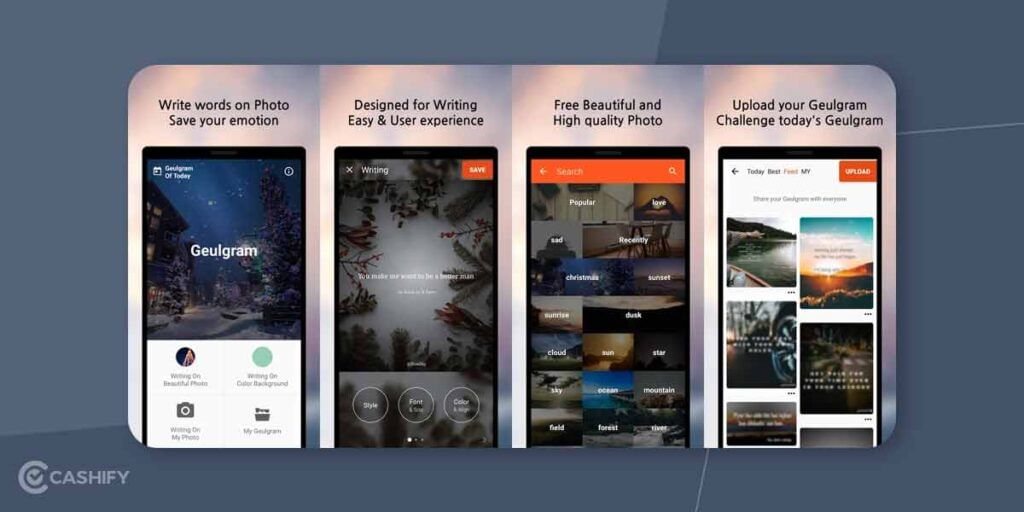
Geulgram is different from the above apps in terms of an additional feature i.e., a social media feed. You can edit an image and add it to your feed for other users to see. Either select a picture from your Gallery or write against a plain background, you can use this app to edit images with your favourite quotes and you can also modify the settings like text size, font, colour, etc. The crop-tool feature is helpful as it contains the ideal image size for Instagram. Additionally, you can add a date, signature, blur or apply a shadow effect to the text, and more. Geulgram is free to use but contains ads. However, there is no way you can remove them.
5. Designs 1

Lastly, we have Designs 1 on our list. It is the most popular app on the play store but they keep on changing its name. So, sometimes it can be difficult for you to find it. You can choose from plenty of backgrounds present like Sports, Animals, Abstract, etc to add text to. Once you have selected a background, you can begin editing it by adding text, changing the text size, and colour, adding stickers, frames etc. You can also find various filters and image editing features like Hue, Saturation, Contrast etc. Design 1 is ad-supported and comes with in-add purchases.
Our choice
While all these apps are amazing and can easily help you add quotes to your pictures, if we have to choose our top favourites, they would be Pixellab and Geulgram.
Pixellab is definitely the best choice if you want quote editing and image editing features in a single app, while Geulgram is the best app when it comes just to adding quotes to pictures.
Also Read: Apple Music Vs Spotify- Is Apple Music Better Than Spotify
Sell phone online or Recycle old phone from your doorsteps at the best buyback value. Head to Cashify.