Recently Apple announced a new karaoke feature – Apple Music Sing. This feature lets the users sing along to their favourite songs by adjusting real-time lyrics and vocals.
Sounds amazing, right?
However, if you are not aware of how to use it and want to learn more about this feature, you are at the right place.
This blog will explain how to use this app and unleash the singer within yourself. Therefore, without further ado, let’s get started.
Apple Music Sing is a karaoke-based feature that will allow users to sing a song, both solo and duets, and do many more things that are perfect for a karaoke party. The best thing about this app is that all the functionalities are integrated within the app, which will provide users with an unmatched lyrics experience.
Also read: Apple Music Vs Spotify- Is Apple Music Better Than Spotify
Apple Music Sing: A Brief
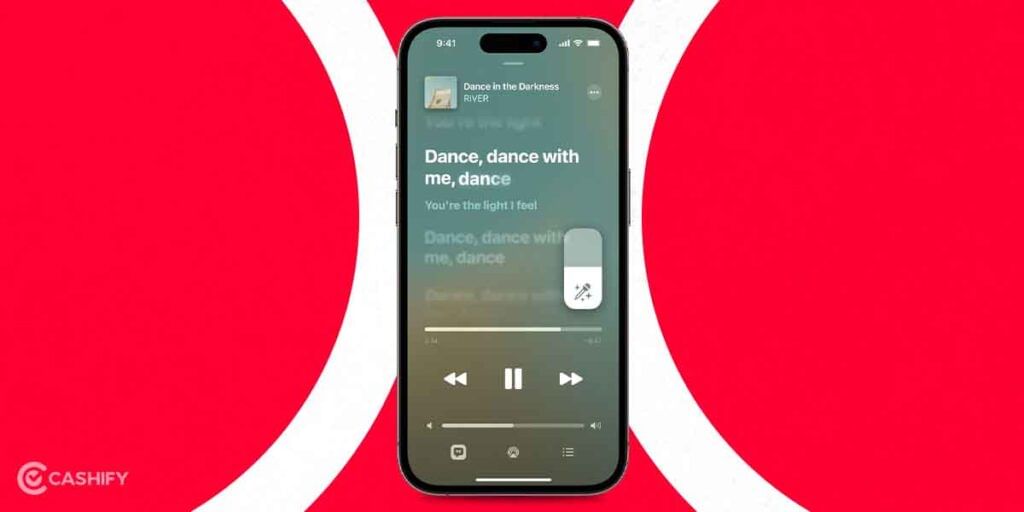
As the name suggests, Apple Music Sing is a karaoke-based feature introduced by Apple in the latest 16.2 iOS. This new add-on feature will allow users to sing along to the song that is playing on the app.
It comes with two main components.
- Adjustable vocals
- Real-time lyrics
The best thing about this feature is that it lets the user sing with the original singer’s vocals, sing solo, or mix the song with the other songs available in the service catalogue with AI technology. Its multi-lyrics view will let users perform duets and even sing backup for home karaoke parties or gatherings.
In the next section, let us check out a few key features of this app.
Also read: Top Music Streaming Apps For iOS And Android
Apple Music Sing: Key Features
Apple Music Sing comes with the following key features.
Adjustable Vocals
It is a great feature. Using it, you can adjust the original track’s vocals to sing along or even entirely remove the original vocals to sing on your own.
Background Vocals
When singing, you can see the lyrics for background vocals. Therefore, you can sing it separately.
Real-time Lyrics
Just like other karaoke tools, in this app, lyrics get highlighted with the vocal tracks.
Also read: How To Upload Music To YouTube Music Library!
Duet View
Do you want to perform with your partner or multiple singers? Don’t worry! Just like Smule, you can do it with the duet view feature.
Companion Playlists
This feature is amazing. In this, you will get a set of 50+ playlists along with classical karaoke hits.
Apple Music Sing: Release Date
The exact date for Apple Music Sing release needs to be specified. However, Apple confirmed that this new karaoke mode feature for Apple Music would be available later this month. We can expect its release with the next iOS 16.2 update.
Also read: Stream Unlimited Music With The Best Spotify Alternatives
Apple Music Sing: List Of Compatible Devices
To access Apple Music Sing, you must have a compatible iPhone, iPad, or Apple TV 4K box and an Apple Music subscription. If you are an Apple Music subscriber, you don’t need to pay an extra amount to use this amazing karaoke feature.
Keep in mind that you need a full subscription to Apple Music to use this karaoke feature. Apple Music Sing will not work with the Voice-only plan of Apple Music.
Here is a complete list of compatible devices.
- iPhone 11 and later
- iPad Air (4th generation and later)
- iPad Pro 11-inch (3rd generation and later)
- iPad (9th generation and later)
- Apple TV 4K (3rd generation)
- iPhone SE (3rd generation)
- iPad mini (6th generation)
Also read: Identify Songs From Your Smartphone With These Top 5 Apps
Apple Music Sing: Steps To Use It
If you have an Apple Music subscription and iPhone or iPad with the latest iOS/iPadOS 16.2 version or Apple TV 4K, you can access this newly added karaoke feature in Apple Music.
Check out the steps to use it.
Step – 1 – First of all, open the Apple Music App. After that, select a song that you want to play. Now, you will be able to view a Sing section in the Browse tab. You can select a song from it.

Step – 2 – Now, click on the play, and once the song is playing, you can tap on the lyrics button. It is situated in the bottom-left corner of the screen.

Also read: How to Download Songs in Spotify
Step – 3 – You can now see the little microphone icon. Around that icon, you can see stars. If the song you have selected does not show this icon, it means you can’t access the Sing feature for that song. Now, click on the microphone icon to turn the Sing feature on.

Step – 4 – With Apple Music Sing, you can adjust the volume of the track up or down as per your comfort to sing with the lyrics. Therefore, the lyrics will get highlighted according to the beat. Based on it, you can sing it.

Step – 5 – If you want to turn the Sing feature off, all you need to do is click again on the Sing icon. You can even click on the lyrics icon, too.
If you want to perform duets, there will be a division of the screen – the left and right sides of the screen. In each section, the singer will be able to see their part of the screen.
Step – 6 – If you have the latest Apple 4K TV and you want to use this karaoke feature, the entire process will be the same, apart from you will use the Apple Remote when you want to choose and control the volume.

Also read: How To Transfer Music From iTunes To Android?
Summing Up
Apple’s latest karaoke feature Apple Music Sing is the perfect way to show off your singing skills at parties and even at home. In a nutshell, it is pocket karaoke that can unleash the rapper/performer/singer within yourself. So, subscribe to Apple Music and enjoy this amazing karaoke feature.
Also read: Which Smartphone To Choose If You Love Listening To Music
Do you want to sell your old mobile phone or recycle your old mobile phone? If yes, Cashify offers a large range of refurbished smartphones and services at your doorstep. So, check out their website today!







































