Is it just your vision, or is the iPhone True Tone not working? You might notice your iPhone’s display looking a bit off. The best way to know is to observe if the colours are not adapting to your surroundings like they used to before. You can also compare the display with other devices. If you suspect a problem, keep reading this post as you will find a solution to cope with this problem.
Also read: Is Your iPhone Charging Port Damaged? 5 Signs to Watch For!

About iPhone True Tone!
True Tone is a feature in iPhone that makes the display close to natural colours and lighting. It adjusts your screen’s white balance based on ambient light, making colours look natural and reducing eye strain. If it is not working anymore, it may cause irritation to your eyes. So, the only way out is to get it fixed right away. That’s what we are here for.
Troubleshoot For iPhone True Tone Not Working
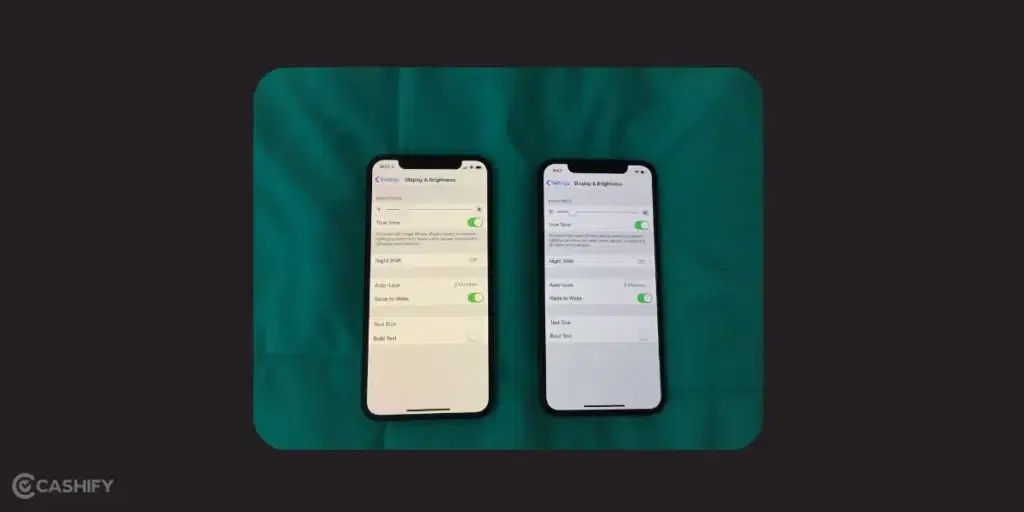
Step 1: Double-Check True Tone Settings
First things first, let’s make sure True Tone is actually enabled. To check this, head to Settings > Display & Brightness.
Look for the True Tone toggle. If it is green, it is active. If it is off, flip it on and see if that fixes it. No toggle visible, or it is greyed out, so you can’t move it? That’s a clue that something deeper is wrong, so keep reading.
Also Read: Don’t Ditch Your Old Phone Yet, Cashify Can Fix It: Know How!
Is Your Screen Compatible?
Have ou gotten your iPhone screen changed recently? Are you noticing the issue after the screen repair? If your answer is yes, and yes, then it is highly probable that the iPhone True Tone is not working due to an incompatible or non-iPhone display being placed. It is important to get the repairs done from Apple’s authorised service centre or a reliable certified phone repair platform like Cashify.
Step 2: Restart Your iPhone
Yeah, sometimes, you don’t need to complicate technical things. A restart can work wonders for random software issues.
If you have an older models, press and hold the power button until the “slide to power off” option pops up.
For iPhone X and newer, hold the side button and a volume button together. Slide to shut down, wait a few seconds, then turn it back on.
Check True Tone again after it restarts.
Also read: Apple iPhone 15 Pro Getting Unexpectedly Warm: 3 Ways To Solve Overheating!
Step 3: Update To Latest iOS
Apple often fixes the bug issues in their iOS updates. The latest one may have patched display issues, so this might be your fix. Follow this to update your iPhone’s software to the latest one: Settings > General > Software Update.
Step 4: Manage Display Settings
Sometimes, other display settings can override True Tone. Go to Settings > Accessibility > Display & Text Size. Check if Smart Invert, Classic Invert, Grayscale, or Increase Contrast are on. These can mess with True Tone’s functionality. Turn them off, then head back to Display & Brightness to see if True Tone starts working again.
Do You Need A Professional Repair For iPhone True Tone Not Working?
While True Tone can be a software feature, sometimes hardware repair can get back the original condition. Like if you go for a screen replacement or sensor repair and so on. Don’t stress it out. Simply book a professional mobile phone repair service by Cashify for any kind of iPhone display issues. Get doorstep service, skilled technicians, premium quality replacement parts and, of course, a warranty!
Fixing screen/display issues for iPhones is super hassle-free and affordable on Cashify. The turn-around time is also quick. Most probably, you will get your phone back in top condition on the same day!
Also read: Apple iPhone 15 Not Charging Properly: Resolve Battery Problems Now!
How To Check If Your iPhone Model Is Available For Repair on Cashify?
Cashify repairs most of the iPhone models- be it old or new. To know whether the model youown is available for repairs visit the Cashify home page.
- Go to All> Repair> Screen
- Select the phone brand ‘Apple’.
- Next, find yours from the iPhone models listed on the page or directly search from the searchbar.
- If it shows up, click on it.
- Select the issue type, check price and proceed o schedule the iPhone repair.
On Cashify App, you can simply choose ‘Need A Repair’. Select Brand and find with the model name.
Also read: What To Do If Back Camera Not Working On iPhone 11 Pro?
Final Thoughts
True Tone is one of those subtle features which you may not appreciate enough until it’s gone. You can try out the troubleshoot for fixing the true tone feature or get it checked by a reliable mobile repair technician from Cashify. Expect top-notch service, discounts, polite staff, warranty, and a lot more!
Are you still browsing through your broken screen? Don’t worry! Book at-home mobile phone screen repair with Cashify—an affordable and one-stop destination for all your mobile phone needs. In case you break your screen within 1 month of repair, we will replace your screen again—for FREE.






































