If you’re thinking about buying a new phone and are interested in the latest AI features, Apple and Google have some exciting things to offer. Both companies are using artificial intelligence to make our lives easier, but they do it in different ways. Let’s take a closer look at what Apple Intelligence vs Google Gemini have to offer and how these features can benefit you.
Also Read: Apple Watch Series 10: Price, Features, And Other Details
Apple Intelligence vs Google Gemini : At a glance
| Feature | Apple Intelligence | Google Gemini |
| Integration with Services | Smart Siri with ChatGPT for better responses | Integrated with Google apps (Gmail, Calendar) |
| Unique Features | Call recording, conversation summaries | Personalized tutoring, AI teammate for tasks |
| Photo Editing | Cleanup to remove objects and reflections | Magic Eraser, Unblur, Portrait Blur, Cinematic Photos |
| Privacy & Security | Local processing for better privacy | Cloud processing with strong security measures |
| Supported Devices | Limited to iPhone 15 Pro and newer Macs | Available on almost all Android phones and Chromebooks |
| Availability | Limited to certain regions (mainly US) | More widely available across regions and languages |
| Focus | Seamless, less intrusive AI experience | Productivity, organization, and learning |
Also Read: Lesser Known Things About The iPhone 16 Pro!
1. How They Integrate with Everyday Services
Apple Intelligence vs Google Gemini offers two different AI approaches. Apple Intelligence uses ChatGPT to make Siri smarter for writing emails and better answers. Google Gemini works with Google apps to help schedule meetings and manage tasks. Let’s read about them in detail!
Apple AI: Making Siri Smarter with ChatGPT
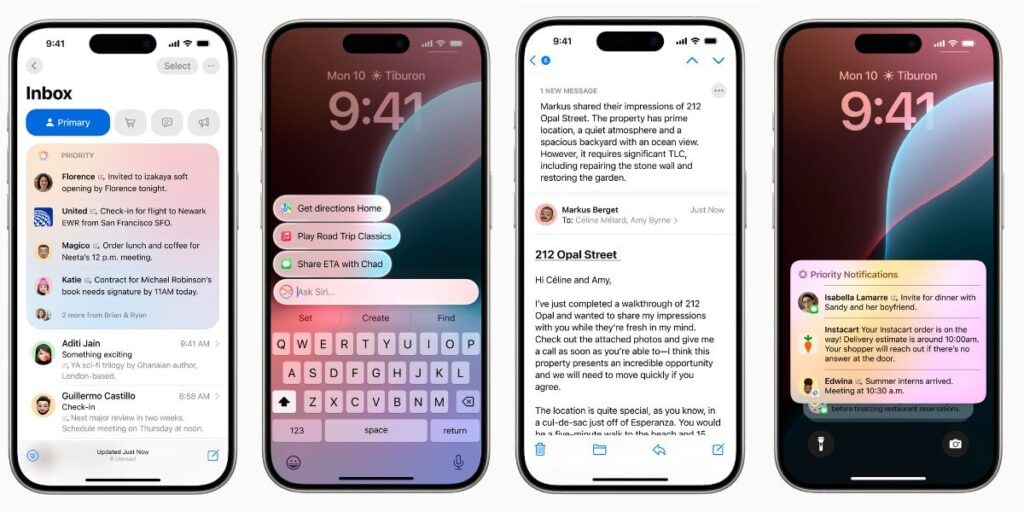
Apple has partnered with OpenAI to bring ChatGPT into its devices. This means Siri will now be able to do more than just answer basic questions. Imagine asking Siri to write an email for you, and it actually sounds like you wrote it yourself. That’s the power of integrating ChatGPT. Now, Apple users don’t have to download and use ChatGPT as a separate app.
Example: You could ask Siri, “Help me write a professional email to my boss,” and Siri will draft it, making sure it’s polite and to the point. This makes everyday tasks easier and more efficient.
Google Gemini: Your Personal Assistant in Google Apps
Google’s Gemini, on the other hand, is deeply integrated with Google’s own apps like Gmail and Google Calendar. It’s designed to help you stay organized and productive.
- Example: If you receive an email about scheduling a meeting, Gemini can automatically suggest times, send responses, or even book the meeting room for you. It acts like a smart assistant, taking care of the small details so you can focus on the big picture.
Also Read: How Google’s Generative AI Will Change The Way We Search
2. Unique Features You’ll Love
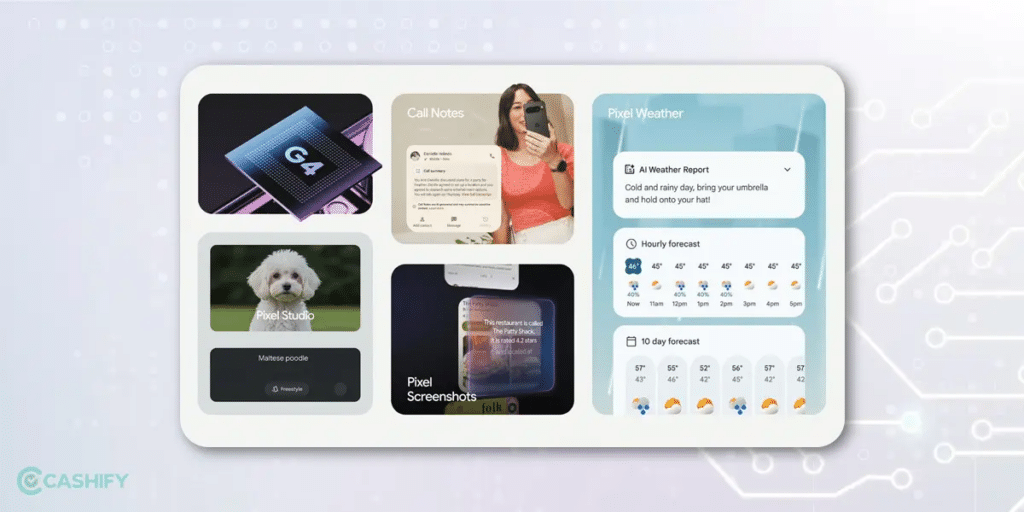
Apple Intelligence vs Google Gemini offers unique features that you’ll love. Apple Intelligence can record phone calls and provide conversation summaries, making it great for business or personal use. Meanwhile, Google Gemini offers personalized tutoring with Notebook LM and acts as a digital teammate to help manage tasks and send emails. Let’s read about them detail to help you decide which is better?
Apple AI: New and Smarter Siri
Apple is also working on its own AI, called Apple Intelligence, which will offer some cool new features. One standout is the ability to record phone calls and give you a summary of the conversation.
- Example: Let’s say you’re on a long call discussing important details. Apple Intelligence can record the call (with permission from the other person) and provide a summary, so you don’t miss anything important. This could be a game-changer for business calls or important personal conversations.
Also Read:
12 Best AI (Artificial intelligence) App Of 2024
Google Gemini: Personalized Tutoring and AI Teammate

Google is taking AI to the next level with personalized tutoring through a feature called Notebook LM. This is perfect for students or anyone looking to learn new things.
- Example: You can ask Notebook LM to explain a complicated concept in simple terms, and it will provide an easy-to-understand answer. It’s like having a tutor in your pocket.
- AI Teammate: Google Gemini can also set up a custom email address for itself and act as a digital teammate. This AI can help manage tasks, send emails, and keep your schedule organized. Imagine how much more you could get done with an AI handling your routine work!
3. Privacy and Security: Keeping Your Data Safe
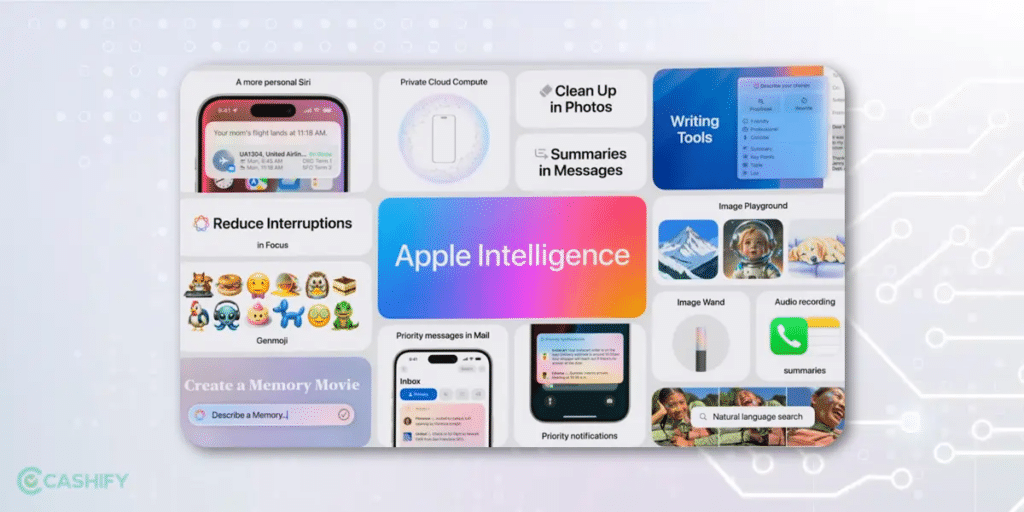
Apple Intelligence vs Google Gemini both focus on privacy and security but in different ways. Apple Intelligence processes most data directly on your device, keeping your personal information private and secure. In contrast, Google Gemini uses powerful cloud servers for processing, with strong security measures like encryption to protect your data. Let’s read about them in detail!
Also Read : What is ProMotion Display And Why Is It Missing on iPhone 16?
Apple AI: Local Processing for Better Privacy

One of the things that sets Apple apart is its focus on privacy. Most of the AI processing happens directly on your device, which means your personal data stays private and secure. When data needs to be processed outside, it goes to Apple’s own data centers and is not stored.
- Example: If you use Siri to look up sensitive information, you can feel secure knowing that Apple is not saving your searches or personal data.
Google Gemini: Powerful Cloud Processing with Security Measures
Google uses its powerful cloud servers to handle AI tasks, which means it can provide quick and detailed responses. While some users might worry about privacy, Google has strong security measures to protect your information.
- Example: If you ask Gemini to help manage your schedule or handle sensitive emails, it uses encryption and other security features to keep your data safe.
4. How Each AI Enhances Your Daily Life
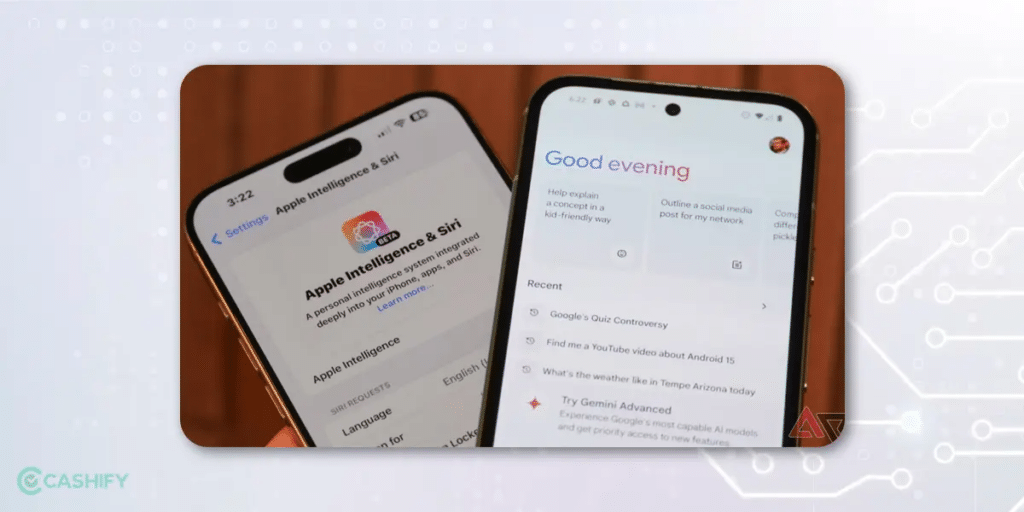
Apple Intelligence vs Google Gemini makes everyday life easier in different ways. Apple Intelligence helps with simple tasks, like reading texts while you drive. Google Gemini boosts productivity by organizing your emails and schedule.Let’s read about them in detail!
Apple AI: Subtle and Seamless Experience
Apple wants its AI to blend into the background, making your phone smarter without you having to think about it. It’s all about making tasks easier and more intuitive.
- Example: Imagine asking Siri to read a text message from a friend while you’re driving. With screen awareness, Siri can pull up the text and read it aloud, keeping you focused on the road.
Google Gemini: Productivity and Learning Focus
Google’s approach is more direct, with a focus on making you more productive and knowledgeable. Whether it’s organizing your emails or providing detailed answers to your questions, Gemini is there to help.
- Example: If you’re working on a project and need quick information, you can ask Gemini, and it will provide in-depth details or even organize your thoughts into a neat report.
5. Photo Editing: Practical Uses of AI
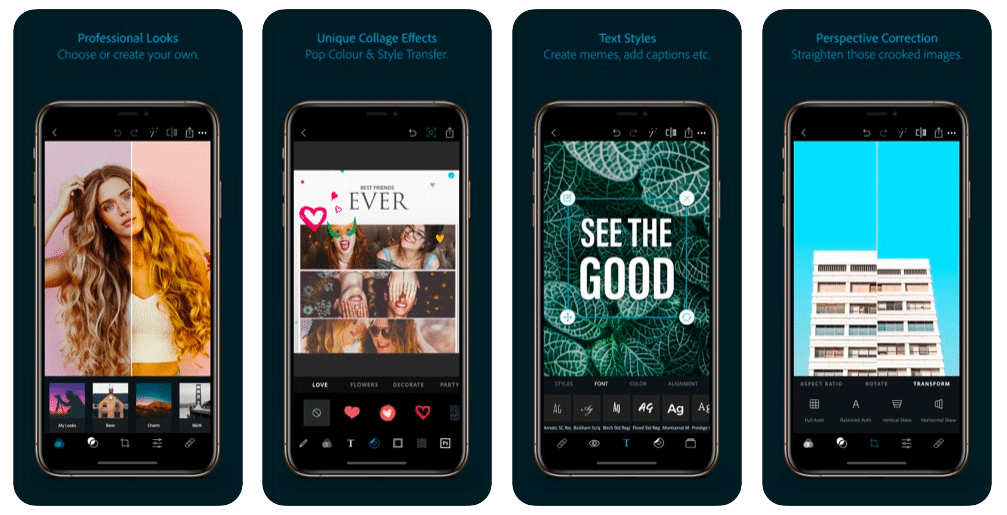
Apple Intelligence vs Google Gemini both make photo editing super easy and fun! With Apple AI your pictures look clean and professional. Google Gemini has recently added latest tools to improve your photos and make them look great.
Let’s find out more about how they work and will help you in editing your pictures better
Apple AI: Intelligent Cleanup Features

Apple Intelligence offers some really cool ways to help you express yourself visually and make your photos look amazing. For example, you can create unique Genmoji that look just like you, or use the Image Wand to turn your quick sketches into more detailed images that go perfectly with your notes. Want to make a memory movie?
Just give a description, and Apple’s AI will create a personalized video for you. Plus, the smart photo editing tools, like the Cleanup feature, can remove unwanted objects and reflections from your pictures, making them look neat and professional. It’s like having a personal photo editor right on your phone, making it easy to capture and share your best moments!
- Example: If you have a picture with a glass table showing reflections of items, Apple AI can remove both the items and their reflections easily. When the AI erased the reflection from the table automatically, I was pleasantly surprised and thought, “This is the real power of AI.”
Also Read: Is iPhone 16 Worth Buying? Should You Buy Now Or Wait For A Sale?
Google Gemini: Effective But Basic Editing
Google Gemini’s new photo editing features make it super easy to improve your pictures. You can use the Magic Eraser to remove anything you don’t want in your photo, like an unwanted object or a person in the background. If your photo is blurry, the Photo Unblur feature can fix it, making old and new photos look clear.
Portrait Light lets you brighten up your pictures, even after you’ve taken them, so everyone looks their best. With Portrait Blur, you can blur the background to make the main subject stand out, just like a professional photo. And if you want to make your photos more exciting, you can use Cinematic Photos to turn them into cool 3D moving videos! These tools make editing photos fun and simple.
These new features are built right into Google Photos, so all you need to do is update the app to start using them. Even if you’re an Apple user with Google Photos on your iPhone, you can still enjoy these powerful photo editing tools. How smart and convenient is that for Apple users? You get the best of Google’s photo editing features right on your iPhone!
- Example: When removing people from a group photo, Magic Eraser does a good job but might leave behind traces in reflections, requiring more manual tweaks.
Apple Intelligence vs. Google Gemini: Supported Devices and Availability
Both Apple and Google have introduced their own advanced AI systems—Apple Intelligence and Google Gemini. However, the availability and device support for these AI features vary significantly between the two companies. Let’s look at how each one is handling this and what it means for users.
Apple Intelligence: Limited to the Latest Devices
- Only on iPhone 15 Pro: Apple has decided to limit its Apple Intelligence features to the Apple iPhone 15 Pro series. This means that even if you have a regular Apple iPhone 15 or any older iPhone model, you won’t be able to use these AI features. Some parts of Apple Intelligence rely on cloud processing, but they still won’t be available on older devices.
- iPhone 16 series Launch: Apple has launched the Apple iPhone 16 series at on September 9, 2024. This will be a historic moment for Apple as it has introduced its first AI-powered iPhone. Although Apple has been planning this for years, competitors like Google and Samsung have already been using AI in their devices, putting them ahead.
- More Generous with Macs: When it comes to computers, Apple is being more inclusive. AI features will be available on all Macs with M1 chips and newer, dating back to 2020. This means if you have a recent MacBook or iMac, you can enjoy Apple’s new AI capabilities.
- Limited Availability Worldwide: Apple Intelligence won’t be available in the UK, European Union, or China initially. Additionally, to use it, your device must be set to the “US English” language setting. These restrictions might change in the future, but for now, many users around the world won’t have access to Apple Intelligence.

Google Gemini: Broader Support Across Devices
- Available on All Android Phones: Google has made its AI system, Gemini, widely available. Almost all Android smartphones can access Gemini’s features, including the AI chatbot. This makes it much more accessible to users regardless of their device model.
- Google’s Gemini Nano Supported devices – Google’s Gemini Nano model will only be available on Google Pixel 9 devices, which will be released in a few weeks. While Gemini will work on all devices, using it as a personal smartphone assistant will be limited to the latest Pixel 9 phones.
- On-Device Features with Gemini Nano: Google has a version of Gemini called Gemini Nano, which runs directly on the device. This is available on newer phones like the Google Pixel 8a, but other Android devices can still access many Gemini features through cloud processing.
- Works on Multiple Platforms: Gemini is not limited to smartphones. Some features are also available on ChromeOS, although primarily on newer Chromebook Plus models. However, the Gemini chatbot can be accessed through a web browser on any computer, providing broader accessibility.
Also Read: 5 Annoying Things Apple Didn’t Fix With The iPhone 16
Comparing Availability and Reach
- Apple’s Approach: By limiting Apple Intelligence to only the newest iPhone Pro models and a few specific regions, Apple is focusing on delivering the highest quality experience but to a smaller audience. This exclusivity could mean better-optimized features but leaves many users out.
- Google’s Approach: Google is making its AI more widely available. By supporting almost all Android phones and allowing access through web browsers, Google ensures that more people can use its AI features. This makes Gemini more accessible to users worldwide, across different devices and regions.
FAQ’s on Apple Intelligence vs Google Gemini
Is Apple Intelligence better than Samsung AI?
If you like creative features and custom emojis, Apple Intelligence is better. For practical things like real-time translation, Samsung AI might be more useful.
Is Apple Intelligence the same as ChatGPT?
Apple Intelligence includes many AI features, like ChatGPT-4 integration, which will come with the iOS 18 update.
Is Google Gemini free to use?
Yes, Google Gemini is free for users aged 18 and older with a personal Google account or a Google Workspace account with access enabled.
Is Apple AI linked to OpenAI?
Yes, Apple announced OpenAI as a partner for Apple Intelligence, which will improve Siri, add text proofreading, and create custom emojis.
Is Gemini AI safe?
Google Gemini has safety features like content filtering and adjustable safety settings, but developers need to use these responsibly.
Is Apple AI safe to use?
Apple AI uses strong security measures, only uses your data to complete requests, and doesn’t store it, making sure it stays private.
Which iPhones support Apple AI?
Apple AI will be available on iPhone 16 series, iPhone 15 Pro, iPhone 15 Pro Max, and devices with M1 chips or newer, as part of iOS 18 and other updates.
Apple Intelligence vs Google Gemini: Which AI Fits Your Needs?
We know now that Apple Intelligence is powerful but currently only available to a small group of users—those with the latest iPhone Pro models and in select regions. Apple’s focus on high-quality experiences might be appealing if you are willing to invest in the latest hardware.
Also Read: Seven Lesser Known Things About The iPhone 16 Pro!
Google Gemini is designed to reach a broader audience, supporting many Android devices and available in more languages and regions. This makes Google Gemini more inclusive and accessible, appealing to users who want to use advanced AI features without needing the newest or most expensive devices.
- Choose Apple AI if you value privacy and want an assistant that blends seamlessly into your daily tasks, making your life easier without feeling intrusive.
- Choose Google Gemini if you are looking for a powerful productivity tool that integrates with your favorite Google apps and helps you stay organized, learn, and manage your tasks efficiently.
Apple Intelligence vs Google Gemini are both pushing the limits of what AI can do. Your choice depends on which features matter most to you. If you like the seamless integration of Apple Intelligence or the productivity boost of Google Gemini, there’s plenty to be excited about in the world of AI-powered smartphones.
Are you still browsing through your broken screen? Don’t worry! Book at-home mobile phone screen repair with Cashify—an affordable and one-stop destination for all your mobile phone needs. In case you break your screen within 1 month of repair, we will replace your screen again—for FREE.







































