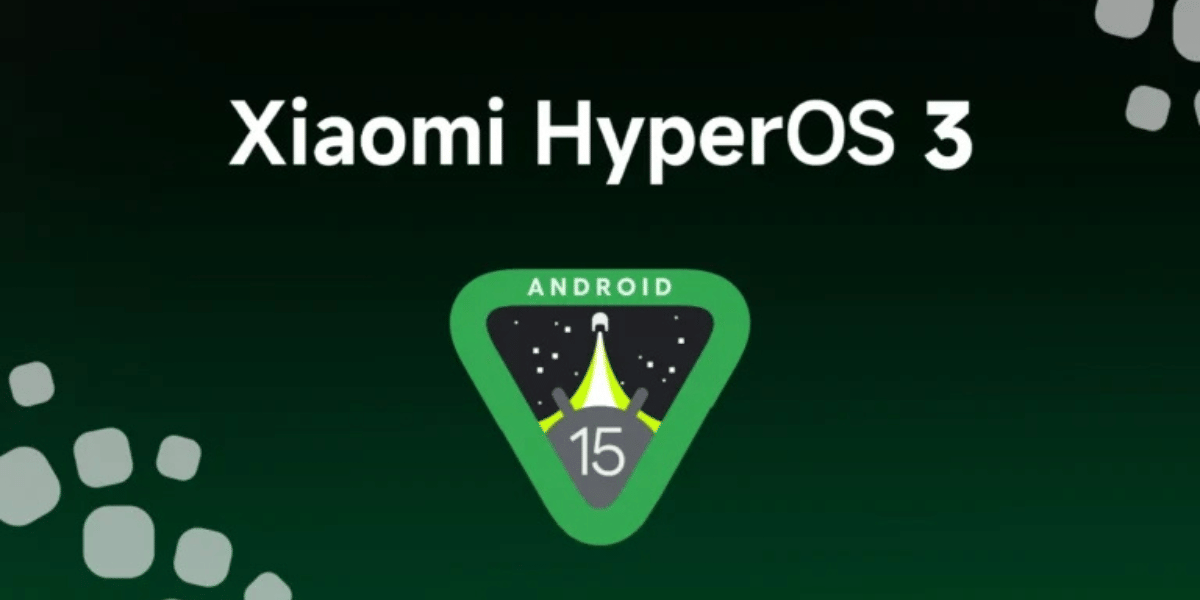The Android vs iPhone debate is not something new. Year after year, both manufacturers keep on improving their operating systems to offer users somewhat similar features. However, you would be surprised to know that there are still some features that remain exclusive to Android phones. In this blog, let us talk about the Android specific features that iPhone lacks. So, let’s begin.
Also Read: 30+ Must-Know Android Secret Codes To Unlock Hidden Features
List Of Android Specific Features
Here’s a list of the Android phone specific features that you need to know about:
Multiple Users & Guest Mode
One of Android’s underrated gems is its ability to support multiple user accounts and guest mode- just like PC. Whether you are lending your phone to a friend or sharing a device with a family member, switching to a separate user account helps maintain privacy.
iPhones, on the other hand, are strictly single-user devices. You can access this Android phone specific feature via Settings> System> Users> Add User/ Add Guest.
Extend Unlock (Smart Lock)
Another Android phone specific feature that we will talk about is the Extend Unlock. This smart feature allows your phone to stay unlocked for extended usage under trusted conditions- like when it’s connected to a specific Bluetooth device (e.g., your smartwatch), or when you are in a trusted location (like home).
The feature is super convenient as it reduced the need to constantly unlock your phone. iPhones have Face ID and Touch ID, but no contextual unlocking like this. To enable this feature:
- Go to Settings.
- Find More Security & Features.
- Under Security, click on Extend Unlock.
- You might be prompted to enter your lock screen pin. Do it and access the feature.
Access Internal Storage Via USB
You can connect your Android phone to PC or laptop via USB cable and access internal files. For instance, you can view, manage and share files between and Android phone and a desktop.
This Android phone specific feature also allows you to charge your phone when connected to a computer- you just have to select “No Data Transfer”.
Also Read: How To Set WhatsApp As Default Calling And Messaging App On iPhone
Gboard Clipboard
Gboard or the Android Keyboard comes with a lot of interesting features. Clipboard is one of them. This Android phone specific feature offers a built-in clipboard manager that saves your copied text or images for an extended period (up to an hour).
This means, the last screenshot you took or the last text you copied automatically appears on the top of the keyboard (clipboard) when you open it. Tapping on it will paste that text or image directly in the given space, thus saving time.
Custom ROM & Root Access
Android phones are highly customizable. From lock screen, home screen to UI and OS, you can personalize the phone as you want. Android is open-source, and for tech-savvy users, this means the freedom to install custom ROMs and even gain root access.
This can unlock features, extend device lifespan, or give the phone a completely new look and feel. Apple’s iOS, by contrast, is tightly controlled- jailbreaking is risky and often not worth the tradeoffs.
Split Screen For Multitasking
Next, Android phone specific feature that we would talk about is the Split Screen. Using Split Screen mode, you can use two apps side-by-side- highly efficient when it comes to multitasking. You can watch a YouTube video while replying to messages, or take notes while reading a document. It’s smooth, intuitive, and built right into the OS.
More Hardware Variety
While this does not come under a software feature, Android phones have an upper hand when it comes to variety. Android ecosystem is huge, means you are not limited to just one brand or device. From foldable tech to flip phones, Android has a phone for every taste and need.
A Look At Android 16 Features

Android 16 is expected to be released soon. Here, have a look at what’s going to be new this time:
| Feature | Description |
| Live Updates | Real-time notifications for ongoing activities like ride-sharing and food delivery, displayed directly on the lockscreen. |
| Auracast Audio Sharing | Allows streaming audio to multiple Bluetooth LE Audio devices simultaneously. |
| Local Network Protection | Adds security measures to protect users on local networks. |
| Health Records Integration | Allows users to consolidate and manage digital medical records directly on their devices. |
| Hybrid Auto Exposure & Night Mode Indicator | Offers improved exposure control and automatic night mode detection for better low-light photography. |
For more details, read this blog on Android 16 features.
Final Thoughts
While iPhones excel in areas like long-term software support, enhanced security and ecosystem integration, Android’s openness and flexibility offers a different kind of power. And with the Android phone specific features mentioned above, you now have a clear picture. So, go ahead, try them out and enhance your user journey with your phone.
Do you have any other Android exclusive feature in your mind? Share them in the comments section below.
Also Read: Airtel IPTV Plans: Price, Channels, OTT, Benefits & More
Frequently Asked Questions
What is Android 16 called?
Android 16 has been named “Baklava” internally by the developers.
What are Android specific features?
Android specific features means the features that you would find just on Android phones. For example, Split screen, Gboard clipboard, installing custom ROMs, etc.
Which is better- Android 15 or Android 16?
Android 16 will come with enhanced and new features on top of what we have already seen in Android 15, thus making it a better option.
If you’ve just bought a new phone and don’t know what to do with your old phone, then here’s your answer. Sell old mobile to Cashify and get the best price for it. If you are planning to buy a new phone, check out Cashify’s refurbished mobile phones. You can get your favourite phone at almost half price with six-month warranty, 15 days refund and free delivery.