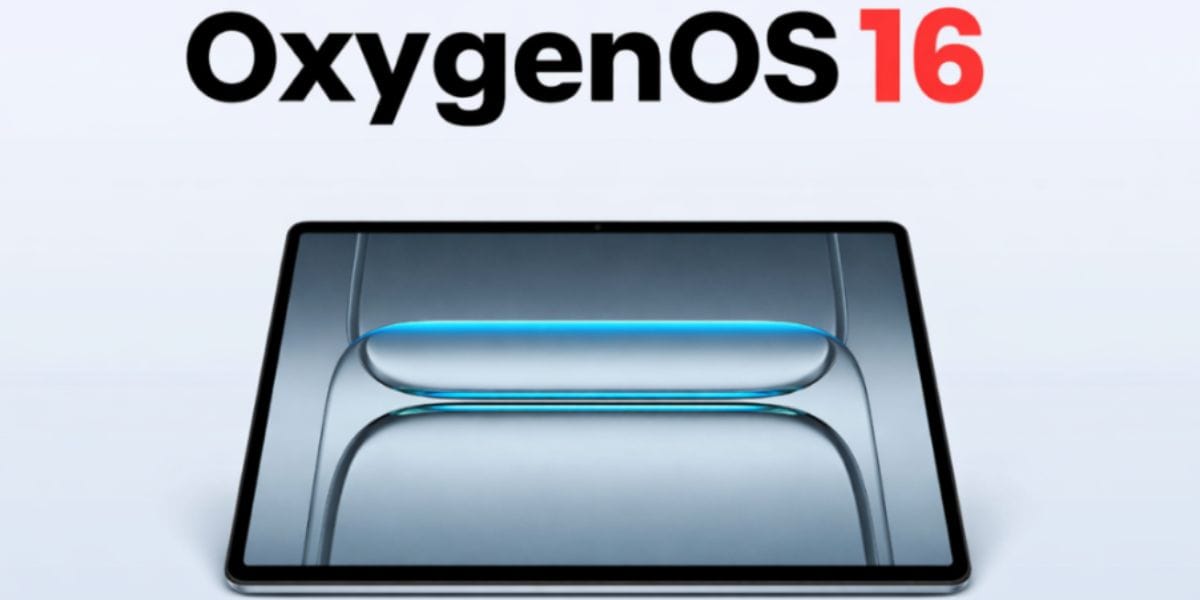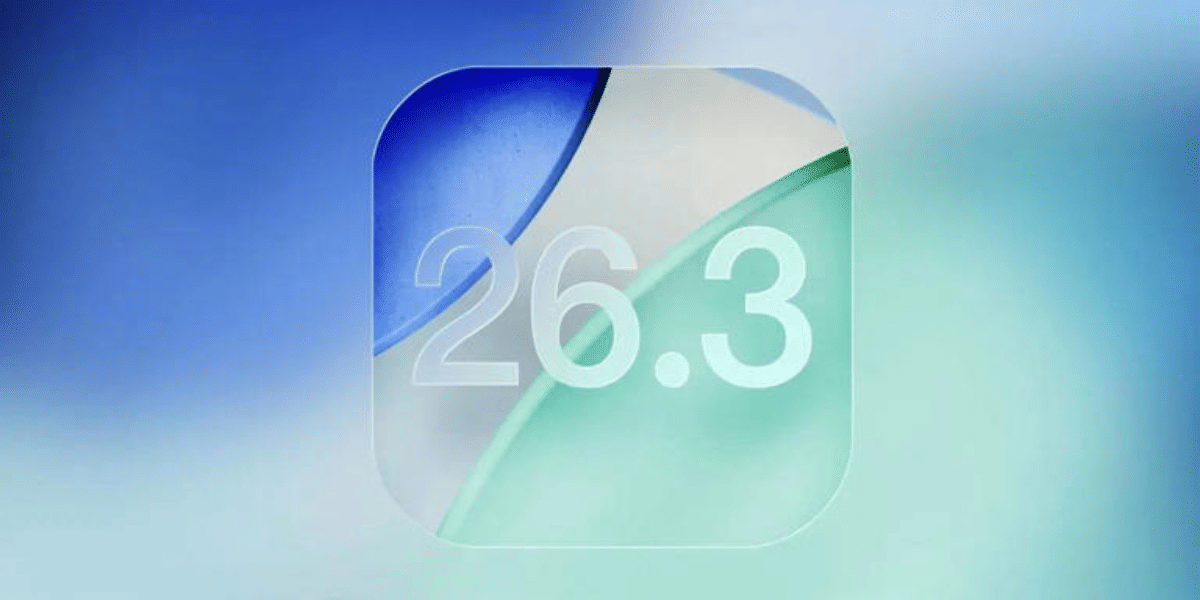We are in 2025 and there are two big OS fighting for the top position: Android 16 Vs iOS 26! Android 16 works in devices with Android, such as Samsung, Xiaomi, OnePlus, and more. Whereas, iOS 26 is seen in the latest Apple devices. Android 16 comes with the Material 3 Expressive. On the other hand, iOS 26 comes with “Liquid Glass”.
If you care about how your phone looks, how easy it is to use, and how well it works, this choice matters. So, let’s take a closer look at both options. In this article, we will compare their design, ease of use, customisations, supportive devices, and more. Let’s check out the details:
Also Read: iOS 26 Vs iOS 18 Compared: Features, Speed & Battery Life!
Material 3 Expressive Vs Liquid Glass

Android 16: Material 3 Expressive
We all know that Android 16 has made headlines with Material 3 Expressive. It’s a fresh start to the design style of 2021 known as Material You. This new version is all about bold colours, smooth animations, and customisations.
| Feature | What It Does |
|---|---|
| Dynamic Colors | The phone changes colours (icons, menus, etc.) to match your wallpaper. |
| Blurry Backgrounds | Menus and notifications have a blurry look so they stand out but still look nice. |
| Round Buttons | Quick settings (like Wi-Fi, Bluetooth) are big, round, and can be resized. |
| Live Effects | You can add motion or weather animations to your lock screen photos. |
The system gets colours from your wallpaper to match the look of your device. You can resize your quick settings tiles and enjoy apps that adjust to the layout. It works on all different devices, including phones, tablets, and more. The whole interface is more user-friendly than ever.
There are soft animations, gentle haptics, and even see-through layers to add depth. This time, Google has gone flexible to enhance the user experience.
Also Read: iOS 26 Launch Date, Features, Eligible Devices, And More!
iOS 26: Liquid Glass

The first thing you will notice when using iOS 26 is the new Liquid Glass design. It is inspired by VisionOS, so it’s a mix of both old and new. The whole UI is smooth and shiny. It’s like touching the real glass. The best part is that it is similar across all devices.
| Feature | What It Does |
|---|---|
| See-Through Menus | Menus and bars look like blurry glass. |
| Clear App Icons | App icons can be see-through to match the style. |
| Fun Animations | Things like the clock move with the background in 3D. |
| New Control Center | Uses round, see-through buttons in a grid. |
There are soft reflections, rounded corners, and fluid animations to react to your touch. Be it the iPhone, iPad, Mac, Apple Watch, they all have the same polished look. Apple has focused on the see-through menus and toolbars. It means that you can see the background behind them. But at the same time, things have become harder to read. But still, Apple has made things simple, clean, and work well for the whole ecosystem.
Which One Is Functional? Android 16 Vs iOS 26!

Android 16 does give users more control over how their device looks and works. You can resize and move around things in quick settings the way you want to. It is surely more flexible than the iOS 26’s control center.
Notifications are also easy to manage now. You can organise things neatly as alerts and settings are separated. Haptic feedback feels more real. There are surely small changes, but they significantly increase the user experience.
On tablets, you can:
- Open apps in separate windows
- Use Custom keyboard shortcuts
- Taskbar overflow Features
Then, there is the predictive back navigation feature. Even if you use the three-button layout, you will see a preview of the previous screen. The lockscreen is not as smooth as the iOS 26 Liquid Glass one. But, when it comes to customisations, Android 16 has nailed it.
Also Read: iOS 26 Launch Date, Features, Eligible Devices, And More!
Which Is More Organised? Android 16 Vs iOS 26
In iOS 26, everything is more organised. Apple has focused a lot on keeping things simple yet familiar. You can now customise the control center. You can move toggles around, resize them, and even stretch out the media player. There is a see-through background that can make things hard to read. You must ensure that you are not using a wallpaper that is too bright.
The camera app is cleaner, and the Photos app is easier to use now that tabs have been reintroduced. Even the Safari app is now super simple to use.
The lock screen is one of the highlights. You get parallax wallpapers and a clock that makes your iPhone feel high-end. When you compare it with Android 16, it does feel organised and clean.
There are also smart features, such as automatically pulling events from screenshots. It’s helpful, but not quite as impressive as Android’s “Circle to Search.”
Overall, iOS 26 is easy to use if you’re in the Apple world.
Which Offers Better Accessibility Features? Android 16 Vs iOS 26

When it comes to accessibility, Android 16 has really made genuine efforts. You will notice that the design is super clear. Whereas with the iOS 26, things have become harder to read. Android 16 works well even with blurred background and bold colours. You can read things easily even if you use a bright wallpaper.
With AI, you can recognise objects in real time, live translate, and more. You can change quick settings layout and use adaptive designs.
On the other hand, iOS 26 is a bit more complicated. The Liquid Glass design is pretty, but not always practical. But, there is a “Reduce Transparency” option as well to do it yourself. iOS 26 is a nice upgrade but Android 16 is far ahead when it comes to Accessibility.
Also read: What Is RCS Support For iOS And Android? The Latest Messaging Service By Apple!
Which Has Better Performance? Android 16 Vs iOS 26
Android 16 is smooth and responsive. You have better haptics, and everything feels connected. Android 16 has not fully rolled out to all devices yet. We will witness the complete version of Material 3 Expressive in September 2025. However, if you are running Android 16 on Pixel devices, the performance remains consistent.
With iOS 26, everything is all about smooth animations and shiny effects. But it has become heavy on older models. Devices has noticed heat issues and faster drain. If you are using multiple Apple devices like iPhone, iPad, Mac, and more, everything is seamless and polished.
However, since iOS 26 is still in beta stage, it is not yet fully optimised.
In A Nutshell
Android 16 Material 3 Expressive is clean, colourful, and easy to customise. The only downside is that Android 16 could have better lock screen customisations. iOS 26 Liquid Glass looks stunning with smooth animations and a polished look. However, you won’t have the same accessibility and ease of reading as Android 16.
There are limited customisations overall and some users have reported performance lag. If you want more flexibility, go with Android 16. However, if you prefer the iPhone or are already part of the ecosystem, iOS 26 is best for you.
If you’ve just bought a new phone and don’t know what to do with your old phone, then here’s your answer. Sell old mobile to Cashify and get the best price for it. If you are planning to buy a new phone, check out Cashify’s refurbished mobile phones. You can get your favourite phone at almost half price with six-month warranty, 15 days refund and free delivery.