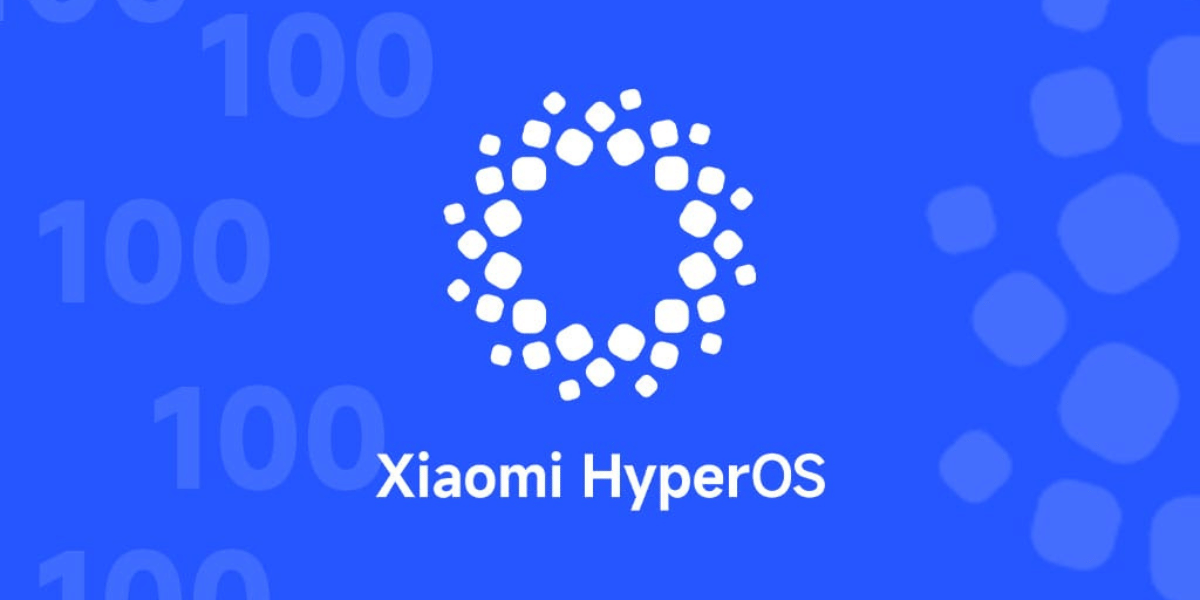Nowadays, we mostly rely on the Internet for everything we do, travel, entertainment, food ordering, and everything else. While browsing Virtual private networks is very important to create a secure connection to another network over the Internet. A virtual private network, popularly known as VPN, can undoubtedly be termed as the best security tool you can have for Internet browsing. Be it browsing over the Internet or protecting your internet connection in the process, VPN can help you to a great extent in the same process.
So, when it comes to internet browsing on your android device, you need to secure your internet connection with the best Android VPN apps. Not only it will make the whole internet browsing process safe and secure, but it will also help you in:
● Hiding your IP to let you remain safe, secure and anonymous
● Bypassing certain location-based Internet restrictions
● Keeping your private data and information safe
● Staying anonymous while surfing the Internet
Well, you must be thinking about ‘why do I need to stay anonymous’? The answers to the same question lie in the recent reports which claimed that everything from an email, photo, or text shared online is accessible to individual online spies and hackers around. That being said, let’s have a look at some of the best VPN apps for your android devices available around.
NordVPN

NordVPN is one of the largest and most prominent VPN services available. With over 5600 servers in more than 60 countries, NordVPN provides double data encryption along with excellent performance. NordVPN does not commit to recording any activity of its users. It gives them the confidence to the users to connect securely and enjoy their internet browsing experience without any privacy breach. It is almost impossible to track your online activity because, with NordVPN, all of your data is double encrypted before it is sent. How it works is that the data passes through one server, then the encrypted data is posted through a second server and encrypted again. The Android app has a pretty good interface, and it is easy-to-use. However, it is quite essential and lacks configuration options. Some of its best features include a quick-connect button for easy VPN access, a strict no-logging policy, unlimited bandwidth on premium accounts, and no geo-restrictions. The app also provides 24/7 customer support through a live chat feature.
ExpressVPN
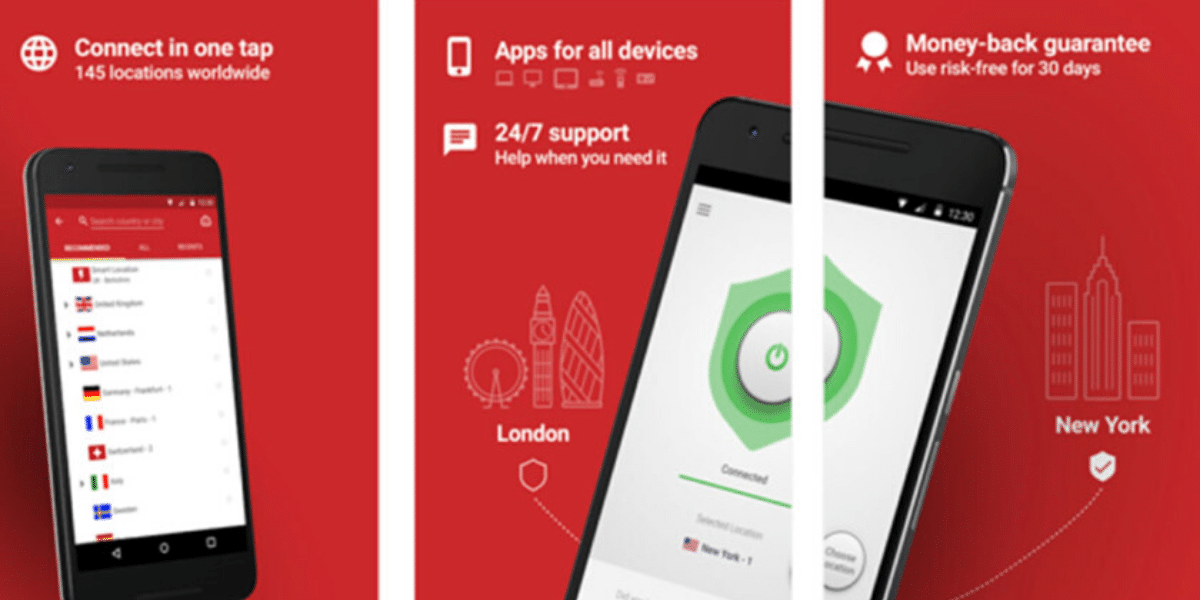
In the VPN industry, ExpressVPN is a much trusted and secure brand. The company has more than 3000 servers in 94 countries. With more than 150 server locations around the world, the company promises to give you a high-speed and safe network. It provides an SSL-secured system with 256-bit encryption along with unlimited bandwidth and speed. Apart from secure encryption, it allows you to connect up to 10 devices simultaneously. The Android application is easy to use, even for beginners. Also, the company is known for providing excellent customer service along with a highly-rated premium VPN service. Although the price of the ExpressVPN is slightly on the higher side, it offers a hassle-free full 30-days money-back guarantee for your service so that you can try it out for yourself.
SurfShark
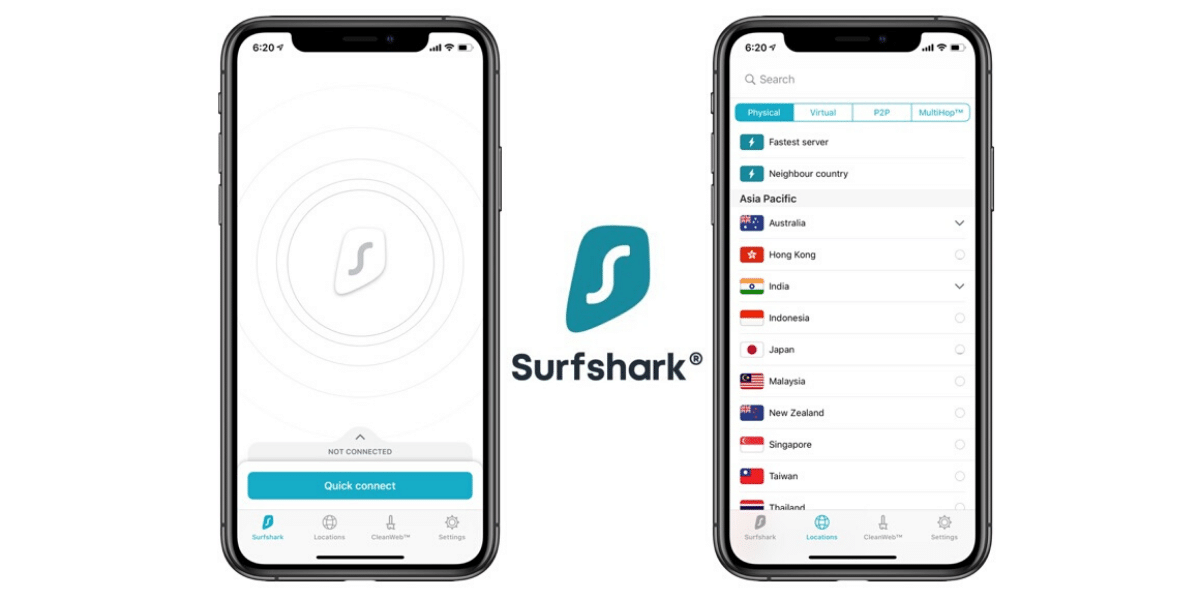
SurfShark is known for providing end-to-end encryption using industry-leading methods. It helps in guarding your sensitive information with modern ciphers. The company has over 1040 servers in more than 61 countries on six continents. It comes with Kill Switch that disconnects you from the Internet if your VPN connection drops to protect your sensitive data or information. It’s CleanWeb feature remove Ads, Trackers, Malware, and Phishing attempts. It also enables you to use your banking app with a VPN enabled. Along with all these, the app provides a Strict no-logs feature and allows you to connect unlimited devices without logging out. Although the trial for SurfShark is only for mobile apps and Mac, it costs half the price of many competitors.
Private Internet access
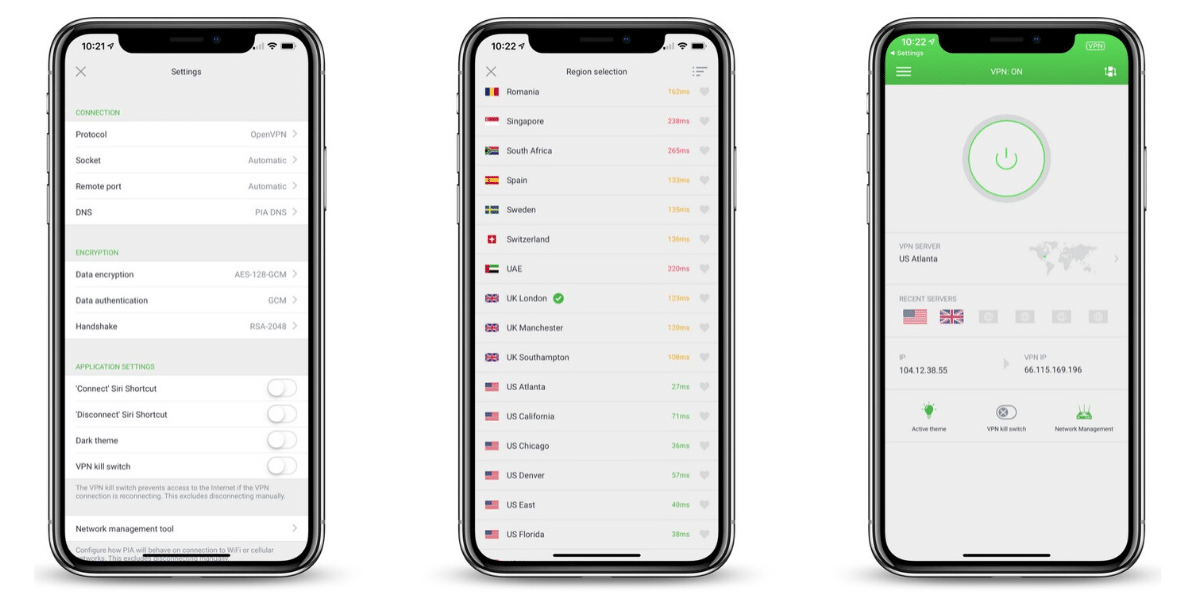
Private Internet Access VPN is known for its easy-to-use interface, just like flipping a switch. The straightforward Android app costs very less for a premium VPN compared to its competitors. With over 300 servers in more than 50 locations, it is one of the best commercial VPNs you can use. Although it does not have many server locations as other VPN providers, it provides fast connection, and user speeds every time you use it. The company does not offer any free trial, and it supports a maximum of 10 devices. Apart from that, you also have an auto-connection whenever you join a VPN and a kill switch.
TunnelBear
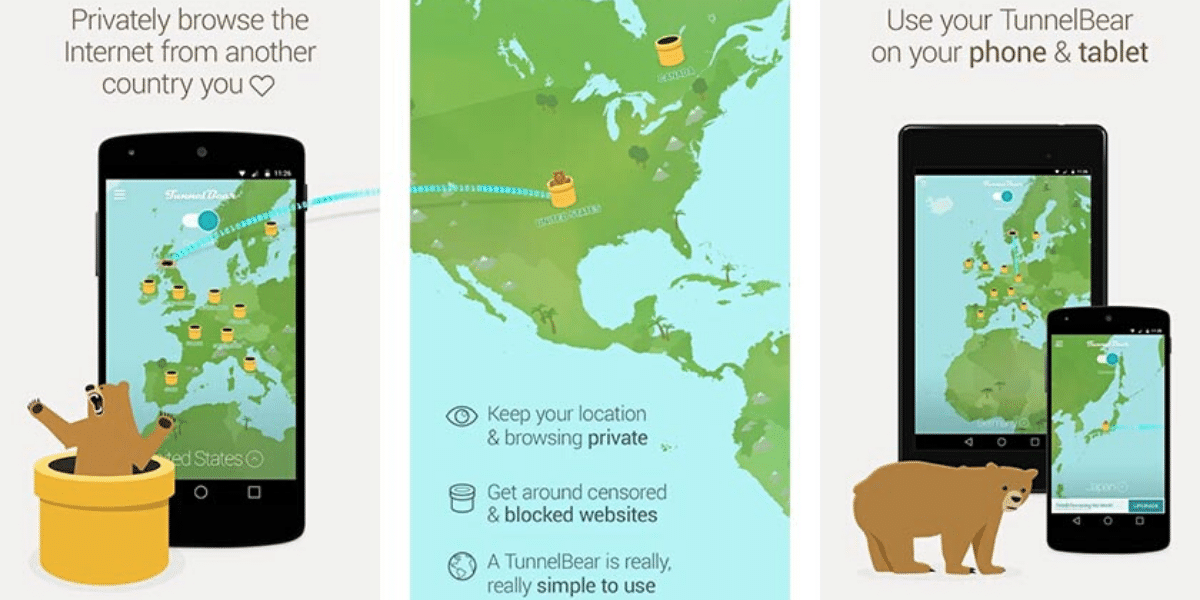
The free version of the TunnelBear App gives you 500MB per month. With a simple-to-use interface, it offers VPN protection, hides your location, and your traffic. It provides 256-bit end-to-end encryption, and the company has a strict no-logging policy. You can create an account for free and enjoy 500MB of secure data a month or go for the paid version. However, it does not offer torrent support, and there is no automatic kill switch. Still, it takes care of security, be it checking the bank statement, streaming, or some other essential tasks.
Conclusion
There are many more VPN apps for Android devices. For your hassle-free experience, you need to choose as per your requirements. It would be best if you looked at the factors like it should be user-friendly, tight security, and privacy policy, and terms of service. After your research, you need to find the best one.