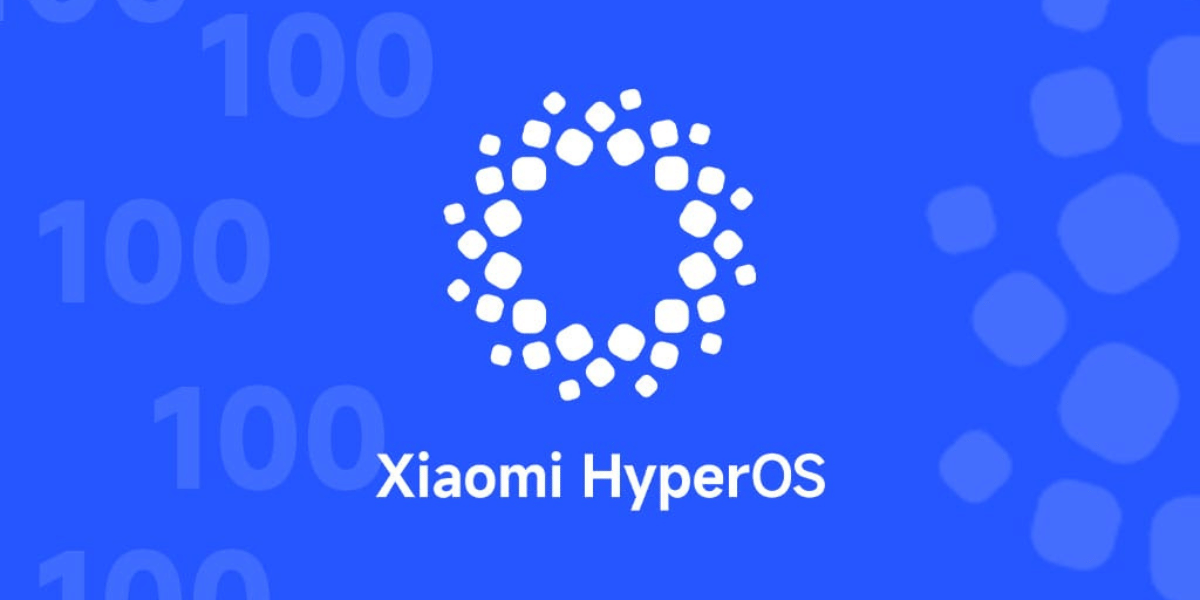MP4 is a popular video “container format” that allows users to store a lot of video and audio data in small file sizes. If you use your computer to edit or merely play videos, you’ve probably come across this. Video files in MP4 format.
The MP4 format, like any other video file format, offers advantages and disadvantages depending on how and why it is utilised. Here’s everything you need to know about MP4 files if you’re a video editor trying to better grasp your video file options.
Also read: Is It Safe To Buy Phone From Cashify?
A brief history
The MP4 format was initially used as a standard in 2001, according to ISO/IEC 14496-1:2001. It was converted to ISO/IEC 14496-14:2003 a few years ago. Both the MP4 and MOV formats employ the same MPEG-4 codec, which allows them to work in the same QuickTime environment. However, MP4 is more popular and widely used than MOV since it can be played on various devices, including MACs. Linux, Windows, and various mobile devices are among the numerous formats available.
Also read: Need A Snap breakup? Here’s How To Delete Snapchat Account!
What do you understand by MP4?
MP4 is a widespread multimedia file storage type for storing and streaming video. It is a global standard compatible with a wide range of devices.
The digital container file that acts as a shell over the video, not the video itself, is MP4. It comprises compressed video data as well as other related data required to play the video.
A video file is optimised for various platforms, programmes, and devices throughout the encoding process. This entails both compression (to make the file smaller) and transcoding (to make the file larger).
MP4 files are often more compressed and thus smaller than other video file types. It offers relatively high post-compression video quality since audio and video components are compressed individually.
Also read: Struggling To Find Serial Number On Laptop? Here’s How To Find Out!
Features of MP4:
- A free, open-source file that anyone can use.
- The best option for streaming or formatting web videos.
- Provides complete support for a variety of operating systems, making it more reliable and facilitating distribution.
- Has an excellent choice for capturing content with a high level of motion. It produces images that are crisp, precise, and sharp, making it perfect for any video recording.
- This format is supported by the majority of video-related programs.
- offers higher compression levels, resulting in lower file formats as compared to other file types.
- the original quality of the converted file format is preserved.
Also read: Explained: Error 404 Not Found
Structure of MP4 Files
MP4 is an extensible container format, which means it doesn’t have a fixed structure and allows each media type to have its own design and hierarchy. The MP4 file’s data is split into two portions, the first of which contains media-related data and the second of which contains metadata. The media data includes audio or video, as well as metadata that provides for random access flags, timestamps, and other information. Atoms or boxes are the terms used to describe the structures in MP4.
The following is a list of MP files’ root level atoms:
| ftyp | has file type, description, and the shared data structures used. |
| pdin | has progressive video loading/downloading information. |
| moov | Contains all the movie metadata. |
| moof | Container with video fragments. |
| mfra | The container with random access to the video fragment |
| mdat | Data container for media. |
| stts | sample-to-time table. |
| stsc | sample-to-chunk table. |
| stsz | sample sizes (framing) |
| meta | contains the metadata information. |
The following is a list of MP4’s second-level atoms:
| mvhd | has the video header information with full details of the video. |
| trak | Container with the individual track. |
| udta | The container with the user and track information. |
| iods | MP4 file descriptor |
Also read: What Is Captcha? Everything You Need To Know!
Advantages
Nonetheless, the MP4 format is supported by the most common operating systems for computers and consumer electrical devices, as well as software media players. One of the most inherent benefits of the MP4 format is that it can be played on various systems, making it more convenient to use and share.
- An MP4 file can contain metadata and Extensible Meta Data Platform, such as subtitles, images based on the JPEG standard or PNG format, and PDF.
- It has a high degree of compression while producing smaller file sizes, making it ideal for video streaming or compressing high definition audio-video files.
- The file can be merged with 3D visuals, user navigation options, and other user interaction elements because it supports metadata.
- Many open-source players, such as VLC Media Player, have comprehensive compatibility for this format.
- It’s also adaptable. The m4a suffix is used for files that exclusively contain audio, whereas the m4v extension is used for MPEG-4 visual bitstreams.
Also read: How To Use Apple Pay In India?
Disadvantages
It’s important to note that the format is a container. Since it lacks a native manner of processing the associated coding, a given MP4 file relies on specific codecs. To play an MP4 file, a media player must be able to play a specific set of codecs. However, as the container format has grown in popularity, widely supported codecs have become standards in their own right.
- Codec or codec-player compatibility difficulties can cause audio to fall out of sync with the video in certain circumstances.
- Since a single file can contain both kinds of multimedia content, as well as a variety of information, playback or editing can take a significant amount of CPU power.
- The format is still a lossy one. Audio and video quality would suffer due to a greater extent of compression and smaller file size.
- The ubiquity of the MP4 format and its portability has made it possible to illegally distribute copyrighted audio and video files.
Also read: Can You Save YouTube Videos To Your Gallery? Here’s How!