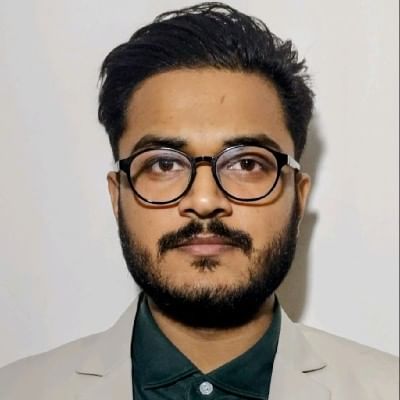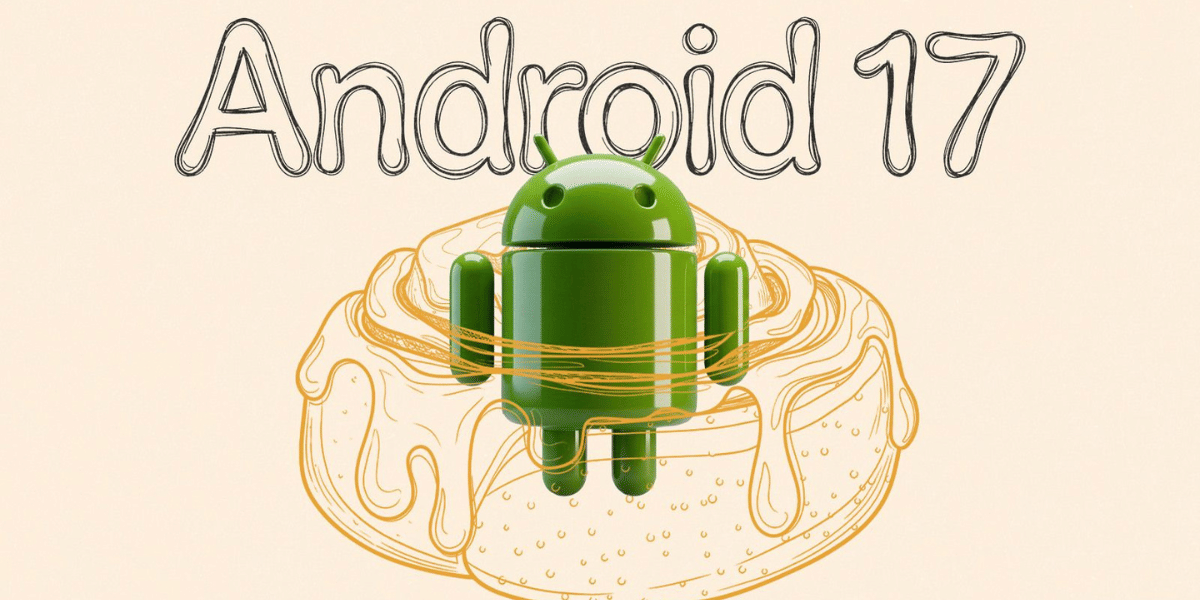If you have a Samsung Galaxy Note, you know it is powerful and high-quality. But as new smartphone technology arrives quickly, older models lose value. Selling your old Samsung Galaxy Note now is the best way to get the most money.
Cashify helps you sell your old phone fast, safely and easily. In this article, you learn the top 3 tips for selling your old Samsung Galaxy Note to get the best price.
Also Read: How To Sell Old Samsung Phones At Best Prices?
Top 3 Tips for Selling Your Older Samsung Galaxy Notes
1. Assess the Condition of Your Device
Before selling older Samsung Galaxy Notes, you need to check their condition.
- Physical Condition: Look for scratches, dents or wear marks. Nice looks really help increase the resale value.
- Functionality: Confirm all features like the camera, touchscreen and speakers work well. Any problems could drop the price.
- Battery Health: Test how the battery works. Quick draining or too much charging might hurt the sale price badly. Battery matters a lot.
2. Research Market Prices
Knowing the market is very important when selling Samsung Galaxy Notes.
- Comparison: Look at current resale prices on different websites to find a fair price for your phone. This protects you from losing money.
- Timing: Prices for older models fall fast when new ones come out. Selling sooner might get a better price.
3. Prepare Your Phone for Sale
Good preparation helps in selling older Samsung Galaxy Notes successfully.
- Data Backup: Users should save important files and information before the sale. Important files need saving first.
- Factory Reset: Clear the device to erase personal details and set it to original settings.
- Gather Accessories: Collect all original accessories like chargers and manuals for better appeal and value.
Why Choose Cashify for Selling Your Samsung Galaxy Note
Cashify offers many advantages for selling older phones:

- Competitive Pricing: Cashify offers accurate prices based on current market data. It really gives you a fair price.
- Quick Payments: Instant payment happens right after verification during pickup. It simplifies everything.
- User-Friendly Process: Cashify uses clear steps to make selling easy. No need to negotiate with individual buyers.
- Trusted Platform: Positive feedback from users makes Cashify reliable. Secure transactions build trust.
- Eco-Friendly Practices: Choosing Cashify supports responsible recycling and refurbishment of electronics. It’s really good for the environment.
Also Read: Best Tricks To Sell Old Samsung Galaxy A7
Steps to Sell Your Samsung Galaxy Note on Cashify
Here’s how to sell you Galaxy Notes through Cashify in a few simple steps꞉
- Visit Cashify Website or App: Begin by going to Cashify’s website or app.
- Select Your Device Model: Pick your specific model from the list of Samsung Galaxy Notes.
- Complete Assessment: Share details about your phone’s condition and Cashify gives you a quote. Cashify gives you an accurate price.
- Schedule Pickup: If you agree with the quote, arrange a convenient time for pickup.
- Receive Payment: Get instant payment once they verify your device on the pickup day. Payment is through your preferred method.
Conclusion
If you have kept an old Samsung Galaxy Note, act today. Selling it now gives you the best value because they will soon lose importance. Cashify helps you change your old Galaxy Note into cash right away with a smooth, trustworthy process.
Do not wait – visit Cashify today and sell your Samsung Galaxy Note to upgrade smartly and easily!
Also Read: Things To Do Before You Sell Old Samsung Galaxy S20 Ultra
If you’ve just bought a new phone and don’t know what to do with your old phone, then here’s your answer. Sell old mobile to Cashify and get the best price for it. If you are planning to buy a new phone, check out Cashify’s refurbished mobile phones. You can get your favourite phone at almost half price with six-month warranty, 15 days refund and free delivery.