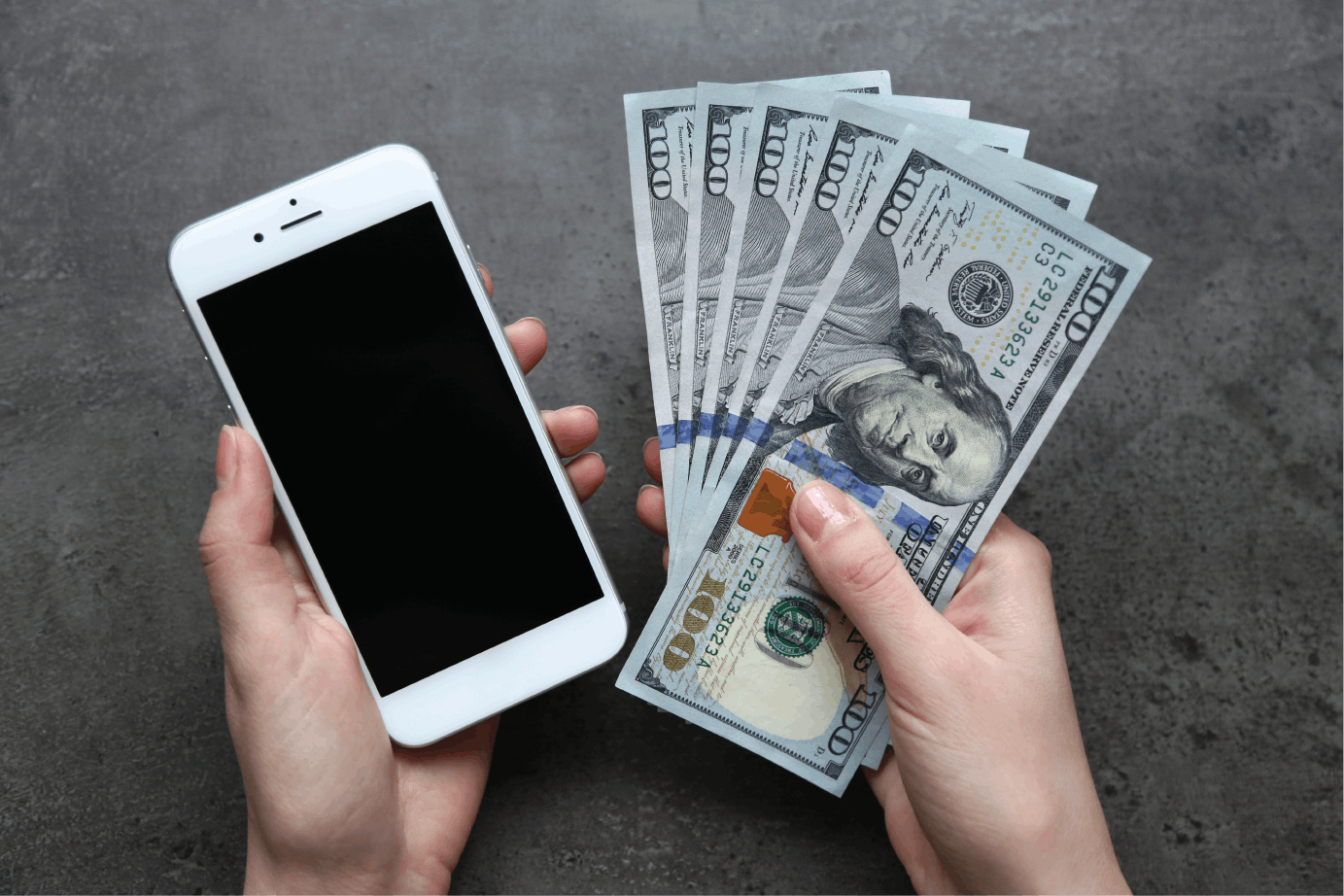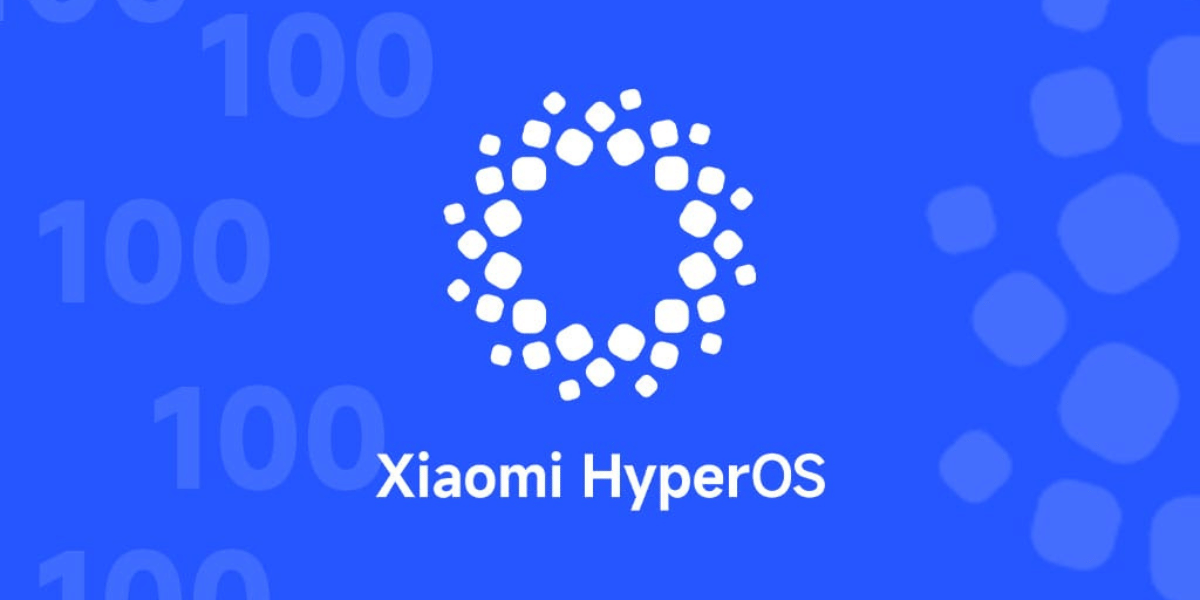Internet speed testing apps are one of the convenient methods to keep a tab on how the internet installed at your home or office works. While network operators provide the services, it’s necessary to keep a check that your internet has been performing well. Here’s the list of top applications that helps you test the internet speed.
Also read: Battery Tips: How To Extend Your Smartphone Battery’s Life
Top Internet Speed Testing Apps
Here is the list of top internet speed testing apps that one can choose from.
1. Speed Check Light

Speed Check Light is not just a fancy app with many animations, beautiful images, and other shines. However, it also does its core job. It shows you your ping, download speed, upload speed, and keeping track of all your tests. This is done so that you can see what your fastest speed is. Therefore, we can say that Speed Test Light is the best alternative to Speedtest.net.
Key Features:
- Real-time results: Speed Check Light provides real-time results as you conduct the test so that you can see your internet speeds on the spot.
- Customizable settings: Speed Check Light allows you to customize the settings of your speed test, such as the server location and the test size.
- Low demand for system resources: Speed Check Light is a lightweight application that does not require a lot of system resources.
Also read:
Should You Buy OnePlus 9R? 5 Reasons to BUY OnePlus 9R at Rs 36,999
2. Meteor
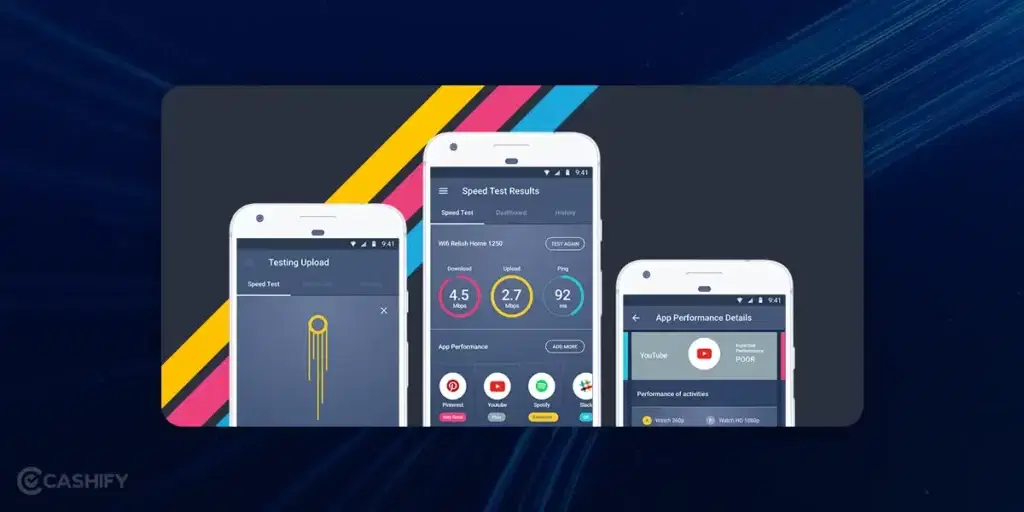
Meteor is one of the better-looking speed test apps out there. It also does everything you would expect it to do. Speedcheck also covers your download speed, upload speed, and ping on 3G, 4G LTE and Wi-Fi networks. It also tests your speed in under 20 seconds.
You also can check your past 3G, 4G LTE and WI-FI speed results in your personal history. One of its unique features is that it can test the speed of your internet network on 3G and 4G LTE connections so that You can improve your coverage. It can also try the download and upload speed and ping of Wi-Fi hotspots on DSL, ADSL, and cable connections.
Key Features:
- Free to use: It is a free service that does not require any registration or sign-up.
- Easy to use: It has a simple and intuitive interface that makes it easy to perform a speed test.
- Accurate results: It uses a variety of factors to ensure that the results of your speed test are accurate, including the time of day, the number of users on the network, and the distance between your computer and the test server.
- Multiple servers: It offers multiple servers worldwide, so you can choose the server closest to you for the most accurate results.
- Detailed reports: It provides detailed reports of your speed test results, including the download speed, upload speed, ping time, and jitter.
- Comparison tool: It also lets you see how your internet speed compares to other users in your area or across the country.
Also Read: Best Smartwatch Deals to Grab in Amazon Great Republic Day Sale
3. Internet SpeedTest

This is quite a gem of an app, as it does not run any ads. It’s like other speed test apps that give you your network information. You can test your download speed and upload speed with a single touch. There are no ads; it is ultra-small and compatible with all Android devices.
Key Features:
- Download Speed Measurement: This is the most common metric tested by SpeedTest tools. It measures the rate at which data is transferred from a server on the internet to your device. Download speed is usually measured in megabits per second (Mbps) or gigabits per second (Gbps).
- Upload Speed Measurement: This measures the rate at which data is transferred from your device to a server on the internet. Upload speed is also typically measured in Mbps or Gbps.
- Ping (Latency) Measurement: Ping measures the time it takes for a data packet to travel from your device to a server and back. It’s measured in milliseconds (ms). Lower ping times indicate a more responsive connection, which is important for online gaming, video conferencing, and other real-time applications.
- Server Selection: SpeedTest tools often allow you to select a specific server location to test your connection against. Choosing a server close to your geographic location can provide a more accurate assessment of your internet speed.
Also Read: How To Fix Your iPhone?
4. Speedcheck Pro

This is the last one on my list of best speed-test Android apps. You must pay a small fee of Rs. 150 to remove ads. Some of the features include performing manual or scheduled speed tests. And some professional analysis of the tools for your connection speeds – including graphs and statistics.
Key Features:
- Unlimited speed tests: Speedcheck Pro allows you to perform unlimited speed tests, so you can test your internet connection as often as you like.
- Customisable settings: Speedcheck Pro allows you to customize the settings of your speed test, such as the server location and the test size.
- History: Speedcheck Pro keeps a history of your speed test results so you can track your internet speed over time.
- Shareable results: You can share your speed test results with others by email, social media, or text message.
- Automatic speed tests: Speedcheck Pro can be set up to perform automatic speed tests at regular intervals, so you can always be aware of the speed of your internet connection.
Also read: How to Bold, Underline and Italics Text on WhatsApp?
5. Ookla Speed Test

With over 10 million users, this app is freely accessible on the web, iOS, Android, macOS, Windows, Google Chrome and Apple TV. It is truly one of the best speed-testing apps you will probably need. Please make an account, and it ensures you provide the most precise approach to test web speeds and network diagnostics. Ookla Speedtest helps you see your download and transfer speed in Mbps, stay private and secure, and show connection consistency. It is the only internet connection test capable of accurately measuring 5G.
Key Features:
- 5G testing: Ookla Speedtest can be used to test the speed of your 5G connection if you have one.
- Wi-Fi testing: Ookla Speedtest can also be used to test the speed of your Wi-Fi connection.
- Mobile testing: Ookla Speedtest has a mobile app that can test your internet connection speed on your phone or tablet.
- VPN testing: Ookla Speedtest can be used to test your internet connection speed when using a VPN.
- Bottleneck detection: Ookla Speedtest can help you identify the bottlenecks in your internet connection to improve your speeds.
Also Read: How to Increase Internet Speed in PC & mobile
6. V-SPEED Test

You can download this speed test app with a modern and intuitive interface on your Android and iPhone for a better experience. Some essential features of this app include the ability to select the default server for speed test, to test download speed and upload speed, enable measurement of data transfer time delays, automatically select speed test parameters depending on the type of a connection, provide the history of results with options to filter and sort the list accordingly etc. Furthermore, with an adjustable speed test to suit your requirements, V-SPEED can quantify bandwidth, test statistics, perform progressed VoIP tests, etc.
Key Features:
- Real-time results: V-SPEED Test provides real-time results as you conduct the test, so you can see your internet speeds on the spot.
- Customizable settings: V-SPEED Test allows you to customize the settings of your speed test, such as the server location and the test size.
- Low demand on system resources: V-SPEED Test is a lightweight application that does not require a lot of system resources.
Also Read: Is Phone Cloning Safe or Unsafe?
Conclusion
In conclusion, evaluating and selecting the right internet speed testing app is crucial in ensuring a seamless online experience. The top 6 internet speed testing apps highlighted in this guide offer a range of features, accuracy, and user-friendliness to cater to various user needs.
Whether you’re a casual user interested in occasional speed checks or a tech-savvy individual seeking in-depth insights, these apps have you covered. Regularly testing your internet speed with one of these trusted applications can help troubleshoot issues, optimise performance, and ensure you get the connectivity you deserve in today’s digital age. Choose the one that aligns best with your preferences and requirements, and enjoy a faster, more reliable online experience.
Have an old phone to Sell phone online, or recycle old phone!? Cashify delivers a quick sale or recycling with the best prices and reliability.