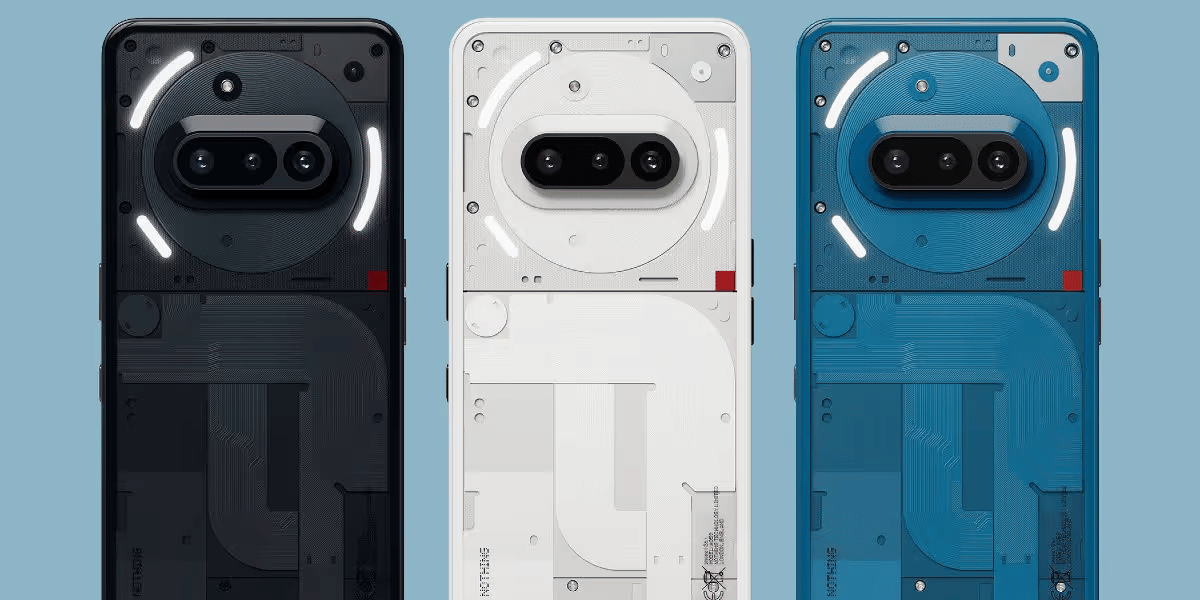Samsung Galaxy S20 FE Power Button stopped working all of a sudden? Don’t worry, we have some quick solutions that will sufficiently do your work and a permanent solution to fix your power button the best way possible.

What Went Wrong?
There can be two probable reasons why your Samsung Galaxy S20 FE Power Button is unresponsive.
Malfunctioning Software: It is possible that your phone may have hanged for a while due to some software glitches, hence the Samsung Galaxy S20 FE Power Button stopped working. It will resolve on its own if you give it some time. If the other functions are working, try clearing the phone cache and increasing the storage space in your device. Also make sure that your OS is up to date to the latest version.
Physica Damage: A more common reason why the Samsung Galaxy S20 FE Power Button stopped working could be that there was some physical stress that caused the damage. In this case, you would need to opt for professionals for Samsung mobile repair who are skilled at this specific task.
Also Read: Samsung A Series Vs Samsung S Series: Which One Stands Best For You?
Seak Professional Mobile Repair Help With Cashify!
Cashify can help in such a scenario. This is a trusted platform that provides repair services for a variety of smartphone issues, including non-functional power buttons and can help revive your Samsung Galaxy S20 FE in no time. Here’s how Cashify can assist you:
- Easy Booking: You can book a repair service through the Cashify app or website. You can also visit the nearest store directly.
- Doorstep Service: Cashify offers doorstep repair services, meaning a technician will come to your home or office to fix your phone. You can avail of the service when you book phone repair online.
- Warranty and Quality Assurance: All repairs come with a six-month warranty and a one-month free screen replacement provision.
- Genuine parts: Cashify technicians use high-quality components for all repairs, including power buttons.
- Affordable Pricing: Cashify enforces transparent pricing for their mobile phone repair services, ensuring you pay only what you see.
Online Booking Process
To get started with Cashify, simply visit their website. Go to the ‘Mobile Repair‘ page and search your device by model name, Samsung Galaxy S20 FE mobile repair. Select the issue where the prices will be mentioned. Now schedule a repair at your convenient date and time. Apply any discount coupon if you have, see the final pricing before you check out. (Special Offer For You: Get up to Rs. 300 off on orders with a minimum value of Rs. 2499. Use code ‘TECH25’)
A Cashify executive will arrive for pickup. Then, you can just relax until your device comes back after proper repair.
Alternatives When Samsung Galaxy S20 FE Power Button Stopped Working
When the device power button is not working, but you still need to use its function to turn off or reboot the phone, try these workaround solutions until it is professionally fixed again.
Turn On ‘Double Tap to Wake and Sleep’
Samsung phones come with a useful feature that allows you to turn your screen on and off by double-tapping it. Follow these steps to enable this feature:
- Open the Settings app on your phone.
- Scroll down and tap on “Advanced features.”
- Now click on the “Motions and gestures” option.
- Toggle the option for double tapping to turn the screen on and off.
If you are having trouble finding this feature, you can use the search function in the Settings:
Or, you can simply use the search icon in Phone settings and type “double tap.” This will direct you to the right setting.
Use the Volume Button as a Power Button
If the double tap feature doesn’t work, you can use an app to remap your volume buttons to function as power buttons. One such app is the Volume Power Button, available on the Google Play Store. Here’s how to use it:
- Go to the Play Store and search for “Volume Power Button.”
- Follow the on-screen instructions to install and set up the app.
- Grant all necessary permissions and toggle the options to use your volume button for power functions.
Also Read: How Can Cashify Smart Repair Service Enhance Your Mobile Repair Experience?
In The End
Use these methods, when your Samsung Galaxy S20 FE Power Button stopped working. You can keep your device operational even when the power button is not working. However, for a permanent fix and if your device is fairly new, it would make sense to get professional help from Cashify mobile phone repair to restore your Samsung device to perfect working condition.
Are you still browsing through your broken screen? Don’t worry! Book at-home mobile phone screen repair with Cashify—an affordable and one-stop destination for all your mobile phone needs. In case you break your screen within 1 month of repair, we will replace your screen again—for FREE.