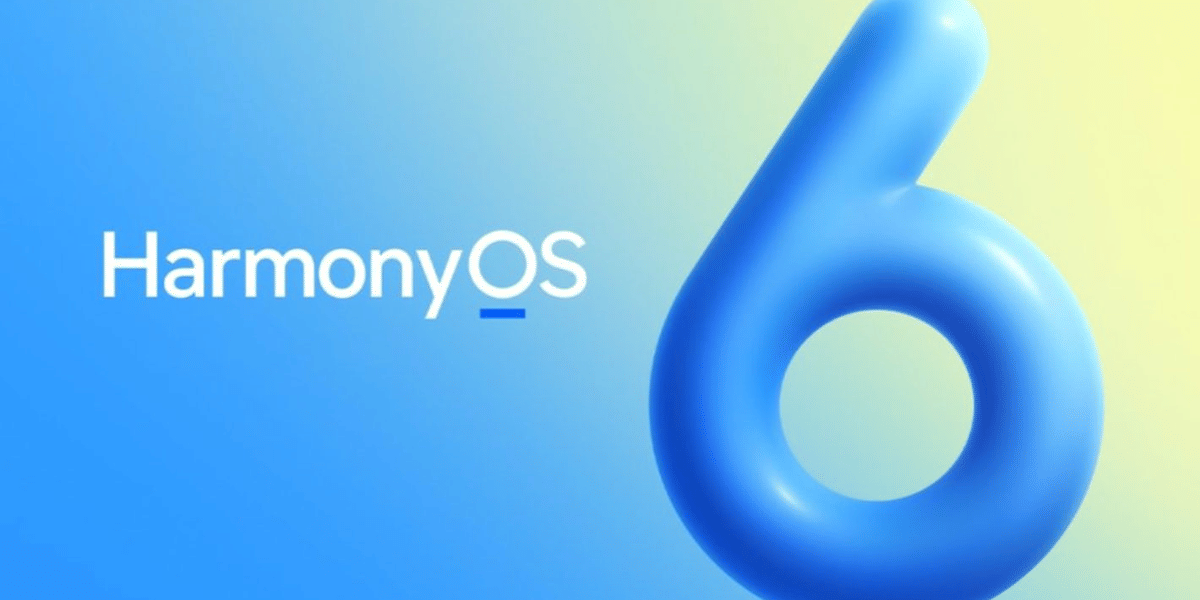Have you noticed your OnePlus 9RT speaker crackling these days? The sound keeps breaking or making a rough noise when you play songs or videos. It even gets irritating during calls sometimes. If this keeps happening, your speaker might have a small issue. Let’s see what’s causing it, how to fix it at home, and when you should get a mobile repair.
Also read: How To Fix Vivo V11 Pro Screen Issues? Replace It Affordably!
Why Does The OnePlus 9RT Speaker Crackle?

Before trying any fixes, it’s good to know what’s causing the problem. Here are the common reasons behind the OnePlus 9RT speaker crackling issue:
Dust or Debris in the Speaker Grille
Tiny dust particles can get trapped in the speaker holes over time. When sound passes through a blocked or dusty speaker, it creates a crackling or muffled effect. If you often keep your phone in your pocket or use it outdoors, dust buildup is likely the main reason.
Moisture or Water Damage
Even small drops of water or high humidity can affect the speaker’s performance. The OnePlus 9RT does not have full water resistance. Moisture exposure can cause crackling, distortion, or even complete speaker failure.
Software or App Glitches
Sometimes, the problem isn’t with the hardware. A recent software update or a third-party app can interfere with your audio output. These glitches can cause temporary sound distortion or affect only specific apps like YouTube or WhatsApp calls.
Faulty Audio Settings or Equalizer
Incorrect sound settings or a poorly configured equaliser can make your audio output uneven. Adjusting or resetting sound settings can sometimes fix the issue without any hardware repair.
Damaged Speaker Component
If your phone has been dropped or exposed to high volume for long periods, the speaker’s internal components may have worn out. Physical damage or overuse can easily lead to speaker crackling or buzzing sounds. This usually needs professional phone repair.
Also read: How Do I Check My Android Hardware Health?
Quick Checks Before Going For Repair
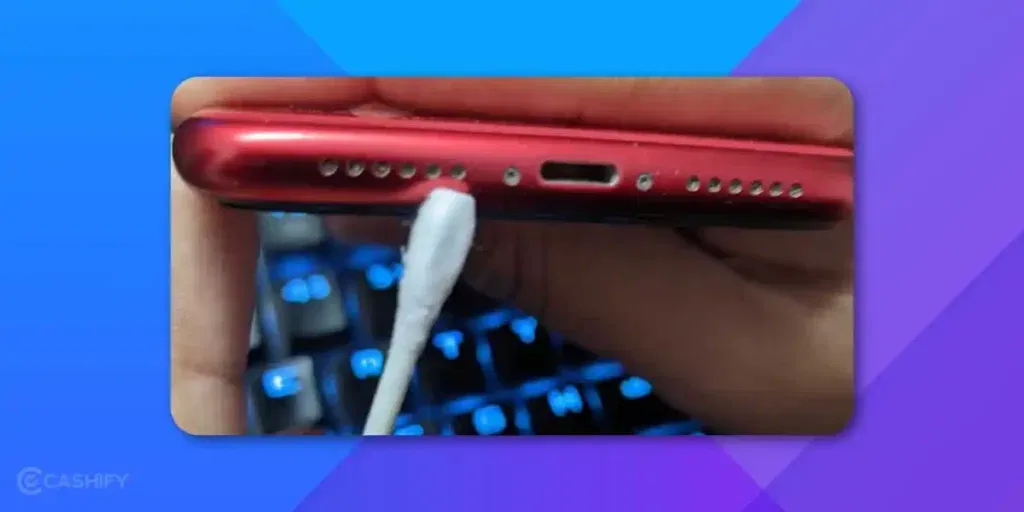
Now that you know the common reasons for OnePlus 9RT speaker crackling, try these quick steps before visiting a service centre:
Restart Your Phone
Restarting helps reset temporary glitches that may cause sound problems. Once restarted, play music or a video to see if the crackling has stopped.
Check Volume and Sound Settings
Lower the volume slightly and check if the distortion reduces. Go to your phone’s sound settings or equaliser and reset them to default. This ensures there are no custom sound settings causing uneven output.
Clean the Speaker Area
Use a soft brush or clean, dry cloth to gently remove any dirt or lint from the speaker grille. Avoid sharp objects or blowing air directly into the speaker, as it could push the dust deeper.
Update Software
Check for pending system updates. Software updates often include fixes for minor audio issues. Keeping your phone updated helps improve stability and performance.
Test with Headphones
Plug in wired or Bluetooth headphones and check if the sound is clear. If the crackling disappears when using them, the speaker is likely the problem. In that case, you may need to fix OnePlus 9RT speaker crackling with a proper repair.
Also read: 8 Signs That Your Android Phone Motherboard Needs Repair!
Why Choose Cashify For OnePlus 9RT Speaker Repair
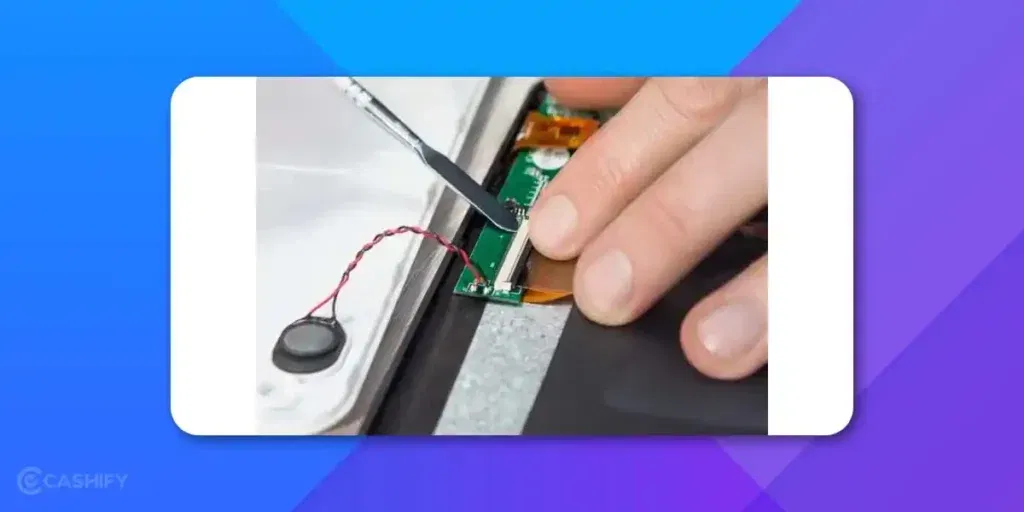
When your OnePlus 9RT speaker doesn’t work properly, you need a platform you can rely on. Here’s what Cashify offers to make your repair easy and worry-free:
Free Doorstep Repair for Complete Convenience
Cashify offers doorstep repair service, so you don’t have to step out. A trained technician can come right to your home or office and fix your device on the spot. You only pay once the OnePlus 9RT speaker crackling issue is completely fixed.
200+ Service Centres Across India
Prefer visiting in person? Cashify has more than 200 mobile phone repair centres across India. You can visit any nearby service centre and get your OnePlus 9RT fixed quickly and professionally.
Transparent and Fair Pricing
Cashify ensures complete transparency in every phone repair. You’ll know the exact repair cost before confirming your booking. There are no hidden charges or surprise add-ons, so you can plan your repair confidently.
Use of High-Quality Parts
Sound quality depends a lot on the parts used during repair. Cashify makes sure to use only high-quality components for OnePlus mobile repair. This helps your phone deliver the same clear and powerful sound as before.
Also read: Vivo Y83 Pro Aux Jack Not Working? Repair It Fast With Cashify
How To Book OnePlus 9RT Speaker Repair With Cashify
Booking mobile phone repair with Cashify is quick, safe, and hassle-free. Just follow these simple steps to solve the OnePlus 9RT speaker crackling issue:
- Visit the Cashify website or open the Cashify app, and go to the Mobile Repair section.
- Select OnePlus as your phone brand.
- Choose OnePlus 9RT from the list of available models.
- Pick the Speaker as the issue to fix.
- Enter your address details to schedule a free doorstep service.
- Choose a date and time slot that suits you best.
- Confirm your booking, and a trained technician will visit your location to safely repair your OnePlus 9RT.
You can also use the code RPR50 to get up to 50% off on your OnePlus 9RT repair. This offer is available for a limited time and requires a minimum order value of Rs. 1,000.
Also read: Vivo Y73 Not Powering On? Motherboard Repair Explained!
Final Thoughts On OnePlus 9RT Speaker Crackling
So you have seen what can cause the OnePlus 9RT speaker crackling issue. You can try the basic checks at home first. If the problem still continues, let Cashify’s trained experts handle the mobile phone repair. We use quality parts and offer clear pricing, so your OnePlus 9RT sounds good again without any hassle.
If you’ve just bought a new phone and don’t know what to do with your old phone, then here’s your answer. Sell old mobile to Cashify and get the best price for it. If you are planning to buy a new phone, check out Cashify’s refurbished mobile phones. You can get your favourite phone at almost half price with six-month warranty, 15 days refund and free delivery.