Nothing OS 2.0 has kept the best parts of stock Android 13. However, the best part of Nothing OS 2.0 facts is that it has added some useful features – some from Google and some personalised. In short, Nothing OS 2.0 is the perfect blending of the stock Android 13 and GMS – Global Mobile Services.
Besides, they have gone above and beyond most original equipment manufacturers to integrate Google applications and services.
This article will shed light on a few interesting Nothing OS 2.0 facts. Let’s check them out one by one. However, before diving deep into facts, let us first check out the Nothing OS history in brief and how it was updated in Nothing Phone 2 even though it came for Nothing Phone 1.
Also read: Nothing Phone 1 – Don’t Keep High Expectations
Nothing OS: History
About the Company
Nothing OS, a company that was not so popular in the past, had a rough initial few months in the past. The reason behind it was that the company was totally new to the smartphone industry.
However, due to their skilled and seasoned software team, Nothing Phone (1) was steadily improved.
Nothing OS 1
In the beginning, the software had many bugs, visual and camera performance inconsistencies, usability flaws, and bad RAM management. Besides, the early units also had issues with quality control. Gratefully, such problems didn’t exist in their later units.
Nothing OS 1 – based on Android 12 was not a stable version.
Also read: Nothing OS: Features, Updates, Everything you need to know
Nothing OS 1.5
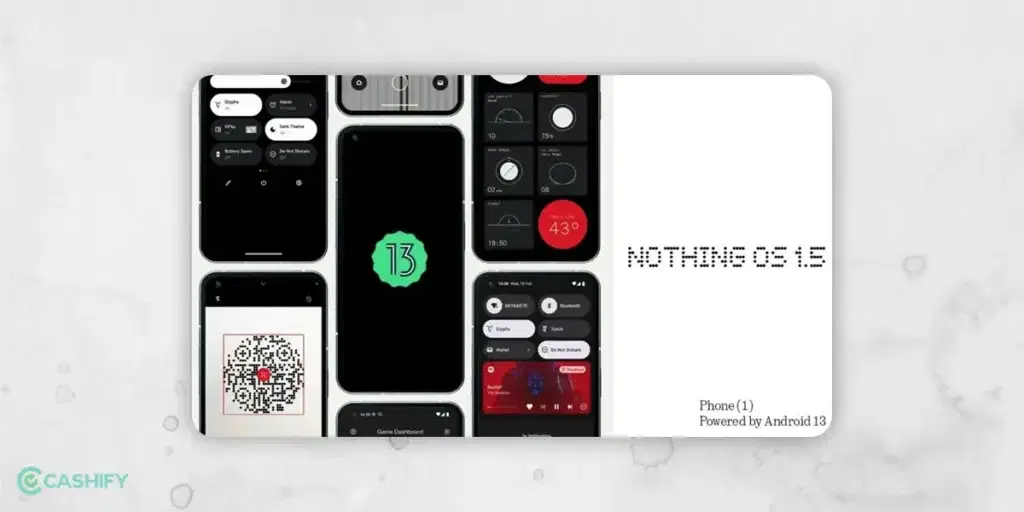
After some time, it was updated, and the new Nothing OS 1.5 had tremendously improved things. Nothing OS 1 was a much more stable version and enhanced battery life and smoothness along with overall aesthetic.
Besides, the Nothing OS 1.5 came with a new QR code scanner, a better front camera, upgraded app loading speed, more UI customization, and better UX improvements.
Nothing OS 1.5.4
A few months back in May, Nothing OS 1.5.4 was rolled out and had some improvements, too. However, it was not stable for many people and caused bugs.
Nothing OS 2.0
All the issues discussed above are addressed and resolved in the latest Nothing OS 2.0. The latest version of this Nothing OS, which is based on Android 13, will offer a bloat-free and clean experience to their consumers. Therefore, the consumer
Recently, Nothing has released its brand-new phone, Nothing Phone (2), and announced that the Nothing Phone (1) will also roll out its latest OS update, Nothing OS 2.0.
Nothing OS 2.0 Facts
1. Home Screen Customisation – Nothing OS 2.0 Facts

Just like widgets, Nothing Phone users with Nothing OS 2.0 can customise the home screen in the following ways.
- They can change the application’s grid layout.
- Users can even add emojis or icons over folders.
- Can turn on/off the application labels.
In Nothing OS 2.0, the icon theming is implemented quite thoughtfully. Users can apply themes to even those application icons that do not support Google’s Monet theming.
Also read: Nothing Phone 1 vs OnePlus 10 Pro: Which is Better?
2. Glyph Interface – Nothing OS 2.0 Facts

Another outstanding feature of the Glyph interface is the Glyph interface. It will not let you miss any important notifications. For that, you need to follow the below steps.
- First, assign priority to the selected applications and contacts.
- Once you assign the priority, whenever you receive a notification for that app, you will notice a persistent Glyph even when the device is locked.
- It means you will easily get to know about any imperative missed notifications.
- If you want to light up the entire Glyph Interface, do a long press on the Torch Quick Settings.
3. Glyph Composer

The Glyph composer is a feature in which users can create and personalise new notifications and sounds. Recently, Nothing has joined hands with Swedish Media House to come up with this impressive feature.
The interesting thing about this feature is the custom sound produced by this feature can be easily synchronised with the Glyph interface to create bespoke Glyph lightings and sounds for both Nothing Phone (1) and Phone (2).
Also read: Nothing Phone 1 Tips And Tricks That Will Blow Your Mind!
4. Cloned Apps

The cloned app is another excellent addition to Nothing OS 2.0. This application is perfect for users who want to use similar Android applications like WhatsApp, Instagram, Snapchat, etc., with multiple accounts without logging out.
A cloned app means an identical version of the application that you can utilize independently.
5. App Locker

It is one of the most demanding features that most smartphone users want to have natively in their smartphone.
In Nothing OS 2.0, users will get this feature, which will allow them to protect their applications by adding an additional level of security when you try to open them.
Also read: Nothing Phone 1 vs OnePlus Nord 2: Which one wins?
6. Improved Fluidity
In Nothing OS 2.0, fluidity and smoothness have improved. As per the leaks, the company has hired various ex-OnePlus employees to work on these features as they are very familiar with the software and have profound knowledge of how to make the software smooth.
7. Lock Screen Widgets and Shortcuts
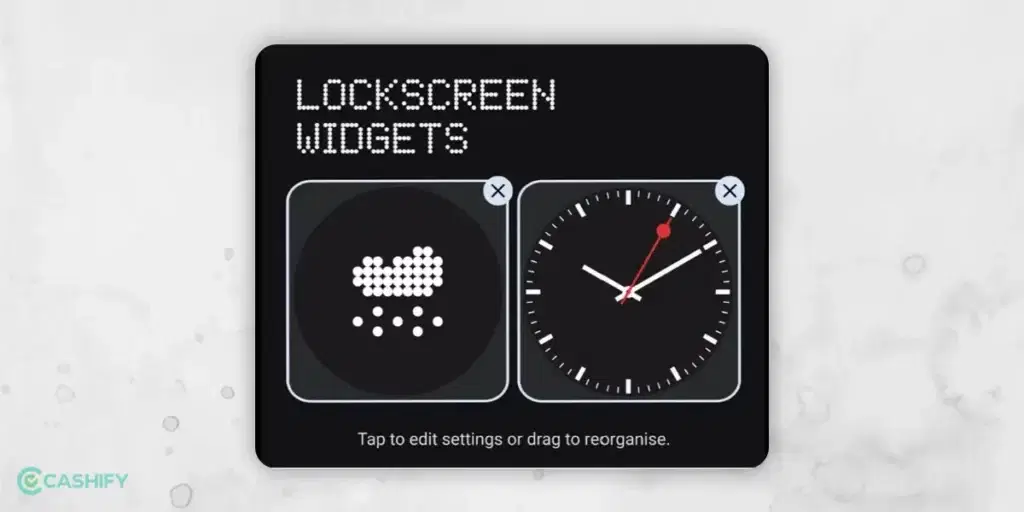
It seems that Nothing OS 2.0 took inspiration from iOS 16 and brings shortcuts and widgets to the lock screen. These shortcuts and widgets exist in a linear manner. The impressive thing about these features is that users can change these widgets according to their preferences. All these features will be visible on Always On Display.
Also read: Get The Best Buyback Value For Old Nothing Phone 1
8. Monochrome Icons
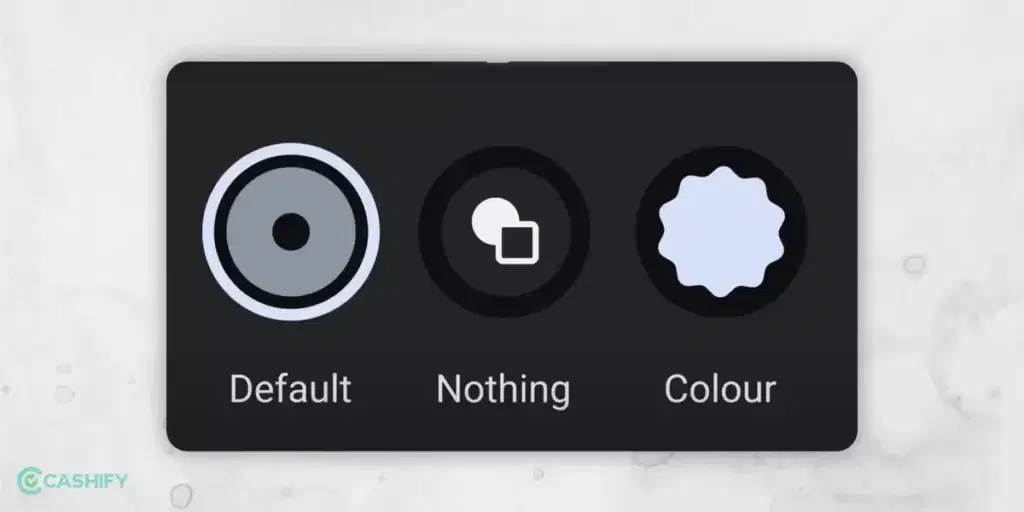
The brand-new monochronic icons in it are specifically designed to eliminate distractions. The main aim of the company is, you give 100% attention to the intentional consumption of content by muting the other distractions of colourful application logos from various brands.
These new icons not only reduce distractions but also perfectly match the monochrome colour theme for which Nothing is well-known.
9. App Shortcut and Folders
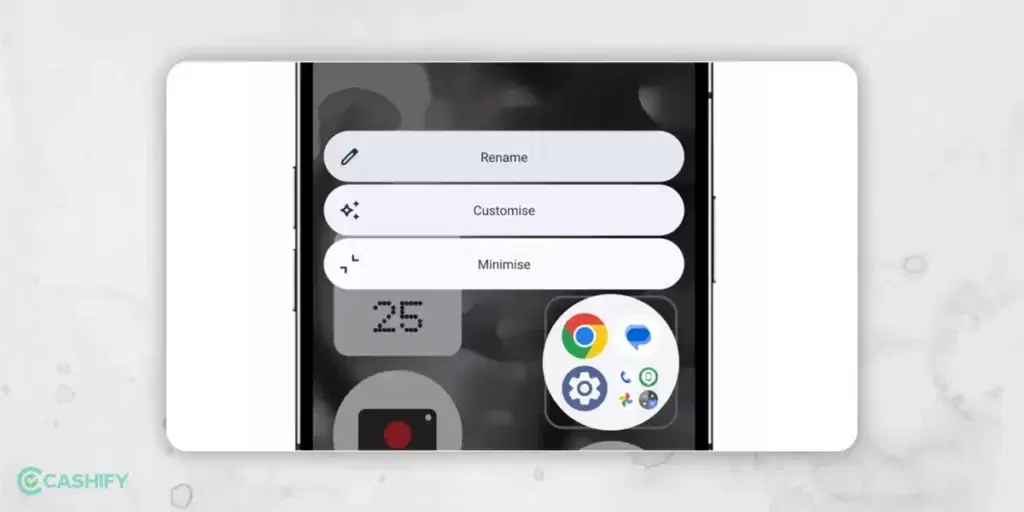
One of the interesting features of this OS is that it lets you add shortcuts to apps. You can also group these commonly used applications into folders.
You can even personalise the layout, shape, and size of the folders and allocate various kinds of illustrations based on Nothing’s dot matrix branding. And, do you know which is the interesting thing? You can create an unlimited number of application folders.
Also read: Nothing Phone (1) Launch – How To Watch The Livestream?
Winding Up- Nothing OS 2.0 Facts
In a nutshell, if you are a fan of stock Android, then you will definitely enjoy using Nothing OS 2.0. The interesting Nothing OS 2.0 fact is that it not only retains the original look and feel of Google’s Android version but also enhances it in various ways.
From revamped internet to a fully monochromic home screen, Nothing OS 2.0 has many ingenious changes to the stock Android. Hopefully, this article has provided you with detailed information regarding Nothing OS 2.0 facts. Still, if you have any queries, ask us in the comment section below.
Also read: How To Use The Nothing Launcher On Any Android Phone?
Are you planning to buy a new mobile? Contact Cashify’s doorstep services to sell your phone online or recycle your phone.







































