The latest Xiaomi HyperOS Beta update brings a wave of much-needed bug fixes and optimisations. According to an official post in the Xiaomi Community, engineers have addressed nine major issues — and users are already seeing the benefits.
What’s Fixed In The November Xiaomi HyperOS Beta Update
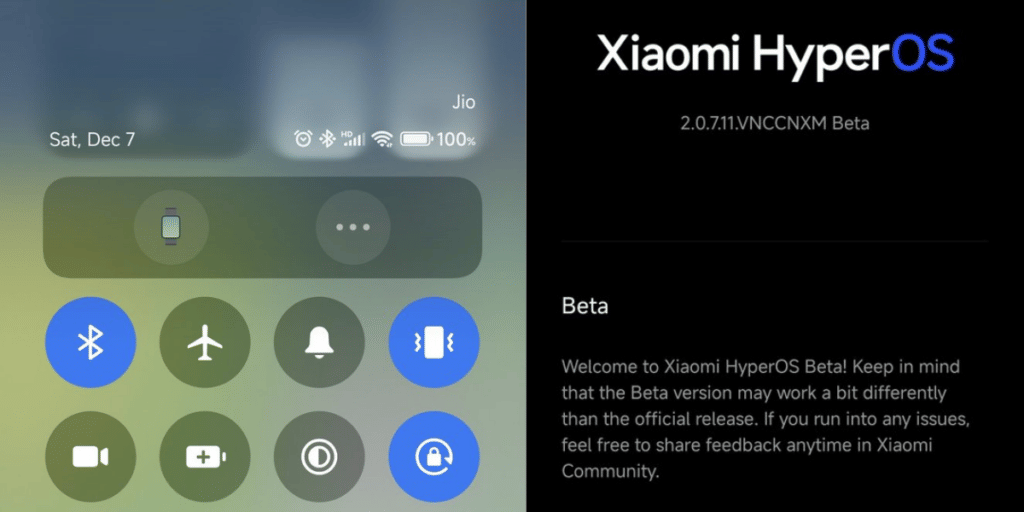
Here are the fixes included in this HyperOS Beta Update:
- Clipboard failed to close automatically after copying content — now fixed in HyperOS Beta Update.
- White navigation bar at the bottom of the desktop malfunctioned in certain cases.
- Status bar colour inversion when using light or white wallpapers.
- Top-left clock on the status bar sometimes vanished after unlocking, and control centre mis-behaved.
- Global search failed to find installed apps under specific conditions.
- Face unlock occasionally did not activate on the lock screen.
- Recent apps preview showed incorrect app names/icons which has been corrected in this HyperOS Beta Update.
- Free-form window scaling in games produced unbalanced proportions in window mode.
- App open/close animations could stretch or distort.
- Desktop icon ghosting: returning home briefly displayed the icon of a previously opened app.
What It Means & What’s Next
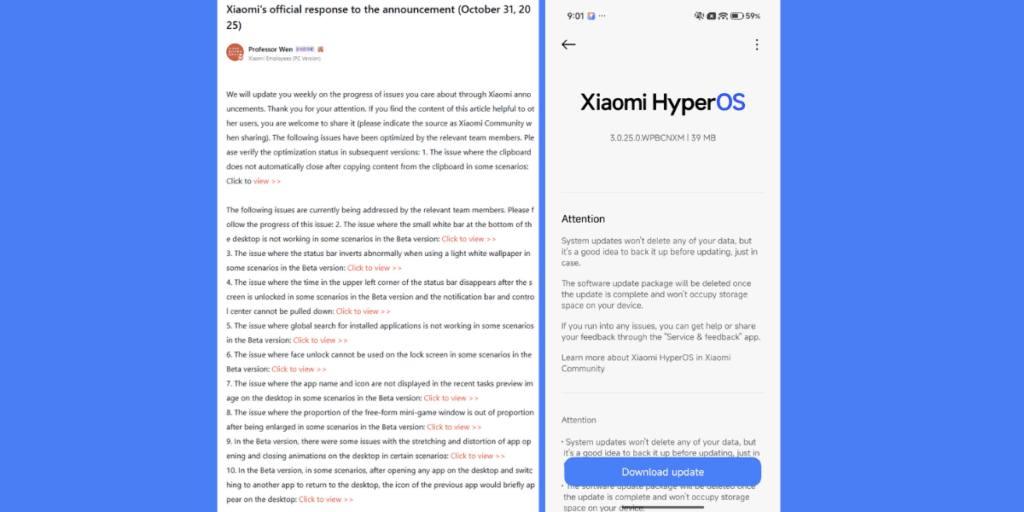
This HyperOS Beta Update shows that Xiaomi is actively listening to feedback from Beta testers. Stabilising the interface and improving visual consistency are likely top priorities now.
That said — some issues are still under investigation, and the company warns more fixes are on the way through incremental updates.
If you’re running a Xiaomi or Redmi device enrolled in the HyperOS Beta, this is a good time to check for updates. Installing the patch may immediately improve daily usability and polish.
For those still waiting: remain patient. Beta roll-outs often stagger by region and device model.
Are you still browsing through your broken screen? Don’t worry! Book at-home mobile phone screen repair with Cashify—an affordable and one-stop destination for all your mobile phone needs. In case you break your screen within 1 month of repair, we will replace your screen again—for FREE.



























