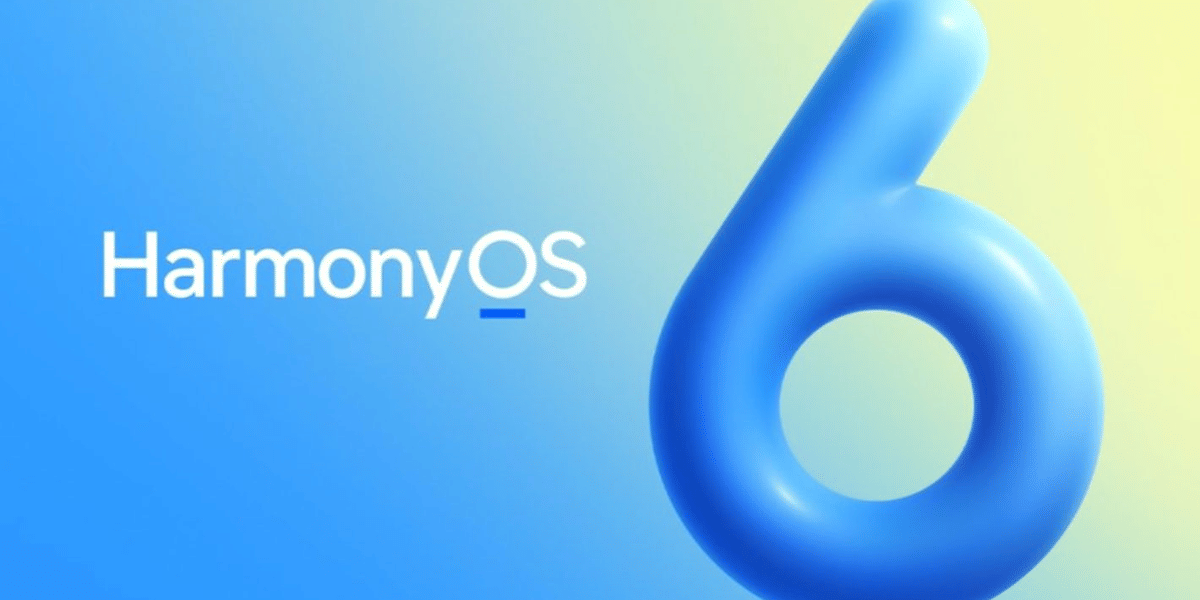WhatsApp has introduced two new features. The new WhatsApp features include the Polls feature and the Companion mode. The prior is available for both iOS and Android devices with the latest stable update. It was at first enabled for some beta users. But now it is available for everyone on the WhatsApp stable build. It can be used in both individual chats and group chats. Know more about it below.
WhatsApp New Poll Feature
The new Poll feature allows users to create polls with up to 12 options as answers. The users have the liberty to vote for as many options as they think of correct.

When a poll is added to the group chat or an individual chat, the users, including the poll creator, can cast the vote for as many options as there are. They can vote for one option. But are granted the limit to vote for as many as 12 options. It is the upper limit of the number of options the poll creator can add.
However, the users can even change the option they voted for afterwards. This feature was seen previously in the beta build. However, it was restricted to group chats only.
Also Read: OnePlus 11 Confirmed To Launch With This New Processor
Now with this latest stable release, this feature is for everyone, even for individual chats. This feature is still not reflected in the WhatsApp web. But it is expected to roll soon.
How To Create WhatsApp Poll?
The users who want to create a WhatsApp Poll, first need to update the app to its latest version. Then follow the below steps:
- Open WhatsApp
- Then go to a group/individual chat
- Tap on the attachment button on Android or the + button on iOS
- Then Poll appears below the menu option
- Locate the Poll option
- Input your question in the ‘Ask question’ field
- Add the options for voting
- Then hit the Send button
WhatsApp Companion Mode

The app has been brought the Companion mode in its latest beta build. This feature lets users access the same WhatsApp account but on two smartphones. It lets the users link a new device with the same account as on their existing device.
Also Read: WhatsApp Camera Mode, New Feature Coming Soon
Through WhatsApp beta for Android 2.22.24.18, the company is testing the companion mode. This feature is still going through testing. So it is available for some beta users.
This feature makes accessing WhatsApp on multiple devices a lot easier. After linking, the entire WhatsApp chat gets synced on both devices. Although the data is synced, the messages and calls are end-to-end encrypted.
Where To Find The Companion Mode?
The users who have enrolled on the beta programme can install the latest WhatsApp beta for Android update on Google Play. Those who are eligible can get the companion mode by going to the options menu on the registration screen.
Also Read: iPhone 15 Pro May Get Thunderbolt Connectivity
After which they will get the “Link a device” option. It appears after scrolling the dropdown menu. Select the option. Then link the devices using a QR code. Those who can get this feature are requested to wait for this new update.