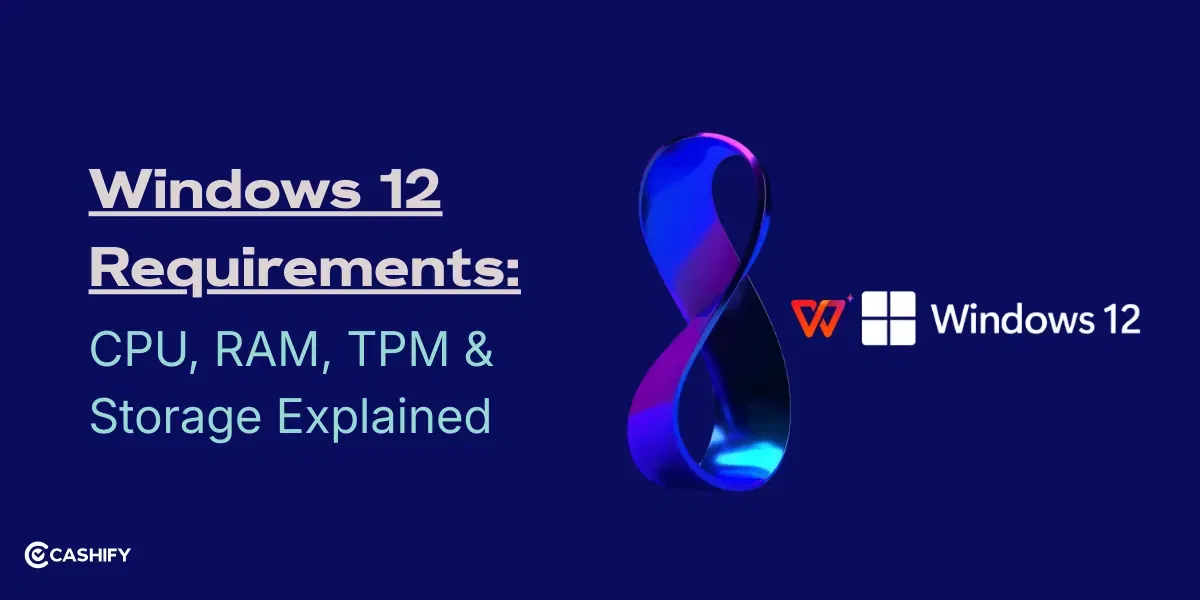When the players while playing have a perfect shot lined up – crosshairs dead center, finger ready to fire, and the lag hits. Nothing can be more frustrating than this! There’s nothing more infuriating than high ping ruining a crucial moment in COD Mobile. But, not anymore as below are some of the steps you can follow to lower the ping while playing COD Mobile. So, check out all the details here.
How To Get The Lower Ping On COD Mobile

For all those who have been stuck with a high ping ruining their gameplay, here are the steps you can follow to lower the ping in COD Mobile.
Also Read: Call Of Duty Warzone Mobile Tips & Tricks To Get More Kills
1. Tune Your Graphics for Performance
If you are using a budget or older phone, the just make a few smart adjustments. Drop your graphics quality to Low and boost the frame rate to High. It might not look as pretty, but your gameplay will be way smoother.
2. Rethink Your FOV (Field of View)
A wide FOV might seem like a tactical advantage, bt it puts serious strain on your device. Scale it back a bit. You’ll still spot those lurking opponents, and your phone won’t feel like it’s about to cook breakfast on the side.
3. Block Out the Noise
Before you drop into the battlefield, switch on Do Not Disturb to avoid notifications buzzing and random calls or alarms popping up.
4. Give Your Phone a Fresh Start
Restarting clears out the digital clutter and can give your connection a solid refresh. Do it before launching the game, as smoother matches often start with a clean slate.
5. Close the Resource Hogs
Those apps running in the background are quietly eating up your phone’s memory and data. Shut down everything you don’t need and lower the ping so that COD: Mobile gets all the attention it deserves.
A Few Other Steps To Follow To Enhance The Gameplay
7. Turn On Shader Preload
Head into your settings and enable Shader Preload — it preloads textures before the match begins, so you don’t get stuck stuttering while trying to aim.
8. Keep 8–10GB of Storage Free
Mobile games — especially ones like CoD Mobile — need space to run smoothly. Clear out old screenshots, unused apps, and junk files. Give your phone room to breathe, and your game will thank you.
9. Disable Low Data Mode
Low Data Mode might save bandwidth, but it’ll cost you in kills. It throttles your connection, which is the last thing you want mid-fight. Turn it off while gaming for a faster, more stable experience.
10. The Airplane Mode Reset
Flip on Airplane Mode for about 10 seconds, then switch it off. It forces your phone to reconnect to a better signal.
11. Cut Off Wi-Fi Freeloaders
If your connection feels sluggish and everyone else in the house is binging shows or downloading updates, they’re part of your ping problem. Pause their streams, kick off unnecessary devices, and reclaim your bandwidth like a true champion.
Are you still browsing through your broken screen? Don’t worry! Book at-home mobile phone screen repair with Cashify—an affordable and one-stop destination for all your mobile phone needs. In case you break your screen within 1 month of repair, we will replace your screen again—for FREE.