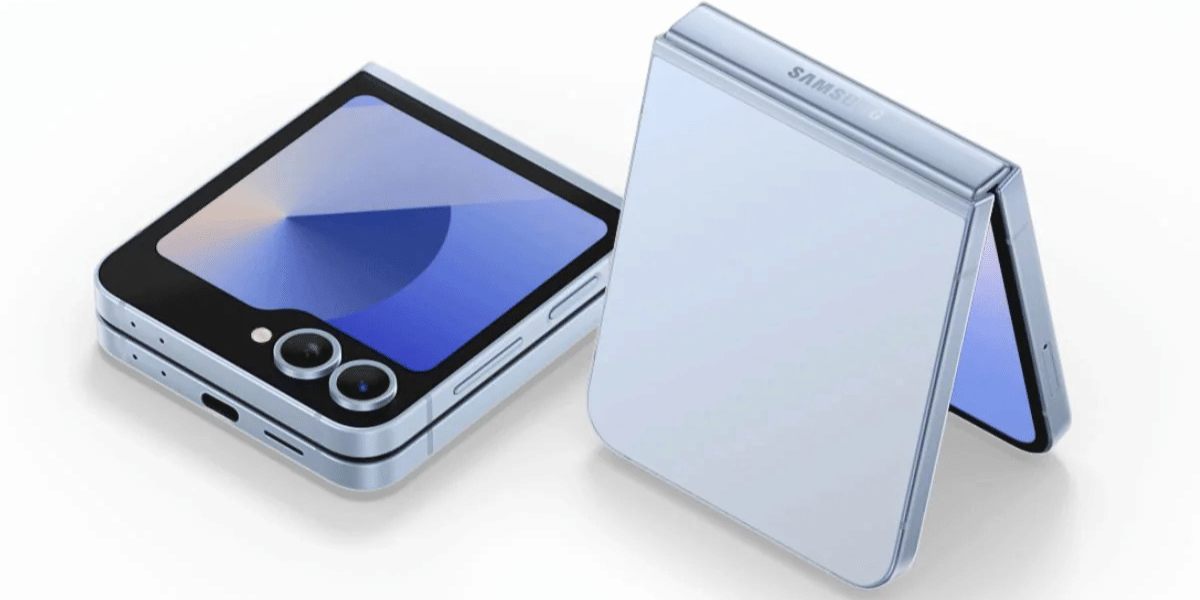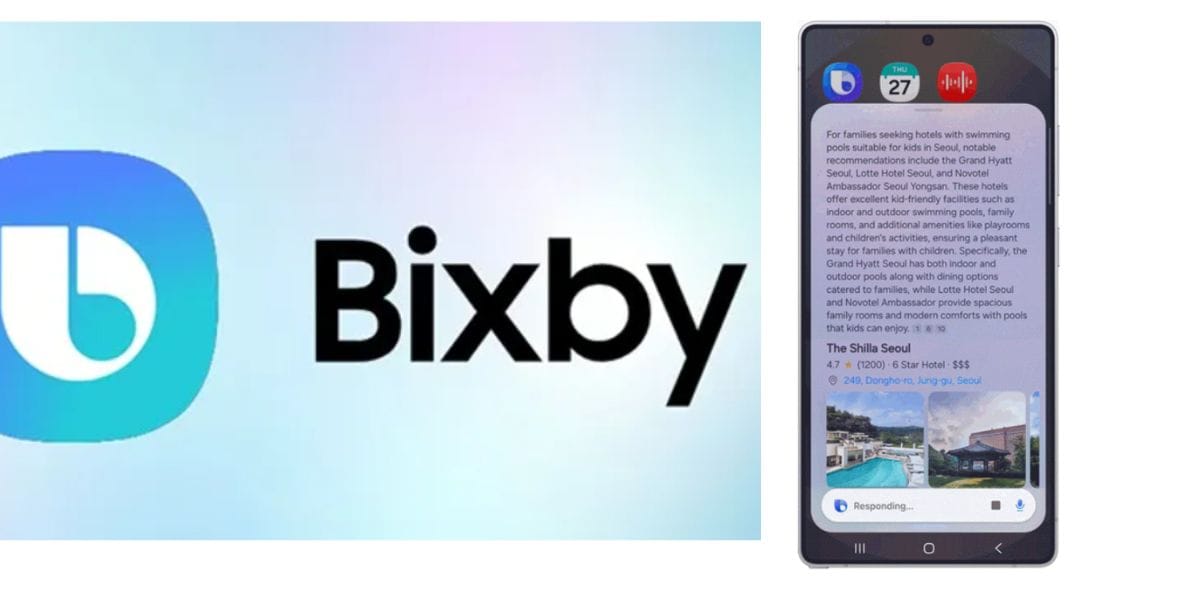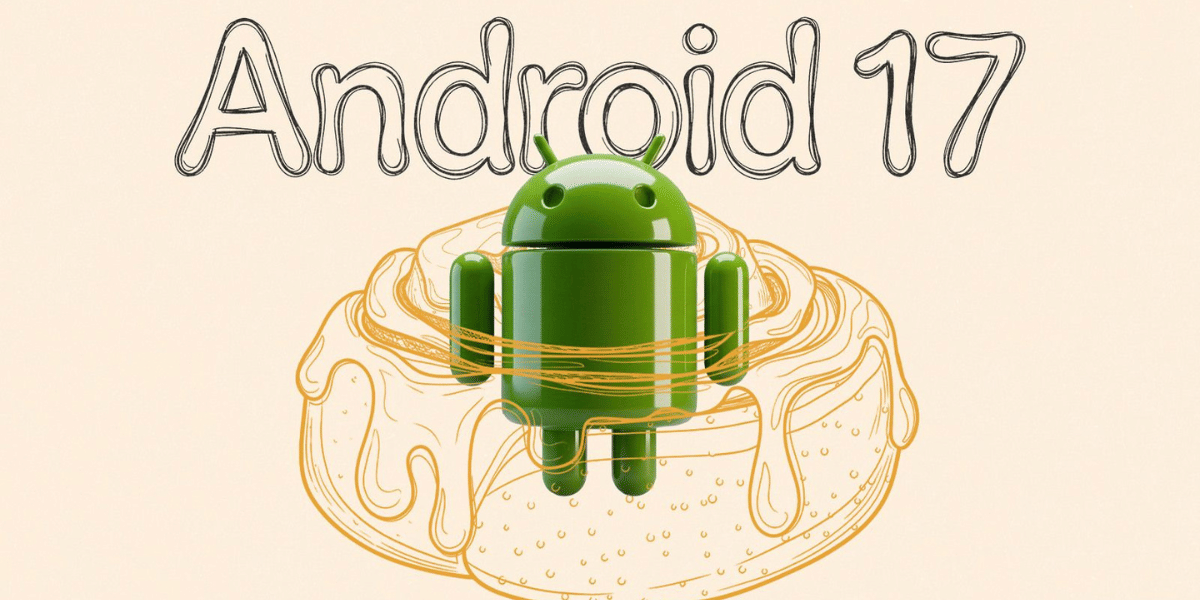Gemini is a very powerful and proactive AI assistant from Google that offers hands-free aid to users. Google now makes it easier to access your custom Gemini chatbots—called “Gems”—right within Workspace apps. Instead of jumping between tabs or repeating prompts, you can open your personalized Gems directly from the side panel in Docs, Sheets, Slides, Drive, and Gmail. So, read ahead to know more about these Gemini AI chatbots.
What Are Gemini AI Chatbots?
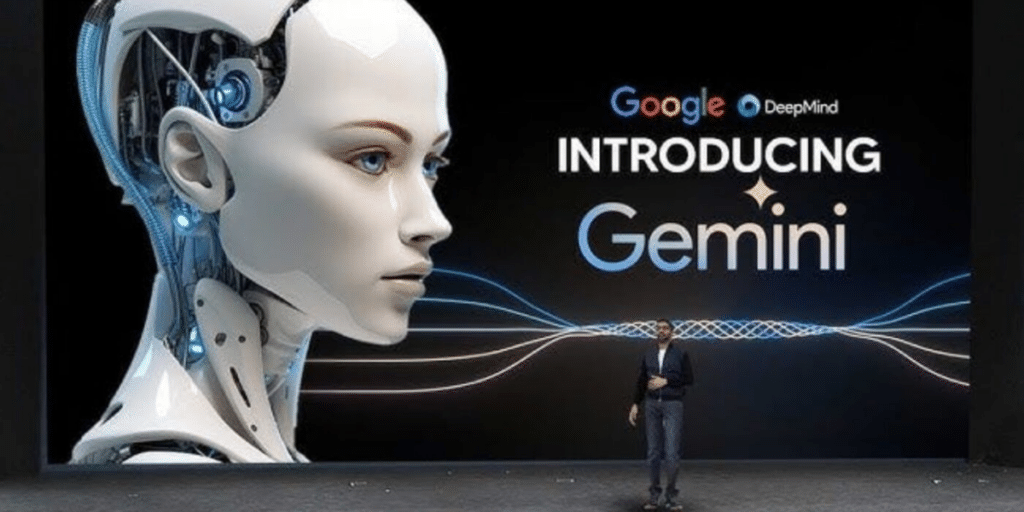
The Gemini AI chatbot ‘Gems’ is a tailored chatbot that you configure with a name and task instructions, whether it’s for writing content, organizing data, or drafting emails. Once set up, they’re ready to use anytime—no need to retype commands or leave your current app.
Also Read: Apple Intelligence vs Google Gemini: The Ultimate AI Showdown
You can also upload your own files to a Gem, giving it added context and details for more tailored help with specific tasks. Don’t want to create one from scratch? Google provides a collection of ready-made Gems designed for common jobs like text editing, coding, crafting sales pitches, and more—so you can get started right away.
Rollout Date And What Can These Chatbots Do?
These chatbots are now available in the side panel for Workspace users with Gemini access. The rollout began on July 2nd, but it might take up to two weeks to reach your account. To use Gems, you’ll need to be on a Standard Workspace plan or higher.
Here are a few ways on how can these AI chatbots be helpful in your workspace:
Polish Your Writing: Set up a copywriting Gem to craft posts or content in your preferred tone, complete with writing tips and examples on demand.
Personalize Sales Outreach: Build a sales-focused Gem loaded with company or industry insights, helping you send messages that feel informed and intentional.
Streamline Daily Tasks: Create a personal assistant Gem that generates summaries, meeting notes, or daily updates tailored to your role.
Refine Like a Leader: Use a “CEO-style” Gem to review your drafts and give feedback from an executive perspective—perfect for sharpening messages meant for leadership.
So, use these Gemini AI gems for making your experience very fruitful and helpful.
Are you still browsing through your broken screen? Don’t worry! Book at-home mobile phone screen repair with Cashify—an affordable and one-stop destination for all your mobile phone needs. In case you break your screen within 1 month of repair, we will replace your screen again—for FREE.