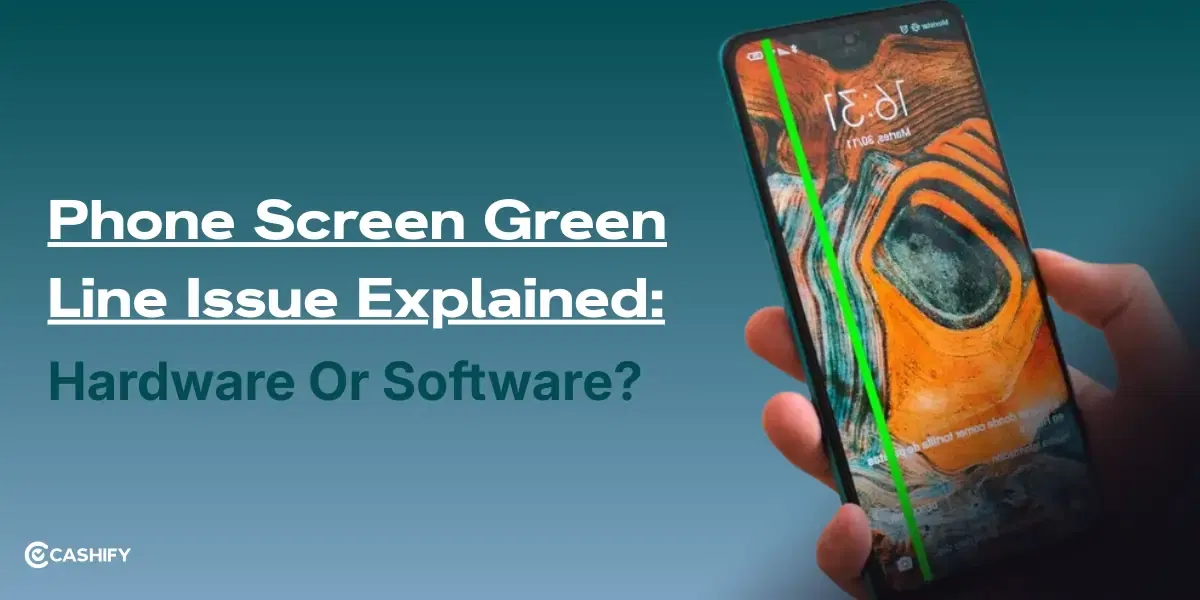Apple has released the update of iOS 16.4. With the update of iOS 16.4, iPhone users will get features like new emojis, voice isolation, and website push notifications. Apart from the iOS update, the company has also released iPadOS 16.4 update for iPad. Apple has also released updates for tvOS 16.4 and macOS Ventura 13.3. Let us tell you that this Apple iOS 16.4 update is stable and has been released globally.
You can also update to iOS 16.4 by going to your phone’s settings. With the new update, 21 new emojis have been given, including Shaking Face and Pink Heart. There is also a Wi-Fi symbol in the new update. Apart from this, many animal emojis have also been added. The new emoji were approved by the Unicode Consortium last year, and in February, Apple said that these emoji would be released with the 16.4 update.
Also Read: Samsung Galaxy A34 5G 6GB RAM Variant May Launch In India Soon; Details Here
Apple iOS 16.4 Update

With the new update, voice isolation will be supported during calls, which will improve the quality of calls. This feature is already with Apple’s FaceTime app. To use this feature, you have to open Control Center during calling and click on Mic Mode and then select Voice Isolation.
Apple showed all the features that came with iOS 16.4 at WWDC. The bug has also been fixed with the iOS 16.4 update. Apart from this, the Weather app has got the support of VoiceOver. Chickasaw and Choctaw have also been supported with the iPhone keyboard and Gujarati, Punjabi and Urdu languages have been supported for transliteration.
Also Read: Samsung Galaxy A54 And Samsung Galaxy A34 Live Commerce Event Starts Today
How to download iOS 16.4 update
- Go to the Settings of the iPhone.
- Now tap on General.
- After that go to Software Update.
- Enable automatic updates from here.
- Now click on Install Now for iOS 16.4 update.
Keep in mind that while updating, your iPhone should be connected to a Wi-Fi network or 5G network. This will download the update quickly. Apart from this, also keep in mind that before starting the software update, the iPhone has at least 50 per cent battery.
Also Read: iOS 17 Shows Change In Plans And May Come Up With New Features