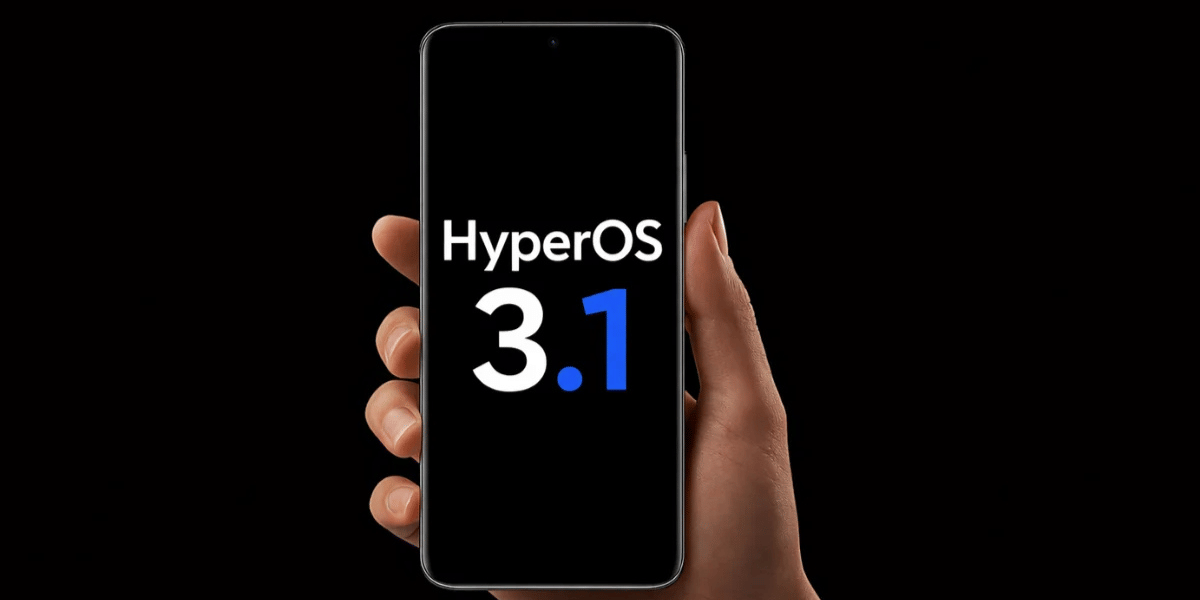Apple has released a new bug fix iOS 16.4.1 update for iPhone users. This includes essential security updates and fixes for Siri and emoji-related bugs. The update is available for all iPhone models running iOS 16. Apart from iPhone users, the company has also released iPadOS 16.4.1 for iPad users. Apple gives such updates to everyone at the same time. Come, let’s know about it in detail.
Apple iOS 16.4.1 update

For your information, let us tell you that the size of iOS 16.4.1 is 299.2 MB and it comes with the build number 20E252. Users should install the update as soon as possible. Among the important fixes in the update is a bug related to the pushing hand emoji, which previously did not show a change in skin colour. Apart from this, some users are also reporting issues with Siri not responding, which has been fixed in this update.
Also Read: Tecno Phantom V Fold Will Be The Cheapest Foldable Phone In India, Know The Price
Fixed these important bugs
Most importantly, iOS 16.4.1 update includes fixes for two actively exploited security vulnerabilities in IOSurfaceAccelerator and WebKit. First, an app with kernel privileges is allowed to execute arbitrary code. At the same time, arbitrary code could be executable later when processing maliciously crafted web content. Apple is aware of reports that both of these cases can actively exploit.
Also Read: Samsung Galaxy A34 5G 6GB RAM Variant May Launch In India Soon; Details Here
The update will be available on these iPhones
Despite some recent outages of the Weather app, this update doesn’t address any issues with the app, as most problems are server-side. And it can be resolved without the need for an iOS update. Moreover, this update has been brought for Apple iPhone 8 and above phones.
Update came for these iPad
Talking about iPadOS 16.4.1 has brought to all iPad Pro models, iPad Air third generation and later, iPad fifth generation and later and iPad Mini fifth generation and later.
How to install iOS 16.4.1 on your iPhone?
- First of all open the Settings app on your iPhone.
- Scroll down to the General setting and click on the General option.
- Then click on the Software Update option and install it by clicking on the Download and Install option.
Also Read: Mystery Oppo PHF110 Smartphone Listed On TENAA, Key Specifications Leaked