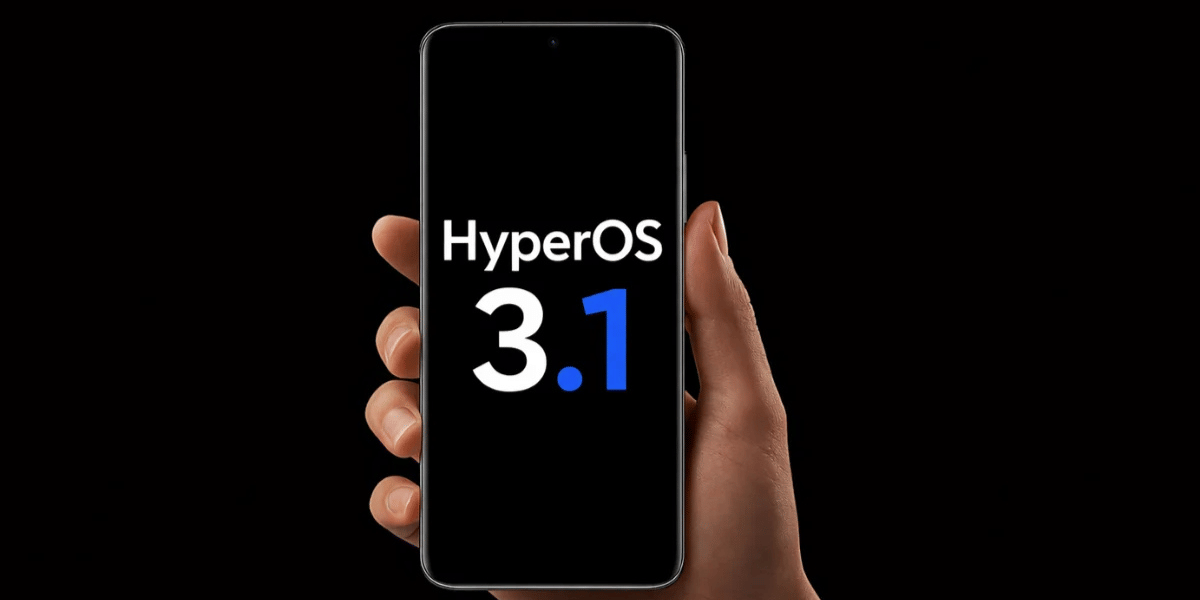Most of us upgrade smartphones regularly and the old devices just end up lying around in a remote corner of the house. If you choose not to sell or recycle your smartphone then there are ways to put it to good use, most smartphones in the past few years are extremely capable and can be put to good use.
These smartphones come with a good processor a decent camera, and more allowing them to double up as a decent security camera. If you wish to convert your old smartphone into a security camera then follow this guide for a step-by-step process.
Also read: Exchange Offers
How to Convert your Smartphone into a Security Camera
To begin the process, you will need to choose a security camera app for your smartphone, most of the apps offer similar features such as local streaming, cloud streaming, recording, local and remote storage along with motion detection and alerts.
Once the set up is complete you can easily monitor your living space and control your camera from anywhere directly from your smartphone. One of the best options for this task is the Alfred Camera app which is a cross-platform app for iPhone and Android.
Also Read: The Best Android VPN Apps 2020 Edition

Alfred is free to use and allows you to view your live feed remotely, it also comes with motion detection, free cloud storage, and alerts. The app also supports two-way audio feed and can use both front and rear cameras. You can also unlock more features including high-resolution recording, zoom, and 30 days cloud storage by upgrading to the premium tier.
- Download the Alfred app for Android, and iOS. You will need to download it both, on your old and your new smartphone or tablet that you wish to use
- On the new smartphone, swipe through the different intro slides and tap the Start option
- Select the Viewer option and then tap on Next
- You will now be on the sign-in page, click on the Sign in with Google option and connect the app to your Google account for ease of use
- On the old phone, repeat the same steps and instead of selecting the viewer option, choose the Camera option and sign in with the same Google account that you have used before
Once both the devices have been configured correctly, the set up is pretty much done. Alfred has a simplified camera set up to include only a few settings. You can enable the motion detection and switch between the front and rear camera, you can enable or disable audio.
In the Android version of the app, you have all the above options along with support for continuous focus, you can also ensure that Alfred automatically reopens whenever the phone reboots.

On your new smartphone, you can enable a few more settings such as notifications, setting a camera viewer name, adding more users to the Trust Circle, and thereby giving them access to your video feeds. You can also set the sensitivity of the motion sensor and enable a low-light filter for better viewing at night.
Also Read: Best Rugged Smartphones You Can Buy in India!
After you have the stream up and running from your old smartphone to the new smartphone, you will need to set up a convenient position for the camera so that it is focussed on the areas that you wish to cover.
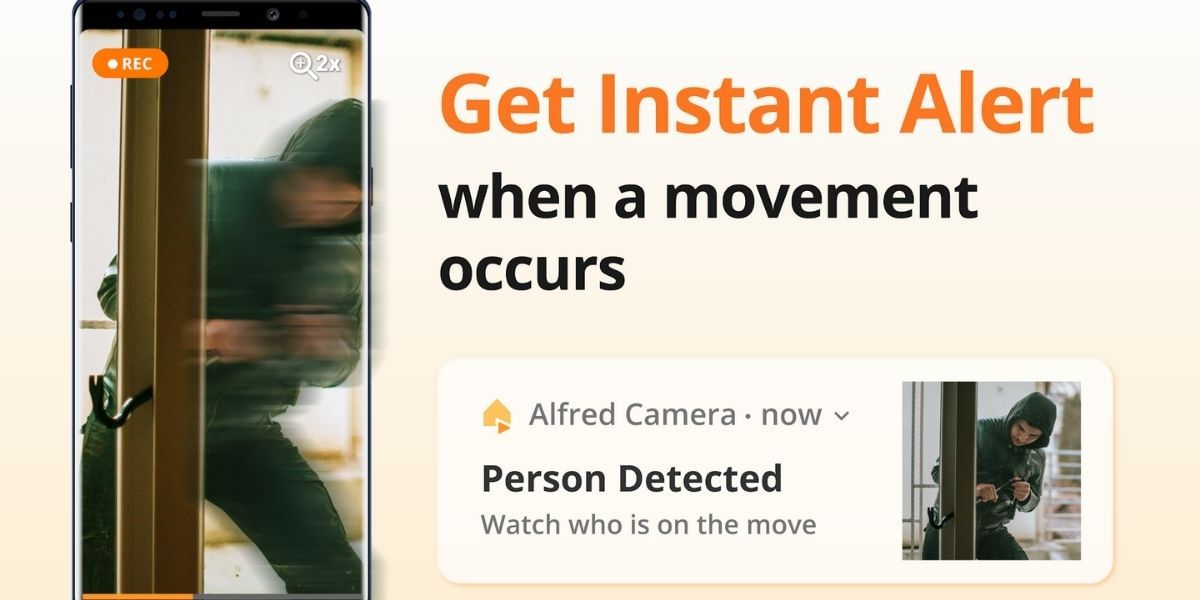
You can use options such as a mini smartphone tripod or a suction cup car mount to make sure your smartphone is held in the right position. You can also use a wide-angle lens on your smartphone if you wish to broaden the field of view. Streaming video in real-time can be very power-intensive and it is a good option to keep the smartphone close to a power supply and connect it to a wall charger.
Also read: Recycle Old Device
Once you have followed the steps above your makeshift security camera is ready for use and will stream directly to your new smartphone. This allows you to put your old smartphone to good use and make sure it doesn’t go waste. You can set up multiple smartphones across your house if you have a few spare devices to ensure complete coverage.