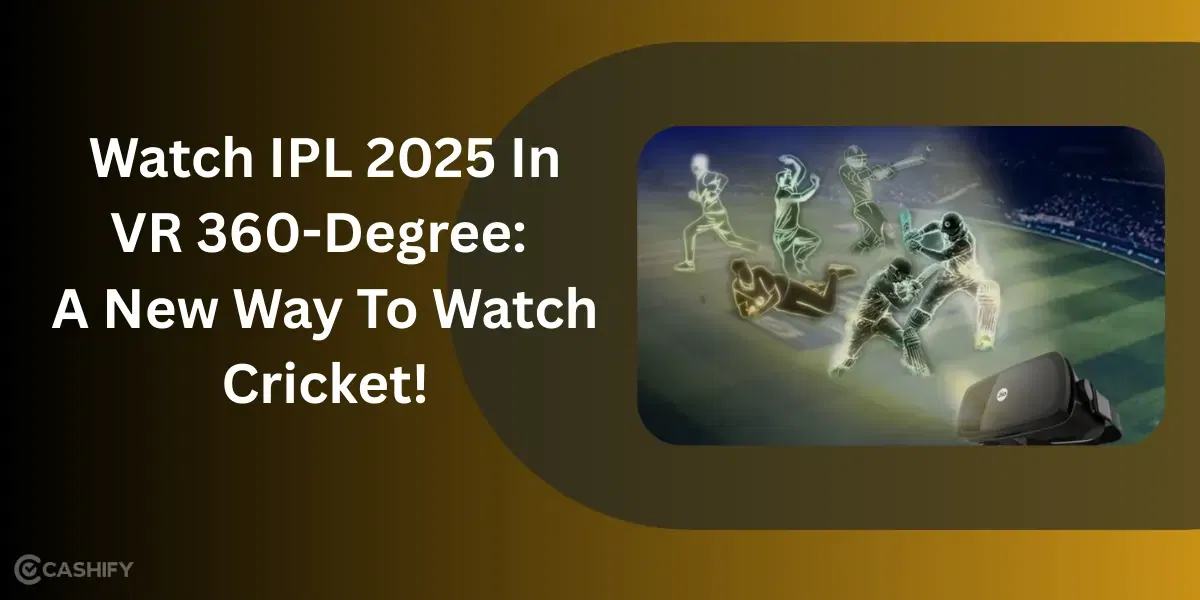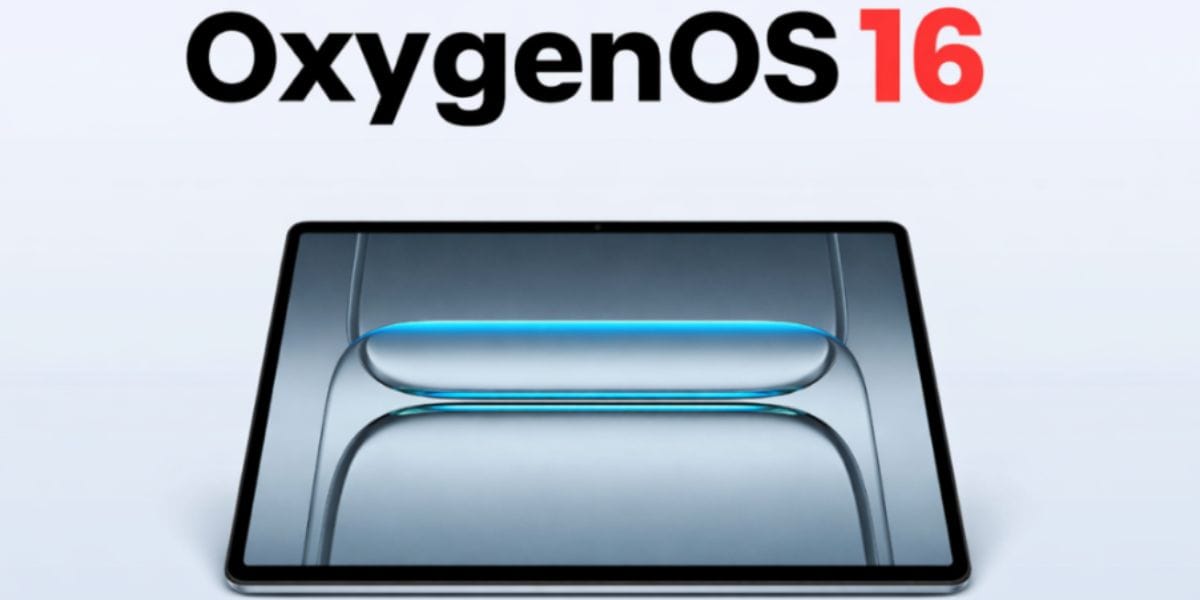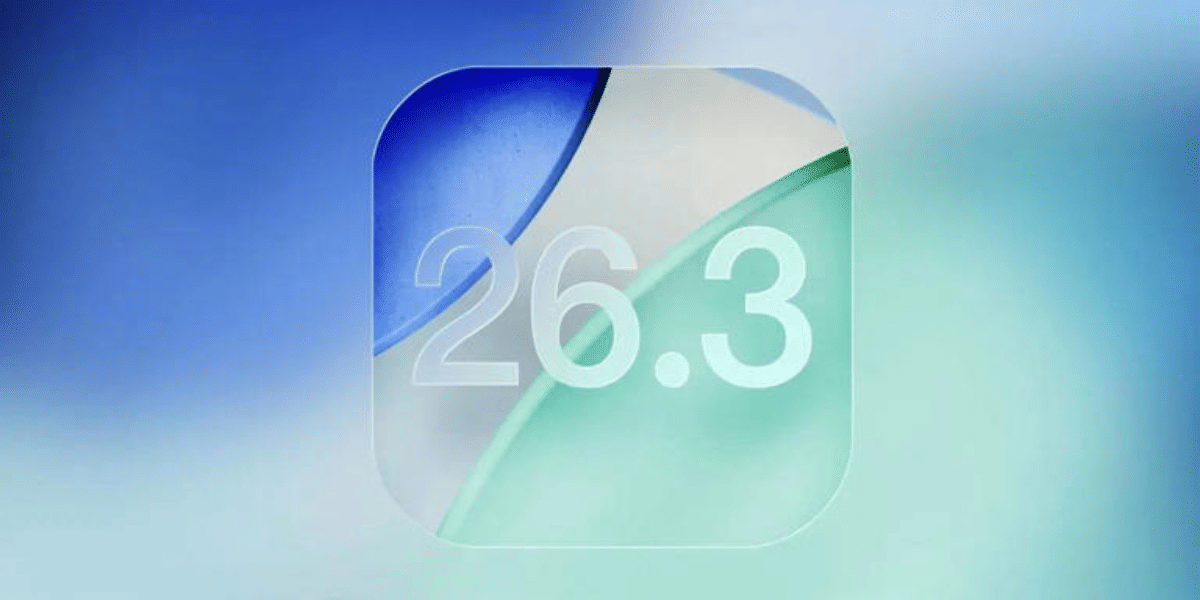You may have felt like experimenting with the Instagram professional account for its analytics feature and other benefits. Now, you are wondering how to switch from a professional to a private account on Instagram. Maybe you are contemplating making your profile private to public. The pressure to post trending reels, the endless stats staring you down, and the fact that literally everyone can see your every move? If that’s not your cup of tea anymore, there’s a way to pull back the curtains again. Let’s find out how!
Also read: Can’t Send Messages On Instagram? Here Are Few Quick Fixes
Steps To Switch From Professional To Personal Account

Instagram doesn’t allow professional accounts (Business or Creator) to be private. To make your account private again, you first need to switch back to a personal account and then adjust your privacy settings. Here’s where the challenge is. Instagram settings have become so elaborate that half of the time, we get lost in the long list (including me!). The switch account option is buried somewhere in the settings.
Since I have had the same struggles before, today, I will save you from the hassle. Let’s go through the entire process step by step!
Step 1: Open Instagram and Go to Your Profile
When you launch the instagram app, it opens your feed. From there, you go to your profile by tapping on your profile icon. It is in the bottom right corner to access your profile page.
Also Read: Facing Spotify Something Went Wrong Error? Here’s A Quick Fix!
Step 2: Open Your Settings
Remember, the ‘Edit profile’ option has a different purpose. We are not going for that.
Tap on the three horizontal lines (menu) in the top right corner of your profile page. This opens the page called ‘Settings and Activity’.
Alternative: Profile> Professional Dashboard> Settings (top right icon)
Step 3: Find Business Tools And Controls
Scroll down to the second section that says ‘For Professionals’
- If you have a Business account, tap Business Tools and Controls. If you have a Creator account, tap Creator tools and controls.
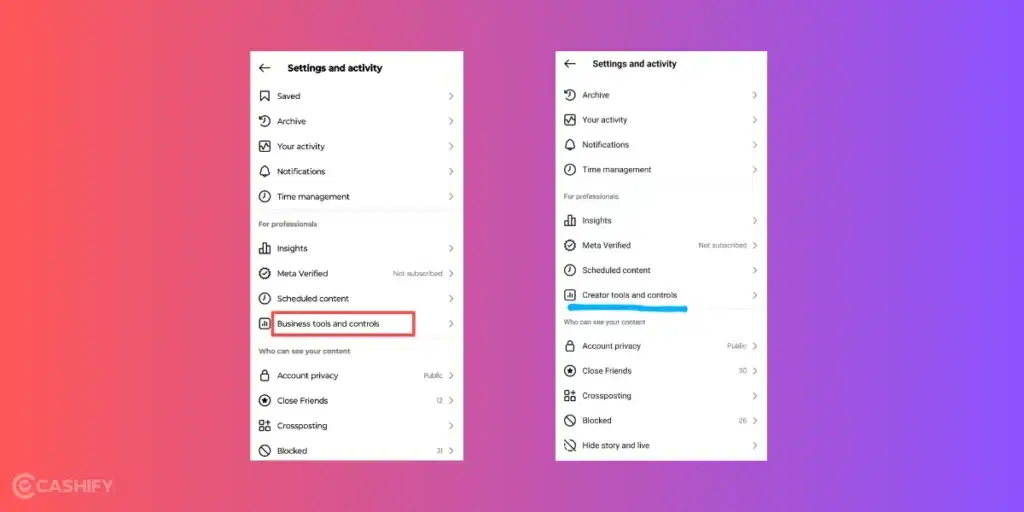
- Scroll down the list again and Select the Switch account type from the options.
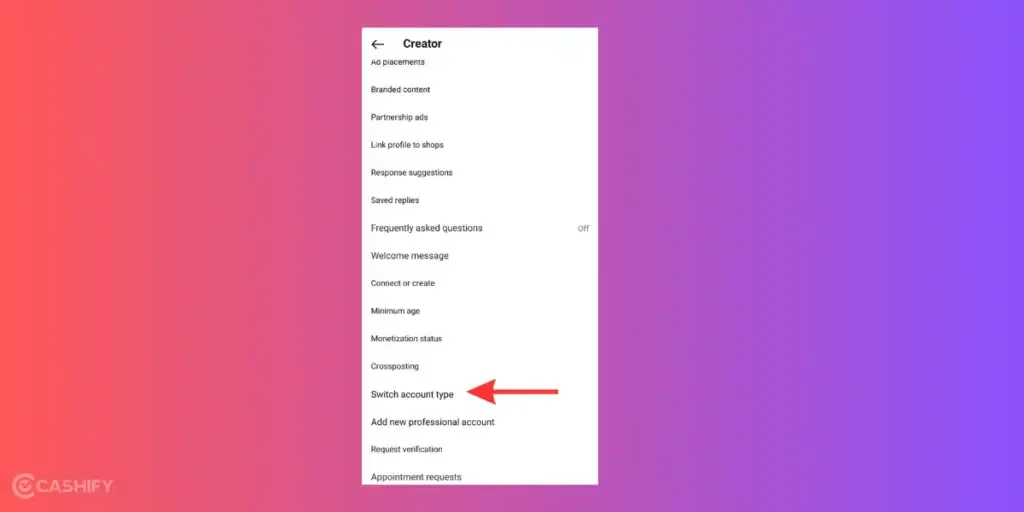
Also Read: On-Screen Keyboard Shortcut: How To Enable Or Disable It?
Step 4: Switch to Personal Account
Now, we are on the final step and then youwill know how to switch professional to personal account on Instagram.
- Tap Switch to personal account. A confirmation message will appear explaining that you will lose access to professional features like Insights and ads.
It should be something like this in the image:
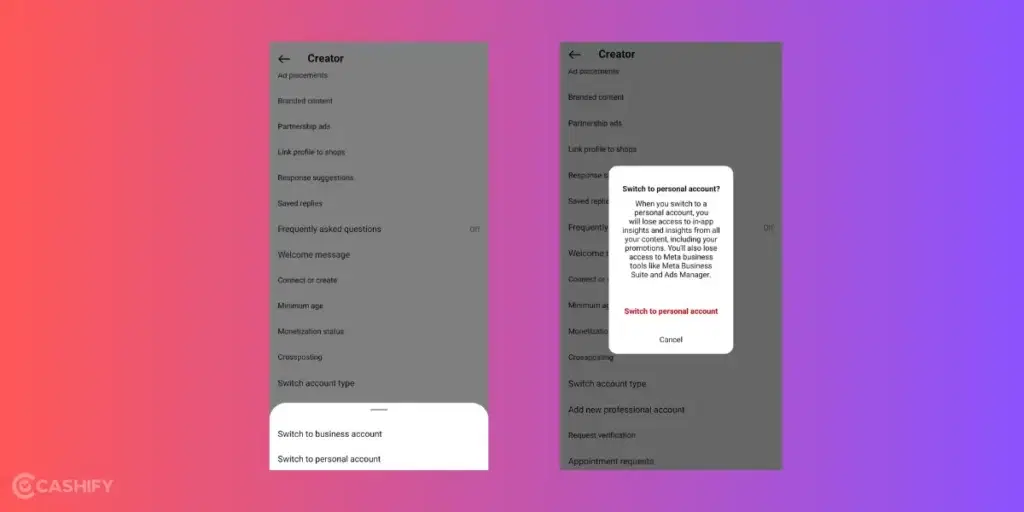
- Tap Switch to personal account again to confirm your decision.
- Your account will now be personal, but it will still be public by default.
How To Switch Public to Private Account On Instagram
So, now you have successfully switched your account from professional to personal. However, it is still a public account. This means people not following you can also see your posts and stories unless you change it to private. All the analytics and ads features will be lost by now.
To change your personal Instagram account from public to private, follow this:
- Go back to Settings and Activity.
- Scroll to the Who can see your content section.
- Tap Account privacy.
- Toggle the Private account switch to the right. It will turn blue or green, depending on your device.
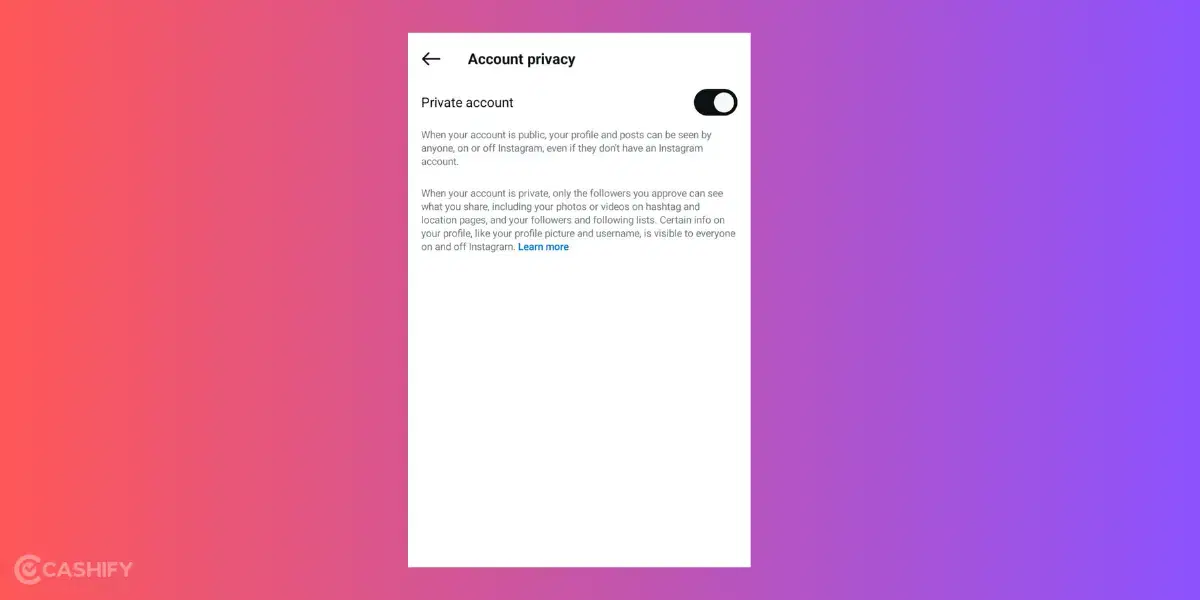
- Confirm if prompted.
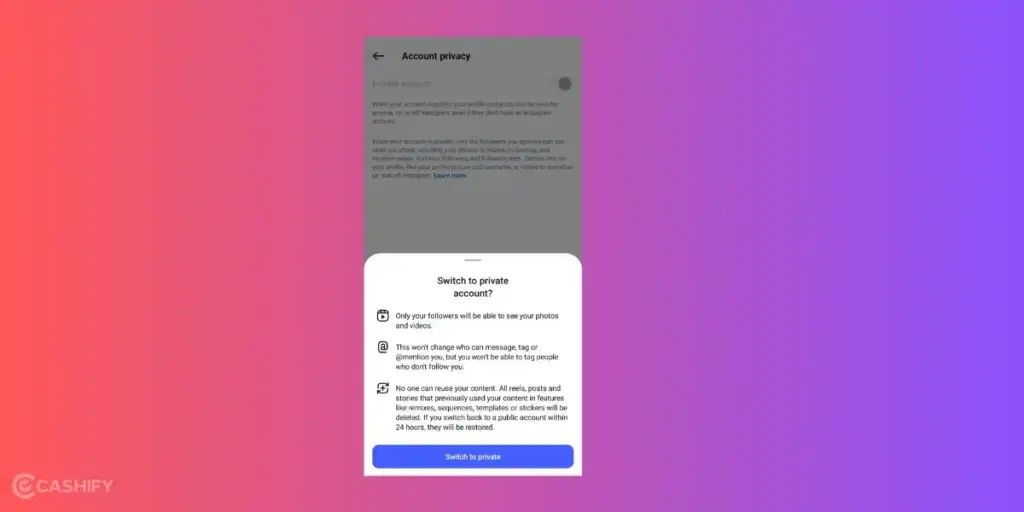
Congratulations! Your Instagram account is now private, meaning only approved followers can see your posts and stories.
Also Read: How To Install YouTube App: Easy Ways
Want To Switch Back To Professional?
If you ever feel like going back to the professional account, you can find it easily in the settings.
- Go to Settings and Activity again
- Scroll down to the section ‘For Professionals’
- Select Account Type and tools
- Then you choose ‘Switch to Professional Account’
- Go Next, follow the prompts like what type of professional account you need.
- Lastly, confirm.
In The End
There you go—once you follow the steps I mentioned above, you will know how to switch from a professional to a personal account on Instagram. And also, from public to private. Just remember that once you do it, all the data and insights from the Analytics will be lost. If you switch back to a professional account later, the lost data won’t be recoverable. However, this whole activity is going to restore your privacy just the way you want it.
Still, got doubts? Share them in the comments below, I would love to help out with it and anything regarding managing the Instagram account settings.
Also Read: How To Find My WhatsApp Number And Change It?
If you’ve just bought a new phone and don’t know what to do with your old phone, then here’s your answer. Sell old mobile to Cashify and get the best price for it. If you are planning to buy a new phone, check out Cashify’s refurbished mobile phones. You can get your favourite phone at almost half price with six-month warranty, 15 days refund and free delivery.