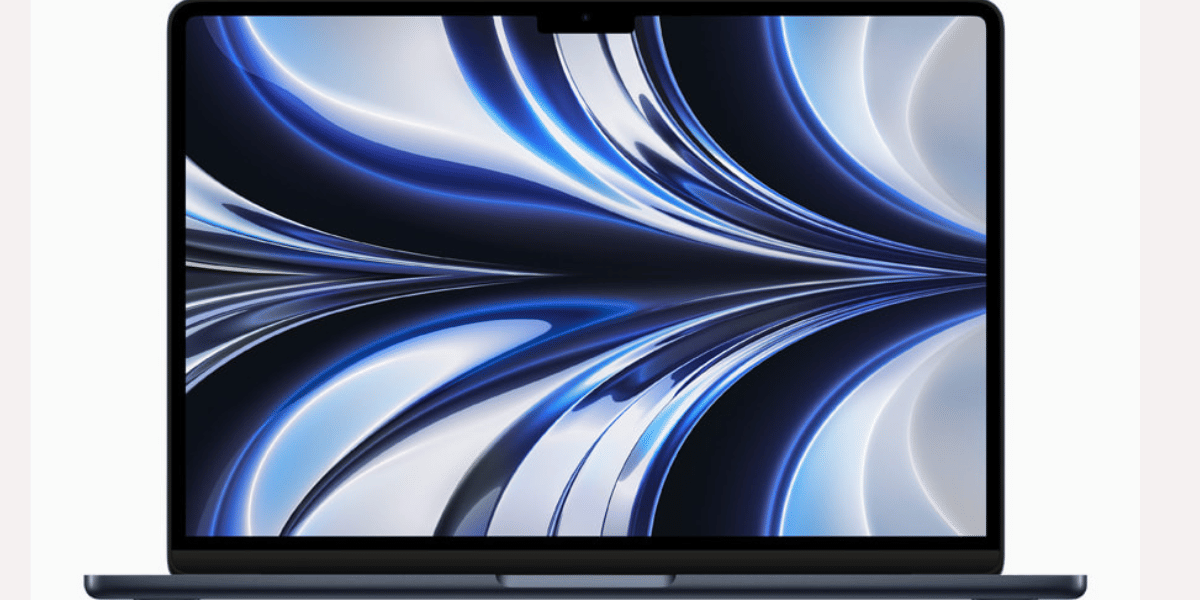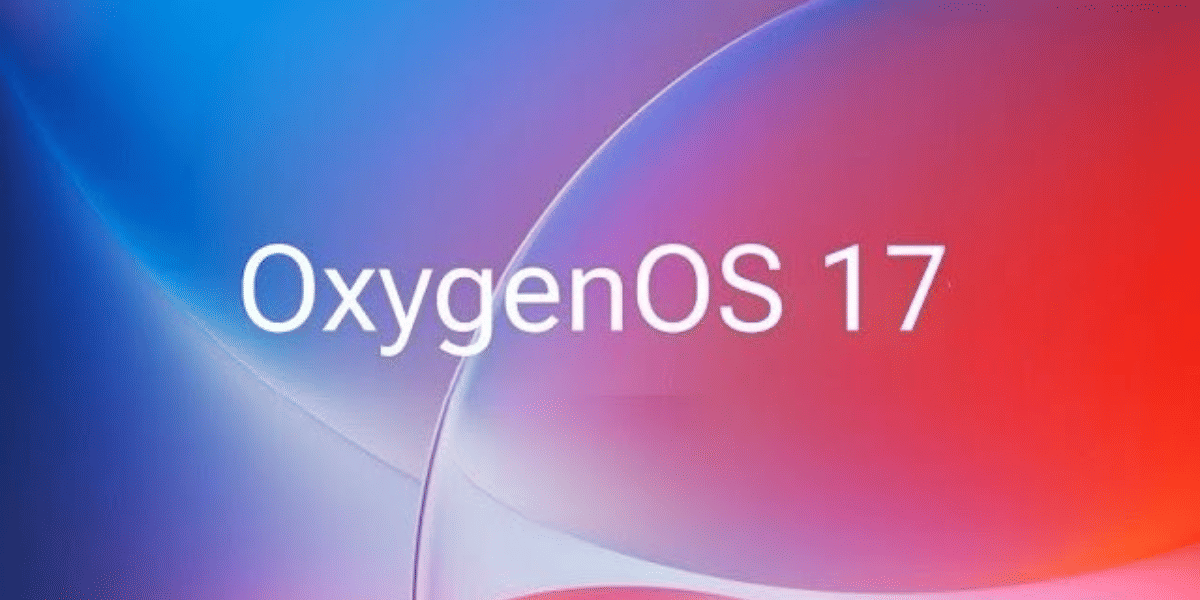A wristwatch that blends smartphone features, high-end fitness tracking, calorie counts, and whatnot!- Yes, we are talking about the Apple watch, and if you are looking about how to pair Apple watch with iPhone, then this is the right place for you.
Apple watches are a trend these days. From celebrities to supermodels and influencers, from businesspeople to corporate workers, everyone wants to get hold of the rage left by the Apple watches.
Also Read: Apple Watch Series 10: Price, Features, And Other Details
Envisioned and launched by Apple Inc in 2015, the wristwatch by the tech giant is one that the world never saw. Each element of the watch, from touch to feel, the dials, and sensors, have been developed with the utmost attention.

The cocktail of luxury and high-performance delivery has made Apple watches simply unmissable. They are available from a nominal price range to an expensive range for the newly launched models.
Also Read: How To Install And Delete Apps On Apple Watch
In India, Apple watch SE are available for ₹25,900, while one can purchase the newly launched Apple watch ultra for ₹89900.
Buy here: Amazon
In this article, we delve deep into how to pair Apple watch with iPhone, the watch app on Apple mobile, and many other interesting facts.
Can we use an Apple watch without owning iPhone?
Apple watches are specially designed to pair up with iPhone and get the health data synced, listen to music on the go, and much more. In simpler terms, you cannot theoretically use other operating systems (OS) like Android or Windows. The only way you can comfortably use an Apple watch is by having an iPhone, or else the watch will be nothing more than a show!
With iPhone, you can use your Apple watch flawlessly even when you don’t have it while running or dining. The Watch app installed on an iPhone specifically caters to pairing and syncing the data. We will learn more about the watch in our upcoming sections.
Also Read: How to Connect Apple Watch to an Android Smartphone?
Ways to pair Apple Watch with iPhone:

You can pair Apple Watch with iPhone using multiple ways. Depending on your convenience and what suits you the best, you can pair
- Using viewfinder on the watch app.
- Without a viewfinder.
- While upgrading to the new iPhone.
In the next section, we take up each of the ways mentioned above and learn to pair Apple watch with iPhone in detail.
What is Watch App?
It is the application where you can pair Apple watch with iPhone in a super-easy and convenient manner. Besides, you can also choose from multiple watch faces, explore different apps and sync the data from mobile to watch and vice versa.
Also Read: Apple Watch Series 8: What’s New?
Pairing Using View Finder:
One of the ways to pair Apple watch with iPhone is via manual pairing. It would be best to press the side button until you see the Apple logo appearing on your watch. Follow the series of steps :
a. Open the Watch app on your iPhone
b. Tap on Start Pairing to begin the process
c. You will be able to witness View Finder (like a bar code, but in the form of dots) that you need to scan using the iPhone.
d. Your watch has now been paired with the phone
Pairing Manually Without View Finder:
If you cannot pair Apple watch with iPhone using a View Finder, do not worry. An alternative way to pair using the app is by following the same steps from a-b mentioned above. Post that, you need to :
a. Click on the info icon on the bottom right corner of your watch
b. Check your iPhone and choose the device’s name on the watch after clicking the info icon
c. Finally, all you need to do is to add the six-digit code that flashes on the watch
d. Your Apple watch is paired and ready for use
Also Read: Apple Watch Series 8 vs Fire-Boltt Ring Pro
Upgrading to a new iPhone:
Imagine transitioning from an old iPhone to a new one, and you do not want to miss out on data synced before. For this, you need to follow specific steps to complete the pairing process to the new iPhone
a. Update the version of your old iPhone and watch to the newest one available before starting to shift.
b. Create the data backup using iCloud (the cloud storage) or your computer to save the Health and Activity recorded on your previous phone.
c. When transitioning to a new phone, ensure that you select the right option when prompted to choose among the list of ways in which you want to transfer the data.
d. On the new iPhone, follow the same steps as mentioned in the section above. In this way, you can pair Apple watch with iPhone.
Time For An Interesting Fact:

According to one of the estimates by Neil Cybart(author of Above Avalon, an industry-leading source of Apple products), over 100 million people own an Apple watch, with approximately one in every ten iPhone users having the wrist device.
Summary:
Apple markets its wristwatch, saying, “It’s the ultimate device for a healthy life.” Undoubtedly, it is one of the popular fit bands found in the market today. With such vogue, the know-how of the product must be well spread to everyone who owns one or planning to purchase one.
Even though connection and syncing the data may seem a bit tough during the initial phase, once you get hands-on with how to pair the Apple watch with iPhone, it’s just about the few steps before you begin the journey with one of the most incredible devices.
Also Read: Apple Launched Its Best Line-up – Watch Series 8, SE And Ultra
Cashify lets you sell old mobile phone and sell old smart watch. If you are looking forward to getting the best deal for your product, then Cashify is the right place for you.