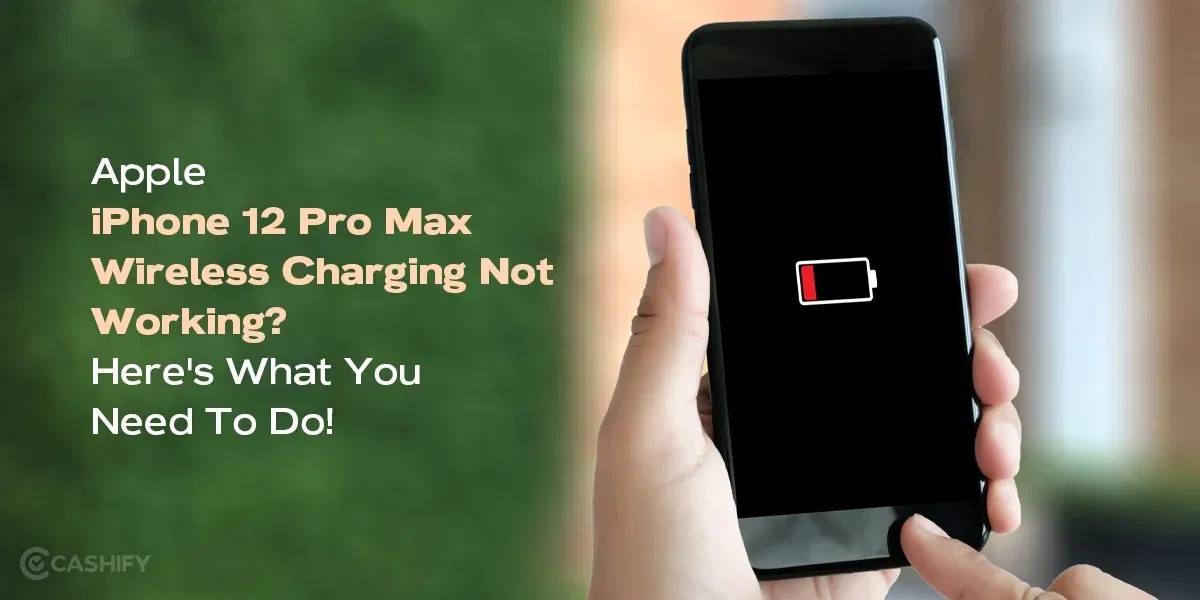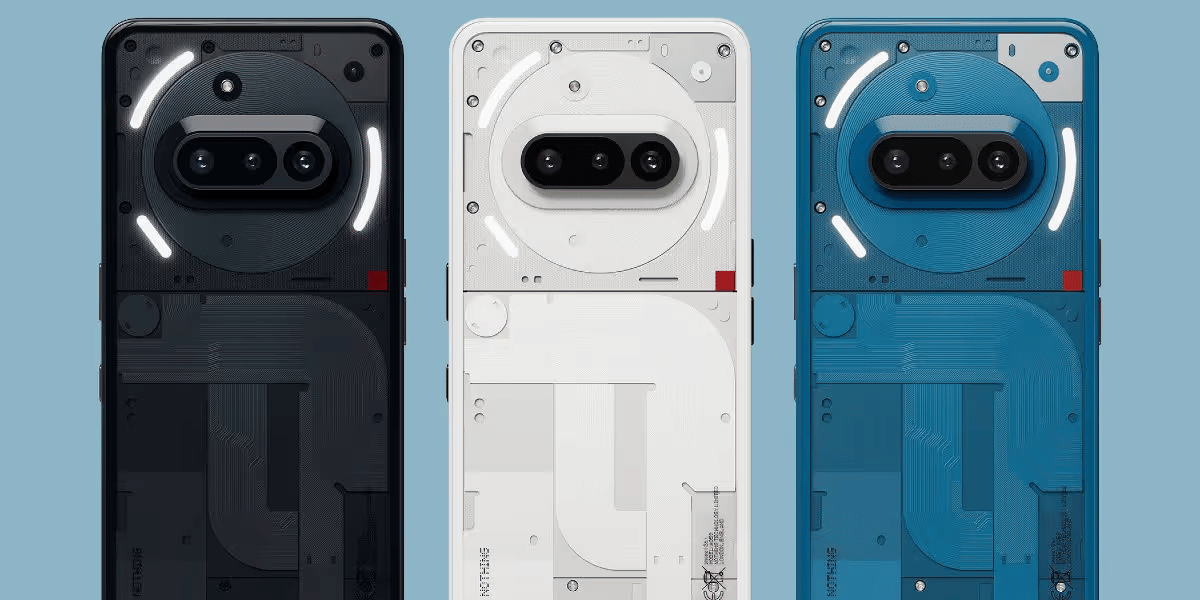If you are willing to keep your iPhone for the long haul before investing in a new one then, knowing how to maximise battery health in iPhone can help you in the long run.
Today we will show you how important is battery health, what can you do to keep it at it’s best and also how to deal with it when its dropping too rapidly.
Also Read: My iPhone 13 Starting Screen Stuck On Apple Logo! What To Do?
What Is Battery Health In iPhone?
All iPhones have this feature to tell you the device’s battery condition or capacity. This battery health indicates the health of the battery or the charging frequencies that it can endure in its life cycle. When it’s relatively new, you will find the battery health to be 100 per cent. This percentage is different from what you see when you charge your phone battery.
Over time, as you charge and discharge your iPhone, the battery’s capacity decreases, which impacts how long your phone can last on a single charge.
Apple estimates that after about 500 charge cycles, your battery health will drop to 80 percent. If not handled with some best practices in mind, however, this deterioration could occur much sooner.
Also Read: Why Does My iPhone 14 Reboot Randomly? Common Causes & Fixes
What Do To Maximise Battery Health In iPhone?
Now that we know what is battery health, the most important task left with us is how to maximise battery health in iPhone? Here’s how you do it:
1) Enable ‘Optimized Battery Charging’ Feature
Process: Go to Settings > Battery > Battery Health & Charging and turn on Optimized Battery Charging.
This feature slows down battery ageing by reducing the time your iPhone spends fully charged. It learns your charging routine and waits to finish charging past 80 per cent until you need to use your phone.
2) Avoid Extreme Battery Levels
Don’t wait to charge until your phone charge drops to 4-5 per cent. No it’s not you and your phone against the world. Because that may lead to ‘your phone against you’ (kidding!). Keeping your battery percentage between 20 to 80 per cent would be a healthy practice. Avoid overcharging as well.
3) Use Original Chargers
Always use the original charger and cable provided by Apple or an MFi-certified accessory. Non-certified chargers can damage your battery and cause it to degrade faster.
Also Read: Facing Apple iPhone 13 Sound Problems: How To Resolve Now!
4) Avoid Using Your iPhone While Charging
Using your phone like texting, calling or playing video games while it is plugged in can be dangerous for the device as well as you. As your iPhone can generate excessive heat in such condition, leading to quicker battery health deterioration.
5) Avoid Extreme Temperatures
Too-high or too-low temperatures also have a great impact on your iPhone’s battery. You would want to try to keep your device in ambient environment temperature like between 0 degrees and 35 degrees Celsius. Try not to leave your iPhone in the car on a hot day or in direct sunlight. This may lead to overheating of the battery.
So follow these tips to maximise your iPhone’s battery health and help keep it sustainable for as long as possible.
However, if you have already reached at a stage where your iPhone battery health is way less than 70 per cent, you might need a battery replacement.
Also Read: Fix Screen Burn Most Effectively For iPhone And Android Users!
Cashify Mobile Repair Service For Mobile Battery Replacement
Cashify is a certified mobile repair partner that deals with all kinds of complex phone repair and delivers quality and customer experience. If you don’t want to spend too much in the Apple service center, Cashify is the best alternative as here, they make every service affordable and hassle-free.
Here are some benefits of choosing Cashify Mobile Phone repair for your iPhone battery replacement:
- Six months warrantyon replacement
- One month on screen replacement
- Free home delivery and pick up
- Schedule easily online
- Premium quality parts and tools
- Expert’s touch and diagnosis
- Instant repair in most cases.
- Prompt customer service
Conclusion
Hope these tips helped you get your answer for how to maximise battery health in iPhone. No matter which model you currently hold, Apple iPhone 11 Pro Max or another model, it works for all and makes the battery last in a sustainable manner.
Also Read: Things To Know Before Buying iPhone 16!
Reliable iPhone mobile repair now comes to your doorstep! Book Cashify mobile phone repair and get your phone repaired anywhere you want. Be it mobile battery replacement or screen repair or heating worries, Cashify will fix every issue.