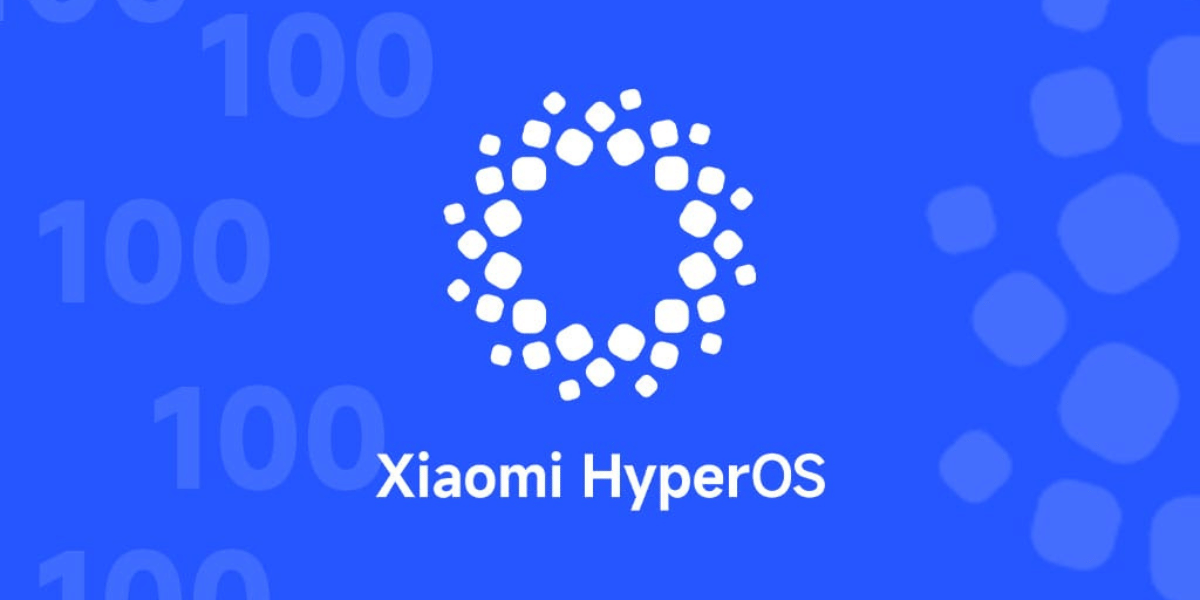WhatsApp has a multitude of different things up its sleeve this year. One of these features that particularly stands out is the WhatsApp Message Reactions Feature. The feature does exactly what it sounds like. Allow you to drop reactions to texts. This is the similar feature that you get to see on Messenger and Instagram. Such a feature landing on an ultra-popular social messaging platform like WhatsApp only means that texting is going to be WAY more fun!
The much awaited feature has been making several rounds of the internet lately. Couple of weeks ago, WhatsApp officially took the wraps off of this feature. Now, the feature has started rolling out to multiple users. Here’s how to get the popular WhatsApp Message Reactions feature today.
Also read: How To Transfer WhatsApp Data From Android To iOS?
WhatsApp Message Reactions: Step-By-Step Guide On How To Do It
Before getting into the steps, there are a couple things that you may want to know. For starters, the latest feature is not available on WhatsApp right away. Check for an update. If you have not received any update, you have not received the update yet.
Another thing that you should know is that the feature has “started rolling out.” So, it will take a bit of time to reach out to all users gradually. So, if you are in India, it will take some time. However, you can be sure of the fact that the WhatsApp Message Reactions feature will eventually come to you in the form of an update.
Now, without any further ado, let us take a look at the step-by-step process of using the WhatsApp Emoji Reactions Feature:

Step 1: First and foremost, tap open the chat of the person you are going to reply to.
Step 2: Then, long press his or her message.
Step 3: You will soon see a mini pop-up which lines up six emojis.
Also read: How To Send WhatsApp Messages Without Saving Phone Number?
Step 4: Now, while you are long pressing on the text and making the mini pop-up appear, directly move your thumb or finger to the emoji you want to react with.
Step 5: Your first WhatsApp message reaction is now complete and you will be able to see the reaction as well.
WhatsApp Message Reactions With Emoji: Things You Need To Know
Now that you know how to get and use the WhatsApp Message Reactions feature, let us take a look at a few things you should make a note of. For starters, as mentioned before, it is not available to most users right now and will take some time to come to all users in India.
Also read: How To Type In Hindi On WhatsApp! A Step-by-Step Guide For Android And iOS!
Secondly, there will actually be only a few reactions that you can make use of via the feature. However, Zuckerberg does claim that more emojis will be added later on. He revealed that there will be six emojis to use initially. These are:
- Thumbs Up Emoji
- Heart Emoji
- Laughing Out Loud Emoji
- Wow Emoji
- Teary Faced Emoji
- Namaste or Hands Together Emoji
Furthermore, Zuckerberg also revealed why they added the Hands Together emoji. It has been added, “to help spread thanks and appreciation.”
Things To Note:
Although the feature has not rolled out to everybody, WhatsApp has put up a dedicated FAQ page. There is not a whole lot going here, which is understandable. However, you do get some important pointers to give you a better insight into how the WhatsApp Message Reactions feature works. Here’s a quick rundown:
- You cannot add multiple reactions and are limited to one reaction per message
- Disappearing messages will take the reactions with them once the text disappears
- Recipient of your WhatsApp message reactions may be able to see the reaction before you remove it or removing it was not successful
- You can neither hide reactions to messages nor the reaction counts.
Also read: TextEdit iPad: How Can You Edit TextEdit Files On iPad?