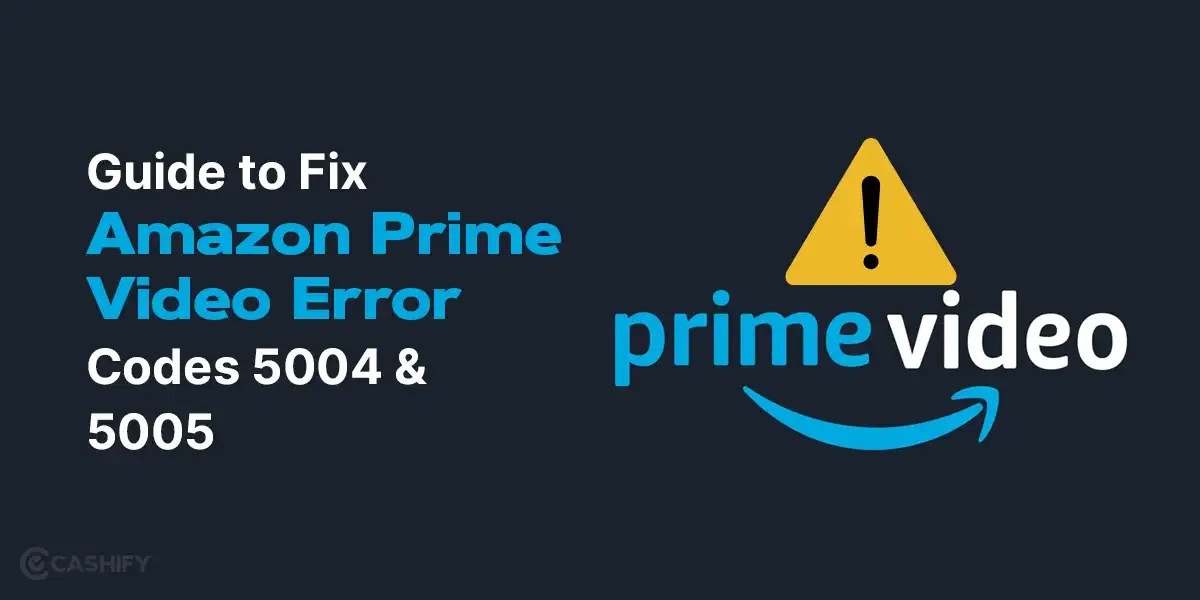Canva is a popular graphics designing app available across various platforms including Web, iOS and Android OSes. It lets you do wonders be it designing a template for flyers or featured images for a blog or animations for YouTube and beyond. It has a pretty powerful free tier that lets you download designs that you can create on Canva without any watermark.
Imagine you spent a considerable amount of time designing graphics and you are unable to download it? What would you do? You can take a screenshot but that would be low resolution. Thus, downloading is the best option. Let’s take a deep dive into the various reasons why you may intercept Canva not downloading design issues and how you can fix them.
Also Read: Best Apps To Design Online Invitation Cards For Free!
How To Fix Canva Not Downloading Designs
1. Check Your Internet Connection
All your efforts go in vain if you work on a design and it doesn’t download, right? If you aren’t getting an active option to download single or multiple files, check whether you have a working internet connection or not.
Canva is an online service that requires a stable internet connection to function. You might even lose some design changes due to network issues. Thus, you can manually try to ‘Save’ the design via ‘File >> Save’ before downloading it. Your cue to no internet is if the designs don’t save themselves.
In case you lose connection, try turning off data/Wi-Fi and turn it back ON. This generally fixes any temporary network glitch that prevents you from Canva downloading designs.
2. Check Canvas Status
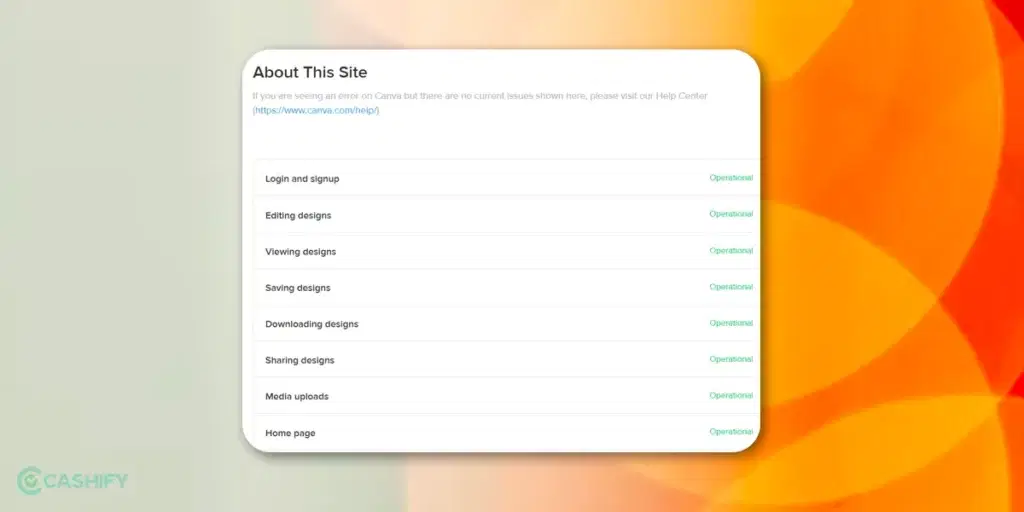
Just like any other major services out there such as Apple or Sony PlayStation, Canva has a dedicated Systems Status page. It lets users check whether all the systems are operational or not. There’s a particular property i.e. Downloading designs which should be operational to enable downloads. In case it isn’t operational or suffers degraded performance, it could be a reason why you are unable to download a design.
3. Sign Out & Sign In
Canva lets you download designs with relative ease. All you have to do is select the slide/file, and the format and hit ‘Download’. However, there’s a possibility that the ‘Download’ button is not active for a moment. You can try signing out and signing back in to check whether the problem got fixed or not.
Also Read: Canva Tips and Tricks To Help You Become a Pro
4. Premium Content
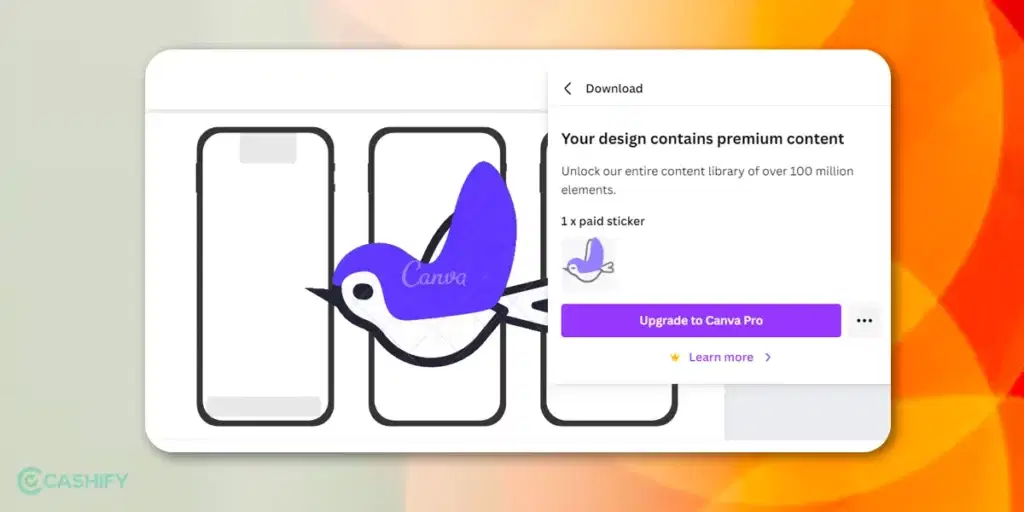
Canva lets you design any template, featured image, YouTube thumbnail, video, GIF, and more. You can always import media files required for the project from other sources, however, Canva itself is an active repository that has countless assets you can use.
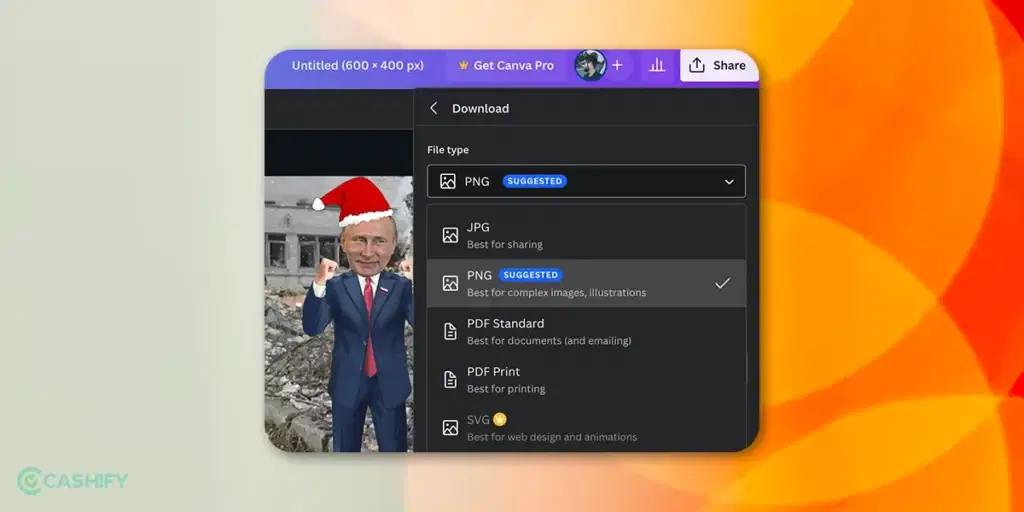
Canva has both free-to-use and premium content. If you are using ‘premium content’, you can’t download the file without paying for the content license or tapping on ‘Try Canva Pro for Free’ for a trial version. You can still download a draft with a ‘Canva’ watermark on it.
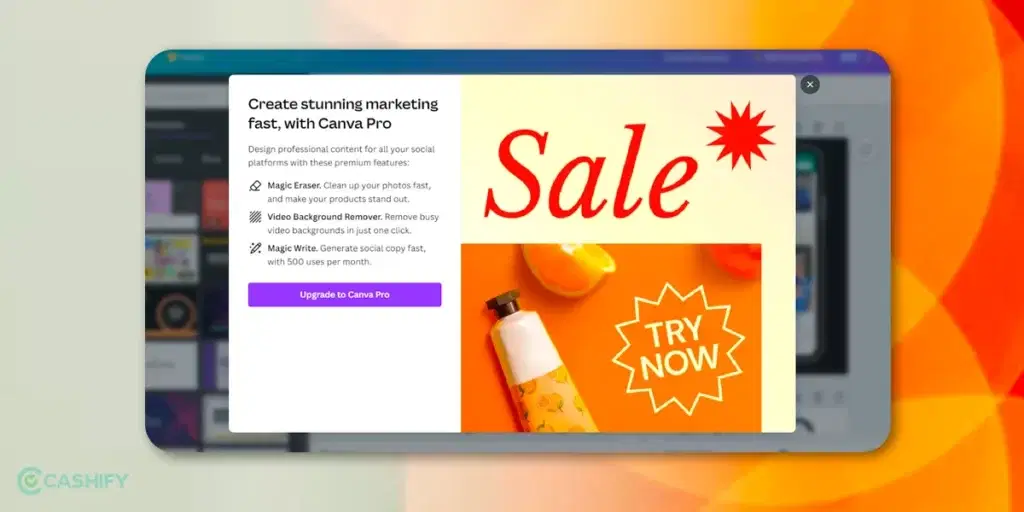
To fix this, you can remove the premium content. Canva displays the ‘premium elements’ that you are using in a particular design that you can remove or replace with something free of cost.
5. Downloading Files in Incorrect Formats
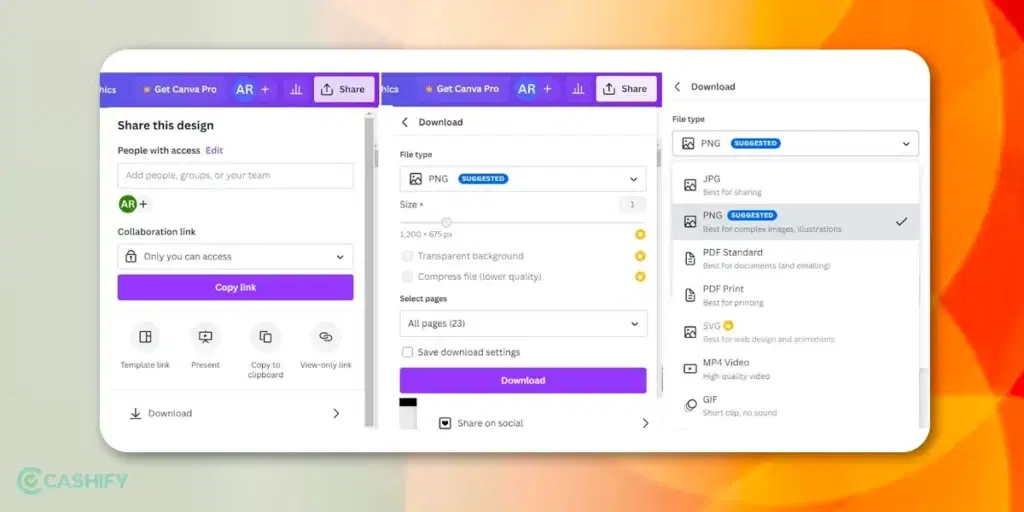
You finished designing an image (or more) and tried to download it but it doesn’t work? Why? In case you have selected an incorrect format on a free account, you will be restricted from downloading it. For instance, as a free Canva tier user, I wasn’t able to download images in high-quality SVG format and there were no toggles to increase or decrease picture quality as well. The ‘file compress’ and ‘transparent background’ features are unavailable too; you can use them unless you are a paid user.
In these cases, simply change the file format such as from SVG to high-quality PNG or standard-quality JPEG, unselect any premium options denoted by a ‘star in a circle’ sign and you should be able to download the files.
6. File Size is Too Large
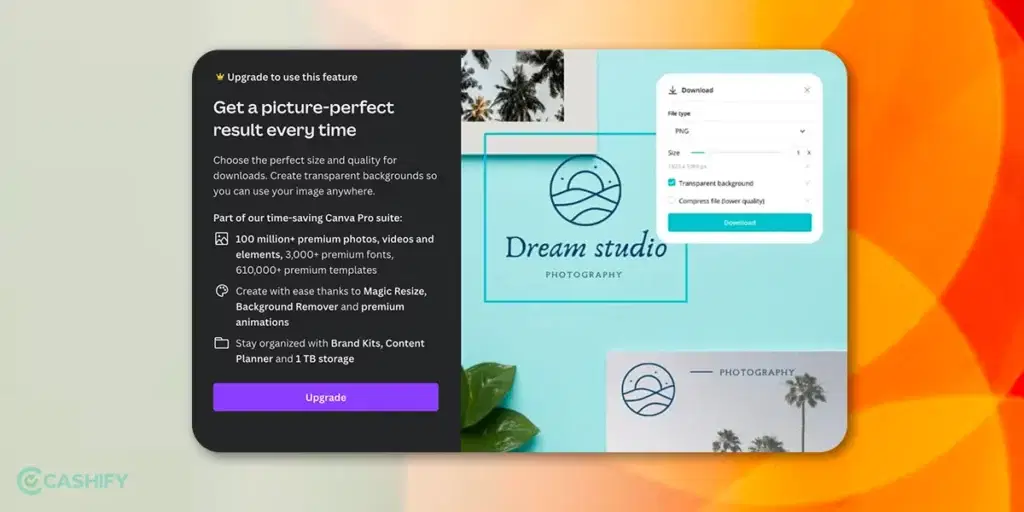
Canva lets you choose the type of designs you want to create. It could be for social media, YouTube thumbnails, templates for a resume, emails, t-shirt designs, banners, and flyers, among others. However, Canva lets you create designs for standees, large-sized stickers, and promotional banners, among others.
The maximum dimensions allowed on Canva is 8000x3125px. If you try to download files larger than the aforementioned, you won’t be able to download them. The simple fix is to scale the design to fix within the 8000x3125px window and you should be able to download it.
Also Read: How To Schedule Social Media Posts Using Canva
7. Too Many Elements
A design with many layers and elements may turn complex in the nick of time. Although you might not be able to obtain the maximum elements limit on Canva for most designs, there are some days when a Canva project may go overboard.
For instance, if you are using 300+ design elements, 50+ videos, and animated elements in a Canva project, you will have to rethink deleting some elements to download the design. In any case, it’s better to have a less complicated design that you can alter later if needed rather than getting lost in ‘so many elements’.
Do note that when we say too many elements, it won’t be just for a slide but rather the entire project containing ‘n’ number of images in case you are trying to download them all together. The easier solution to canva not downloading design here is to download in batches such as 1-20 and 21-40 if there are 40 slides in total.
8. Not Enough Storage Space
There’s only a limited space available for you to store Canva projects. For instance, the Canva Free tier has 5GB of cloud storage where all your previous projects and uploads are stored should you need them. In case you run out of space, especially if you are a heavy user, it might interfere with your ability to download projects. In such cases, you can delete the existing and unused files to create space for future projects.
You can still buy additional storage and a Canva Pro subscription to get a whopping 1TB of storage. For perspective, the Pro gives you 200x more space than the Free tier. You can always keep the cloud storage should you not want to spend hefty on the Pro plan.
Also Read: Best Drawing Apps For iOS and Android