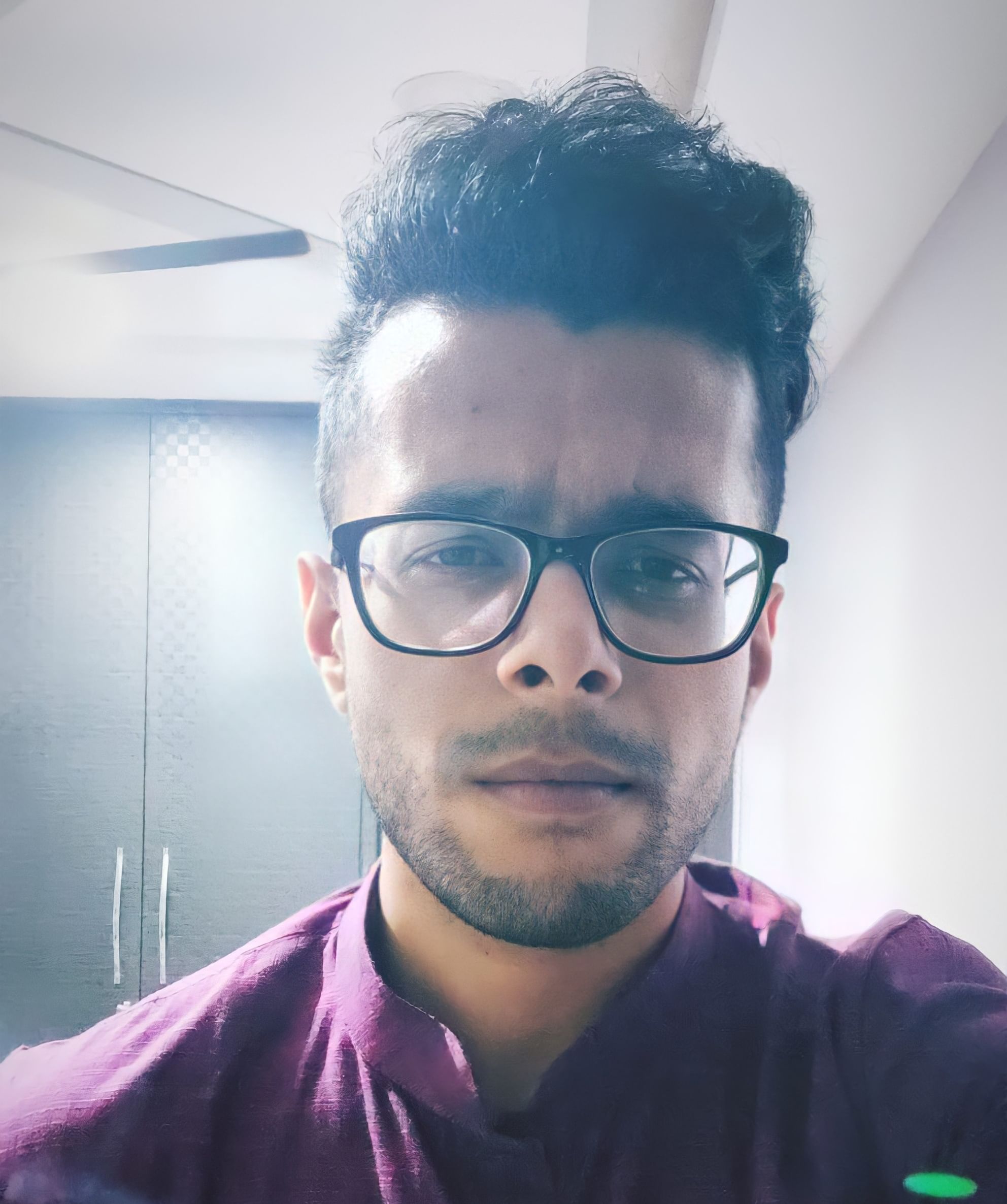Zee Entertainment Enterprises’ ZEE5 has given the likes of Amazon Prime and Netflix a fair amount of healthy competition. With mostly homegrown titles for movies and TV shows, ZEE5 is one of the premier Indian OTT platforms. Thankfully, it’s available on all major devices and can be viewed on your smart TV. However, the installation and activation process of ZEE5 can be slightly confusing to newcomers and beginners. So, this article will clear all your doubts and tell you how to activate ZEE5 on smart TV. We’ll be covering Android TV, Apple TV, and Amazon Fire TV Stick here.
Without any further delay, let’s get started!
Android TV

You can install and activate ZEE5 on Android TV using the following steps:
- Start at your Android TV home screen and go to the Google Play Store.
- At the Google Play Store’s search bar, type in ZEE5.
- Once you find the app, install it.
- After installing the app, you’ll have to log into ZEE5 using your credentials.
- Even after you’ve logged into ZEE5, you won’t be able to stream any content as the activation prompt will pop up.
- Note down the activation code that the screen shows.
- Now, you can use the ZEE5 app on your smartphone or a browser on either the phone or PC.

- Visit the official ZEE5 website if you’re using the browser. If you’re using the Android or iOS ZEE5 app, you can find the More button at the bottom right corner of the screen. Tap on it and select the Authenticate TV option.
- If you’re using the website, you can click on the Menu option at the top right corner (three horizontal lines).
- From the drop-down menu, select the Authenticate TV option.
- In either case, enter the Activation Code you saved earlier and select “Continue” on the TV.
- Congratulations! Your ZEE5 account on Android TV is now activated.
Also read: How To Activate Voot On Smart TV, Fire TV Stick & Apple TV
Apple TV

The method for activating ZEE5 on Apple TV isn’t too different from the Android TV method. Let’s take a look at it below:
- Go to your Apple TV home screen and navigate to the Apps section.
- Under the Entertainment banner, find ZEE5 and select the “Get” option.
- Wait for the app to finish downloading and installing on your Apple TV.
- After successful installation, open the ZEE5 app and log in with your information.
- Selecting any of the content on ZEE5 will bring up the Activation menu. You’ll be shown an Activation Code. Make sure to note it or save the code.
- If you’re using a browser on your smartphone or PC, go to the official ZEE5 website. Log into the website and select the Menu (three horizontal lines) at the top right corner. From the drop-down menu, select the Authenticate TV option. Enter your Activation Code and select Continue.
- In case you’re using the Android or iOS app, you can open the app and check the More button at the bottom right corner. Select the Authenticate TV option and enter the Activation Code you had saved. Tap on Continue.
- Your ZEE5 app on the Apple TV is now activated.
Amazon Fire TV Stick

Finally, we come to the process of activating ZEE5 on the Amazon Fire TV Stick. Let’s check out the process below:
- On the home screen of your Amazon Fire TV Stick, navigate to the Apps section.
- Find the ZEE5 app and install it.
- Log into the app using your relevant information.
- Opening any content on the app at this stage will provide the Activation Code prompt. Note down the code.
- If you’re accessing the ZEE5 website using a browser on your phone or PC, log into the website and select the Menu at the top right corner of the screen. Select the Authenticate TV option. Enter your Activation Code and click on Continue.
- For the Android or iOS app users, you’ll have to select the More option at the bottom right corner. Find the Authenticate TV option and enter your Activation Code. Choose the Continue option.
- The ZEE5 app is now successfully activated on your Amazon Fire TV Stick.
Also read: 5 Cheapest Smart TVs In India August 2022
Did you miss the authentication screen?
It might so happen that you missed the authentication screen and forgot to note down the activation code. In this case, follow the steps below:
- Go to the ZEE5 home screen on your smart TV. Press the Up arrow on your TV remote.
- In the menu, navigate to Settings.
- Select the Login option.
- The authentication screen will reappear, after which you can follow the steps that we’ve shown above.
ZEE5 subscription plans
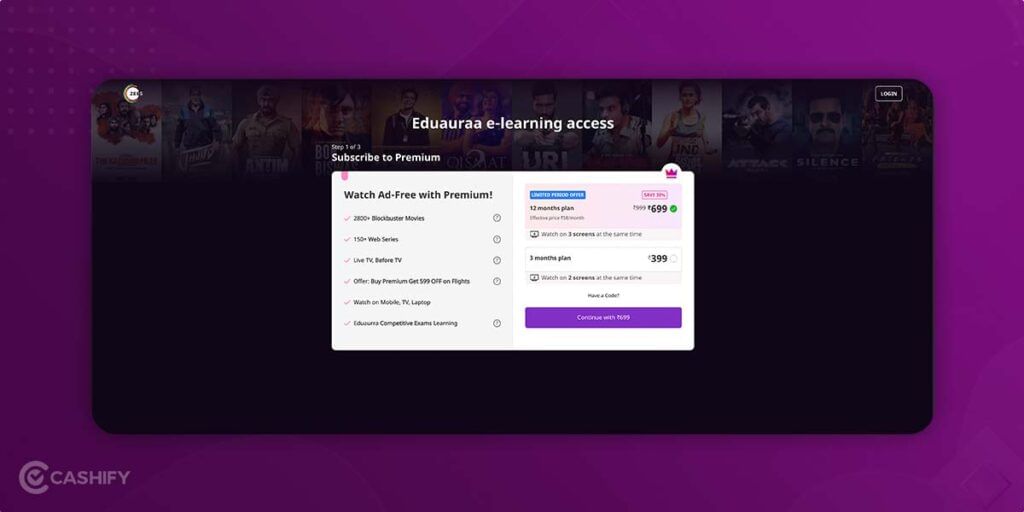
ZEE5 offers a couple of premium subscription plans to its viewers. The cheaper plan provides you access through two screens and will cost INR 399 for three months. For the annual access, you’ll have to shell out INR 999 (without a discount). However, this plan will grant you access to content for three screens. Either plan will provide you access to over 2800 movies and more than 150 web series, among other benefits.
Also read: 4 Best Smart TV In India You Must Look For August 2022
Final remarks
Hopefully, this article clears up any confusion you might have had about how to activate ZEE5 on smart TV. Considering the vast selection of movies and web series available on the app, either subscription plan is a good option. Moreover, if you’re a fan of Indian web series and films from all over the country, ZEE5 is an excellent platform for viewing them. If you’ve got any other questions regarding the process, do ask them in the comment section below!
Tired of your old phone? Want to sell it online? Cashify can help. You can also recycle your old phone through Cashify!