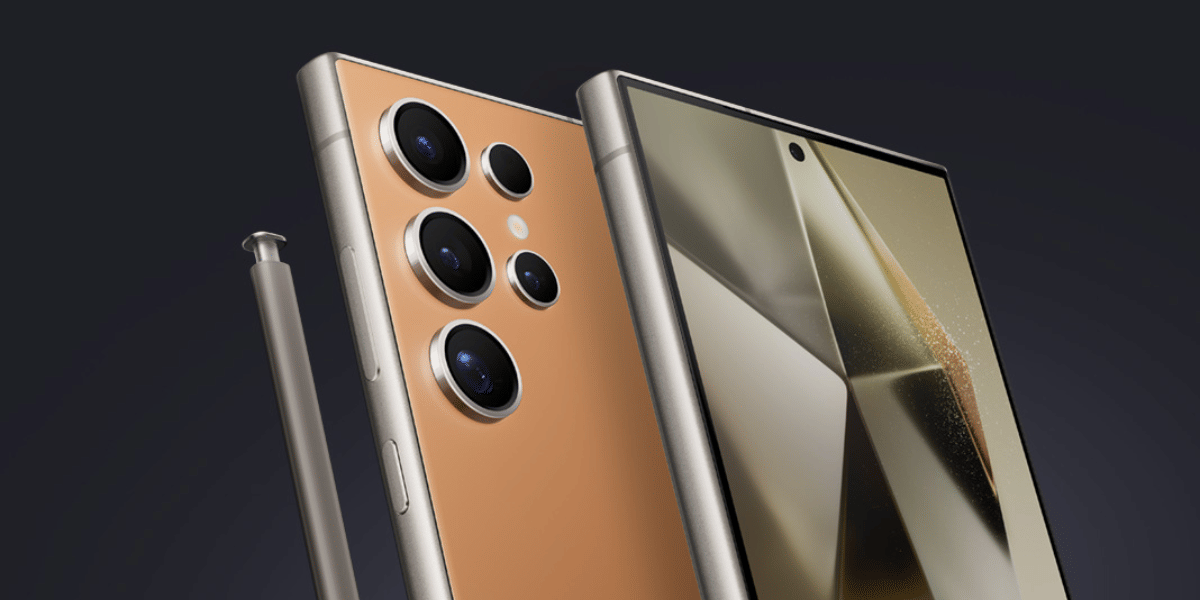Truecaller will soon discontinue its call recording feature on iPhone. This functionality was reintroduced on both Android and iOS nearly two years ago, after being previously halted due to Google’s crackdown on APIs meant for accessibility features in voice calls. Moving forward, the Swedish app will focus on enhancing its core spam protection services, including features like Live Caller ID for real-time caller identification and automatic spam call blocking.
Truecaller Call Recording To End For iPhone

Starting September 30, Truecaller will disable its call recording feature on iPhones, and any previously saved recordings will no longer be accessible.
Also Read: How To Record Phone Calls On iPhone With Truecaller: A Step-by-Step Guide
According to Nakul Kabra, Product Director for iOS at Truecaller, the decision comes as the platform shifts its focus to enhancing its core functionality of combating spam calls. On its support page, Truecaller offers users three options: download and store recordings locally, share them via email or messaging apps, or transfer recordings to iCloud instead of keeping them on Truecaller’s storage.
How To Save Call Records?
If you wish to save your call recordings, follow these steps:
- Open the Truecaller app and go to the Record tab.
- Tap on the Settings icon.
- Select “Storage preference” and switch to iCloud storage.
If the iCloud option is unavailable, enable it by going to your iPhone’s Settings. Select your profile, then go to iCloud > Saved to iCloud, and toggle the Truecaller option on.
Are you still browsing through your broken screen? Don’t worry! Book at-home mobile phone screen repair with Cashify—an affordable and one-stop destination for all your mobile phone needs. In case you break your screen within 1 month of repair, we will replace your screen again—for FREE.